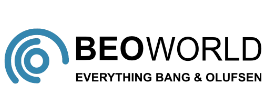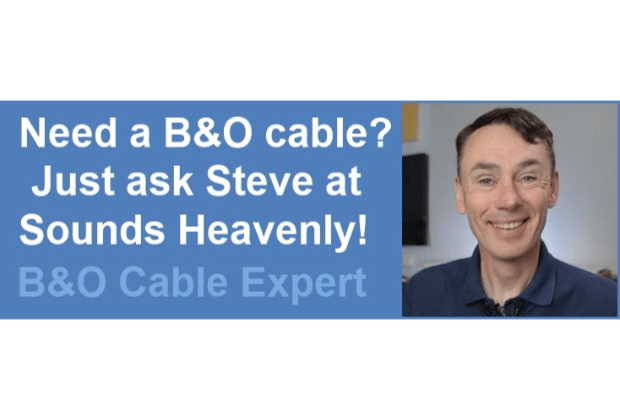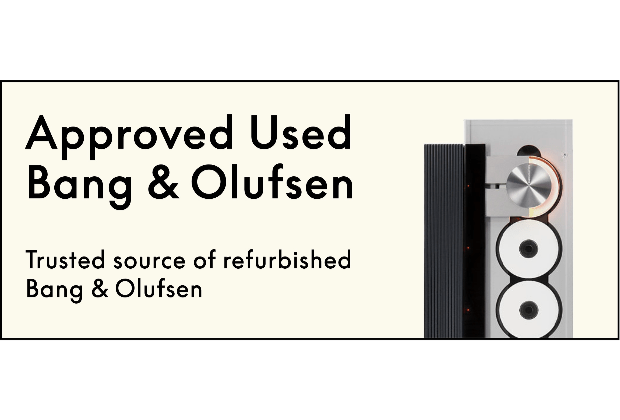Home › Forums › General Discussion & Questions › LG TV with B&O speakers
- This topic has 16 replies, 7 voices, and was last updated 1 year, 6 months ago by
steve1977.
-
AuthorPosts
-
2 April 2023 at 05:47 #45321
My BV7 died on me. Not yet ready to go for a Harmony or Eclipse. So, I am looking into non-B&O televisions.
Is there any benefit going with an LG to connect my Beolabs? I read Sony allows to use the TV as center? Could I also somehow use my BLs as L/R and Sub?
I care most about a slim TV as I’d like to wallmount it. Any suggestions?
The LG C2 and the Sony 75×90 have drawn my attention.
Thanks for any advice!
2 April 2023 at 08:52 #45322If you want the ‘full monty’, you would need some kind of multichannel receiver/preamp in between.
There are some people on the forum, who do this…..maybe they can give you more detailed information (also about using the Sony as a center speaker).If you just need your front speakers, a solution like this will be the easiest way to get there:
https://hallaudio.com/en/produkter/traadloes-streaming/hall-wifi-streamer/
N.B.
The sub can be integrated there.P.S.
The new BS Theatre has all that you’d need to connect multiple speakers to any new tv (including the LG).
If you want to wall mount please consider the G version of the LG.MM
2 April 2023 at 11:08 #45323You are right about the Theatre, but not yet ready to spend the big money…
I’d be ok just to go with 2.0 or even better 2.1, 3.0 or 3.1. I am aware some folks get the full monty running, but not plannig to go down the route. I thought there was some easier way without such sreaming box?
The C2 is too bulky for wallmount or why are you suggesting the G? Any other models you would recommend?
2 April 2023 at 14:28 #45324You can definately wall mount the C2 and it will look nice. According to the LG website the C3 has a depth of 1.9″ and the G3 has a depth of 1″. The G3 comes with a wall mount and not a stand. The G3 will look more like a picture on the wall, whereas, depending on the wall mount, the C3 will look like a wall mount TV.
2 April 2023 at 15:52 #45325Ive had Sony’s all my life and I just got the LG g2. Even my 5 year old Sony was better than this LG with older content. I would take a Sony over LG any day.
3 April 2023 at 02:25 #45326Thanks for your thoughts.
It’s a bit off-topic, but any thoughts on SONY x90? Your concern above is that it’s not thin enough?
Or TLC? Or Samsung or LG?
Is OLED or Mini LED better suited?
1 May 2023 at 02:47 #45327I made some research and concluded I will go for the Samsung Frame. Either the 75″ or 85″ version. I like the concept with having a separate Box that the TV stays ultra-flat on the wall with just a tiny, less visible cable.
Any thoughts from this group whether this makes sense? I would then need to find some way to connect Beolab speakers, but assume a 2.0 or 3.0 should always be somehow possible
1 May 2023 at 06:51 #45328I have the Frame (2020) and although it has some benefits, I would not do it again:
Con:
– viewing angle: it is horrible. If you deviate just a degree from the central sweet spot, the picture instantly worsens. In dark rooms/environments, this is then especially visible. They have updated the Frame since my version (less reflexive screen, thinner, smaller bezels) but I think the viewing angle is still an issue. Especially with the larger sizes (i have 75 inch) you can see the bleeding on the edges even if you are sitting in the sweet spot.
– side/back lit display: in a darker / movie environment you can clearly see when the lights go on and off. For example, at the end credits when only it goes from completely black to one small white logo is shown, you can see how the whole screen ‘lights up‘.
For movies/images that are light and bright in colours (ie day scenes), it works well the issue is only in dark / evening scenes of the movies.
Pros:
– with all that said: if you intend on keeping the TV in a day lit room and thus ‘hidden’ from plain sight in the shape as a picture/painting, it can look good. It was because of this that we got the Frame. We dont use the function really, so it kind of beats the purpose nowadays.
– the one-connect-box solution is indeed good. But beware: the one transparent cable is more visible than you think, as it will not hang as straight as the adverts show it to do. Even professional installers will suggest a cable track (which defeats the purpose of such a low key looking cable). Also, it depends on your cable setup if it is an advantage or disadvantage; I got the Theatre and it has the ports in the device. This means I need to pull cables from the one-connect-box (far away from the TV) back to the Theatre (below the TV). So now, because of the one-connect-box, I now need more cables than if it would have been all behind the screen (as LG does it). It depends on your setup, but think it is good to be aware of. I found a good way of hiding my cables in the end using the ShapeSummary: my next TV will be OLED.
Hope this helps.
2 May 2023 at 01:57 #45329Thanks for sharing your detailed notes. You got me thinking again.
I think I am good with the One Connect Box and Samsung.
You open up my thinking again though about the following options
- Frame (as I thought I had concluded)
- 8k (QN700 or QN800)
- Oled (S90)
2 May 2023 at 09:30 #45330buy a Oled tv. Not Samsung qled.
I have a LG C9 65” mounted on a Beovision stand.
very happy with it.don’t mind the cabeling in the picture.
3 May 2023 at 01:22 #45331You’d both go with an 4k Oled over a 8k Qled?
3 May 2023 at 07:05 #45332Since I am currently not in the market for a new TV, I have no opinion at this stage.
In my view, 8k is only about future proofing. TV manufacturers need differentiators to up-price and position their products, 8k is such an ‘innovation’. They did something similar with curved TVs 10+ years ago. They never caught on (in the TV space, in the monitor space they did), but everyone was keen on having one back in the days. Even today my Gigabit connection has moments-in-time struggles to put through the full resolution to Nextflix at 4k.
So in the end, it is a balance between ‘how long will I keep my TV’ vs ‘when will 8k content be widely available’ vs ‘what are 8k vs 4k TV prices today’. When I am in the market in 1-3 years, I would make this assessment and potentially go 8k if I see future relevance.
Currently, 8k content is not widely available, and I don’t see it being so for the next few years.
Sorry I can’t give you more concrete help on this one.
3 May 2023 at 07:36 #45333buy a Oled tv. Not Samsung qled. I have a LG C9 65” mounted on a Beovision stand. very happy with it. don’t mind the cabeling in the picture.
Hi Leosgonewild, just for curiosity, how did you integrate the Beolab 7-4 and -5‘s? And, is it stereo or kind of 2.1? I tried Beosystem 3 (with optical2cinch digital conversion) which made problems (but only in one case) while decoding and then ended up with the playmaker accepting Stereo Sound. Best way was to use HDMI inputs at the Beosystem 3
(I would indeed agree on the Theatre but I am not yet convinced by its design, still adoring the compact look of my Beovision 7-40. The stand of the Theatre is too bulky)
3 May 2023 at 09:35 #45334Kirin, my system is driven by a Denon x4700h
I have a 7.0.4 system
6 May 2023 at 07:41 #45335Got it, so seems it will be an OLED S95 that still has the connect box, which I appreciate for my setting.
I will try to use the TV speaker as center speaker and then use Beolabs to complete the 5.1 setup. I believe below box should allow me to do so (even in a hybrid wired & wireless setup). Any experience with that?
https://almando.com/almando-multiplay-surround-decoder-78.html
6 May 2023 at 08:44 #45336Lots of posts on the old forum
https://archivedforum2.beoworld.org/search/SearchResults.aspx?q=Multiplay&o=Relevance
Some like it, others not – is relatively expensive imo.
MM
6 May 2023 at 14:31 #45337Thanks for sharing. Indeed a very pricey solution. Also clear from the posts you linked.
It seems to work though. And I didn’t see any alternatives?
-
AuthorPosts
- You must be logged in to reply to this topic.