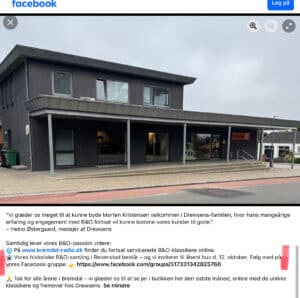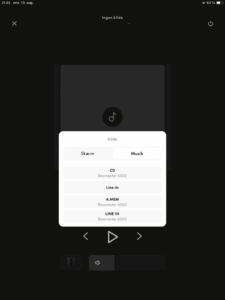Forum Replies Created
-
AuthorPosts
-
14 September 2025 at 10:22 in reply to: Connecting Beocentre to speakers and Samsung Serif TV #69648
 BRONZE Member
BRONZE MemberI have never heard of anyone, who has done this – the screen surely won’t be available anymore.
And it would be cheaper to buy another preused BV8-40 instead….
….depending on where you are located.MM
Location: Flensborg————Danmark
12 September 2025 at 12:10 in reply to: Connecting Beocentre to speakers and Samsung Serif TV #69565 BRONZE Member
BRONZE MemberIt is doable (to some extent), but….
……I am pretty sure that you will be disappointed.On the BC2 there is an AUX-in, which can be used for an analog source.
If you want to get the sound out of the Samsung tv, you will need HDMI/ARC to R/L analog out.
This can then be connected to the AUX-input of the BC2.
There might (or might not) be some sound delay problems there.
Controlling all this will require some clicks (on the Beo4 and on the tv remote)….not really a WAF-thing.You can – if you use a Scart to HDMI Converter – get the picture and sound from the BC2 to the Samsung.
But you will – in that case – not be able to get the sound back to the BC2 setup.
There will be conflicts controlling that.This can only be avoided – as you know – using a B&O tv-master.
That makes the difference between a B&O tv solution and a modern tv like the Samsung obvious.Feel free to experiment, though.
Personally I’d go for a BV10, which will work flawless.
Or a BV11 plus a NL/ML Converter.MM
Location: Flensborg————Danmark
 BRONZE Member
BRONZE MemberSo, just saw that my Spotify accound now is updated to the lossless version.
And did a couple of quick test before going to bed.
The lossless version plays just fine on the iPad.
But neither my Essence MK2 nor the Theatre does support the lossless version when using Connect.
I suppose then, that the B&O devices need an update in order to do this.Funnily enough…when one airplays to the devices the lossless version is active on the iPad.
However, that makes not much sense, since Airplay 2 will only transfer in a lossy version (meaning, what arrives at the choosen speaker is not lossless).I made a request through the app, if there will be an update and when.
I advice all Spotify Premium users to do the same – so that B&O knows that there is a need for it.MM
Location: Flensborg————Danmark
 BRONZE Member
BRONZE MemberSince Spotify is not an integrated part of the Mozart (or any B&O device for that matter) product, I see no reason why you should not be able to use the lossless Spotify version there.
Spotify <u>Connect</u> barely means that the speaker fetches the stream once it is initialized from the Spotify app.
However, I can’t say 100%, because my Spotify account has not been upgraded yet.
MM
Location: Flensborg————Danmark
 BRONZE Member
BRONZE MemberTo all the lucky Beoworld tour members…and others.
As far as I remember the first planned visit to the B&O Bremdal History collection – for whatever reason – was droppet later on.
However, if you can manage to make it fit into your traveling plans, there will be an opportunity to visit this gorgeous collection.
According to the Bremdal shop facebook page there will be an open house on the 12th of october.
I highly recommend a visit there!P.S.Please note – the shop in Bremdal will be closed down end of September – you can however, still make purchases online.MMLocation: Flensborg————Danmark
 BRONZE Member
BRONZE MemberWelcome back – good luck with the new location.
MM
Location: Flensborg————Danmark
 BRONZE Member
BRONZE MemberTo my taste both the tv and the 18’s are too high up.
But…remember, it is you that has to like the sound and the looks of the setup.
Do I see a BL11 under the shelf?
You might consider placing that in the back of the room for a more even bas reproduction in the new room.Happy experimenting
MM
Location: Flensborg————Danmark
 BRONZE Member
BRONZE MemberI have made my bookings and will arrive at Billund airport on Wednesday 8th at 14.00 h. Then I will drive with a rental car to Struer. If someone is taking the same way, we can share the car – and a nice ride, sharing knowledge and stories about B&O stuff, getting ready for the tour 😎🤣.
Kind regards,
Rolf
If you – and/or others – are driving (from Billund -> Struer, I can highly recommend a stop in Herning (which is on the road, that you are driving, just 50 km before you arrive in Struer).
In Herning you can find one of the best/most beautiful B&O shops in Denmark.
If you are in for a short stop to have a coffee or more, look out for the café in the public library – also located in the pedestrian area there.MM
Location: Flensborg————Danmark
 BRONZE Member
BRONZE MemberMood was good…..optimistic!
Plenty of time for the product presentations afterward (and for snacks and drinks).
Option to chat with staff and board members/CEO and other shareholders afterwards.MM
Location: Flensborg————Danmark
 BRONZE Member
BRONZE MemberToday I did some work on my NL and noticed that the secondary linked products do work again!
I linked Beosystem 7000 and Beosound 3000 to one Beosound Shape. The cd3000, bg6000 (a.aux of the 3000), cd7000, ph7000 & tp7000 are sources off the Shape.Assuming you have the BS Core with the Shape, I do not quite know what you mean.
The sources from my linked (ML -> NL) BM/CD 6500 have been there all the time – I haven’t noticed any changes.
This – as an example – is with one of my M3’s:
What is bothering me, is that they still haven’t made it possible to link a ML source to the products on the Mozart platform (in my case the BS Theatre)The ‘Join workaround’ of course is possible there.But it would be nicer, if one could choose e.g. the CD6500 directly from the Beoremote – especially since the Theatre setup is my main room for listening to CD’s.MMLocation: Flensborg————Danmark
 BRONZE Member
BRONZE Member8’s any time!
I like the 4000’s very much, still I would like to change mine to 8’s.
This said – much depends on the placement and on the listening habits/need for speakers as surrounds.
MM
Location: Flensborg————Danmark
 BRONZE Member
BRONZE MemberWhy not keep the 9’s as is and add the 8’s as heights/WiSA…..I am sure, you won’t regret that.
MM
Location: Flensborg————Danmark
 BRONZE Member
BRONZE MemberLooks good…so far
MM
Location: Flensborg————Danmark
 BRONZE Member
BRONZE MemberA Powerlink connection (one cable) carries two channels.
This means that you can use the mentioned adapter for two speakers i.e. your left and right BL3.
That must be configured in the sound menu of the BV for the PL socket you use.However, the BL2 needs its own socket to be configured correctly.
Meaning that you will also need an adapter for that (a single RJ45 to Din female).
After connecting that to a PL socket on the BV that can be configured appropriately.
You then end up with a 3.1 setup (the internal speakers must be configured a the center speaker).In case you later on should want to expand, you just need another splitter (like the one mentioned) and – of course – the BL’s configured as surround L/R.
All set up you can create Speaker Group – for Movie typically the 3.1 configuration and for Music (radio etc) typically a 2.1 configuration.
If you want to dig deeper and learn about the multiple options of the BV11, please read here:
https://bangolufsenassistentgohe.blob.core.windows.net/manuals/TELEVISIONS/technical_sound_guide_televisions_2201.pdfMM
Location: Flensborg————Danmark
 BRONZE Member
BRONZE MemberCongrats!
When connected to a BV, you should definitely connect the BL3’s and the 2 seperately.
Otherweise you will not be able to configure the setup correctly.
Connecting the 3’s via the 2 is correct, when you connect to a Beomaster/Beosystem/Beosound (i.e. not the BS Theatre) such as a BS3000.
There you have no option for setting the distances etc etc.Please consult the userguide of the BV to find explanations of how you connect external speakers.
This said – it is possible to do what you have done – but it is certainly not the best way, and nothing that I would recomment.
So, yes – you will need adapters
Best set each speaker up seperately.MM
Location: Flensborg————Danmark
 BRONZE Member
BRONZE MemberThat is not a big deal – you can use a PL-splitter, which basically lets you daisychain one to another.
However, if set up with the BV11 they will be placed on either side….so no need for daisychaining.
MM
Location: Flensborg————Danmark
 BRONZE Member
BRONZE MemberFor sure a good find 😀
Why not try out both option to see how you get most of your new speakers.
Since it seems that you already have a running setup in the bedroom, start with the living room.
With the BL2 the 3’s will be an upgrade!MM
Location: Flensborg————Danmark
31 July 2025 at 21:15 in reply to: Neo Radio: Bluetooth, Internet radio solution from Denmark for B&O #68083 BRONZE Member
BRONZE MemberI know this product.
(Btw – it has already been presented on the Beoworld Forum some years ago).
It is developed and is sold as a solution for all those, who wants to maintain their MasterLink setup and – because they have lost the old school analog FM radio – wants to add an internet radio option.
I find it very well described on the website.
Also you can se the BT version (=4.2) there.
I would not be worried about BT….nothing that I use, but it should be sufficient for those, who likes BT streaming.Also there is an option for including a turntable to the mix.
Since the Aux input of the AudioMaster is used for connecting the box, this is via connecting this to the box.In my opinion a clever solution….
……which unfortunately comes a bit too late for those of us, who already have migrated to a NL-based solution.MM
Location: Flensborg————Danmark
 BRONZE Member
BRONZE MemberNever heard that the device should have a backup battery.
But it is not unknown, that it looses its settings.
You will have to set it up again.If you want a 100% answer, you could contact OneRemote directly.
MM
Location: Flensborg————Danmark
 BRONZE Member
BRONZE MemberSeems to be a Sagemcom branded box….if that helps you.
MM
Location: Flensborg————Danmark
-
AuthorPosts