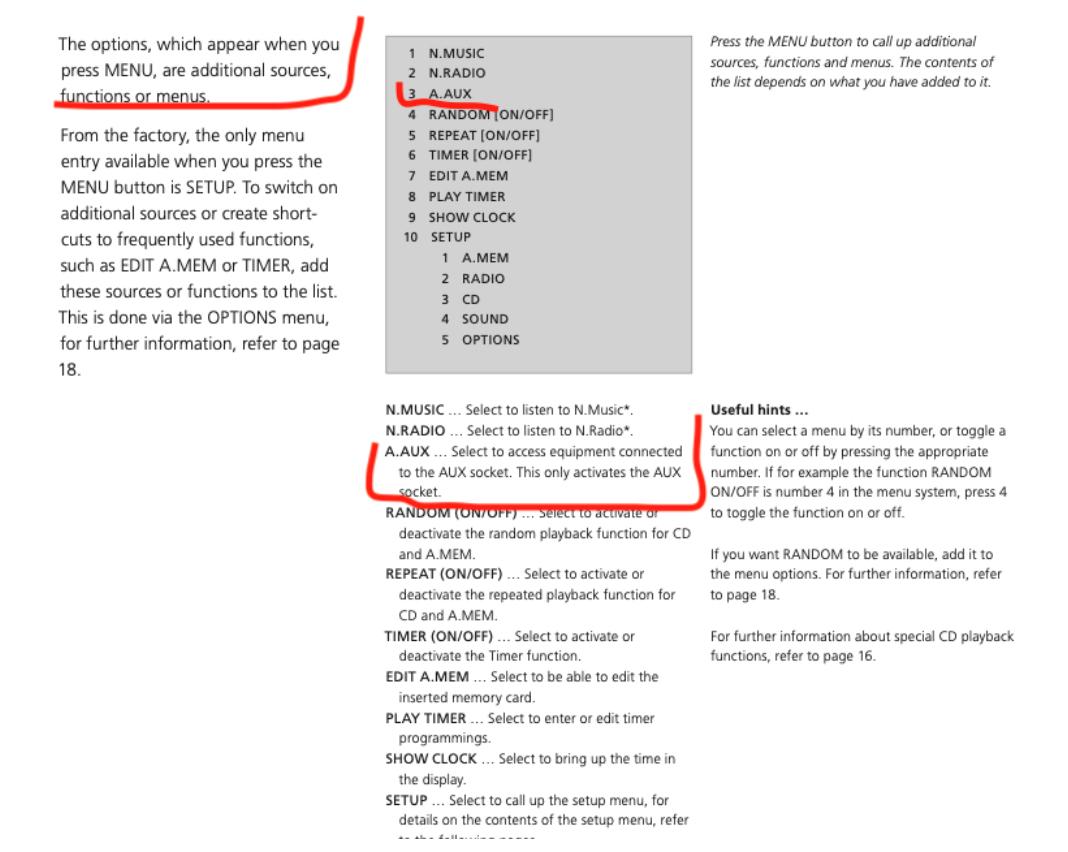Forum Replies Created
-
AuthorPosts
-
Page 10
MM
Location: Flensborg————Danmark
Danke, aber die haben keine Bedienung oder/und Anzeige am Gerät und keine Fernbedienung – da brauche ich immer das Handy – das will ich n.M. vermeiden, da bin ich Oldschool ?
Dann kann ich dir verraten, daß du nichts finden wirst ?
Alles – was neue Möglichkeiten/Streaming bietet – setzt Apps voraus….und die laufen eben nur über Handy’s/Tablets.Wer ‘Oldschool’ bleiben will, bleibt bei CD’s ?
MM
Location: Flensborg————Danmark
Meine Meinung zu BS Moment habe ich schon vorher preisgegeben.
Die Moments werden heute so häufig verkauft, weil sie nunmehr nur eingeschränkt nutzbar sind – und weil ‘das Tablet’ sehr anfällig ist.Wenn du schon liebäugelst mit diversen Streamern – die alle auch via Apps benötigen* – warum dann nicht gleich to einem BS Essence MK2 greifen (oder gar zum BS Core).
Hier hast du – zusätzlich zu der App-bedienung – die Möglichkeit die BeoRemote One zu nutzen (z.B für direktes Anwählen von Radiostationen).* Wer fummelt da gerne ‘rum bei dem kleinen Display eines Eversolos?
Hier hättest du auch die Möglichkeit deine BS4 einzubinden – wenn du gelegentlich CD’s hören möchtest (?).
Eine einfache Verbindung vom Line-out/BS4 zu line-in des Essence.
Der Line-eingang dort hat autosense = CD starten und schon hörst du den Ton via Essence und die Lautsprecher, die dann dort angeschlossen sind.Ausserdem wäre es viel einfacher die vorhandenen BL’s da anzuschliessen, als beim Eversolo, Cambridge und co.
….und wer weitere moderne B&O Geräte zu seinem Setup zufügen will, wird das kaum mit Eversolo und co machen können.
MM
Location: Flensborg————Danmark
@Tignum
Thank you for the ATV overview@Guy
Good idea with the black card ?MM
Location: Flensborg————Danmark
I have 4 of those.
The first one I bought on the day of launch, as soon as I recognized the potential….the Beolink Multiroom function. It replaced my Playmaker.
My migration from Masterlink towards Network Link had started.As for the other 3 that came afterwards – they are all second hand.
I never concidered the Core.
The Essences are hidden away with sets of speakers connected and do what I expect respectively what I need in my setup…….together with my two M3’s, the M5, my Theatre/LG combo, my small V1/5.1 setup and my old System 6500 (plus several BROnes and Essence Remotes).
They are here to stay!I have no need for a ‘documentation’ – I need what they offer for my listening habits.
MM
Location: Flensborg————Danmark
The BS Core is a slightly updated Essence MK2 with a somewhat newer hardware and (pribably) longer span for becoming updates.
It has an optical port (a combo port with analog).
The form factor was made so that it can fit into a tile of the Shape setup.
It is meant to be hidden away.It offers very much the same functionality as was built-in to the other audio products based on the ASE platform at the time of their launch.
It works well with the Beolink ecosystem, is controlled via the B&O app, the Beoremote One/bt or simply streamed to via AP2, Chromecast, Spotify Connect….
It still gets updates – just like the Essence MK2.What kind of documentation are you looking for?
MM
Location: Flensborg————Danmark
Ok – fein.
Nein BS4 hat kein ‘autosense’ bei line-in/AUX.
(A-)Aux muß gewählt werden mittels Beo4.Wenn dort nicht schon A.Aux unter List vorrätig ist, muß dieser Eintrag dort zugefügt werden.
Siehe hier wie das gemacht wird – Seite 11.
MM
Location: Flensborg————Danmark
That should not be hard at all.
Just swap the cables to the new one including the ir-emitter….no big deal – you’ll maybe need a small piece of adhesive tape.
If the ATV has not yet been setup, this – of course – has to be done.MM
Location: Flensborg————Danmark
Hallo Drickes
Sorry, ich verstehe dein Anliegen nicht.
Einerseits schreibst du, daß du diesen C-Receiver “über cinch an meine Anlage angeschlossen” hast….
…..andererseits fragst du, ob du den “an die beosound 4 an aux in anschließen” kannst.Ist er jetzt angeschlossen, oder? – und ist das Problem eigentlich nur, daß du wissen möchtest, was gemacht werden muß, um den Ton zu hören?
MM
Location: Flensborg————Danmark
21 January 2024 at 22:57 in reply to: I was given a box of ~20 year old B&O Stuff, have no idea to get it running #52344These are all items, that have been used in a B&O Masterlink, multiroom setup.
The 1651/1656 are link amplifiers (designed to run passive speaker).
The 1636 is a link box, where you can connect active (Beolab/speakers with their own amp built-in) speakers.
The ir eyes are for receiving control signal (from a B&O remote), going to a source – a videomaster or audiomaster – which you do not have.
The cables are for the Beolabs.
The ML cable/junction box belongs to the previously installed Masterlink chain, that tied all source and linkrooms together as one (audio/Beolink) network.The items can be used, but not primarily on their own…..they depend on the source devices….an B&O audiosystem and/or a B&O tv.
MM
Location: Flensborg————Danmark
Hallo Dark_Aqua
Wenn die BS Moment und der BV11 mehr oder weniger im selben Raum stehen, würde es sich anbieten die BL18 an den BV anzuschliessen (geht ja auch via WPL).
Der Moment kann so eingerichtet werden, daß er die Lautsprecher des BV’s nutzt, wenn man den benutzt.
Hier/BV11 kann man auch mehrere ‘Lautsprecher-Gruppen’ einrichten – so z.B nur die BL18 für Musik und die BL18 als R/L Kanal und die Lautsprecher im BV11 als Center für Filme usw.
Man könnte auch eine Gruppe mit nur TV-Lautsprecher (so wie jetzt) für spätabentliches Gucken oder wenn andre nicht so sehr gestört werden sollen.
Diese Gruppen können einzelne Quellen zugeordnet werden, damit das meiste automatisiert ist.Wenn die 18 doch lieber beim Moment bleiben sollen, hilft jedoch nichts andres als neue/andre LS zu kaufen.
Die BL 17 würden sich da empfehlen – aber da setzt eigentlich nur das Budget des Hauses die Grenzen…..und der Geschmack.MM
Location: Flensborg————Danmark
If anyone wants a more technical explanation of this, let me know and I’ll start writing a blog post. ?
I would – but don’t do it ‘just for me’ ?
MM
Location: Flensborg————Danmark
A number of very credible people interested in the site, so please don’t lose hope ? Let’s wait and see.
Great to hear ?
Meanwhile let us hope that the users of this unique forum will see the worth of keeping it alive.
Although important, it is not just about, who owns or finances such a forum.
It is about the daily applicability of the forum and about people using it….and participating in the threads.
Too many former users have already run away to other platforms and spend their time and – maybe even knowledge – there.
Even if some sort of ‘diversity’ is good – it will still be a challenge for the Beoworld (Forum).MM
Location: Flensborg————Danmark
Hallo Frank
Es ist zwar mehr wie 25 Jahre her, daß ich mit diesem (für seine Zeit) brilliantes Koncept zu tun hatte.
Aber wenn ich mich richtig erinnere, gibs es hinten zwei Hebel mit denen das Oberteil sich vom Unterteil trennen läßt.
Wieder….wenn ich mich recht erinnere, läßt sich dann der Videorecorder relativ leicht entfernen.Vielleicht hilft das?
Vom Reparieren habe ich keine Ahnung.
Vielleicht findet sich hier etwas nützliches:https://beomanuals.com/manuals/Beosystem/Beosystem%20AV%209000/
Gegenfalls meldet sich jemand anderes, der mehr Ahnung hat – einfach abwarten und zwichendurch hier ‘reinschauen.
Es empfielt sich übrigens einen englischen Thread dazu zu machen!
MM
Location: Flensborg————Danmark
The lenght will not matter!
Each PL output on the Eclipe carries two signals – normally used as L/R.
This means that your Eclipse easily can send sound to a 6.2 setup of external speakers – if you count the speakers on the tv in and this is setup as the center channel, you can have a 7.1 with the Eclipse.
Note!
You can go even further, if you also use the WiSA connections there to compatible speakers.Please have a look here
and here , if you want a deeper explanation behind the technology behind the way B&O televisions handles speaker connection/setup.By the way….you will probably not benefit much from adding a BL2 to these two powerfull sets of speakers – both have even more ‘bass capacity’ than a single BL2.
But you can do it, if you please.MM
Location: Flensborg————Danmark
In this case (the Rotel 1570) the Delay settings is located in the Main Menu….
…..and not – as one might think – as a sub menu in the Speakers Menu.
I hope you get your settings right and will enjoy the BL18’s.MM
Location: Flensborg————Danmark
I will try the output of the TNT box into the aerial sockets to chech if the output is readable by the tv — any idea(s)?
If you connect a device via the scart connection, must activate the used port (e.g. V.Aux according to how it is setup).
The builtin tuner of the tv/the aerial is not used here.
The antenna must be connected to the device/the TNT box itself (antenna in).
You control that with the remote that came with it.MM
Location: Flensborg————Danmark
@Lee
Sad news indeed, although this does not come unexpected.
First and foremost a big thank you to you and to Keith (and the moderators, too).
I certainly hope that site will contininue in one form or another.
And I hope that someone (or maybe a group) will ‘buy into’ new opportunities and challenges…..they certainly will need some courage too.One thing (amongst others) that I like about the Beoworld Forum is that it basicly is accessable for everyone with an interest in the World of B&O without obligations – you can Google Search the themes.
I hope this can continue so – in one form or another – even if that means investing.
The wish for some kind of ‘monetising’ is legitimate…..after all there is a lot of work to do running such a site.All the best for you….and Beoworld.
MM
Location: Flensborg————Danmark
Hallo Dark_Aqua
Generel ein sehr schönes Setup.
Wäre interessant zu wissen welche Lautsprecher an Moment bzw an Essence angeschlossen sind und in welchen Räumen die Geräte verteilt sind.
Daraus könnten sich eventuel einige Empfehlungen ergeben.Ja, BS Moment ist ein Auslaufgerät – daran wird bestimmt nicht mehr gearbeitet…..es ist aber immer noch möglich ‘Ersatteile’ zu bekommen….ganz vergessen ist es von Seiten der B&O nicht.
Es ist was es ist – manche benutzen es immer noch gerne.
Es gibt keinen direkten Nachfolger davon.Essence MK2 ist die Generation 2, ja!
Im Gegensatz zu MK1 ist diese 2. Generation Beolink/Multiroom-fähig und wird immer noch mit Updates versorgt.
Ich habe zu Hause mehrere MK2’s in Betrieb……möchte sie nicht missen.
Der Nachfolger davon ist BS Core, aber der Unterschied zu Essence MK2 is nicht gross. Ein Austausch lohnt sich meiner Meinung nach nicht.
BS Core ist jetzt auch schon etwas älter – ein Nachfolger davon ist nicht in Sicht (man weiß aber nie mit B&O ?).Die Beovision 11-46 ist immer noch ein sehr schöner (und nützlicher) Fernsehen….mit einer Fülle von Möglichkeiten.
Es lohnt sich durchaus zwei (oder gar mehrere) Beolabs daran anzuschliessen.
Eigentlich eignen sich alle – es kommt auf den Geschmack, die Möglichkeit diese vernünftig im Raum zu plazieren, der Wunsch nach wie viel mehr ‘Klang’ und nicht zuletzt von dem Budget an.
Es müssen keine neuen Beolabs sein, können einige vom Second Hand Market sein.
Nicht zuletzt weil diese dann für Netradio, Spotify/Airplay-Streaming genutzt werden könnten, wäre es sinnvoll extra LS an BV11 zu haben……vorausgesetzt natürlich, daß der BV11 in das Heimnetzwerk eingebunden ist.
Um Empfehlungen zu geben, muß man mehr über deine/eure Wünsche etc wissen.MM
Location: Flensborg————Danmark
If “this is not used anymore since airplay 2 was introduced” was true, the app (in this case the Apple Music app) would have indicated, that it was sending to multiple devices…..that is how AP2 works.
However, that was not the case….it was sending to (one of) my Essence boxes. From there the stream was distributed through the B&O Multiroom network.
Otherweise it would never have reached my V1 tv, which certainly does not has support for AP2!!!Airplay 2 has been supported on the B&O devices for several years now.
This is good for people prefering that – essential for people with non-B&O devices, that they also want to play to via AP2.
But that certainly does not mean, that AP over B&O Multiroom/Beolink is “not used anymore”.MM
Location: Flensborg————Danmark
-
AuthorPosts