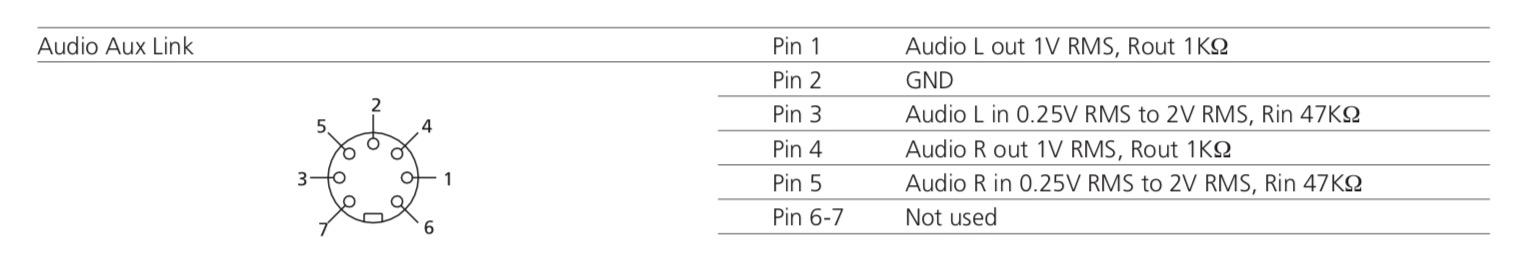Forum Replies Created
-
AuthorPosts
-
Hi and welcome to Beoworld.
I can’t answer your question, but what I can advise is to remove and safely store the MMC3 before going any further in your work!
Location: Paris France
However, you’ll need to control the devices manually.
Maybe I’m wrong but pin 6 and 7 not being connected he will miss the Datalink protocol and therefore, will need to control the cassette deck manually anyway, B&O or not.
Unless B&O restored the datalink protocol on the 3200?
Location: Paris France
From the BS3000 Service manual, maybe it’s the same for the 3200.
Location: Paris France
Steve, my comment was not meant to be disrespectful and not specifically aimed to the people you portrayed in you video.
Generally speaking there is a huge difference between, personnel museum or collection open to public (even if selected public) and private collections that are invisible and forgotten.
There is also a difference between the very very old items, that I reckon they must be stored and cared somewhere by instructed people and all the 80-2000’s systems that can still work and could find a home where they will do what they’re created to: sound and picture while being cared, displayed, cleaned, serviced etc…
Just a point of view.
Location: Paris France
1000, 2000, 3000, 5000… There is always a bigger fish!
Personally, I can’t see the point, the pleasure or the need for collecting (accumulating) so much items even more when they are stored away, useless and only aging without even being connected. Just above, and even thought I’m impressed by such a beautiful collection, there is enough to fill more than ten mini museum or exhibitions. Maybe they are used for that purpose, I hope so. Because if this is not the case, the only thing I can see here are systems removed from the second hand market that could be refurbished and used in enthusiasts houses.
This and (one of) the largest collection in the world of aging capacitors, rubber melt and foam rot!
Location: Paris France
Oh yes sorry, No problem at all. Screw driver or any flat head shape. They are not screws, more locks or something mounted on a spring. you just push them gently and turn them until they click in place. Not risk to break anything in there.
Location: Paris France
Hi Stoobie,
You can use the user manual for the STB Bracket stand. Although not exactly similar, the principle is the same: slot in the bottom, bolt and spacers at the top.
You have also a diagram in the service manual but I beleive you already seen it.
The holes in the BS9000 are the only ones apparent. When you hold the unit in front of the stand (or the stand below the unit) they should reveal themselves.
Hope this helps.
Location: Paris France
Replace the two silver SMD caps. If the space allows you can replace them with ordinary electrolyctic capacitors ( 22µF / 6.3Volt ).
And it worked! Now I have a remote controlled Century wreck! But I’m happy I did it.
Warm thank you RaMaBo.
Location: Paris France
I really thought it was an .stl file somewhere but I can’t find it either.
If somebody can post a rough sketch with measurement and pictures, I should be able to shape it.
Location: Paris France
Do a search on the previous forum. The 3D mesh is available for download in some topic about 3D printing. Get it and have it printed with a local 3D printing service.
Location: Paris France
has advised me for shorter 1 meter mains which have already been purchased.
Be sure they are labelled “audiophile power cord” to enjoy the full 28 experience!
(Dillen if you read us…)(Of course a joke…)
Location: Paris France
Anyway, I think B&O uses in Europe Axel Schürholtz needles as a replacement.
To be honest I don’t know Axel Schürholtz and I don’t want to be disrespectful to anybody, but my experience with retippers has always been unpleasant. Not in the work that as been done, but in the interaction with the guy.
This lead me to try this, and the reactions to this topic from Charte or Geoff encourage me to work harder to refine the solution until the result is enough for my needs (by fitting a better tip for example).
Location: Paris France
Thank you. Not sure my hands are steady enough but I’ll try when needed!
Location: Paris France
To remove the old one you need to cut it longitudinally, if that makes sense.
Like the belly of a fish? But on a that thin tube how would you do that?
Location: Paris France
Thank you Chartz,
If I understand well, in SP’s the cantilever is “plugged” on the prong that protude from the cross, right? Then you would just need to “plug-in” a new hollow cantilever over it isn’t it?
Then how do you take out the cross and rubber part out of the SP shell? Is it glued or do you just need to push?
And to remove the previous cantilever you just need to pull it?
Location: Paris France
Terrific video Steve, really super interesting when it comes to the 90s and the various things they do to create their sound.
My two favorites moments: the Julia Roberts setting and the TLA’s, Three Letter Acronym!
Location: Paris France
but I think that shellac (+ limestone) 78s are harder than PVC 33s.
I thought it was the other way around but after further reading, you’re right!
Thank you for correcting me.Please let us now when you’re there and tell us how it worked.
Location: Paris France
Given the way I’ll be using this turntable (mostly with my 78 RPM disks) a DIY pickup rebuild would not be crazy.
Hi Geoff and thank you for your kind words.
I’m not sure of that but I think 78 RPM records are made of a softer material than modern records. Not a problem when the needle is new, but I’ve read scary things when the tip starts to wear. And sapphires wear quickly (less than 100 hours against 1000 for a diamond, I’ve read), even more when the tracking force is high like it was in old turntables.
I can’t find and old advert that says something like “worn stylus are chisel for your records” but in all case you should maybe check before dropping any needle on your disks.
Regards.
Location: Paris France
….driving by Det Kongelige Teater/Kgs Nytorv in the center of Copenhagen.
Actually, I really hope he’s parked!
Location: Paris France
The SP series are easy to do because they have a spigot on which you can attach the alu tube, with moderate force. No need for glue.
Hi Chartz, is this in all SP? I’ve looked at SP10 and SP12 and cant see anything?
Location: Paris France
-
AuthorPosts