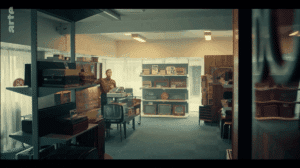Forum Replies Created
-
AuthorPosts
-
Thank you Mads,
Make sense since it is a rented home.
I’ve reset the unit and it seems to work right now. But I will report on the long run as it seems to me to be a usefull intel.
This is Beoworld!
Location: Paris France
I so much in love of the design.
I bet you are! Those things are so beautiful next to any plant specially gold ones. And the silver plus marble! OMG.
Location: Paris France
Hi,
More likely a touch screen default that is not “usual” but “common”.
AFAIK, no easy solution: dead is dead.BUT!
I own a Beo6 with totally unresponsive touch screen and have program it like some sort of Beo4 and it works well.
You’ve got like 18 hard commands to play with and if you can program the remote to display the commands like the beo4 screen would, in color and in full 360×240 pixels!
Heaven…Hope this helps.
Location: Paris France
broken (and unfortunately irreparable) Beosound 9000
Hi,
How is that?
(I’ve searched your topics but didnt find anything related!)Location: Paris France
CD does not spin. Laser replaced with no result. Any good ideas?
Any politness? Like maybe “hello”, ‘hi there”, “thank you”… Things like that?
This forum is not GPT driven and you’re lucky a more friendly member than me did answer.
Anyway…
Location: Paris France
Hi,
How was the laser changed, by whom and sourced where?
Location: Paris France
Bonjour et bienvenue sur Beoworld.
En effet, c’est plutôt rassurant de voir l’appareil correctement remonté parce que la première photo était pour le moins inquiétante !
J’ai commencé moi aussi par une 2500 et je me souviens en effet de la difficulté à remonter le cable des portes. Une fois qu’on l’a fait et qu’on a compris l’astuce (le petit ressort) on est prêt à recommencer, mais on évite quand même !
Aujourd’hui j’ai une collection un peu trop encombrante dont je me sépare peu à peu. Attention donc à ce qu’on appelle ici le BeoVirus.
Très rapidement vous vous rendrez compte de l’importante documentation technique disponible et de la conception très rusée de ces appareils et vous trouverez certainement que, loin de ne pas être évident, les réparations sont addictives !
D’ici là n’hésitez pas à parcourir les pages de ce forum et des deux anciens forum archivés, ces sont des mines d’informations et de ressources incroyablement riche.
Bon voyage parmi nous.
Location: Paris France
Hi,
There’s number of threads about BS5 loosing internet connection. I can’t remember if the solution is simple or complicated but it does exist.
I remember a thread in trhe old forum (I cant fond it right now) where the guy (french by the way) found a solution and wanted to sell it to members.I think the problem comes from a corrupted file in the linux framework behind the BS5 software.
Of course your problem can be different.
Good luck.
Location: Paris France
It’s a self made amplifier…
https://forum.beoworld.org/forums/topic/bo-inspired-amplifier/
Location: Paris France
The Movie Companion. They have a beosound 3000 hooked up to a Mcintosh and show a close up.
That one must be double checked by Members Guy and Madskp before moderation gives a go…. 😀
Location: Paris France
I owe you one for the fine drawing you made of the Playmaker stand.
Your debt has been erased! 😀
Location: Paris France
That’s perfect, all I needed to know for now.
I may come back to you later in the modeling process to check the holes position (I bet B&O does’nt place them randomly and speaker orientation has it’s reasons).
But for now it’s all good.
Thanks you Madskp.
Location: Paris France
Hi Madskp,
a scan of the profile of the stand. Would you prefer the Scan as a PDF or a picture?
A picture would be perfect.
The pictures you posted will be a great help. Could you please measure the whole height of the stand ?
Thank you!
Location: Paris France
As far as I know, no. Airplay is Airplay.
Member Leogonewild did a mod on a Beolit (12 I think but maybe 15) to insert a google home inside. Quite a work if I remember correctly but neat and clean. If you like challenges…
Location: Paris France
I actually wrote a longer piece about this a while ago, but decided not to post it, as it was more or less just my own reflections and not really particularly helpful.
I’d like to read it.
Location: Paris France
not the forum dying, more the users!
It is all said*. Amen.
*It’s a common usercase about high end brands in marketing schools.
Location: Paris France
Interesting reading.
Both seems to point out that a failed update doesn’t ‘brick’ the device (Apple Anxiety again…).
In the end I believe it’s just a psychological issue like “if don’t update I will miss new features making my BS1 sounds like a BL90 and many other fancy stuff.
It works, don’t touch anything (because ‘loudness’ is not really a thing I miss – more on my Beolit 12…).
Thanks Mads.
Location: Paris France
Just in case, both of them can be easily DIY’ed… 🙄
Location: Paris France
-
AuthorPosts