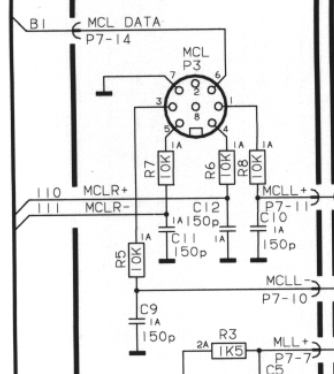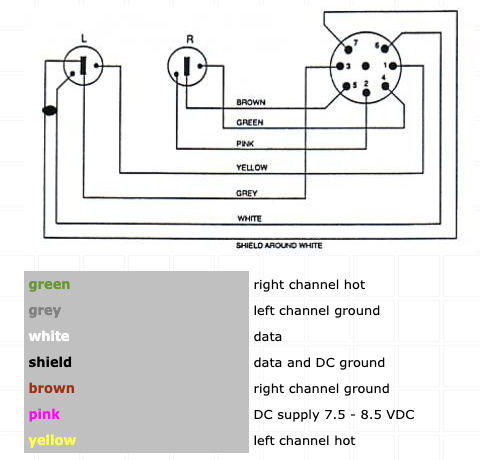Forum Replies Created
-
AuthorPosts
-
Madskp
GOLD MemberI don’t think PC should be present on the TV’s ‘connections’ menu; it is usually just accessed by pressing PC.
I can confirm that is the case for an early model of BV6 I had.
On my current Beocenter 6 though the PC command can be choosen for any input, and the DVI connector is on AV3 but is shared with the component connectors. In the AV3 configuration I think you have to select HD or something like that to us the DVI connector. I cant get to the TV right now (sleeping child in front of it), but I can check up on it tomorrow if you don’t find it yourself before that.
Location: Denmark
Madskp
GOLD MemberMadskp wrote: Can the BL3500 work on the AUX conenctor on other Audimasters? Or the MCL2AV?
I have made a test with the MCL2AV that I have, although it’s unstable at the moment, so the result will have to be verified. But using the same cable that I used for the BM5500 I tried to connect the BL3500 directly to the MCL2AV’s AUC connector, and my Beocord 3500 to the tape connector of the MCL2AV. No IR eye or speakers connected to the MCL2AV. I was then able to start the Beocord 3500 through the BL3500 and play/stop/FF/RW/step forward and backward, so datalink commands was passed through from AAL to AL signals. However I got no sound through. Tried again with the BM5500 just to check that my cables were ok and it still worked. I have to get my MCL2AV going stable again or get another one, but I think the control signal part is interesting.
Got the MCL2AV fixed. Ended up replacing the last 3 transistors in the power supply circiut, and now it seems to be stable, so continuing testing.
I am still able to control the Beocord 3500 from the Beolab 3500 via the MCL2AV and my custom cable, but still no sound. What I didn’t notice in my earlier test was that A.TAPE is displayed for a couple of seconds on the BL3500 and the it goes back to showing the clock, just like it does when nothing is connected to it.
So it seems that the BL3500 is passing the control signals through to the MCL2Av, but is not getting the signal back it needs to confirm that the source is at the other end and therefor is not playing any sound.
Compared to the BM5500 the data signals on the MCL and AUX is connected to different pins on the Microcomputer in the MCL2AV, and might therefore have differences that makes them incompatible, so this might only work for certain Beomasters/Beocenters where the signals are internally connected.
Location: Denmark
Madskp
GOLD MemberInteresting results so far – the fact that the MCL2AV AUX socket connection allowed control was useful, but I too don’t understand why there was no sound. I thought that pins 1 and 4 always output the sound from MCL2AV. My gear is put away at the moment so I think it will be next week before I am able to try anything similar (with a known working MCL2AV), but until then I will be following with interest!
I am also confused as to why the sound is not comming through as it is from the BM5500 that also output sound on pin 1 and 4. I think I will have to focus on fixing the instabilities in my MCL2AV to be sure of the results.
Location: Denmark
Madskp
GOLD MemberI have also tried to modify the cable a little and make a connection from the Powerlink sockets on my BC6 to the BL3500 just to see if that could do anything. No luck though. The Tv playing music on the V.MEM input from an analog source. The BL3500 just turns on briefly shoving V.TAPE, and then turns off again.
Location: Denmark
Madskp
GOLD MemberCan the BL3500 work on the AUX conenctor on other Audimasters? Or the MCL2AV?
I have made a test with the MCL2AV that I have, although it’s unstable at the moment, so the result will have to be verified.
But using the same cable that I used for the BM5500 I tried to connect the BL3500 directly to the MCL2AV’s AUX connector, and my Beocord 3500 to the tape connector of the MCL2AV. No IR eye or speakers connected to the MCL2AV.
I was then able to start the Beocord 3500 through the BL3500 and play/stop/FF/RW/step forward and backward, so datalink commands was passed through from AAL to AL signals. However I got no sound through.
Tried again with the BM5500 just to check that my cables were ok and it still worked.
I have to get my MCL2AV going stable again or get another one, but I think the control signal part is interesting.
Location: Denmark
Madskp
GOLD MemberI think BC9500 is the same (TV AUX pin 6 connected to MCL speakers). So the data going over an MCL system is Audio Aux Link (AAL)
Probably that is. However on any product diagrams they are lead to different pins on the microcomputer in the product. This could of course be for other reasons like not passing a standby all signal through the entire system chain, but only to components in the same room.
Location: Denmark
Madskp
GOLD MemberI agree the Beosound overture would be the simplest solution setup vise and control vise.
But as alternative with phono commands from the remotecontrol you could also use the Beolink converter 1611 and something like a Beomaster 3500, 4500, 6500 or 7000 (none of these as built in RIAA) or a Beomaster 5500 with built in RIAA, but the you would need a Beogran without RIAA
Location: Denmark
Madskp
GOLD MemberI have linked to a PeterPan thread before that had the following note under a post about BL3500 and Wireless 1 – perhaps this accounts for the Option 0 setting (when using the first version of Wireless 1):
Haven’t seen this version on it before, but he had another post somewhere where there also was a homemade drawing with Powerlink connection between the Wireless 1 and the BL3500. It might be that there was something special in the first version of the wireless 1, but there was also a reference on the Beoworld product page for Beolink Wireless 1 https://beoworld.org/prod_details.asp?pid=1028 stating that the BL3500 would be upgraded with a PL socket to make it compatible with the wireless 1 which doesn’t seem to fit with the wireless 1 only working this way in the first version.
It might have only been for a small period of time that this was a thing, so it might not be very well documented.
Guess we’ll just have to experiment to get more knowledge 🙂
Location: Denmark
Madskp
GOLD MemberThe powerlink data pins also has connection to this transistor, on the line going out to the left side of the diagram. So there might be something disturbing between the data signals
Location: Denmark
Madskp
GOLD MemberIf you don’t want a Beomaster/Beosound in the mix you can probably achive it with the combination of the 1611 Beolink Converter and the MCL2AV as described in this lengthy thread https://forum.beoworld.org/forums/topic/beolab-3500-and-1611-converter-settings/page/12/#post-15630
Only downside I see is you have to use the CD command to control it, and make a special cable between the Beogram and the MCL2AV if the Beogram is without RIAA, but it sounds like you do have some experience in adapter cables
Let me know if you need further inputs
Location: Denmark
Madskp
GOLD MemberHi, option 0 is used then you have a wireless 1 with linkeye connected
thanks for the input. Is it mentioned in a manual or guide somewhere? The reason for asking this is if this is for a connection with Masterlink or Powerlink?
There are some mentions of the Wireless 1 being used with BL3500 with powerlink, but not shown in the manuals I have seen.
Location: Denmark
Madskp
GOLD MemberHaven’t had much luck continuing the testing with BL3500 -1611 – MCL2AV as the latter is still unstable in the 5V circutry.
Instead I Have focused a little on the BL3500 and the MCL connector, and it ended up being a lot so I chose to make a new thread regarding this https://forum.beoworld.org/forums/topic/bl3500-and-the-mcl-pl-connector/
Hopefully this thread will be continued with more investegations regarding 1611 and MCL2AV use cases
Location: Denmark
Madskp
GOLD MemberOpen Questions/to be investegated further:
What is the purpose of option 0 on BL3500? I have a hard time seeing a use case. The reference manual mentions option 0 if you wan’t to disable the IR receiver, but not for what purpose.
Can the BL3500 work on the AUX conenctor on other Audimasters? Or the MCL2AV?
Can the BL3500 work with powerlink and the right adapter? Are the datasignals the same?
This thread will be continued with my inputs when time allows it, but hopefully also with other inputs
Location: Denmark
Madskp
GOLD MemberAfter I found out the pin 3, 5 and 7 has to be connected for the BL3500 to work with data signals and communicate with an audimaster I decided to try this in combination with voltage injection of 5V on pin 6 and 7 and afterwards on pin 1 and 7 with No result. I also tried it in combination with remote control commands as if the 5V would only be enough to get the speaker ready for receiving commands. Also tried it with the BL3500 in option 0.
Location: Denmark
Madskp
GOLD MemberThe MCL connector on the BL3500 MKI will accept both speaker level inputs as stated in B&O specifications, and line level inputs as shown in the use case for the MCL connector in post 3 in this thread. I have also made some tests with this connection in this post https://forum.beoworld.org/forums/topic/beolab-3500-and-1611-converter-settings/page/17/#post-17044
and found out that signal and ground can be reversed.
Looking at the diagram in the Beomaster 5500 servicemanual I discovered that the dataline for the MCL speaker connectors are connected to pin 6 in the AUX din, so I started wondering, could this also be used for connection between the Beomaster 5500 and the Beolab 3500.
As the pinout for those connections are different I made a custom cable:
BM5500 pin 2 – > BL3500 pin 3 and 5
BM5500 pin 1 – > BL3500 pin 1
BM5500 pin 4 – > BL3500 pin 4
BM5500 pin 6 – > BL3500 pin 6
Pin 7 on the BM5500 is datalink for tape and CD, so that is not used for this.
Tested with the setting ML off in the BL3500 service menu (Menu+0+9+GO)
This was not working.
Wondering and going through diagrams and pinouts for the different connectors I noticed that the BL3500 has data shield on pin 7 connected directly to ground internally.
But where should I connect that in my custom cable? Looking at MCL pinout’s answers that question:
Ground on both speaker connectors as well as data shield is all connected which means that pin 3, 5 and 7 in the BL3500 MCL connector all has to be connected:
BM5500 pin 2 – > BL3500 pin 3, 5 and 7
BM5500 pin 1 – > BL3500 pin 1
BM5500 pin 4 – > BL3500 pin 4
BM5500 pin 6 – > BL3500 pin 6
Tested with the setting ML off in the BL3500 service menu (Menu+0+9+GO)
Success
This is working just the same as with the MCL connection 🙂
Voltage readings on the data pin (pin 6) are the same 4,68V as I registered with the MCL connection
One thing to note from this test is that the BM5500 is the only product where I have found that the data pins in the Aux connector and the MCL speaker connector are connected internally in the Beomaster, so the result of this test might not be the same with other audiomasters.
One other note that I don’t know if has any relation to this is the description of an obsolete Powerlink cable in the Beolink handbook where it is stated that pin 3 and 7 are short circuited. In my head that doesn’t make much sense in a powerlink cable where pin 3 is signal and 7 is data ground, but might make sense if it was used somehow with the BL3500??Location: Denmark
Madskp
GOLD MemberAs we already know that sound input on the MCL port of the BL3500 is possible when a ML source is also connected, I wanted to try if this was also the case if the MCL source has a datasignal.
So I made this setup:
BM5500 – MCL cable – BL3500 – ML cable – 1611 beolink converter – DIN to minjack cable – iphone.
Tested with the setting ML on in the BL3500 service menu (Menu+0+9+GO)
Only the source from the 1611 Beolink converter was available
Tested with the setting ML off in the BL3500 service menu (Menu+0+9+GO)
Beolab 3500 froze and didn’t react to any remote commands at all.
So I guess the conclusion of this test is that the BL3500 can’t handle data signals on both the MCL and ML connector at the same time.
Location: Denmark
Madskp
GOLD MemberMy Beolab 3500 is and MKI (SW 1.2) with the MCL connector. I have used the service manual for the BL3500 (its called LCS9000 servicemanual) available on Beoworld but also a lot of other servicemanuals, and MCL related documentation to get information and inspiration and I will try to mention them as we go along.
To get A baseline for testing I choose to start with a test of the BL3500 in a MCL network as it was supposed to be used to confirm everything working and to know what to expect for certain scenarios. I have a Beomaster 5500 I have used as the audiomaster in the MCL setup.
BM5500 – MCL Cable – BL3500
Tested with both the setting ML off and ML on in the BL3500 service menu (Menu+0+9+GO)
The sources from the BM5500 is controlable, and volume control is possible. This setup seems to be working as expected.
With a multimeter I tried to measure voltages on the different pins, and I got a voltage reading of 4,68 V on the data pin (pin 6) relative to all other pins. The voltage would drop slightly for a second when I turned the system into standby, and then continue at 4,68V. I know that the signal has embedded data, so these measurements might not tell everything.
Location: Denmark
Madskp
GOLD MemberUse cases via Beolink Converter 1611 and ML connector
Beolab 3500 MKI or MKII connected to Beolink Converter type 1611, two sound inputs controlled with Beo remote via custom cable https://forum.beoworld.org/forums/topic/beolab-3500-and-1611-converter-settings/page/4/#post-14017 thanks to Matador for the great drawing.
Use cases via Almando Masterplay and ML connector
Beolab 3500 MKI or MKII connected to Almando Masterplay with sound detection input or Powerlink from a B&O music system/B&O TV
The product is not for sale from Almando anymore, maybe due to a relativly high price point.
I have now (october 2025) acquired this product and from I can tell mine is version I where version II according to the user manual on Almando’s web page also has a built in bluetooth receiver.
Usermanual for version I: https://doc.av-connection.com/Sale/AlmandoMasterPlay_InstallationManual_GB-DE.pdf
Usermanual for version II from Almando’s web page: https://almando.com/support/manuals/almando-Masterplay-II_EN.pdf
The Masterplay unit has DIP switches on the side that has to be set for either automatic sound detection or Power Link
The timer function on the BL3500 has to be active for it to work.
I have tried both automatic sound detection and Power Link and both seems to work fine.
The display on the BL3500 will always show RADIO 1 when active.
As for the inner workings of this product as far as I can tell it is using some Masterlink trickery as the data + and – voltages are not +0.25V / – 0.25V as they normally should be. I measured them to +0.22V and -040V which looks more like a not connected Masterlink product. This might also explain why Almando states that only one Beolab 3500 can be connected to the Masterplay.
Use cases with MCL/Poverlink connector
Beolink 3500 MKI MCL connector
Custom cable pinout post number 2 in this thread https://www.hifi4all.dk/forum/forum_posts.asp?TID=32157&PN=1&TPN=30
Beolab activated with Menu+0+4+GO command. Powers of at any other button press so no volume regulaton on the BL3500 or with remote. The MCL connector can be Can be used this way even though a ML source is also connected to the BL3500
Beolink 3500 MKII PL connector
Custom cable Custom cable pinout post number 2 in this thread https://www.hifi4all.dk/forum/forum_posts.asp?TID=32157&PN=1&TPN=30
Beolab activated with Menu+Menu+0+4+GO command. Powers of at any other button press so no volume regulaton on the BL3500 or with remote. The PL connector can be used this way even though a ML source is also connected to the BL3500
Location: Denmark
Madskp
GOLD MemberKnowledge about the BL3500
Link to BW product page: https://beoworld.org/prod_details.asp?pid=373
Link to BW faq regarding BL3500: https://www.beoworld.org/faq_view.asp?id=80
Beolab MKI (originally called LCS 9000) has an 8 pin connector on the back marked MCL. serial numbers are lower than 19343452
Beolab MKII has an 8 pin connector often refered to as powerlink on the back, but according to the servicemanaul for BL3500 MKII only intended for use with Beolink Wireless 1 (W1). No pinout for the connector is shown in the service manual other than pin 6 in the Din connector being data. Serial numbers on BL3500 MKII are from 19343452 and up
Not confirmed knowledge about the BL3500
A user on Reddit https://www.reddit.com/r/BangandOlufsen/comments/rvr4f4/best_way_to_modernise_a_beolab_3500_soundbar_as/ apparently has a setup with a BL3500 MKI (SW 1.1) where he is injecting 5V from a USB power adapter to turn It on. User Matator has been in contact with this person who has mentioned that the power is connected to pin 1 and 7 on the DIN connector. It has not been possible for Matador, Guy or me to replicate this in our test’s in this thread https://forum.beoworld.org/forums/topic/beolab-3500-and-1611-converter-settings/page/17/#post-16910 Nor with the reverse pin combination (pin 3 and 6) or the dataline and its shield (pin 6 and 7).
Location: Denmark
Madskp
GOLD Memberwhich commands did you use? With the 1611+MCL2AV combination it was the AV+Video source command or shift+radio+1 that made the sound from the tv come to the MCL2AV
I was mostly trying AV-TV*, but have just tried shift-radio-1 and that doesn’t work either, even if the TV is already on. AV-TV does turn the MCL2AV on (the sensor LED goes out) but the TV does not react either from standby or when already on. *EDIT: I tried all other audio/video commands also!
ok so the conclusion on the 1615 based on your tests must be that it will only work with a Beovision with datalink I guess.
ironically on our local Ebay equivalent here in Denmark the 1615 (and 1614 for that matter) are typically priced higher than the 1611 box…
Location: Denmark
-
AuthorPosts