Tagged: BL3500 MCL PL
- This topic has 84 replies, 8 voices, and was last updated 1 week, 2 days ago by
Madskp.
-
AuthorPosts
-
March 17, 2023 at 7:23 pm #17615
That’s a logical explanation – I can’t think of any other reason for this anomaly. I would test this with mine but I don’t have a controllable input device other than the OneRemote radio which may behave differently.
Or maybe your DVD1 with the custom cable?
Another thought for tests if you feel like it. The Oneremote can be setup to AAL. Could it communicate directly with the BL3500? And maybe the same with the DVD1.
March 17, 2023 at 9:12 pm #17620Or maybe your DVD1 with the custom cable?
Another thought for tests if you feel like it. The Oneremote can be setup to AAL. Could it communicate directly with the BL3500? And maybe the same with the DVD1.
Good ideas – I will try all of them but not for a few days …
March 18, 2023 at 12:40 pm #17635Good ideas – I will try all of them but not for a few days …
Great to get more inputs about this.
In the meantime I couldn’t let go of the idea of the datasignal in powerlink which seems to be couple with the MCL and AUX data signals in some products. I also discovered that in the Beolink Passive / ML/MCL converter the datasignals from powerlink and MCL is also connected, but with a couple of resistors betwen them. According to the user manual the ML/MCL converter should be able to drive MCL products from the Powerlink in a Beosystem 2500 (at least thats whats illustrated in the manaul)
As I don’t have any products with both powerlink and MCL connected internally I tried with the MCL2AV (where these signals are separated in the microcomputer) just to see if I got better results than the no reaction when I tried it with my BC6.
MCL2AV in option 1.5 where powerlink is active, and a custom cable to the BL3500:
MCL2AV pin 2 – > BL3500 pin 3, 5 and 7
MCL2AV pin 3 – > BL3500 pin 1
MCL2AV pin 5 – > BL3500 pin 4
MCL2AV pin 6 – > BL3500 pin 6
Tested with the setting ML off in the BL3500 service menu (Menu+0+9+GO)
Beocord 3500 conencted to the MCL2AV Tape connector
I can not activate the the Beocord from the BL3500. But if I start playback from the MCL2AV’s IR eye, I can use any audio command to turn on the BL3500 and the sound will play. Volume control is a little unstable. Somtimes the sound is very low, and I can’t control it, and sometimes its fine. I guess the volume on the MCL2AV does have to be at a certain level as the MCL connection on the BL3500 has some circitry to compensate for various volume in an MCL network.
So aperently the datasignals can’t be used for control in this case, but is enough to keep the BL3500 alive. Voltage on the data signals measured to 4,75V but again not sure it can be used for anything.
March 24, 2023 at 10:18 am #17950Firstly, to avoid thread drift, I have moved Peter’s questions about his non-responsive BL3500 to a new thread here: https://forum.beoworld.org/forums/topic/bl3500-not-responding/
(I have PM’d Peter to explain)
Secondly I must apologize because I have not had time this week to experiment further with my BL3500 – hopefully next week!
March 24, 2023 at 12:23 pm #17953Firstly, to avoid thread drift, I have moved Peter’s questions about his non-responsive BL3500 to a new thread here: https://forum.beoworld.org/forums/topic/bl3500-not-responding/ (I have PM’d Peter to explain) Secondly I must apologize because I have not had time this week to experiment further with my BL3500 – hopefully next week!
Great, thanks for informing.
Haven’t had much time for experimentation this week either, but will hopefully have some time for it this weekend
March 26, 2023 at 12:02 pm #18091New test. In this thread https://forum.beoworld.org/forums/topic/beolab-3500-and-1611-converter-settings/page/18/#post-18025 user ebnrob mentioned that the manual for Almando Masterplay box (for use with the BL3500 via Masterlink) requires the timer function on the BL3500 to be activated for the Almando Masterplay to activate the BL3500.
That made me think that it might be the missing link in activating the BL3500 with a 5V trigger signal. Also it makes sense as this is the only use case in a normal B&O MCL/ML system I can see where the master system activates the link room.
With ML turned off (Menu+0+9+GO) I tried activating the timer, and injected 5V on Pin 6 (data) and 7 (data ground), but without no luck. No response at all.
Also tried injecting the 5 V on pin 1 and 7 as this was previously mentioned by the Reddit user who has this working. But again no response at all.
Will try to think further about this and also think if there is a way to replicate it via Masterlink.
March 26, 2023 at 7:57 pm #18110Following with interest still! It’s a shame that Timer selection didn’t make any difference as there was a glimmer of hope there!
(I also moved Peter’s BL3500 sensor questions to that other thread to keep this one from drifting again!)
March 26, 2023 at 8:04 pm #18111Following with interest still! It’s a shame that Timer selection didn’t make any difference as there was a glimmer of hope there!
Yes I was just beginning to see something that might be what we were looking for in the first place. I thin I will try to test with the 1611 and the Powerlink connector on that again in combination with the timer thing the newt time I have time to do a test
March 29, 2023 at 8:02 pm #18264Did a test with the BL3500. and the 1611 where I tried to inject 5V on pin 2 and 4 on the powerlink connector on the 1611 while the BL3500 was set to timer. No reaction regardless of option settings, but I noticed some lock up’s of the BL3500 once in a while where I had to power cycle the system. I thin Guy also experienced that in the 1611 converter thread.
April 1, 2023 at 10:14 am #18468Following with interest still! It’s a shame that Timer selection didn’t make any difference as there was a glimmer of hope there!
Yes I was just beginning to see something that might be what we were looking for in the first place. I thin I will try to test with the 1611 and the Powerlink connector on that again in combination with the timer thing the newt time I have time to do a test
That’s a shame the timer didn’t work. The Almando Masterplay is connected via masterlink though, could this Reddit chap be putting the voltage onto the masterlink pins rather than the DIN? Rob.
April 1, 2023 at 10:52 am #18470That’s a shame the timer didn’t work. The Almando Masterplay is connected via masterlink though, could this Reddit chap be putting the voltage onto the masterlink pins rather than the DIN? Rob.
No, according to the picture Matador got from him in this thread https://forum.beoworld.org/forums/topic/beolab-3500-and-1611-converter-settings/page/10/#post-14503 it’s clearly the MCL connector he is using. That said it might be possible that the ML connector could be used for activating somehow
April 16, 2023 at 1:08 pm #19057Madskp wrote: Can the BL3500 work on the AUX conenctor on other Audimasters? Or the MCL2AV? I have made a test with the MCL2AV that I have, although it’s unstable at the moment, so the result will have to be verified. But using the same cable that I used for the BM5500 I tried to connect the BL3500 directly to the MCL2AV’s AUC connector, and my Beocord 3500 to the tape connector of the MCL2AV. No IR eye or speakers connected to the MCL2AV. I was then able to start the Beocord 3500 through the BL3500 and play/stop/FF/RW/step forward and backward, so datalink commands was passed through from AAL to AL signals. However I got no sound through. Tried again with the BM5500 just to check that my cables were ok and it still worked. I have to get my MCL2AV going stable again or get another one, but I think the control signal part is interesting.
So after the repair of my MCL2AV Type 2020 and the addition of and type 2026 it is time to revisit this test.
Again with the type 2020 no sound, but I could control the Beocord 3500.
However trying the same setup with the type 2026 gave me sound, control. Also added data in form of >> and << on the BL3500 display when using FFW and RW on the Beocord. Might be due to the newer software version on the 2026. Will also check if this is the case when used with the 1611 converter and the BL3500.
Volume control seems a little unstable, but I think I have narrowed it down to the units not responding if I press the volume button to fast repeadetly , thus skipping the actual volume steps., but will have to look more in to this.
April 16, 2023 at 6:50 pm #19069Also added data in form of >> and << on the BL3500 display when using FFW and RW on the Beocord. Might be due to the newer software version on the 2026. Will also check if this is the case when used with the 1611 converter and the BL3500.
Just tried a test with BL3500 – ML – 1611 – AAL – MCL2AV – AL -Beocord 3500.
For the older type 2020 MCL2AV A.TAPE is just shown on the BL3500 display.
For the newer type 2026 MCL2AV << or >> or <> is shown next to A.tape when in RW, FF or stop mode. So it’s defenatliy something in the software of this MCL2AV that gives this information.
April 16, 2023 at 6:53 pm #19070Volume control seems a little unstable, but I think I have narrowed it down to the units not responding if I press the volume button to fast repeadetly , thus skipping the actual volume steps., but will have to look more in to this.
This I never experienced with the setup with the 1611 involved. Might have to do with the unoficial combination of communication protocols between the BL3500 and the MCL2AV
May 16, 2023 at 7:15 pm #20468Ok taking it to a deeper level of resarch now. I have tried to open up the BL3500 to try and acces the plug board, but it’s placed beneath several layers, and it seems that the wooferes also has to be removed and they are atteched with a combination of screws and double sided tape, so that has to be for another time.
However that display and IR reciever PCB in the front might give some insights.
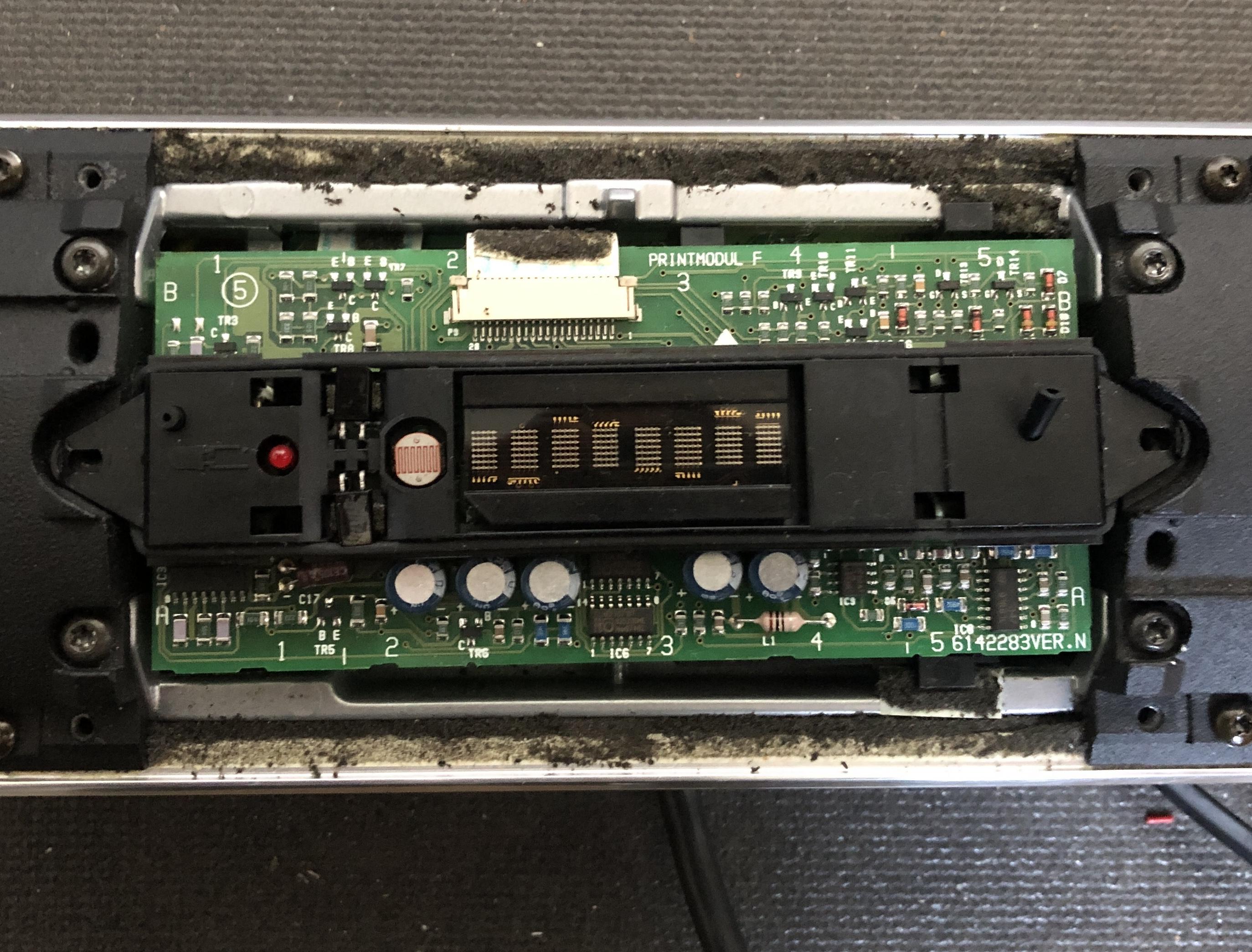
The ribbon cable from the PCB contains several signals, so I decided to measure the with my multimeter when the unit was in standby and activated. After that I tried this again but this time with the 1611 converter connected to ML to se if anything was different.
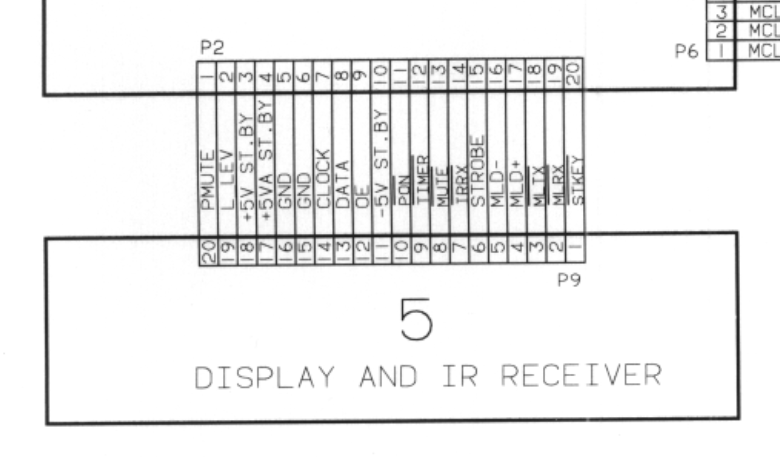 I noticed different results for the connections PMUTE and +5VA St.BY.
I noticed different results for the connections PMUTE and +5VA St.BY.When the BL3500 was stand alone both would be at 5V in both standby and when activating the BL3500 with and audio command.
However when I connected the 1611 converter both would be 5V in stand by, but drop to 0V when activating with an audio command.
Looking at the Block diagram for system control in the service manual I can see that the PMUTE signals ends in the power amplifiers for left and right respectivly.
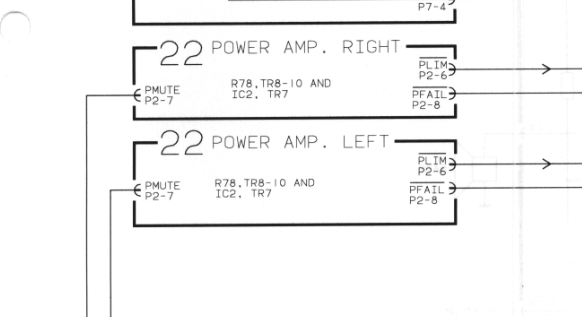
So this indicates that when the speaker is not connected to ML it will not unmute the power amplifiers , and therefor not let sound through to the speakers in stand alone mode.
I will try to do the same test with MCL connected one of the coming days to see if this give the same result.
May 16, 2023 at 7:17 pm #20470Madskp, I love you and am for sure following this.
May 17, 2023 at 2:31 pm #20503Madskp, I love you and am for sure following this.
Thanks for the kind words.
I noticed different results for the connections PMUTE and +5VA St.BY. When the BL3500 was stand alone both would be at 5V in both standby and when activating the BL3500 with and audio command. However when I connected the 1611 converter both would be 5V in stand by, but drop to 0V when activating with an audio command.
Tried again, and might have been a little bit to tired or dizzy when I did it yesterday.
The value for PMUTE in standby is actually 4,59V where all other around is 5V, but it is still dropping to 0V when activating the BL3500 connected to the 1611.
However the +5VA St.BY is not, so I might have touched another pin when I tried that, but I guess the important one is the PMUTE signal as it is connected to the power amplifier.
I also tried the same test now connected with MCL to my BM5500, with the same result for PMUTE being 4,59V in standby and 0V when activated with a source.
Now we just have to figure out how to make use of that knowledge.
May 30, 2023 at 7:35 pm #20922A little teaser post


 May 30, 2023 at 8:20 pm #20924
May 30, 2023 at 8:20 pm #20924You said earlier that your BL3500 was SW1.2, so either you have upgraded it or got hold of another! I am looking forward to seeing further experiments and hopefully results!
May 30, 2023 at 8:46 pm #20925You said earlier that your BL3500 was SW1.2, so either you have upgraded it or got hold of another! I am looking forward to seeing further experiments and hopefully results!
Yes thats correct. But I was tempted to buy this one, and hopefully it will make us a little bit wiser.
First thing I’m planning to do is to open it up and cross check the pinout of the PL connecter, especially in regards to that internal connection called SP ON that is not on the MCL version.
To be continued…
-
AuthorPosts
- You must be logged in to reply to this topic.