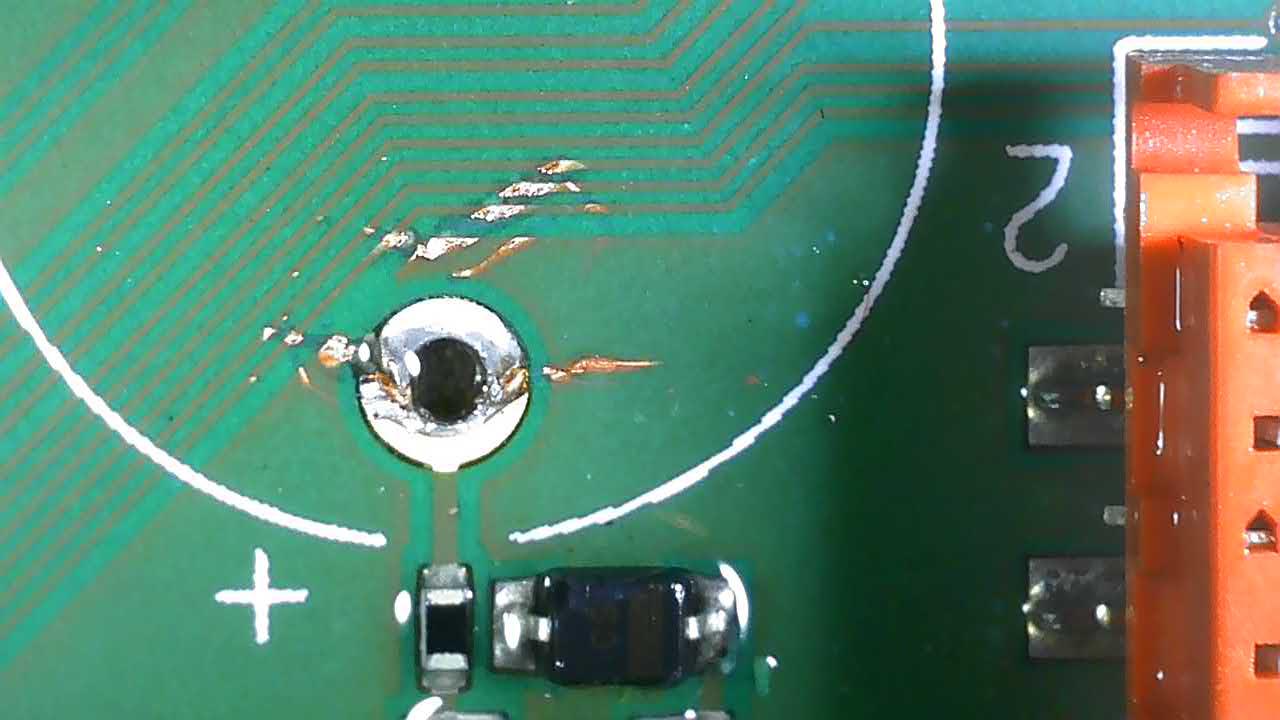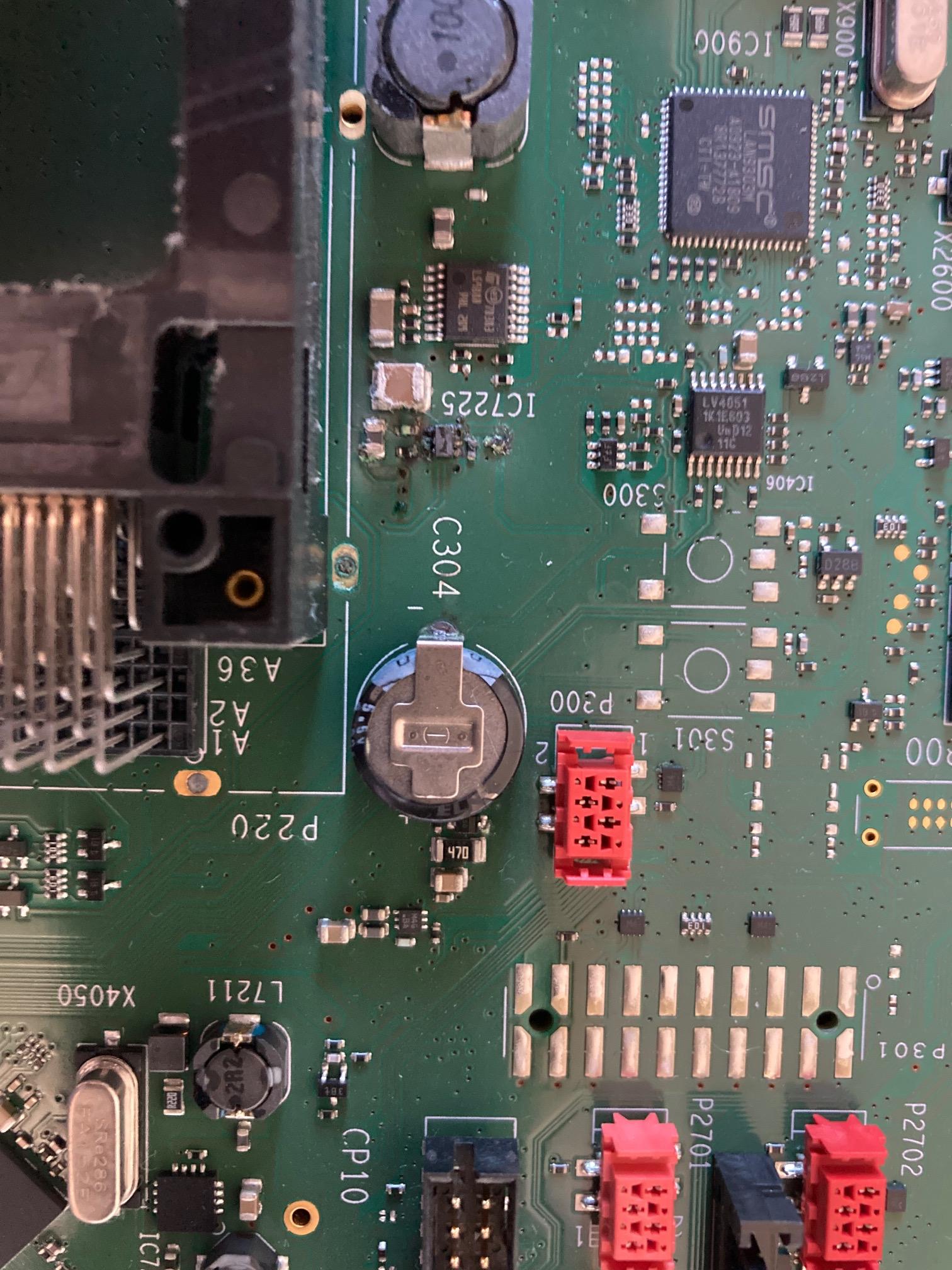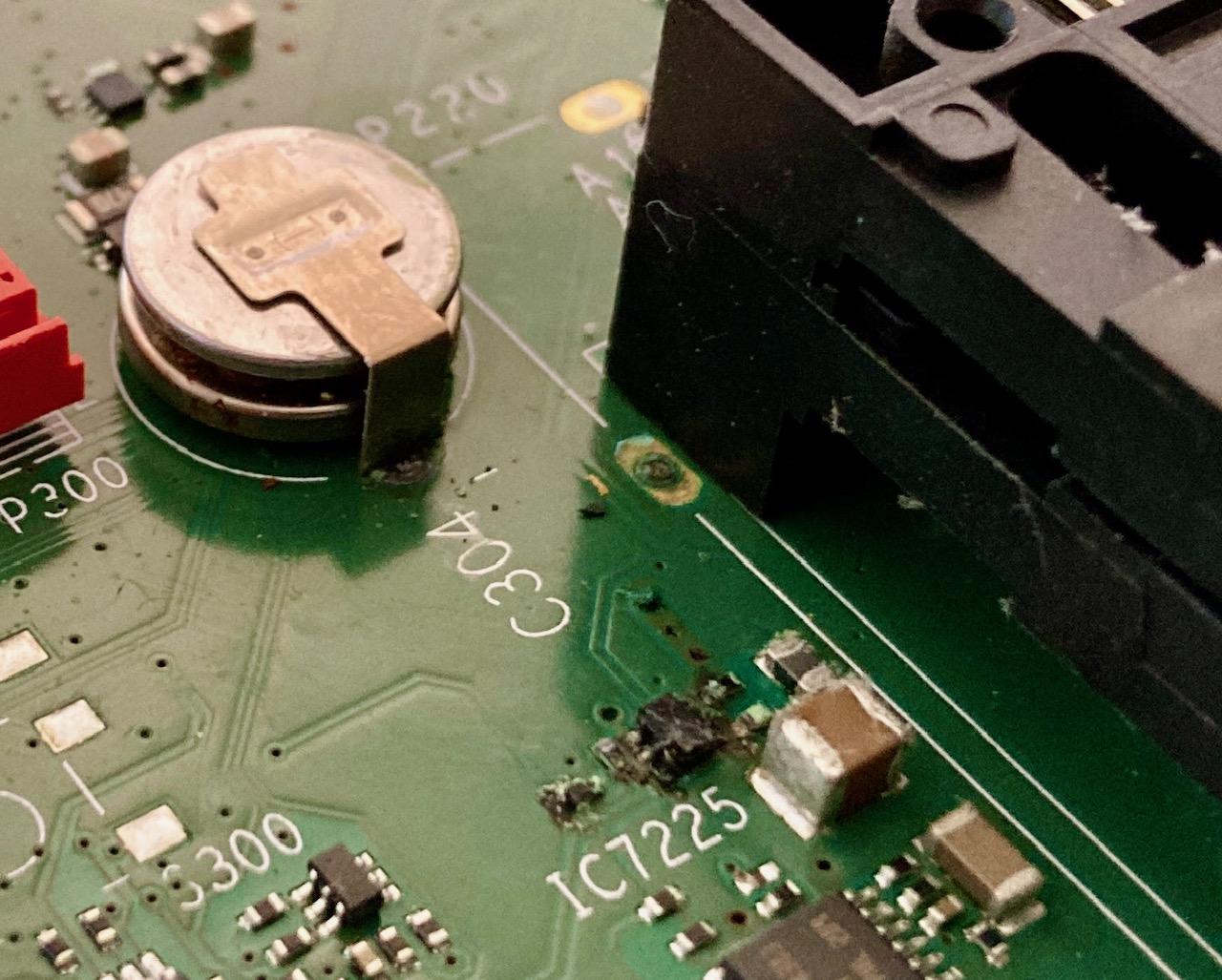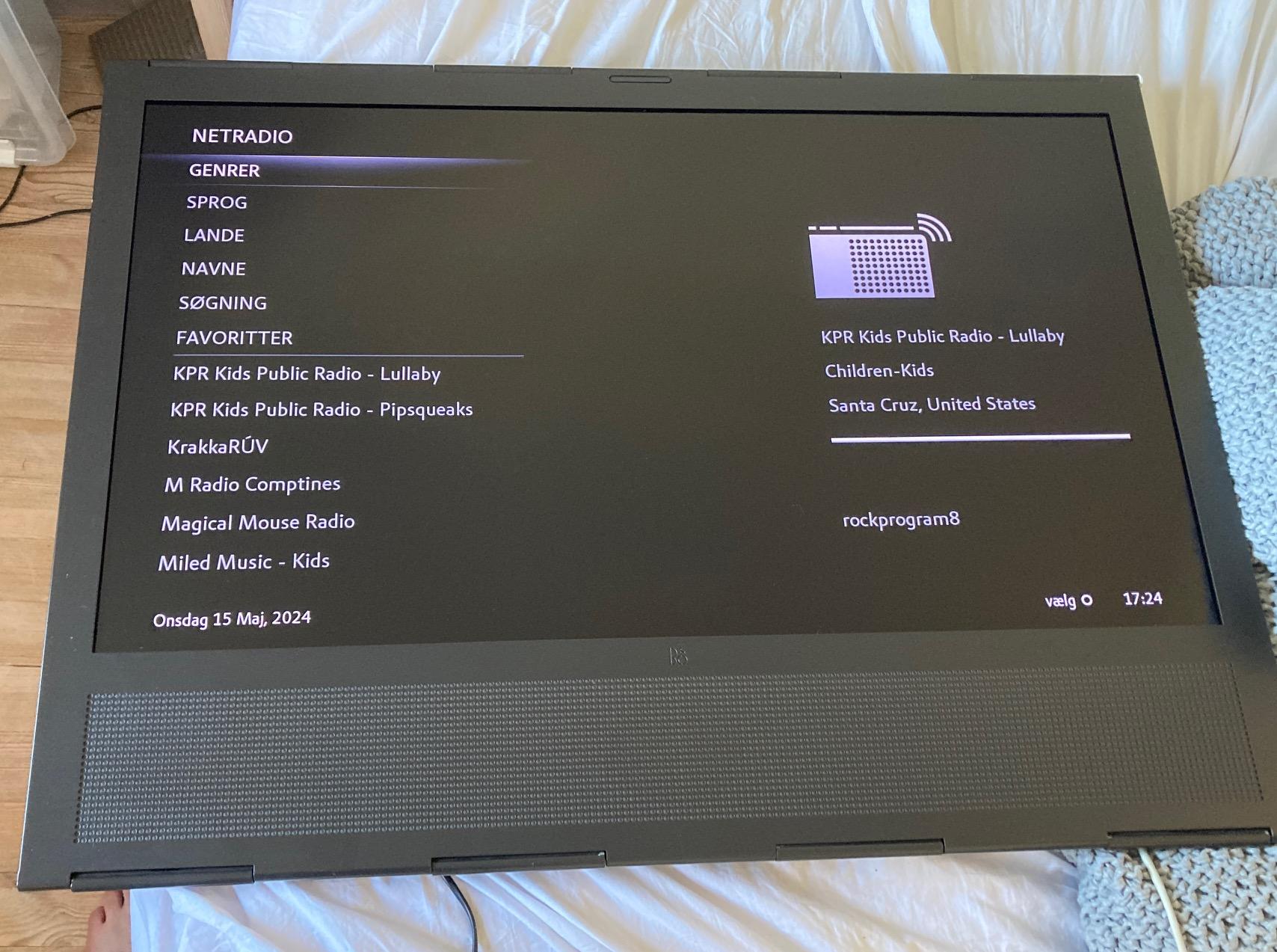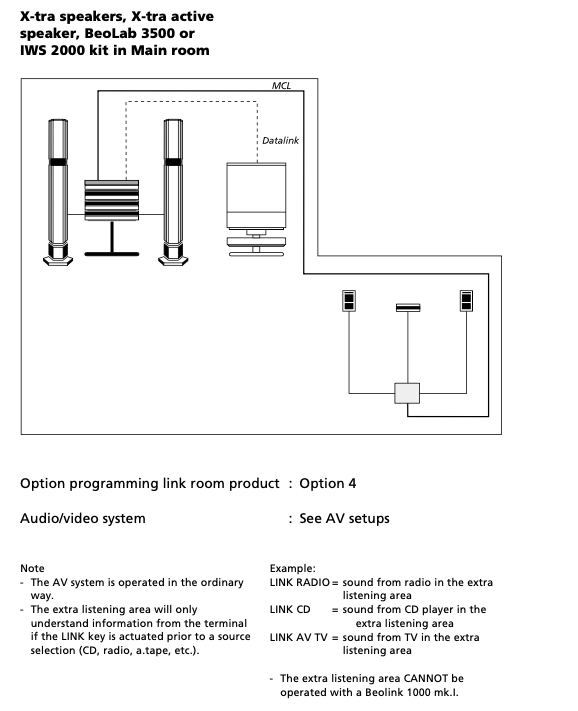Forum Replies Created
-
AuthorPosts
-
Madskp
GOLD MemberOn mdonald saidGood evening everyone,
I’m trying to masterlink a beocenter 9300 with beosystem 3, using a 1611 converter.
I connect the Bc9300 with a powerlink cable and an aux to the 1611 and then the 1611 to the bc3 via masterlink. I set v-option 2 to bs3 and a-option 0 to beocenter. I press CD, the disc spins, everything works but there is no sound.
Am I doing something wrong?Good evening.
They way you have done the setup sounds right
The function of the powerlink cable is to make it possible to adjust the volume from the BC9300 touch buttons. That means for testing you can take the powerlink link cable out of the system as it does not transport any sound in this setup.
Next try to power down all units and power them up one by one with the 1611 converter being the last
Location: Denmark
18 May 2024 at 06:00 in reply to: BeoLink Wireless 1 – no audio with Masterlink connections only #55718Madskp
GOLD MemberSorry to hear that it did not work out, but then this product might never have been a good one.
One major issue is that it use the same 2,4ghz freqency as nany wifi nerworks, bluetooth, doorbells, baby monitors, microwave ovens etc. Which means that many issues can be caused if any of these systems are nearby. I can see in my notes from an older thread that SW 2,1 introduced the possibilty to shift channel, but only by the use of the B&O servicetool which means you would have to take them to a store or get a technitian out to get this done.
Hope you find another way to connect the speaker
Location: Denmark
17 May 2024 at 17:16 in reply to: BeoLink Wireless 1 – no audio with Masterlink connections only #55709Madskp
GOLD MemberOne more thing. have you tried to control the Beolab 2000 with a remote instead of the buttons? It might be a long shot, but just in case something act’s differently
Location: Denmark
17 May 2024 at 17:14 in reply to: BeoLink Wireless 1 – no audio with Masterlink connections only #55708Madskp
GOLD MemberOn XavierItzmann saidExchanging the units, factory re-setting them, and re-syncing them:
I was just about to ssuggest something like that
The BLW1 formerly ML’d to the Audio Master as T; now ML’d to the BL2000 as R: The BL2000’s buttons fail to wake up this BLW1.
Hypothesis: the ML circuitry on this BLW1 has failed, or its mechanical ML connection. When the now R was the T, it was getting a wireless wake up signal from the other BLW1, and perhaps trying to wake up the Audiomaster, but it “found” no detectable Masterlink.
That sounds like possible hypothesis.
I wish I could test if the Powerlink (R) works from the (T) ML’d to the Audiomaster —which is all I really wanted out of this set-up—, but apparently this functionality is non-testable in the absence of a compatible IR Eye. I have an IR Eye, but its termination is on an ethernet-like connector (RJ-45), not on a Powerlink connector (DIN).
The Round IR eyes with a DIN connector from a Beolink passive or active will work if you would happen to have any of theese in your system.
Any B&O IR eye that receive signals from a Beolink 1000 or Beo4 will also work as long as just the ground, +5V and IR data is connected in the DIN connector. So if you happen to have and old MCL IR eye or something else lying arround and are able to solder it in a DIN connector it should be possible to do that.
Location: Denmark
Madskp
GOLD MemberOn pilatomic saidHey, Sorry for the long delay answering, since the forum update I don’t get emails anymore when replies are added to the thread.
You might have to re subscribe to the thread. Thats is the case for all threads I have subscribed to before the changes.
On Madskp saidA little curious question. Would it be possible to change the TAPE command with the CD command for the Beotooth 5500?</p>
<p>One usecase I could seen for this is a computer using one Beotooth as speaker connection, and the other beotooth could the be used for connecting a phone</p>
<p> </p><br>
That’s an interesting idea, I had not thought about that (as I still listen to CDs on a regular basis).
On the back of my mind, swapping the control messages should be fairly easy, the status messages are a bit different though, but nothing impossible.
I’ll have a look at that when I have some free time.
(It could be added as a selection command through the USB Serial interface, that is already used to customise the Bluetooth name of the Beotooth).<p style=”text-align: left;”>Great to know it is possible no immediet need for me, but some other usecase might show up</p>
There would be only 2 options here : Beogram or Beocord emulation (AFAIK Beogram CD and Beogram uses the same command set).
On a system with CD / PHONO / TAPE / TP2, CD and TAPE share one datalink bus, and PHONO and TP2 share another bus.That was also my understanding. The current TAPE function works both on the Tape and the Tape2 connection on my BM4500
Location: Denmark
17 May 2024 at 06:36 in reply to: BeoLink Wireless 1 – no audio with Masterlink connections only #55688Madskp
GOLD MemberProblem with buying the W1’s used is that there is no way to tell the software version (except for the mentioned serial number), and units can have been upgraded with newer software without the seller remebering/knowing
Location: Denmark
17 May 2024 at 06:29 in reply to: BeoLink Wireless 1 – no audio with Masterlink connections only #55687Madskp
GOLD MemberLooking in my notes i can see that it is from SW 2.1 from serial number 19956171 that the ML to ML functionality was introduced
Source: https://archivedforum.beoworld.org/forums/p/37237/346020.aspx#346020
Location: Denmark
17 May 2024 at 06:05 in reply to: BeoLink Wireless 1 – no audio with Masterlink connections only #55686Madskp
GOLD MemberI think that the ML to ML function only works from a certain software version.
In the first version you could only use the powerlink connection on the receiver like a Beolink Active, and need an IR eye
Location: Denmark
Madskp
GOLD MemberA little curious question. Would it be possible to change the TAPE command with the CD command for the Beotooth 5500?
One usecase I could seen for this is a computer using one Beotooth as speaker connection, and the other beotooth could the be used for connecting a phone
Location: Denmark
Madskp
GOLD MemberThis video both show the removal method and he also use the ceramic caps as replacement for the electrolythics on a computer motherboard
https://youtu.be/rpVAg6hG__Y?si=U18MS1VSlTBMbZXc
Location: Denmark
Madskp
GOLD MemberA little input that might get you further.
The SMD electrolytic capacitors (canned style) are fairly easy to remove by twisting them with a pair of tweezer while at the same time pushing in against the PCB. With this method the legs will separate from the can, and the risk of ripping PCB traces are minimal. Afterwards the legs can be desoldered from the PCB.
Soldering in new SMD electrolytic cap on the other hand is a pain in the *** as the legs are underneath the cap, and there is almost no place to get the tip of a soldering iron in. I did it on my Ouverture laser PCB, but would go another way today.
The alternative could maybe be ceramic SMD caps. I have seen retro computer entuisiasts use them instead of electrolytic caps on old computer PCB’s.
What I dont know is if you would loose any properties of the electrolytic cap which might be essential in this circiut, and if you can get any in the correct value.
But the SMD ceramic cap would be far easier to solder on in my opinion
Location: Denmark
Madskp
GOLD MemberNext step is to check the damaged traces for continuity and clean up the areas with corrosion and check them for damage. Might not have time for that before sometime next week though.
I will also order a new super capacitor, although I wonder if I should go with a 3300uf electrolytic capacitor instead.
Location: Denmark
Madskp
GOLD MemberI removed the super capacitor to inspect below it. I thought it might be best to cut it off and just desolder the legs, but unfortnuatly I might have caused damage to some traces beneath the super capacitor while cutting
However the leakage did not seem to have affected this area.
Location: Denmark
Madskp
GOLD MemberI decided to take it apart to inspect the super capacitor and just as expected behind the plastic foil it was crusty, and had leaked to components below it (over it at the picture) causing corrosion
Location: Denmark
Madskp
GOLD MemberGiven that we might have the solution for this issue I took the plunge and bought a relativly cheap V1 announced as non working with the symptom not reacting to the remote, and the green dioade ligtning up when connected to power.
Fantastic enough when I got this home and connected it to power and my home network via the ethernet connection I was able to find it with the B&O app, turn it on with picture, and controlling everything with the app. No reaction to remote control though as expected.
Location: Denmark
Madskp
GOLD MemberThen the MCL2A will be a great opotunity to make use of some of those passive speakers.</p>
Jus to clarify, the BL3500 is not dependent on the MCL2A or MCL2AV, but can coexist in the same MCL networkLocation: Denmark
Madskp
GOLD MemberOn CharlieWednesday saidIf I understand it correctly however the MCL2AV has no passive speaker outputs, so if I wanted to use the passive Beovox speakers I already have, I would also need a Beolink passive amp – am I right?
They actually have passive speaker output, but hose can only be used if you program it to work as a MCL2A, and thereby missing all the extra features.
But yes an amp like, MCL2P, Beolink Passive, or ML/MCL converter (the same product as the Beolink passive with another name) can be used for this and will power on/off via powerlink (a Powerlink MK2 fully wired cable is needed).
On CharlieWednesday saidI’m actually looking for a solution for a large, odd shaped room rather than multiroom. I had considered getting a Beolab 3500 but that would require a 1611 converter and they appear to be difficult to get hold of (you helped me with that advice too, in fact!), so this is me looking for another solution.
If you are already thinking in MCL terms the BL3500 MK1 could also do. One of the versions of the MCL handbook has this description for odd shaped rooms, sounding a lot like what you want to do
One note regarding the MCL2AV. More than often a power supply is missing for it. If used with a MCL2P it can get power from that, but else you need a separate power adapter. The polarity in this adapter is non standard, so negative is the inner pin and positive is the outer pin, so be carefull as using a wrong polarity power supply can cause damage.
Location: Denmark
Madskp
GOLD MemberOn CharlieWednesday saidI would like the same or similar for my BC8500, and I think the MCL2A is the right thing for that, but before I go buying one on eBay, can anyone tell me if I am right!?
Thats right. The MCL2A is very similar to the MCL30 with a IR eye and a relay box in the link room.
On CharlieWednesday saidAlso the MCL2a would allow me to have passive speakers connected and I do have 3 pairs of Beovox passives to choose from, but is there a similar option to connect Beolab actives in a second room, and control them in that room?
The MCL2AV can do that. Where as the MCL2A is just a “simple” relay for turning on or off the speakers and a link eye for controlling the main room system the MCL2AV is far more advanced.
The MCL2AV has powerlink outputs that can be volumen controlled individually from the other rooms (the MCL2A just follows the volume in the main room). Also the MCL2AV has local inputs, so it is possible to connect a B&O CD player and a Tape recorder and control them in the link room, but also have acces to the sources in the main room. A Beovision TV with datalink (only CRT TV’S) or Masterlink via a Beolink converter 1611 can also be connected to the MCL2AV and the speakers in the TV can be used instead of powerlink speakers. The MCL2AV has also been sold under names like X-tra active speaker kit and X-tra TV kit where the latter did not have an IR eye. The IR eye used by the MCL2A and MCL2AV is BTW the same.
If you choose to go this route you are not locked by using old technology. If you choose at one point to replace the Beocenter 8500 with something newer you can do that with a ML/MCL converter.
I can highly recommend looking at the Masterlink Control Handbook that should be available via Google search (Beoworld also has a lot of documentation about the MCL2 system, but it is not available at this time because of the upgrade of the site)
Hope this help you. Feel free to ask more questions, I have been spending a lot of time in the MCL2 rabbit hole 🙂
Location: Denmark
Madskp
GOLD MemberOk very interesting that both the Avant and the Beosystem 4 has a 3300uF electrolytic capacitor instead of the 0.22F super capacitor.
I can see that Beoplay V1 is from 2012, Beosystem 4 from 2013 and Beovision Avant from 2014, so it makes sense that a component is changed in newer product lines. Wheether it is because the super capacitor was causing trouble already at that time or if it was just a cost cutting measure is a good question.
But thanks for the pictures
Location: Denmark
Madskp
GOLD MemberOn jacek1313 saidBeoSystem 4 boards already use a 3300uF capacitor.
Just to be sure, was this mounted by you or do you think it was mounted from the factory?
I am not sure how the 3300uF capacitor can replace a 0.22F super capacitor, but maybe someone can enlighten me?
Location: Denmark
-
AuthorPosts