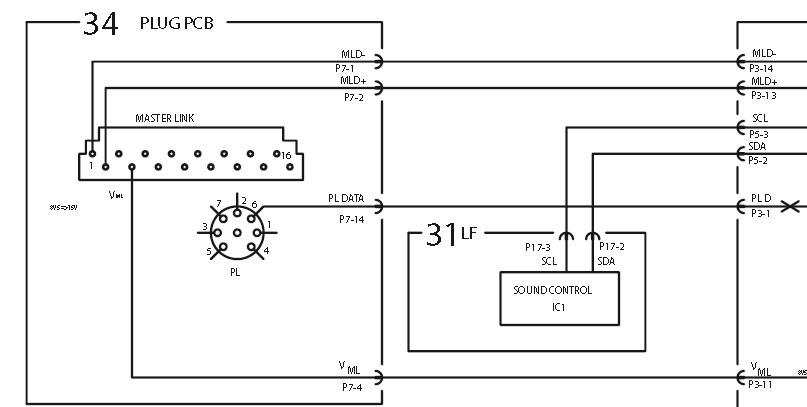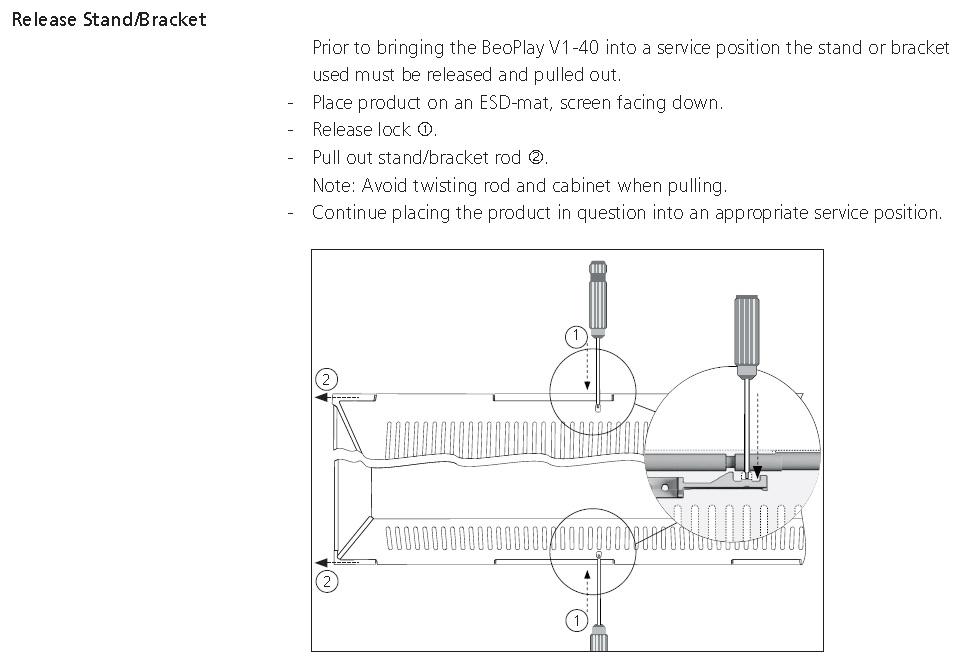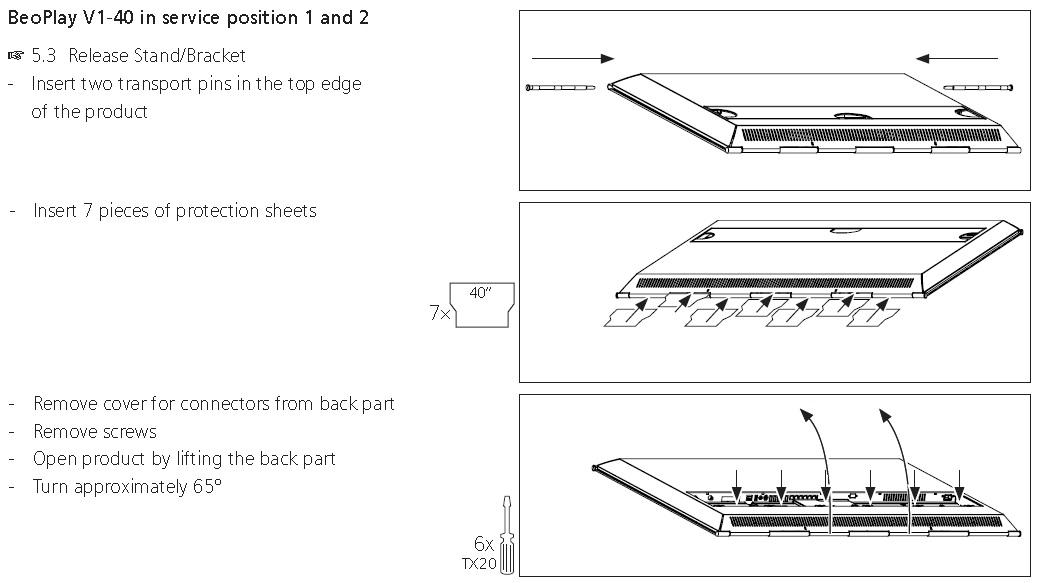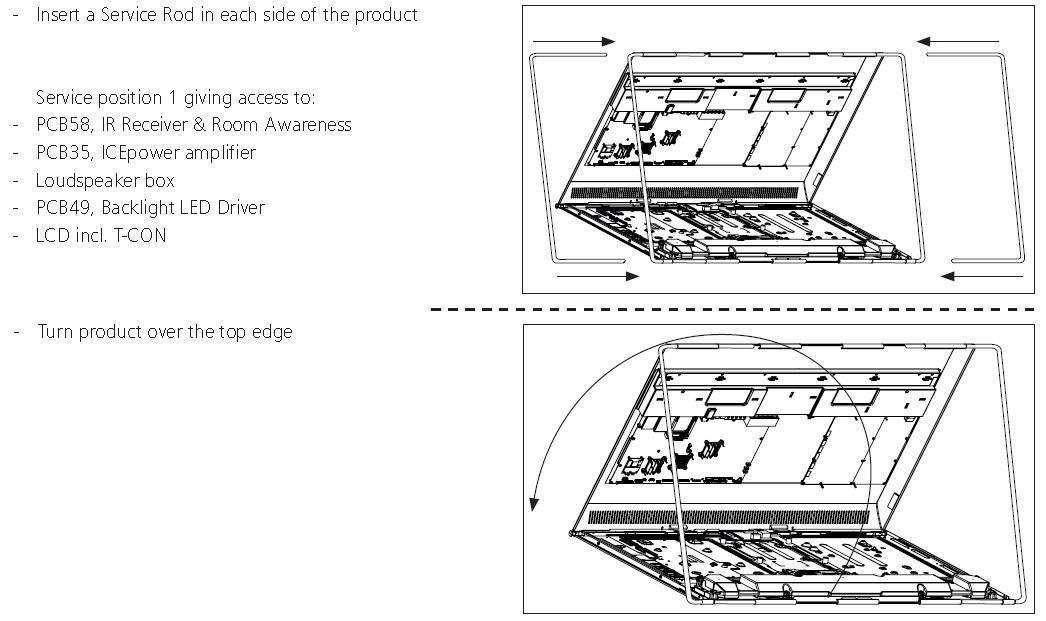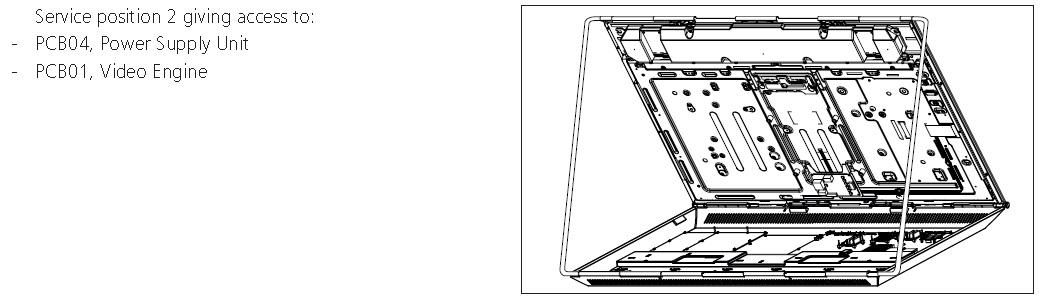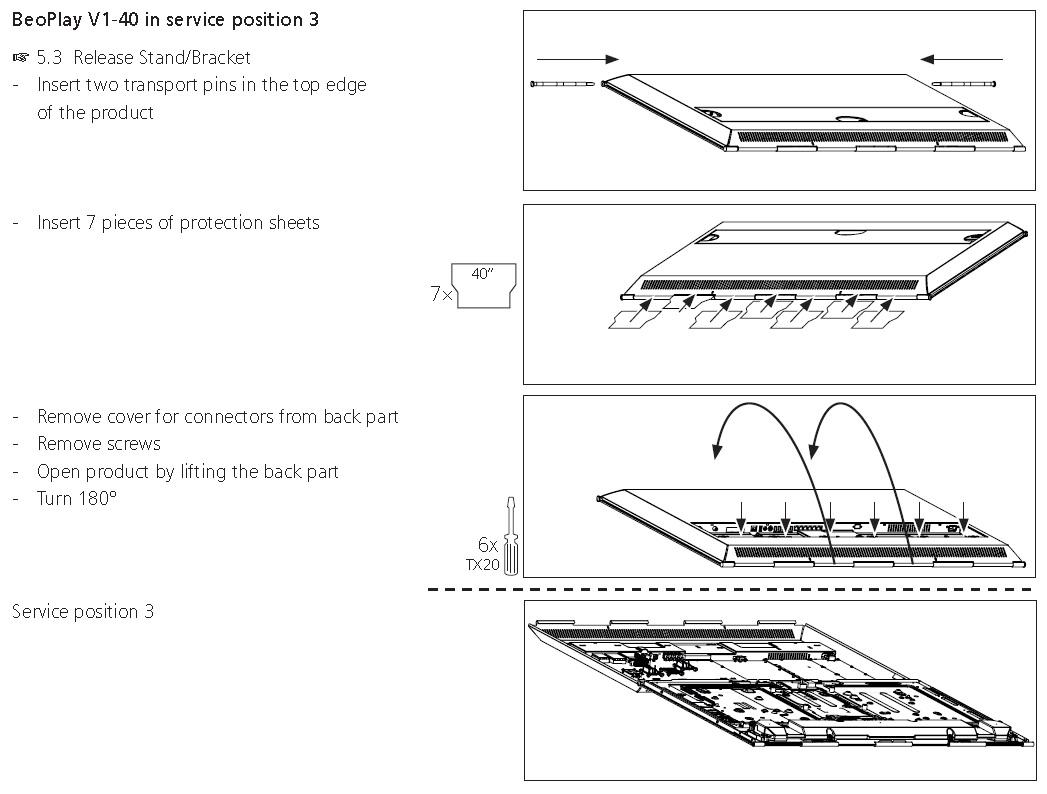Forum Replies Created
-
AuthorPosts
-
 BRONZE Member
BRONZE MemberAs you can see in the archive forum section I used to be one of the founders … Seems that was lost in the forum conversion
So we are 23 left then?
hx
I can confirm that you are Founder Member ID 269 of 500
Location: Hampshire, England
 BRONZE Member
BRONZE MemberSo was I.
Martin
I can confirm that you are Founder Member ID 208 of 500
Location: Hampshire, England
 BRONZE Member
BRONZE MemberI was a Founder Member and have maintained Gold status since 2007 but seem to have lost that now….
I can confirm that you are Founder Member ID 238 of 500
Location: Hampshire, England
 BRONZE Member
BRONZE MemberI’ve been a founder member, but after some forum changes I lost that status too. Is it possible to get this status back ?
I can confirm that you are Founder Member ID 289 of 500
Location: Hampshire, England
 BRONZE Member
BRONZE MemberSame here. Founder member from start and always kept the same status.
I can confirm that you are Founder Member ID 196 of 500
Location: Hampshire, England
 BRONZE Member
BRONZE MemberThat is part of the code debugger which only showed for me and moderators, but I have now switched it off for moderators as it lets you do things at code level..
Please confirm that you no longer see it?
Location: Hampshire, England
 BRONZE Member
BRONZE MemberI can confirm that the problem is now 100% fixed.
Keith..
Location: Hampshire, England
 BRONZE Member
BRONZE MemberThank you for your feedback and apologies for the issue.
The problem was a coding error in one of the modules compounded by the fact that I had the “Debug” setting incorrectly set which allowed all logged in user to see errors.
Whilst the problem is not yet 100% fixed, the forum will function as normal.
If we happen to get any coding errors in the future, the error message will now only be seen by me and the moderators.
Location: Hampshire, England
 BRONZE Member
BRONZE Memberok researched a little more and the picture on this site tell that Beolink Active 1636 was there at the same time as the first PC office.
Bang Olufsen B&O Beolink PC Office / Active Service Manual *Original*
The original Beolink active may only have been available for a few years then
The Beolink PC Office and Beolink Active type number 1636 to 1639 inclusive are exactly the same hardware box.
Beolink PC Office Type number 1640, 1647, 1648 , 1649, 1668 and 1669 is the Beolink Active above with the PC office software.
Location: Hampshire, England
 BRONZE Member
BRONZE Member“PC-Socket” on BeoLink Active 1636 – pin configuration – (Source: BeoWise)
1. SL-config
2. LEFT IN
3. Left out
4. RIGHT IN
5. Right out
6. Data –
7. GROUND / SHIELD
8. Data +So my first question before I start experimenting: Does anyone know what pins 1, 6 and 8 are for?
I can confirm that these connections are correct.
Data – and Data + are the differential data lines and are the same as pin 1 & 2 on the Masterlink socket. The SL_config works like the ML_config in defining direction of data.Location: Hampshire, England
 BRONZE Member
BRONZE MemberAs you may know the LCS9000 and both versions of the Beolab 3500 have the same 4 digit type numbers meaning you can only know which version of the Beolab 3500 by the Item number or the serial number.
The type numbers are as follows:-
- 1601 — EU
- 1602 — UK
- 1603 — USA
- 1604 — Japan
- 1605 — Australia
- 1607 — Korea
- 1608 — China
The BeoLab 3500 Mark 2 was introduced in 2006 from serial number 19343452
Item number 1160X11 is BeoLab 3500 with Master Control Link
Item number 1160112 to 1160138 is BeoLab 3500 Mark 2
Location: Hampshire, England
 BRONZE Member
BRONZE MemberI have no intention of going anywhere near a Wireless 1
Unless SW 3.3 make the powerlink socket behave like we are used to…
Whilst a lot of people talk about the 8 pin din being a PowerLink socket we all know that is not really true. It just used the old MCL din socket so that a new module would not need to be designed.
Location: Hampshire, England
 BRONZE Member
BRONZE MemberI need to clarify my earlier statement about the latest version of software being 3.3. The upgrade to version 3.3 was to allow wireless link, so unless a Beolab 3500 mark 2 has been used with a wireless link most will either be version 2.0 or 2.1
Location: Hampshire, England
 BRONZE Member
BRONZE MemberQuick question: Do you know if BL3500 SW 2.1 will also make it show PC in the display? (rather than V.AUX which is currently displayed on my SW 2.0 version when I press PC)
Not a far as I am aware. The final software version of the Beolab 3500 mark 2 was version 3.3, but currently I cannot find details of the changes between 2.1 and 3.3
I need to clarify my earlier statement about the latest version of software being 3.3. The upgrade to version 3.3 was to allow wireless link
Location: Hampshire, England
 BRONZE Member
BRONZE MemberThis post is intended to provide additional information related to the Beolab 3500 mark 2 and the Beolink type 1611 converter rather than answer any particular question raised in this excellent thread.
Beolab 3500 Mark 2
Software version 2.1 provides display text update and new source names. No new features have been added to Software 2.1.
Older versions -> Software 2.1- A.TAPE -> A.MEM
- A.TAPE2 -> N.MUSIC
- V.TAPE -> V.MEM
- V.TAPE2 -> DVD2
- CDV -> DVD
- PHONO -> N.RADIO
- SAT -> DTV
To get N.MUSIC (example):
Button / display BL3500 < sw2.1 BL3500 sw 2.1
Beolink 1000 / Beo4 A.TAPE2 / A.TAPE2 A.TAPE2 / N.MUSIC
New Beo4 N.MUSIC / A.TAPE2 N.MUSIC / N.MUSICTo update a Beolab 3500 mark 2 to version 2.1 you must replace PCB36 B&O part number 8006009
The Beolab 3500 has the following 4 digit type numbers based on region — 1601 to 1608
Beolink Passive and Active
The BeoLink Active and BeoLink Passive with software version 1.5 can now handle A.AUX command. This allows a 3rd party product connected to the A.AUX in the main room to be available to your Beolab 3500 in a link room when the converter is used.
The Beolink converter types 161x except 1616 were superseded by the 163x to allow it to work with the ML gateway
Location: Hampshire, England
 BRONZE Member
BRONZE MemberThe following are the three opening and service positions
Location: Hampshire, England
 BRONZE Member
BRONZE MemberGentlemen,
I have not read the whole of this thread, but there is an undocumented option (Menu Menu 0 4 Play) which shows “PL SELECT” in the display and opens the PL port! You can have the 3500 playing from the PL socket from a Beosound 9000 or iPhone (ie. no Powerlink trigger needed) etc..
KeithLocation: Hampshire, England
 BRONZE Member
BRONZE MemberRichard,
In the Mark 1 Beocom 6000 the pin code was almost never used as intended.
Due to a software fault which was never fixed if the base thinks it has six phone connected it will also request the pin. This situation often happened where people would reset their phone for whatever reason, so it was not removed from the base. If you are sure that the base was reset then this is not your problem, but if as you say, the phone could not connect to the base I am not sure how the base could have been reset!
I suggest as a next step you unplug the batteries in each Beocom 6000 and replace the batteries in the other Beocom 6000 to ensure your problem is not related to one of the batteries.
The “No Signal” situation can be the RF chip, but it can also be the battery on the margin.
Keith..
Location: Hampshire, England
 BRONZE Member
BRONZE MemberThe problem you have is the classic degaussing issue. The problem is caused by magnetic interference which normally gets cleared when you switch the TV on. There is a degaussing coil which is around the tube which is energised for a few seconds when you switch the TV on. When you switch the TV on you can hear a short hiss when the degaussing energised.
However, if the TV has been in store for a period particularly near other electro magnetic equipments it can get very magnetised and the built in degaussing may not remove it. Also of course it may be that the internal degaussing circuit is not working.
To check if the internal degaussing is working switch the TV on after its been off for say 30 minutes and for the first couple seconds you should hear a rushing sound. If you don’t hear it, then that may be the fault.
I inserted your image into the post to make it easier to see rather than have it as an attachment.
Keith..
Location: Hampshire, England
 BRONZE Member
BRONZE MemberWhat version of Beocom 6000 do you have, set diagram below — Mark 1 or 2
Location: Hampshire, England
-
AuthorPosts