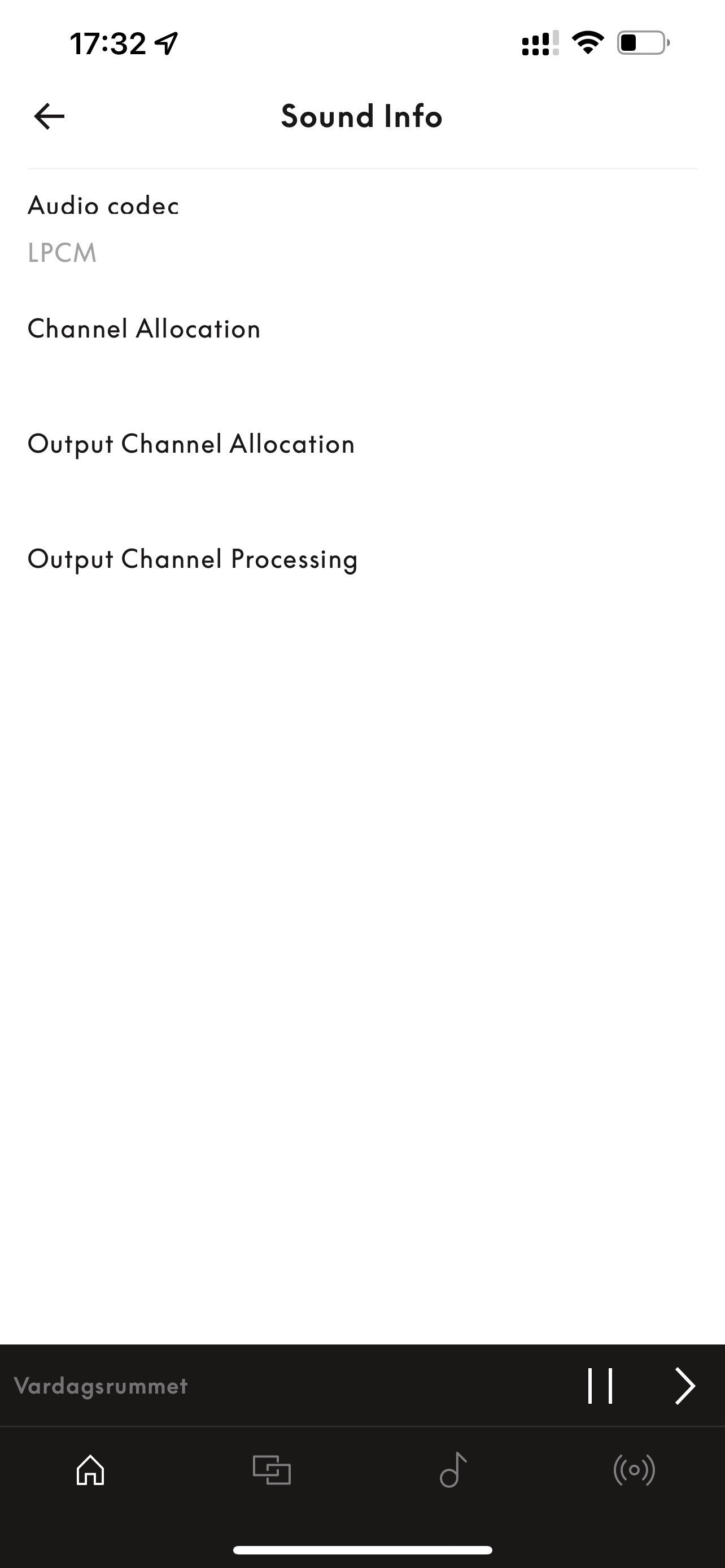Forum Replies Created
-
AuthorPosts
-
 GOLD Member
GOLD Member@Hiort Was that an update just for your BS1 or is it a general one? MM
Not sure.
I would guess it’s just for mine.Location: Sweden
My B&O Icons:








 GOLD Member
GOLD MemberUpdate: B&O support informed me that an update was triggered for my BS1 to cure the problem. 2.1.51694 is now in BS1 and I can change channel as I used before ?
Location: Sweden
My B&O Icons:








 GOLD Member
GOLD MemberShall add that if I put everything in stand at and then start up again it does not work to change channel again.
Location: Sweden
My B&O Icons:








 GOLD Member
GOLD MemberHello Hiort, sounds like the same issue that Rolf2 and I have, see here: https://forum.beoworld.org/forums/topic/bo-radio-migration-available-now/page/4/#post-12269.
We found that after changing station once in the app, then changing stations with the remote works as normal again.
Regards, Johan
Thanks Johan!
That worked for me as well. The drawback is that the Beosound 1 the goes from mute to playing. I have submitted the question to B&O support. I will revert back in this thread with what they say.Location: Sweden
My B&O Icons:








 GOLD Member
GOLD MemberProbably something related to the rather strange initiative to publish NFT art.
I was under the impression the NFT market was dead.Location: Sweden
My B&O Icons:








 GOLD Member
GOLD MemberHi,
Why it’s not “Dolby Atmos” too in audio codec?
I dont understand.
The audio codec name is “Dolby TrueHD”. Atmos is metadata, that include information on what should be played in e.g hight channels. In Stage that is the hight channels Stage emulate.
So the app rightly display the audio codec used and that Atmos metadata is received.
Location: Sweden
My B&O Icons:








 GOLD Member
GOLD MemberIt does take some attention to settings of a device to get Dolby Atmos being sent. I just sat through the James Bond movie “No Time to Die” and though the sound was amazing. However, when I checked what the sound was on the B&O app, it showed 7.1 True HD PCM. I had the output on the Sony UHD player set correctly to “Auto.” However, I needed to turn the setting for “Secondary audio” to “off.” This wasn’t really very intuitive. After doing so, I got “Dolby Atmos” shown on the B&O app. I went back and re-watched a few scenes and was blown away by the difference. BTW, the Theatre really shows the difference between compressed and uncompressed audio. On a lesser quality speaker, streaming might seem fine. However, with a UHD you get to realize the full potential of B&O speakers with the lossless sound.
Beojeff, I assume your post relate to Theater and not Stage, right?
Location: Sweden
My B&O Icons:








 GOLD Member
GOLD MemberHere are all the install videos https://support.bang-olufsen.com/hc/en-us/articles/9396520485777-Beosound-Theatre-Installation-videos
I find these installation videos oddly satisfying to watch 🙂 Amazing attention to detail B&O have put into the motorised wall bracket. Its a sturdy piece of kit.
Location: Sweden
My B&O Icons:








 GOLD Member
GOLD MemberThose are certainly not up to date. Mine are on ver. 2.1.50400.
As YannChris said, make sure to add the products to the app by tapping the plus icon up to the right in the startscreen of the app.
Your devices that appear to be on your network should then appear.
Make sure your phone (if you use the app on there) are on the same network as the M5.Let us know your progress.
/Claes
Location: Sweden
My B&O Icons:








 GOLD Member
GOLD MemberThanks for the review ?
Never consider an Edge, but I was quite impressed when I listened at my dealer when it was launched.
Could imagine it to be a conversation piece when you have a party ?
Location: Sweden
My B&O Icons:








 GOLD Member
GOLD MemberVery clever and good looking microphone included in the package 🙂
Location: Sweden
My B&O Icons:








 GOLD Member
GOLD MemberFrench guy looking at the product in the flesh.
Talks with Kresten Krab-Bjerre
Location: Sweden
My B&O Icons:








 GOLD Member
GOLD MemberHefty price for sure, but its the beovision for the future with all the connectivity one would expect.
Happy to see that it is available with a motorized wall bracket.
So it will be a bit under 100K SEK for a complete 55″ Beovision experience with the possibility to swap screen when panel technology evolve. Not too bad,Location: Sweden
My B&O Icons:








 GOLD Member
GOLD MemberThe setting PCM in the ATV means that the ATV must decode the stream – this way you won’t get any Atmos metadata….and thus no indication in the app. If set to Auto the ATV will know what us on ‘the other end’ and will send the Atmos stream for the Stage to decode = indication in the app. MM
Agree. In this case it was the TV that had the PCM setting.
Location: Sweden
My B&O Icons:








 GOLD Member
GOLD MemberI found was I was looking for.
In the app under settings and sound info, I found this screen:
I was puzzled why it did not say Atmos.Then I changed the sound out setting in the TV (Apple TV is connected to the TV) from PCM to Auto and then the following showed:
All good! ?
Location: Sweden
My B&O Icons:








 GOLD Member
GOLD MemberThanks Beofredrik.
I don’t have the Stage in my home. I helping my son a bit that has acquired a Stage for his new apartment.
Focus for us is mainly to see that Atmos is present while watching movies.
Location: Sweden
My B&O Icons:








 GOLD Member
GOLD MemberThink the short answer is that it is not possible (in any convenient way).
Im not super technical but you need to get the left and right channels, at line level out from the Levels. I do not see how that could be done.
Location: Sweden
My B&O Icons:








 GOLD Member
GOLD MemberNoticed that when I switch to “classic interface”, the issue when shutting of the original source in a multiroom disappear.
Location: Sweden
My B&O Icons:








 GOLD Member
GOLD MemberI looked at my wife’s iPhone, and it did not have this option. However, I upgraded the software to a version released in mid-July, and it appeared. Therefore, I’d recommend upgrading the app (if you haven’t already).
I was on the Beta app that strangely enough is behind the public app sometimes. Now all is good.
Location: Sweden
My B&O Icons:








 GOLD Member
GOLD MemberI found the page but only the first two toggle switches appear.
Location: Sweden
My B&O Icons:








-
AuthorPosts