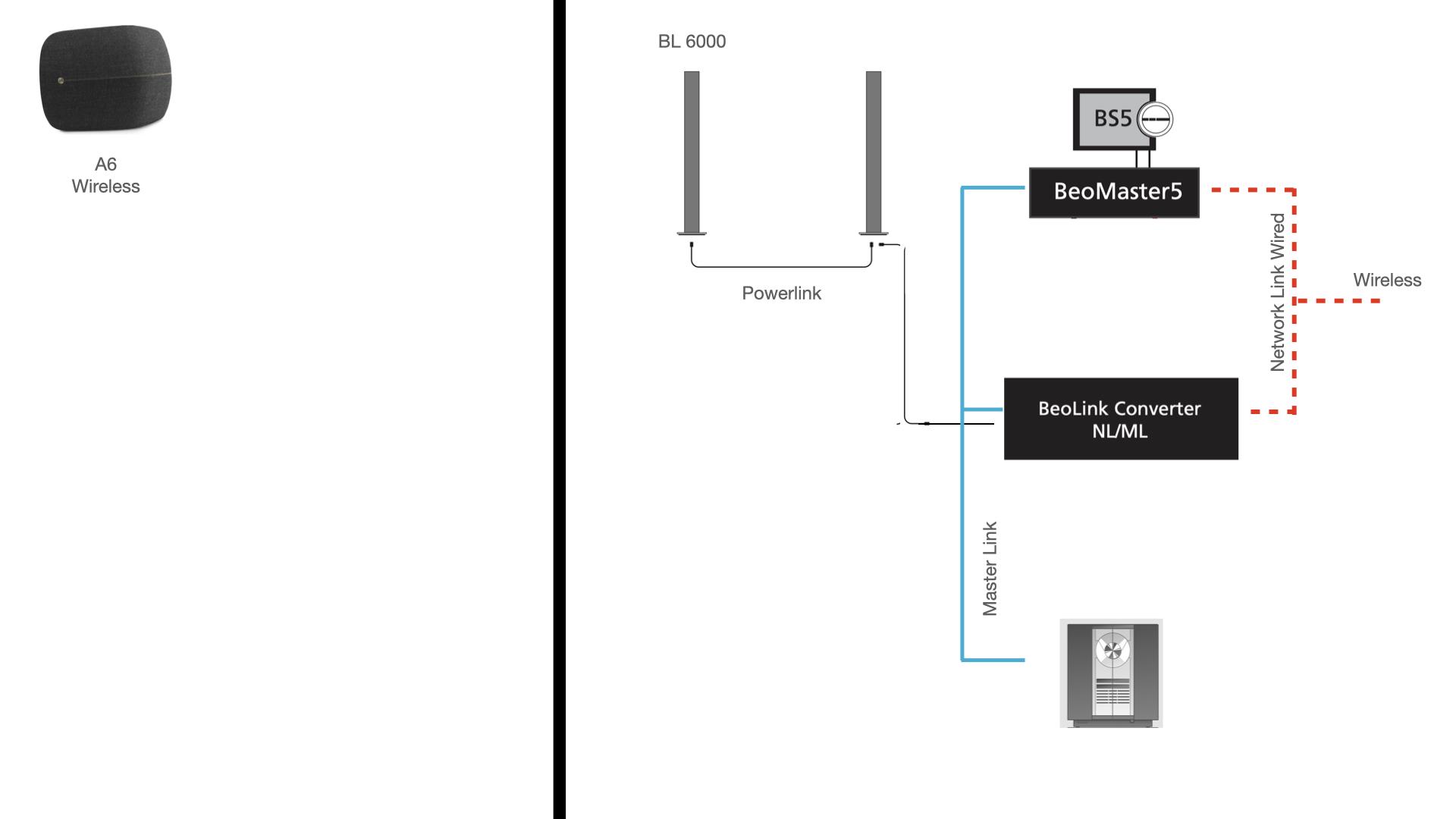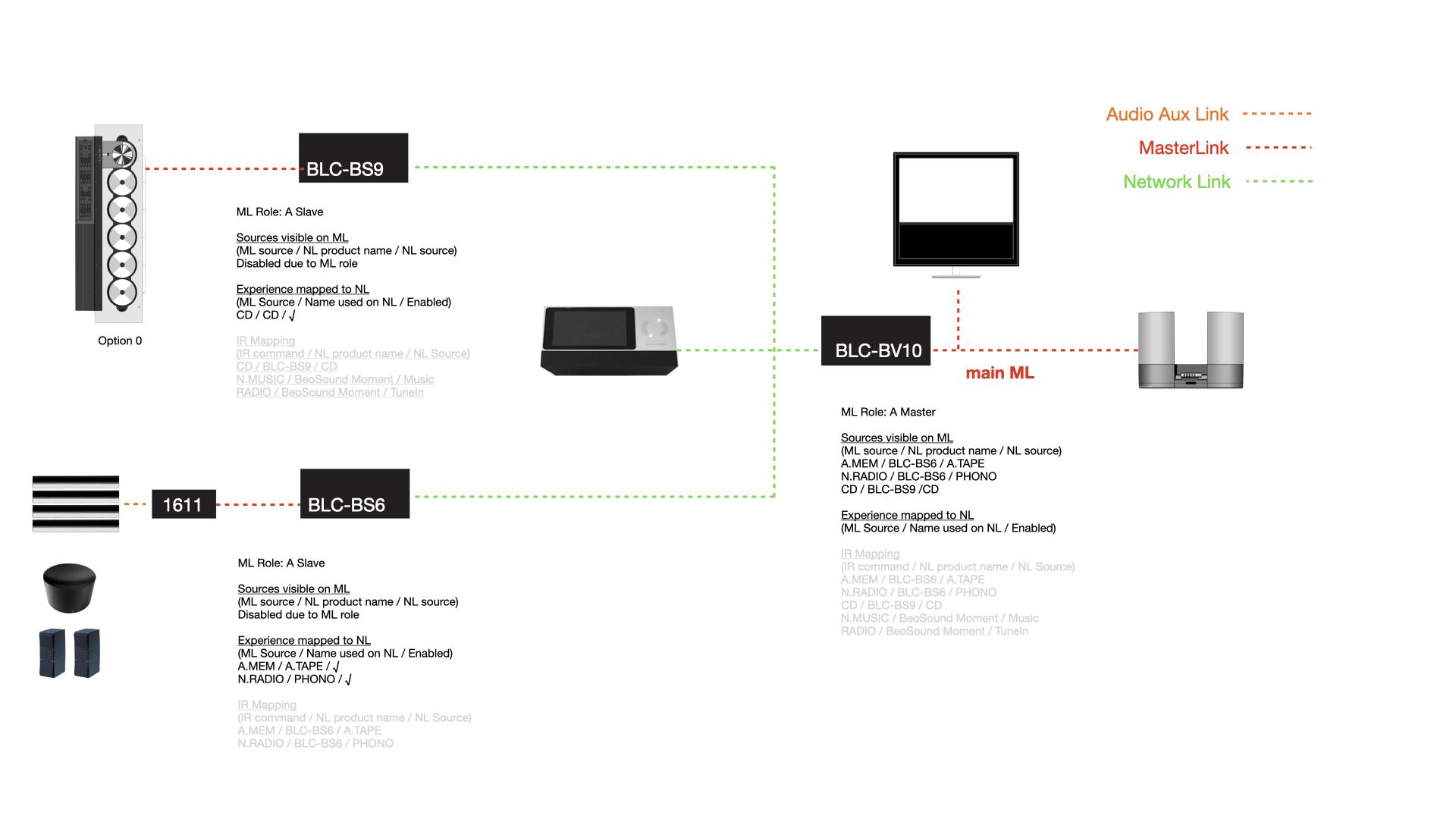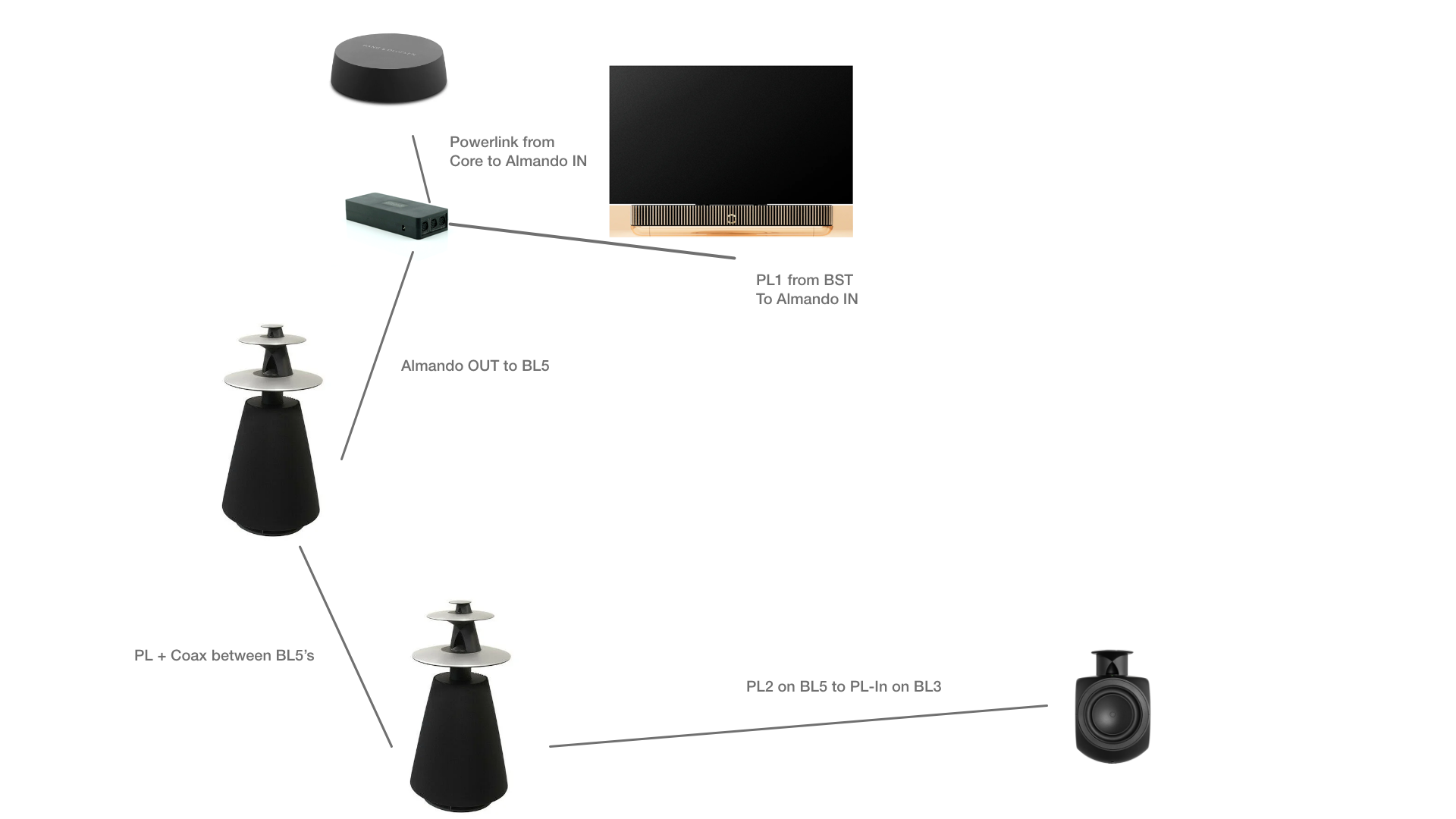Forum Replies Created
-
AuthorPosts
-
strait answer: yes….. but
you will not have all (additional) functions available with the Beo4 and depending on your Beo4 (with or without joystick) the operation can be different than expected.
Morten, I can’t see the version beyond 2.5.3… so I assume it is 2.5.3.131. I do run LC3+. I see it was upgraded fairly recently so maybe the dropouts I recall are from before the upgrade. I’ll keep this in mind. Thanks for the information. Stan
to see the builds goto the “men” icon in the right above corner, goto chose Support, then Setup overview. Select f.e. the Balance: the sw version complete with build is shown.
Apologies but the BLC converter service manual is not in either the old or new manuals library. If your correct membership status is not showing please send Keith a PM asking him to update.
I have a Dutch BLC service manual…. and I think I downloaded it from this site…..
So if it is gone lost I can send you a copy.@Carolpa Sure, that will work…..has been done with different devices several times. That is pretty easy! But I did not understand that that was meant. ’Adding’ something/the Encore to a BLC should also mean being able to use and control the individual sources (of the Encore) within the NL/ML setup. MM
Several years ago I tried the usb of both, BLC and BS5e, in search of access to the BS5e. No luck…. presumably or better surely the lack of the correct software.
the BS5e was and is a very closed system in B&0 terms
’….feed an Encore into a BLC’ – that sounds like an interesting project, since the Encore has no ML or alike
MM
quite easy!
Buy a PL to Line In cable. Connect the PL of the BS5e Line in to the BLC.
I connected the BS5e to my BS9000 BLC. Set to volume to approximate 90%, then it works just fine!Pity I can not reprogramme the LINE IN to another name.
I am still under the impression, that originally B&o had the intention to use the BLC as BS5e and NL in between. But it never happened (as with the latest BV7, the Essense mkI)
@bnousr, you’re welcome.just to be precise: the connection BS5 – Beolink Converter NL/ML (BLC) is not a NL (Network Link) connection.
I would try Stefan’s alternative:
BS5 – NO AUDIO master
BS3000 – option 0
BLC set as V.Master (with connected IR eye if remote is nesessary); set visible to NL : cd, radio, n.radio, n.music (with IR eye set the IR mapping)additional option; but with a total different setup outcome
Beoplay A6: goto settings/beolink/link to other products; set primary product as BLC
Beoplay A6: goto “your sources” or “your content” (my settings are in Dutch) / sources/local list; check the sources of the BLC sources.
Now ALL the BLC sources are an integrated source of the A6. You can start a source on the A6 and JOIN the BLC (then optional stby the A6)Kind of interesting having the BS6500 playing using infront of me together with the BL3500 on the wall behind me but yes there is a slight echo but sounds a bit like concert hall effect (then don’t indent to play the speakers on the same time).
connect the speakers to the BLC instead to get rid of the echo.
this should work.
remarks:
-. do not make the source Radio of the BM6500 available to NL
-. add N.Music as source visible to ML
-. if one doesn’t use remotes but solomnly the B&o app or Halo the the IR mapping isn’t necessary.I do think a two BLC solution is also possible but sharply depends on how the Radio mapping is set.
What signal is going out of your PC? Interlaced, as it should be for the BV6, or progressive?
In my setup, the Essences are in the .30 VLAN and the Synology DNLA server in the .50 VLAN, but there is a route between the two VLANs.
You have to make the dlna server visible in your .30 vlan otherwise the essences can’t connect.
If I am missing anything I would just love to get a hint or suggestion.
Be aware that if you PL chain both BL5 and the BL3 you will end having the same channel in one of the BL5 and the BL3!
That’s the same between the PL of the switch and the BST.for 3 speakers connected to the BST you need minimal two PL cables if every speaker should have its own channel playing.
What if, if it is possible, PL connect both BL5 directly (eventually chained) to the BST. Make a pre setting “stereo” and switch of all other speakers except the BS5.
Then use the BST to play your music with the “stereo” pre-set. You could NL connect a BS Core and Join the BST for stereo listening additional (but necessary ??).
https://support.apple.com/nl-nl/guide/mac-help/mchlp1659/mac
Did anyone set the correct file sharing on the Mac already? See link..
if you get the page in dutch – open the dutch page and change “nl” in “en” (twice)
did you try to start the BL3500 manually when something is playing on the BM7000?
If you use a powerlink socket on for instance a BS3 you will notice that 2 channels will give sound on the BL7-4 on the used socket.
(BS3 = Beosystem 3?)
This depends on the set-up of the channels in the BS3.
PL connect every BL7.4 with one PL cable. Setup one PL socked (= one BL7.4) to reproduce 1 channel (f.e. Surround Left), et voila.
But on a Beosound you can’t choose, so you’re right then one will hear both channnels.
Why do I need a special cable?
You don’t!
the Beosystem 3 has more powerlink sockets and if I use for every Beolab an extra socket (one for left, the other one for right…..) this would not work?
Correct, you’re right this would work.
We have this discussed here too …
https://archivedforum2.beoworld.org/forums/p/37113/280720.aspx#280720
Interesting, but….
there is a difference. If you connect them to a Beosound the PL will always have the right and left channel.
if you PL connect the speaker to a BV7 and instruct to play for example “front right” to this PL connection then it only will play this channel.That said, with the quoted post in mind, you should not chain the speakers but feed/connect them separately.
Why do I need a special cable?
You don’t!
the Beosystem 3 has more powerlink sockets and if I use for every Beolab an extra socket (one for left, the other one for right…..) this would not work?
Correct, you’re right this would work.
You need a special powerlink cable that to do the stereo signal splitted in left and right channel.
Why? 5PL connections on the BV7 PL connected to 5 Beolab 7.4. Then program to right output to the correct 7.4.
You can even chain two BL7.4 to each other!go back to your original settings, as discribed in the other post.
then start from there
-
AuthorPosts