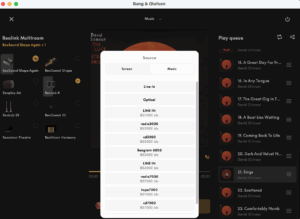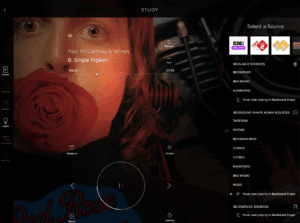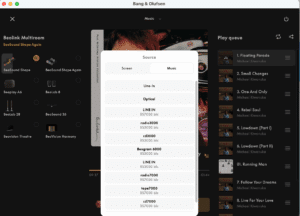Forum Replies Created
-
AuthorPosts
-
 BRONZE Member
BRONZE MemberI’m trying to integrate a beosystem 6500 with a beosystem 4. They’re both in the same room. I have an NL/ML converter and a be0link gateway. Can anyone help me in the best way to wire these together. Thank you
You’ll need also a T1611 converter.
If you do not have speakers connected to the Beosystem 6500; connect like this..
Beosystem 6500 Powerlink & Datalink connected to the T1611
T1611 – ML connected to the NL/ML converter (BLC)
BLC – LAN connected to router/switch
Beosystem 4 – LAN connected to the SAME router/switch.
Note: unplug the Beosystem 4. Beosystem 6500 the BLC and the T1611 from the mains. Make all the PL, DL, ML & LAN connections. replug the Beosystem 6500, the Beosystem 4 and the BLC. if everything is up and running plug in the T1611 to the mains.
Set the BLC to ASlave; check ML enable box
In the Setup – Beoconnect menu of the Beosystem 4 set the Beosystem as primary product. Accept also the question about sharing speakers.
Now it should be possible to play Beosystem 6500 sources on the Beosystem 4.
 BRONZE Member
BRONZE MemberVery strange. Work fine for some but not for others, all with M-processors. Especially strange that it works on one Mac Mini A4 and not on another…
I have tried to delete and download the latest version of the B&O app, plus running MacOS on latest version. Though, it has never worked for me (have tried for a year).Yesterday I bought a new Macbook Air. I tried to install the B&o app, wanted just the way it works on my Macmini. But the latest version seems to be incompatable with MacOS:
Apple Mac Mini M4 – app version 6.6.2 works
Apple Macbook Air M4 – app version 7.3.3 does NOT work.
Airdropped and started version 6.6.2 to the Macbook and the B&o app instantaniously started. Updated to the latest version………. same as before. So I stick with the older version for the moment.
edit:
MM has later version B&0 app running………. what are the differences in the MacOS settings??
So there seems to be a way to have the latest B&o app version running on a M4 machine. Nice challence.edit 2:
Updated the B&o app on the Macmini…………. and to my suprise …… the B&o app works (???)7 December 2025 at 06:53 in reply to: A quick and simple fix for failed Beolab Penta speakers #71790 BRONZE Member
BRONZE MemberHi Beoworlders,
I have prepared a video explaining an easy repair for Beolab Penta speakers that ANYONE can do – now you can bring your dead speakers back to life with this easy hack!
Kind regards, Steve.
Hi Steve
the same can be done with BL3000, 4500 or 5000.
Furthermore a MCL2P or BeoLink Passive or Beoamp 1 can be used with Beosound’s which only have PL out to use these Penta’s or BL3000/4500/5000 this way.
 BRONZE Member
BRONZE MemberAfter prevaricating for a while on getting a big TV, I decided my office is too small for a really big TV, so I have bought a Beovision 11-46, which I will collect in a few days, and I will continue to use my projector for the cinema experience when needed. I am off work this coming week too so plan to reorganise my office ready for its arrival, so hopefully I can plug it straight in and link it together with my other equipment when I get the TV here. I will have:
Beovision 11-46
Beosound 9000 Mk2, with Beogram 4500 connected as Aux
Beosound 5 (set as an audio slave)
Beolink Converter NL/ML
Beolab 3000 as front surround speakers
Beolab Penta as rear surround speakers
Beolab 3 as subwoofer
Potential (if it’s possible) Beolab 7.4 as a cinema centre speaker when using projector
A Kramer HDMI Matrix which will allow me to connect my HDMI sources to both the TV and the projectorThe only thing I am missing is some adapters to connect my older Powerlink Mk2 cables to the BV11’s newer Powerlink sockets – I have one adapter but think I’ll need 3 more.
I’m assuming that if I connect the speakers to the BV11, then connect the BS9000 and BS5 via the Beolink ConverterNL/ML , I should be able to hear everything via the speakers connected to the TV; am I right in that assumption?
Correct. But a second BLC will make things easier for the BS5. So the setup could be something like this: BV11 – NL – BLC BS9000 – NL – BLC BS5 – NL – Moment.
I’m also assuming that the BV11 Powelink cables will still drive the displays on my BL3000 and BL Penta speakers – does anyone know if this is the case?
Yes/No. You will see some info, but sources will not be shown correct.
Note that if using a BS5 as an audio slave might be too complicated via an NL/ML converter, I also have a BS Moment, but I still prefer the BS5 over it.
I would connect both in a NL setup.
If I can get all this set up and I’m happy with it, I might finally stop buying stuff and reorganising my office over and over again!
If the virus has caught you……….. there will be no stopping 😏
 BRONZE Member
BRONZE MemberI have ceiling speakers connected to the passive in my kitchen and the 9000 is displayed on the wall there. My beolabs are destined for another room.
1)
I’m right with the next ACTUAL setup in your kitchen:
BS9000 without BL connected – ML connected to a Beolink Passive with an IR-eye.2)
Before the setup was:
BS9000 with BL connected (but placed in another room) – ML connected to a Beolink Passive with an IR-eye.if 1) is active all BS9000 sources should work (Radio, CD) in the kitchen. Note: if you start AMem it is normal the BS9000 shows A.Tape (A.Mem = A.Tape) and because the BS9000 doesn’t support Datalink on the AUX port it can not check if a source is available on that port, so it must open it (always).
if 2) is active you will get a strange mess-up if the BS9000 is set in option 1 or 2 AND the BL Passive in option 5 or 6. The IR signals will received though the BS9000 and the BL Passive at the same time. For example if you want to go to the next CD track, you will end to skip the next track and will get the track thereafter.
The sole solution will be to place the BL Passive in option 4.But still if you want to play the BS9000 CD in the other room, you have to go to the kitchen to start to play the BS9000 CD (with a remote). If you want to play the BS9000 CD solemnly in the kitchen you have to start it with the LINK CD command on a remote. And thereafter if you want to add the other room, you have to give the CD command in the kitchen to the BS9000.
I would say a confusing setup.
The best would be: Powerlink connect the BL Passive tot the BS9000 (same room = kitchen) and add a BL Active (with IR) with the BL connected to it, in the other room.
 BRONZE Member
BRONZE MemberTwonky works om a BS5e, the same said for Minimserver (I prefer this one, especial when used with the newer NL devices).
 BRONZE Member
BRONZE MemberHallo zusammen. Ich betreibe seit einiger Zeit einen preiswerten Ugreen Bluetooth 6.0 LDAC Empfänger am Aux Anschluss der Beosound 9000 / Beolab 8000. Das Ganze läuft stabil kommt aber klanglich nicht an den direkten CD Betrieb der 9000er ran. Ich streame von Apple-Geräten, LDAC kann ich daher gar nicht nutzen. Die Qualitätsunterschiede sind je nach Anbieter und Ausgangsmaterial aber deutlich hörbar. Wenn ich das richtig sehe, hat man beim 9000c ebenfalls nur eine externe 5.0 Bluetooth Kiste namens”Beoconnect Encore” angestöpselt die nicht mehr als AAC schafft. Mein Ziel ist das Weiterbetreiben der Ikonen 9000/8000 und 3200/6000 und diese fit für die Zukunft zu machen. Ich möchte die beiden alten Anlagen vernetzen und einen Medienserver aufbauen, auf den die beiden und der Nicht-B&O Fernseher zugreifen können. Ich hatte an die BS5/BM5 Kombi gedacht, aber die scheint tot zu sein. Aylic, Fosi und WIIM Lösungen konnten mich bislang nicht überzeugen. Airplay 2 fähige Geräte scheinen momentan die beste Lösung zu sein. Habt Ihr bessere Vorschläge? Vielen Dank vorab.
To my knowledge:
The Beoconnect Encore is the interface between the BS9000 and the BL28’s; something like the BLC (Beolink Converter NL/ML) . The BL28’s are leading. The BS9000 sources becoming sources of the BL28’s.
If you want to Bluetooth stream to the BS900c system you will use the the BT functionallity of the BL28.-
This reply was modified 2 months, 3 weeks ago by

 BRONZE Member
BRONZE MemberCool – I like it….but I am not sure that it would fit in at my place 😀
MM
Brilliant!
Is it acoustical fabric?
Thx.
But maybe you, MM, can find something in accordance with your tast, see skiniplay.com. BRONZE Member
BRONZE MemberBrilliant!
Is it acoustical fabric?
it is Lycra
 BRONZE Member
BRONZE Member BRONZE Member
BRONZE MemberI do not have any speakers connected directly to the 9000.
Lead replaced with one from a B&O registered dealer. I will double check connections.
Thanks again Madskp – much appreciated
Out of curiosity, why do you use a Beolink Passive with an IR eye in the same room as the BS9000?
 BRONZE Member
BRONZE Memberis the Beo4 set to option 4 operation only?
-
This reply was modified 3 months, 2 weeks ago by

 BRONZE Member
BRONZE MemberI have been thinking again about your setup @carolpa, and sorry for all of these questions, but if I get more than one Beolink Converter NL/ML, how exactly does that work?
How do you control the devices in each room – via the device, or via the BLC (with an IR eye perhaps)?
Does this work with your speakers connected to the ML device, or do the speakers need to be connected to the BLC directly?
How are your BLCs set up – are they set as source centres? Do you need to use IR mapping options?
Can you play the source from one room in another room? If so, are there any limitations to that?
If I have my Beosystem 3 as a video source in Opt.2 and my Beosound 9000 as an audio source in Opt.0 (in the same room), could they both be connected to the same BLC?I do have one BLC NL/ML which I bought to connect my Beosound Moment into my network, but it never really worked the way I wanted it to, and anyway I prefer my Beosound 5 over the Beosound Moment, so neither the Moment or the BLC are in use right now.
My set-up explained:
The system is a mix of ASE and Mozart products. I should also mention that I do have BLI installed, but if you have ASE products you do not need BLI.
For the moment I have 4 BLC (Beolink converter NL/ML) connected to the NL system (Beosystem 7000, BS9000, BS3000, Beocenter 2). Each BLC has only one ML product connected. The BLC is set as VMaster (or ASlave) and none have speakers connected.
The BLC are Beolink connected to ASE devices as primary or secundary products and the ML sources are set as sources of that NL device (BS35, BS Core, BS Essense mkII).All the sources are now avilable on NL. I can start a source with the B&o app and/or my Beoremote Halo’s and Join others (Note: the device with the source connected can be muted).
Additional with BLI……
I can start any source in the system on any device in the system with my Beoremote Halo’s. This is made possible by “Lua” programming of the Halo.
The main difference: my system is general setup as NL with ML product added as sources.
 BRONZE Member
BRONZE Membercarolpa wrote:
I have a copy of a Mastercontrollink handbook of 8-95
Thanks for adding information 🙂 I was curious if the 1994 one was the last one to mention MCL2 systems. Is that month/year shown on the front page or mentioned in the preface?carolpa wrote:
(the paper one I have is presumably older),
Is it one of those I have mentioned in the above post? I just added pictures of the front pages to make it easier to identify.carolpa wrote:
succeeded with a Masterlink handbook (I do have a 4-97 copy).
I might also have to go through the different versions I have. Again it that date/month printed on the front page or elsewhere?MCL Handbook – Dutch version date 1-1993 (paper version) – date last page
MCL Handbook – English version date 8-1995 (digital version) – date last pageML Handbook – Dutch version date 10-1994 (paper version) – date last page
ML Handbook – Dutch version date 4-1997 (digital version) – date last page
ML Handbook – US version dat 10-1997 (digital version) – date last page
ML Handbook – Dutch version date 1-2004 (digital version) – preface pageBeolink Handbook – version 1.5 date 20150112
Beolink Handbook – version 1.7 date 20150622
Beolink Handbook – version 1.9 date 20161122
(all digital) BRONZE Member
BRONZE MemberThanks both.
Both the Beosound 4 and Beosound 9000 seem to be capable of being in A Opt. 5 or A Opt. 6, but as my speakers are connected to the Beosystem 3, that would not work fully for the reasons that Madskp gives (or not without a Powerlink switch, anyway)
Carolpa, that’s interesting re the NL system. I do have a Beolink Converter NL/ML, and I have two 1611 converters, but I assume I’d need three 1611 (or 1614) converters? I’d need one for the Beosound 9000, one for the Beosound 4, and one for the Beosystem 3? Would that work with the speakers connected to my Beosystem 3 (for surround sound)?
I could have sworn I also had a 1614 converter somewhere, I’ll have to have a rummage in the spare room…
Central is my setup a NL setup. I have several Beolink Converters NL/ML (BLC) in this system. Every BLC has one ML device connected. Now I have all the sources, also the ML one, available.
 BRONZE Member
BRONZE Memberan addition to Madskp remarks.
If a device is set in option 5 or 6 the sources of this device are local sources. So f.e. if the BS4 is set in option 5 (not sure if possible, but just for the “if”) the sources of the BS4 are only available in that room. Though the sources of the AudioMaster are available in all the connected ML-system.
Note: in a NL system, one can have multiple BLC’s all with only one ML-device connected to a BLC, then ALL sources, the NL sources as well the ML sources are available throughout the whole system.
 BRONZE Member
BRONZE MemberI have a copy of a Mastercontrollink handbook of 8-95… (the paper one I have is presumably older),
and was (presumably) succeeded with a Masterlink handbook (I do have a 4-97 copy).
18 October 2025 at 18:24 in reply to: Beomaster 5 pauses between tracks during HDD/SDD playback #70574 BRONZE Member
BRONZE Memberthe most obvious reason I can imagen is: the music file format is transfered to another playable format. For example a DSF is transfered to a PCM format and the proces to do so is to slow. Or all music files are transfered to 24bit 96kHz and the proces of transfer is to slow.
 BRONZE Member
BRONZE Membercarolpa wrote:
Skip the primary and secundairy connection altogether. All my BLC’s are set primary and secondary to themselve! This will make the operation unnessecary complex.But is the BL3500 BLC still set as ASlave? If so, then this is incorrect! ASlave is used if a sole ML device without speakers connected, adds sources to NL. The BLC should be set as AVmaster.
You should be able to play Deezer on the Moment and JOIN a BLC. But how to start Deezer on the BL3500 then? A question to be cracket.
I’ve changed the configuration so that the BLC-BL35 points to itself. This allows it to pull both InTune (via IR commands for RADIO and CD). If I leave the primary and secondary fields empty, it behaves the same way. However, there’s still an issue with getting N.MUSIC (Deezer) – Choosing N.MUSIC just makes a click noise from the speaker and indicates N.MUSIC but stills plays either RADIO (InTune) and if I play CD (from BS9000) and choosing N.MUSIC but no audio.
Just to clearify: with a remote you give the BL3500 the N.Music command? Maybe someone else can clearify is Deezer can be expanded to ML products?
If I understand correctly, adding a primary would make a specific BLC act as a “slave” to another BLC. How should the secondary connection be interpreted? Is it simply meant to allow a BLC to be linked to two specific units it should communicate with? I just want to understand the intended usage of the primary and secondary connections. I’ve browsed the NL Handbook but can’t say that I found anything specific talking about the roles and explaining; or I just missed it.
Primary/secundary – the sources of the, primary/secondary linked, NL product are shared with the linked to product. For example I set the BS7000 BLC as primary linked and the BS3000 BLC as secondaty to my BS Shape. Now the sources of the BS7000 and the BS3000 are local sources of my Shape; see picture.
In principle your Moment should be able to do this also (but with all the sw issues in the past I’m not sure it still does).No, for now I’ve set the BLC-BL35 as A.Master and what would the different be to set it AV.Master?
Technical speaking because the ML-string on this BLC doesn’t have a A.Master nor a V.Master you want to access ALL NL connected (and made available), thus as well audio as video sources. Then you have to set the BLC as AVMaster.
For now, beside getting certain multi-room effect but not getting the B&O app to play along was a bummer. Just wondering if it ever worked?
It worked fine. But since the latest changes not everything is working as before, but still………..
 BRONZE Member
BRONZE Member
@carolpa: Yes, the BL3500 BLC set is still in place so nothing has changed. How would you deploy and setup the various BLC’s ti allow the NL be the central – not sure I understand how it would be possible to connect in a different way, or?Should I understand that I make my BLC-BV10 the primary unit and then change so that the primary connection is set to the BLC-BV10 and the seconday BLC to whatever would be of interest for the specific BLC. Something like this then for the BLC-BL35:
Doing so I’m able then to play both CD (BS9000) and InTune (Moment) but neither able to get it to play N.MUSIC or pulling the normal audio from the TV-tuner. Unfortunate when I try to use the B&O App to play Deezer I get a brief error message saying – “This product does not support Deezer in the Bang & Olufsen App. To use this product with Deezer, use the Deezer app.”. What does work is that I can start N.MUSIC to the BL3500 via a for example Beo4 remote which I then able to see that is playing in the B&O App indicating that the source is Music from Beosound Moment and can’t control anything, meaning I can’t init play, pause or stop the music, only able to see what is being played from the Moment including that I can see device menu that music is being played on the BLC-BL35.
So to me it seems that it’s not possible to use setup a multi-room using a BLC and BL3500 since the B&O App won’t support it.
Skip the primary and secundairy connection altogether. All my BLC’s are set primary and secondary to themselve! This will make the operation unnessecary complex.
But is the BL3500 BLC still set as ASlave? If so, then this is incorrect! ASlave is used if a sole ML device without speakers connected, adds sources to NL. The BLC should be set as AVmaster.
You should be able to play Deezer on the Moment and JOIN a BLC. But how to start Deezer on the BL3500 then? A question to be cracket.
-
This reply was modified 2 months, 3 weeks ago by
-
AuthorPosts