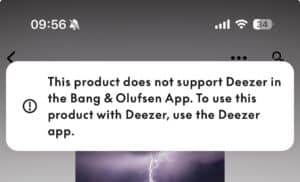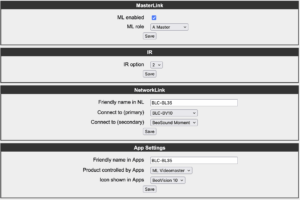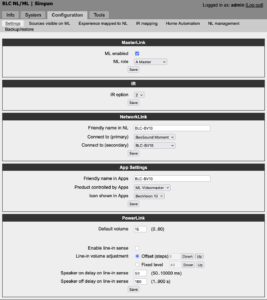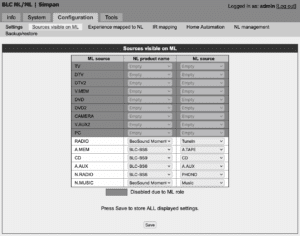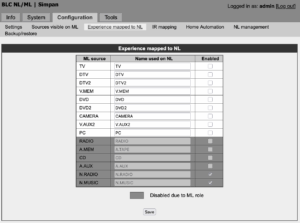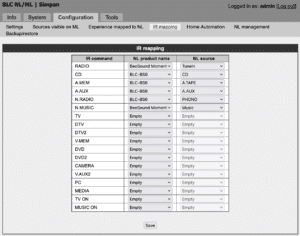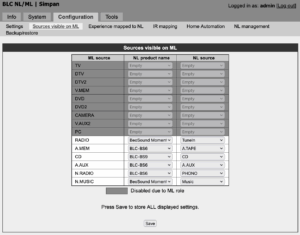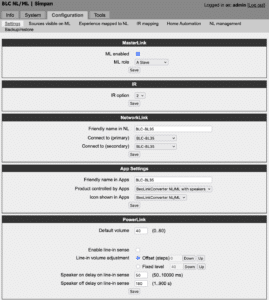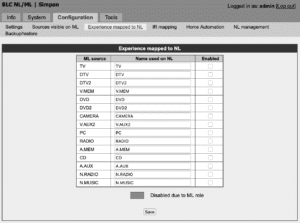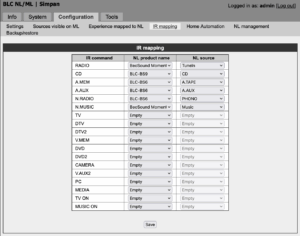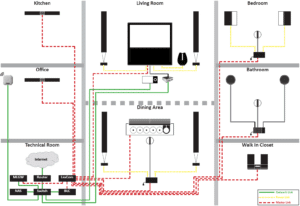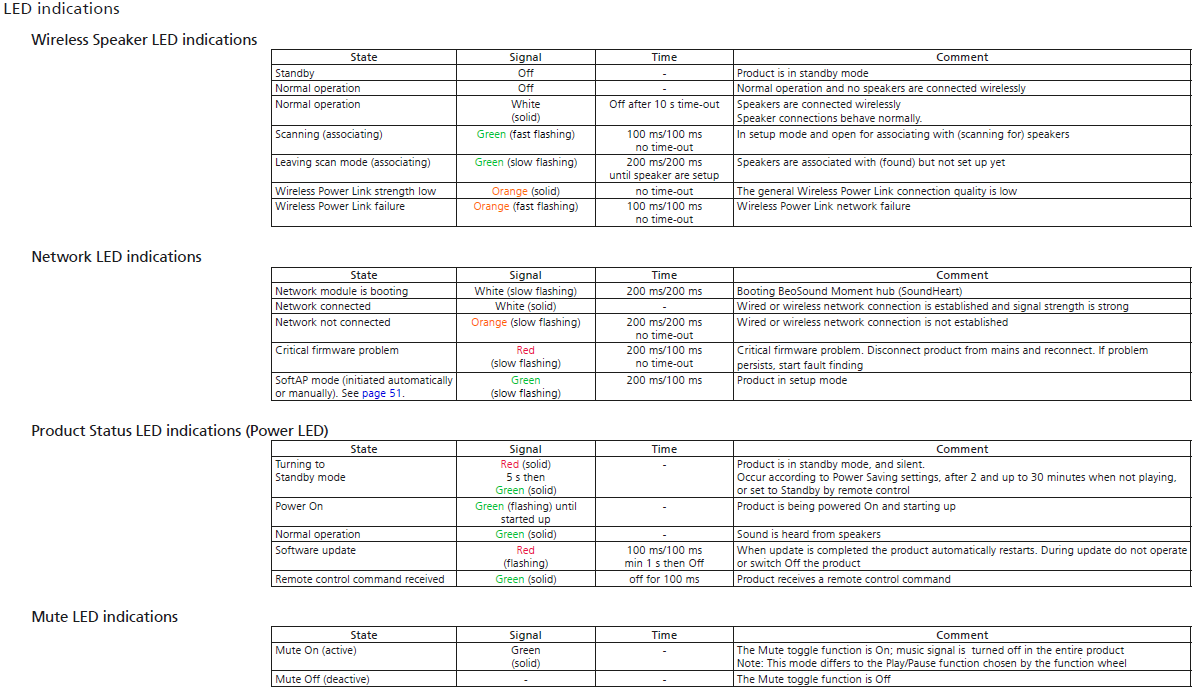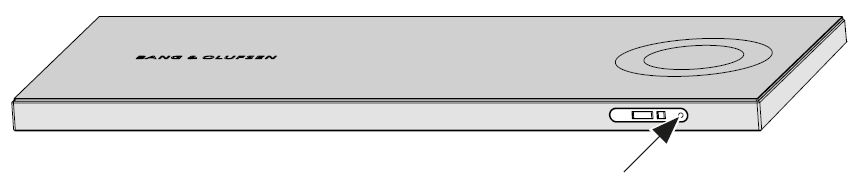Forum Replies Created
-
AuthorPosts
-
Kim
BRONZE MemberJust to clearify: with a remote you give the BL3500 the N.Music command? Maybe someone else can clearify is Deezer can be expanded to ML products?
Correct, I’m using a Beo4 remote in the office and triggering the N.Music command which currently does nothing; but if I check on another BL3500 connected directly to ML it plays the music as expected.
And yes, what ever B&O did with 7.x app they broke a lot of things, in the past I quickly use the app to pick either Deezer or DLNA as source to be played, so as you say most likely B&O App v7.x is to be blamed here for not working proper. And as already mentioned, currently the B&O App indicates that it’s not supported:
Location: Malmo, Sweden
Kim
BRONZE MemberSkip the primary and secundairy connection altogether. All my BLC’s are set primary and secondary to themselve! This will make the operation unnessecary complex.
But is the BL3500 BLC still set as ASlave? If so, then this is incorrect! ASlave is used if a sole ML device without speakers connected, adds sources to NL. The BLC should be set as AVmaster.
You should be able to play Deezer on the Moment and JOIN a BLC. But how to start Deezer on the BL3500 then? A question to be cracket.
I’ve changed the configuration so that the BLC-BL35 points to itself. This allows it to pull both InTune (via IR commands for RADIO and CD). If I leave the primary and secondary fields empty, it behaves the same way. However, there’s still an issue with getting N.MUSIC (Deezer) – Choosing N.MUSIC just makes a click noise from the speaker and indicates N.MUSIC but stills plays either RADIO (InTune) and if I play CD (from BS9000) and choosing N.MUSIC but no audio.
If I understand correctly, adding a primary would make a specific BLC act as a “slave” to another BLC. How should the secondary connection be interpreted? Is it simply meant to allow a BLC to be linked to two specific units it should communicate with? I just want to understand the intended usage of the primary and secondary connections. I’ve browsed the NL Handbook but can’t say that I found anything specific talking about the roles and explaining; or I just missed it.
No, for now I’ve set the BLC-BL35 as A.Master and what would the different be to set it AV.Master?
For now, beside getting certain multi-room effect but not getting the B&O app to play along was a bummer. Just wondering if it ever worked?
Location: Malmo, Sweden
Kim
BRONZE Member@carolpa: Yes, the BL3500 BLC set is still in place so nothing has changed. How would you deploy and setup the various BLC’s ti allow the NL be the central – not sure I understand how it would be possible to connect in a different way, or?
Should I understand that I make my BLC-BV10 the primary unit and then change so that the primary connection is set to the BLC-BV10 and the seconday BLC to whatever would be of interest for the specific BLC. Something like this then for the BLC-BL35:
Doing so I’m able then to play both CD (BS9000) and InTune (Moment) but neither able to get it to play N.MUSIC or pulling the normal audio from the TV-tuner. Unfortunate when I try to use the B&O App to play Deezer I get a brief error message saying – “This product does not support Deezer in the Bang & Olufsen App. To use this product with Deezer, use the Deezer app.”. What does work is that I can start N.MUSIC to the BL3500 via a for example Beo4 remote which I then able to see that is playing in the B&O App indicating that the source is Music from Beosound Moment and can’t control anything, meaning I can’t init play, pause or stop the music, only able to see what is being played from the Moment including that I can see device menu that music is being played on the BLC-BL35.So to me it seems that it’s not possible to use setup a multi-room using a BLC and BL3500 since the B&O App won’t support it.Location: Malmo, Sweden
Kim
BRONZE Member@Carolpa Almost, but and I’ll use the same naming as previous used with a bit more description:
- BLC-BV10 (ML Role: A-Master) – My first BLC which was setup to allow Moment to use speakers connected to BV10.
- BLC-BS6 (ML Role: A-Slave) – 2nd BLC and 1611 which was used to together with 1611 for the Beosystem 6500.
- BLC-BS9 (ML Role: A-Slave) – 3rd BLC used together with BS9000 to be able to play CD (if connected directly to ML I could get it to work)
- BLC-BL35 (ML Role: A-Master) – 4th BLC for BL3500 and 1611 which is the unit that I’m able to play CD but not able to trigger either N.RADIO/N.MUSIC.
To play Deezer via the Moment I use N.RADIO and for TuneIn I use RADIO since I’ve re-mapped N.RADIO to trigger the Beosystem 6500 turntable since B&O re-used the old PHONO for N.RADIO. If connect the BL3500 directly to MasterLink network it will play Deezer/TuneIn from the Moment inkluding A.TAPE/PHONO etc from Beosystem 6500 and CD from Beosystem 9000. But, once I connect the BL3500 via the BLC(-BL35) together with the 1611 I so far have only been able to play CD from the Beosystem 6500, but no other sources.
And Yes all BLC units have the same IR mapping.
Location: Malmo, Sweden
Kim
BRONZE Member@Madskp: Thanks, don’t think I can recall that I’ve seen anything never; but just wanted to make sure.
@Carolpa: Yes, I’m aware when using standard Beo4 remote that I can only have one, so in my case I’m only using BS9000 as the only CD-source and the BS6500 CD isn’t mapped in any way, only the A.TAPE, A.AUX (which has a incoming DAC) and PHONO (hence way I’ve re-mapped N.RADIO to be able to use the turntable). So all BLC’s has the same the same IR-mapping shown above in the previous config screen from the BLC-BL35.
Now, might be very well something wrongly configured now when adding another BLC (BLC-BL35) when trying to 1) have a multiroom zone with the BL3500 and wanting to pull the audio from the various sources were the BLC-BV10 is the unit which used for the BS Moment; here is the configuration for this BLC unit:
Location: Malmo, Sweden
Kim
BRONZE MemberRight, so since the BLC is it’s own little ML it needs to have any of the A.master, V.Master or AV.master set and once I’ve done and tweaked the “Source visible to ML”; I could now play CD’s from BS9000 and play cassette from BS6500. But, when trying to play TuneIn (Radio) or Music (N.MUSIC) from the Moment then the BL3500 quickly indicate source and then powers off (including that it also powered off the BS6500 stereo) all other units in the ML-network. To be mentioned is that the Beolink 1611 has fw 1.3 and whether that is an issue or not… So, half there 😀
Location: Malmo, Sweden
Kim
BRONZE MemberGot hold of 1611 which is not also connected to the BLC together with BL3500 which now makes the BL3500 react to the remote; good stuff!
Next step is then to get the configuration correct and for now I don’t get any reaction from other units; so something is missing and I’m kind of getting blind to what I’ve eventually missed. So the idea is then to be able to 1) pull audio from the BV10, Moment, etc., including being able to use the B&O app to play audio (Deezer) to the BL3500. Here is how the current config looks like:
Location: Malmo, Sweden
Kim
BRONZE MemberRight, this was the lack of my understanding that each ML-network built up “behind” the BLC also needs audio or video master on the ML-network representing the BL3500 which I agree then is easiest to fix by connecting the BL3500 to a BLC 1611. I’ve in the past always thought that one needed one primary A/V Master in the whole network but of with the BLC NL/ML I actually segment of a piece of the ML-network on it’s on which needs to be powered.
So the full connection chain will then be BL3500 connected via ML-cable to BLC NL/ML and then the BLC 1611 connected (via Master Link ML or RJ45) as well to the BLC NL/ML (which also could be a ML Power Box).
Location: Malmo, Sweden
Kim
BRONZE MemberHello Guy! Well, I do have both Audio/Video master on the ML side. As a refresh, you might remember this thread in the old forum which helped me out to get the Beosystem 6500 linked to my ML-network. While the BS6500 system isn’t on the below diagram, it’s the BL3500 in my office that I want to re-connect via a BLC to be able to play audio sources regardless what is being played on the ML-network.
Next what wanted to try out if it’s then possible to join the BL3500-BLC to an existing multi-room device such as Beosound Level. This is seconday, so for now first problem to solve if it’s possible to get the BL-3500 to play. But, I hope that the above diagram and previous thread gives a bit of insight of how the system is setup.[Edit Update]
[EDIT Update#1] I currently have the following BLC active in the network were BLC-BV10 acts as A-Master:
- BLC-BV10: 1st BLC (ML Role: A-Master) device used to connect the Beosound Moment with BV10.
- BLC-Bs6: 2nd BLC added to get the Beosystem 6500 connected to the ML-network via Beolink 1611.
- BLC-BS9: 3rd BLC (ML Role: A-Slave) to connect the Beosound 9000 to avoid having two A-Masters.
- BLC-BL3: 4th BLC (ML Role: A-Slave) to be used for the BL3500.
Location: Malmo, Sweden
Kim
BRONZE MemberSeems that it took a while before the DLNA media showed up in the app – so I now have a section in the bottom of the app which shows the number of albums, tracks, and playlist.
Unfortunate I get error message stating “Could not insert into playqueue” and trying to play either album, track or playlist, etc.
So just have to wait for next app release.
Location: Malmo, Sweden
Kim
BRONZE MemberNote: the DLNA music server was instantaniously found.
Yes, v7.0.1 does find my Minimserver when performing the scan but notice that the phone has to be on the same network segment (which is clearly indicated in the app instructions but in the past this wasn’t an issue, at least on Android).
But, not sure what to expect since I don’t see any additional block/segment in the app indicate that it’s media from the Minimserver in any way so not sure what to expect. Also for both Moment and Level there are no additional input source to pick from.
In the past when using Android I had additional local media/DLNA section which I could pick tracks, albums, etc. from.
Location: Malmo, Sweden
Kim
BRONZE MemberIt also was necessary to re-add my Home Media server to all IOS devices after the v7.0.0 “update”.
Not sure why there is so little effort made regarding DNLA integration. Happy to hear of any solutions found for any of the aboveAh, interesting I’ve been fighting with the B&O App for a few days now trying to get it to pick up my MinimServer which worked in the past when I was using Android phone but switched to the Apple echo system, but never came around to config the home server options until now.
So are B&O ditching DLNA support in general or is it just early version bugs that we’re seeing with v7.0.0 of the app?
Location: Malmo, Sweden
Kim
BRONZE MemberThank you to B&O Dude for sparking this important conversation, and to everyone who’s shared their candid observations and memories.
Several members, including Severed_hand_of_skywalker, have described the forum as “dying a slow death” with noticeably reduced engagement compared to more active channels such as Discord. At the same time, contributors like Millemis remind us that while social-media groups can be lively, they often lack the depth and permanence our forum provides—particularly for troubleshooting older B&O equipment. It’s disappointing to see other channels recommended in place of our own community.
Evan highlighted how our format uniquely supports living project threads—from Centa Penta build logs to restoration diaries—that simply don’t translate to Facebook or Discord. Meanwhile, Chris T observed that the slowdown in new product releases over the past decade has naturally led to fewer fresh topics here.
Reflecting on our roots, Peter reminded us how this forum grew into a go-to resource for B&O enthusiasts worldwide, powered by shared passion and expertise.
As you may know, it’s just over a year since Multicare assumed ownership of BeoWorld. Thanks to our site sponsors and paid memberships, we’ve been able to keep the prize draw running and organise factory visits, which we hope to hold annually (or at least biennially). We continue to work behind the scenes to bring further improvements to BeoWorld.
In development
Archive migration
We’re diligently copying archived forums into the current platform so no valuable discussion is lost.
Rich product pages
A revamped layout for product pages, offering detailed information on each model and automatic links to others sharing the same attributes (colour, date, designer).
Forum redesign
A refreshed layout for easier navigation, improved readability and greater engagement
Custom performance plugins
Gradually replacing third-party plugins with our own bespoke versions to boost site speed and reliability
Member input
We’d love to hear from you: what would you like to see from BeoWorld? How can we make the site more appealing, interactive and valuable for everyone?
We’re committed to preserving what makes this forum special. Please continue to share your thoughts below, and let’s work together to restore BeoWorld to its rightful place as the premier home for Bang & Olufsen enthusiasts.
Great news to hear that you are putting effort to migrate the old forums into the current platform which will include a wealth of knowledge. Having been involved in long term community forum myself I truly feel the pain and any jump in forum without being able to keep the historical threads kills any community short term but usually comes back on track again. But several mentioned there are other variables which can make forum fade out and one way would be to “capitalise” on the old forums use some of the thread content to insightful articles. A few years ago there was a thread which focused on integrating multiply generations of link system to interact were I manage to get the my Beosystem 6500’s Beogram 6500 to be able to be used via my other B&O equipment through out the house via beolink to masterlink over to netlink and play vinyl via my Beovision 10 and BL8000. Something which always amazed any visitor who had a tad interest in music.
Also to echo Millemissen – Facebook and Discord and other similar platforms are just a nightmare to search and and often can’t be indexed as it not public available. So still from that perspective big fan of forums (old school and like Small Machine forum).
Location: Malmo, Sweden
Kim
BRONZE MemberCount me in as well as interested in this project and already see request has been made to be able to integrate with Home Assistant and were I’ve opted in for Domtoicz, which there are a few script projects already available to communicate for example with the MLG.
Also recalled that there was a previous attempt on ML bridging with open source software project in a previous thread.
Location: Malmo, Sweden
Kim
BRONZE MemberHi Beosound fan, My beosound moment juke box (The expansive tablet) was constantly rebooting yesterday (showing the logo, then dark screen and logo again). I tried to reset it (just the juke box with the small pinhole on the top right corner) without any success. The beotool reports all is good and I am able to play music with the hub and the remote App. I left the jukebox overnight unconnected to drain the battery and after repluging it this morning it wont charge and the screen is dark. The beotool reports all is still good and the hub still play. Could it be a dead battery after 5 years. I see that you can buy them online but how to replace it, anyone have done it, service manual? any help would be appreciated. Best of music today
With regards to the above described issue, has the root cause what the issue that causes the above constant reboot after the that the BnO logotype and colour animation has been shown? To my understanding there are a few issues here which be the cause:
- Faulty battery which makes the unit to reboot: Fix here is to replace the battery.
- Based on the first issue the faulty battery can very well be the cause of overheating the pcb which handles the battery charging: Fix here is to replace the charging PCB board or try to repair it.
- Based on second issue it’s possible that the faulty charging electronics very well can be the cause to that the main electronics gets faulty. Fix here would be as a few pointed out replace the whole board or unit.
Based on issue 2 and 3 has anyone tried identify the typical components which would be damaged if it’s possible to get this kind of insight based on the service manual? Then again doubt that the service manual includes any kind of electronic schematics based on that it’s most likely using third party PCB’s for various parts.
I just hate to see something going to waste if it’s possible to be repaired and if this is something that is typically being seen on the Jukebox unit it would be quite nice if it could be proper identified and documented.
Location: Malmo, Sweden
Kim
BRONZE MemberFrom what I can see there are no available documents available for download for the Moment which should be available if it existed based on that I’m gold member. Instead of sharing here in the forum, I would suggest that you contact the BeoWorld team and offer them to include the document in the document library.
Location: Malmo, Sweden
Kim
BRONZE MemberWhat about the LED on the back on the Hub, does they indication any issues? Here is the LED indication chart from the installation guide:
Also, are you the Hub using wireless or wired network and are you able to see both units on your local network if you scan your network for devices (you can use tools such as Advanced IP Scanner for Windows)? Additionally, since the Moment Jukebox make use of wireless network (2.4 GHz); any issues with signal strenght were the Moment is located?
Location: Malmo, Sweden
Kim
BRONZE MemberTo make a proper shutdown of the Moment, do the following:
1. Shutdown the Moment Hub (SoundHeart) fully by powering it off.
2. Remove the BeoSound Moment interface (Jukebox) from the BeoSound Moment hub (SoundHeart) so it is not in charging position. Press and hold a thin pointy device (e.g. a paper clip) into the pin-hole for 2 seconds and let go. This will shutdown (Power Off) the BeoSound Moment interface (Jukebox).
3. If less than 1 second no action will take place. (If more than 5 seconds the aluminium touch wheel and the wood touch wheel will loose function; to continue from this situation, place the BeoSound Moment interface (Jukebox) for charging in the BeoSound Moment hub (SoundHeart) and redo all the above instruction steps).
4. Wait 4 seconds.
5. Place BeoSound Moment interface (Jukebox) for charging on the BeoSound Moment hub (SoundHeart) by which the BeoSound Moment interface
(Jukebox) will wake-up.6. Power on the Hub and you’ll should hopefully see that both units now boots up as it should.
Location: Malmo, Sweden
Kim
BRONZE MemberI’m located in Sweden and if I check via my free TuneIn account it shows quite a few BBC stations:
Location: Malmo, Sweden
Kim
BRONZE MemberWhat does your list on TuneIn show? The list of the stations that you defined on TuneIn should show up proper with icons and in the order you’ve defined it. Might be that the ones that doesn’t show up (and do they play?) might be free account limitation with TuneIn. Don’t recognise this and I very seldom login to TuneIn; I mean I’ve been using the same list of channels since I got my Moment which mirrored my ‘standard’ FM channels 🙂
Location: Malmo, Sweden
-
AuthorPosts