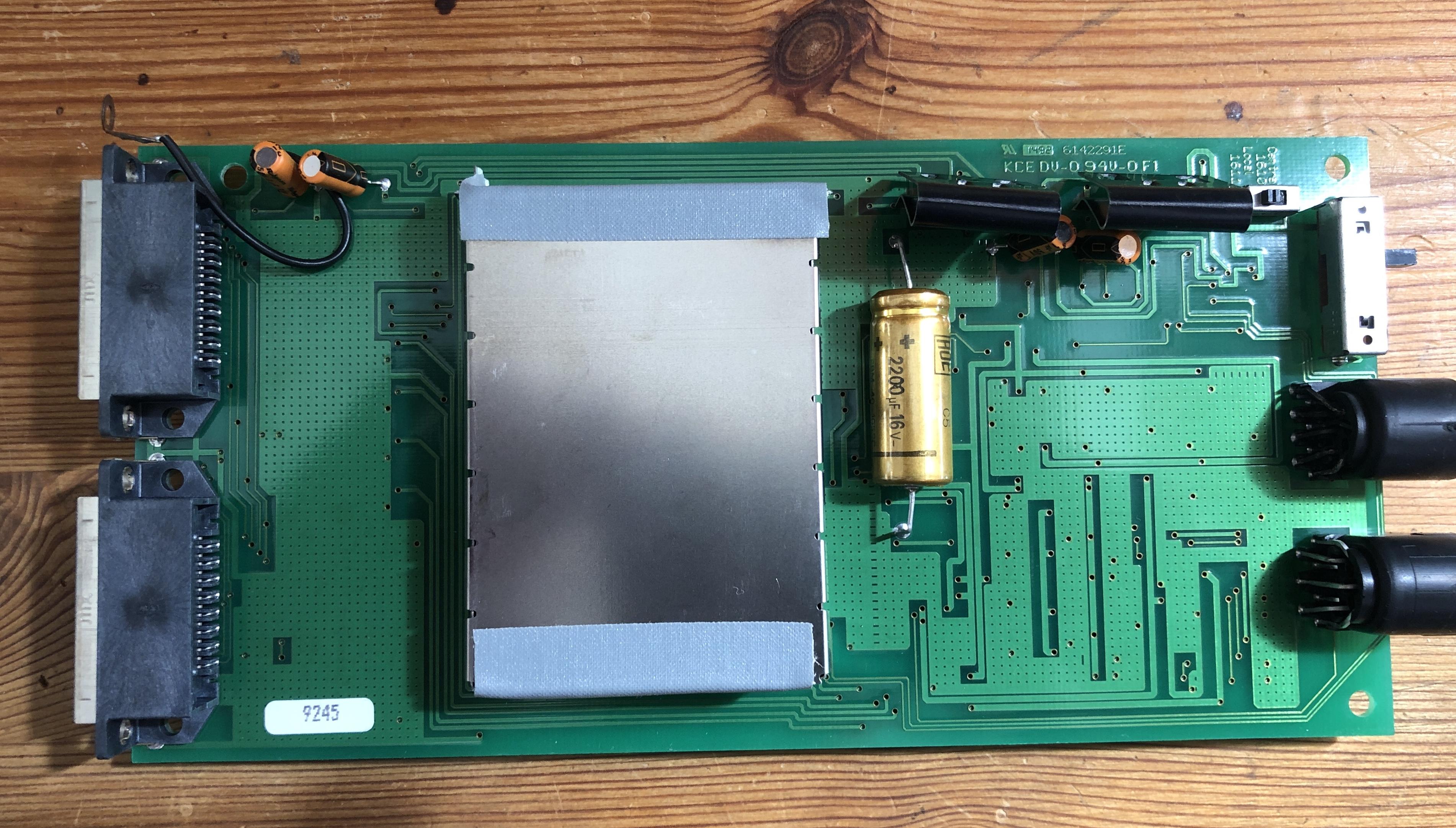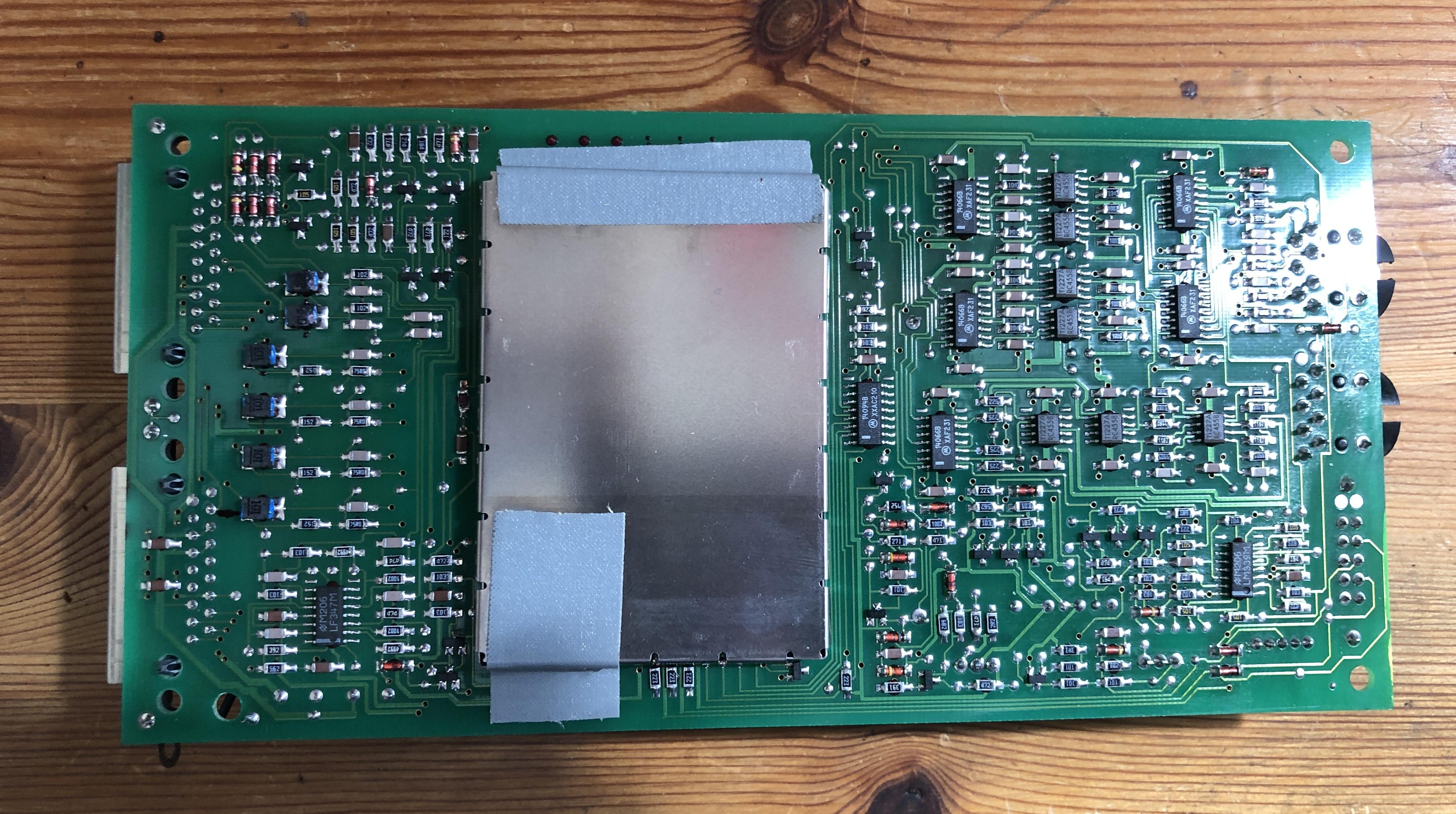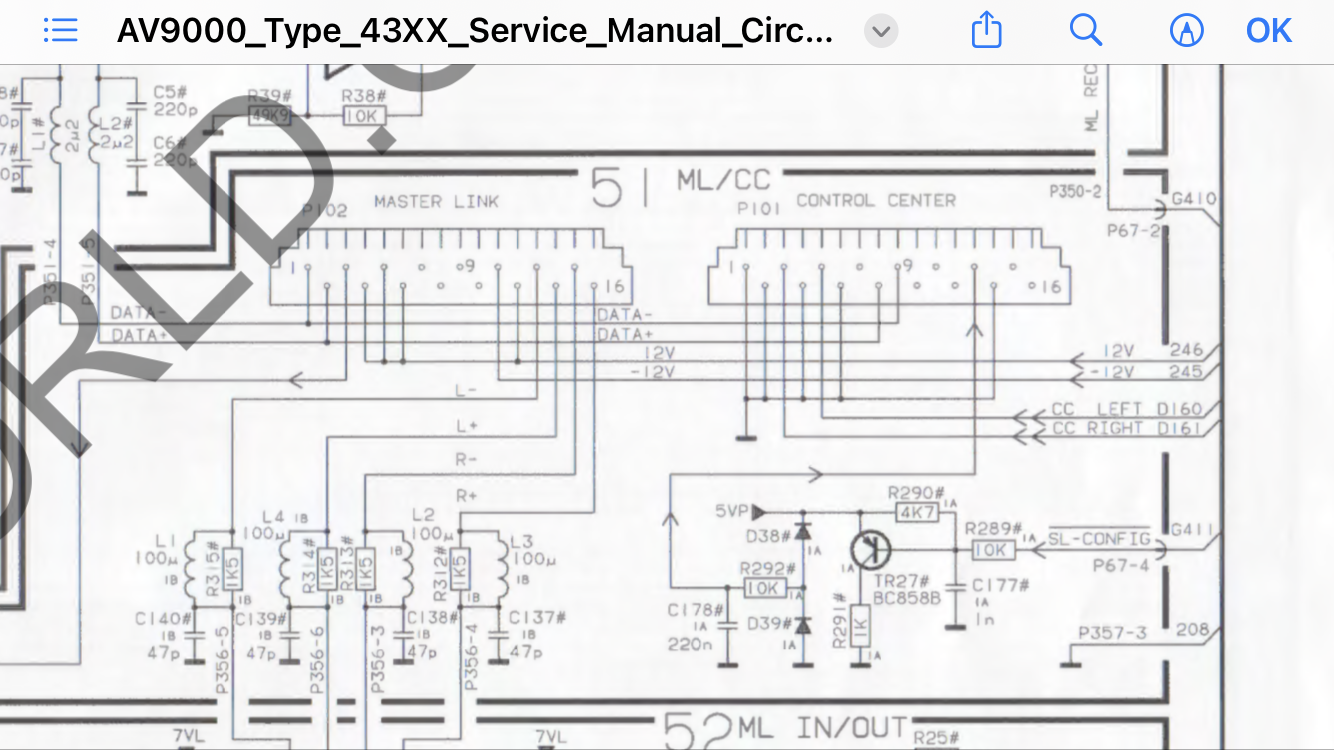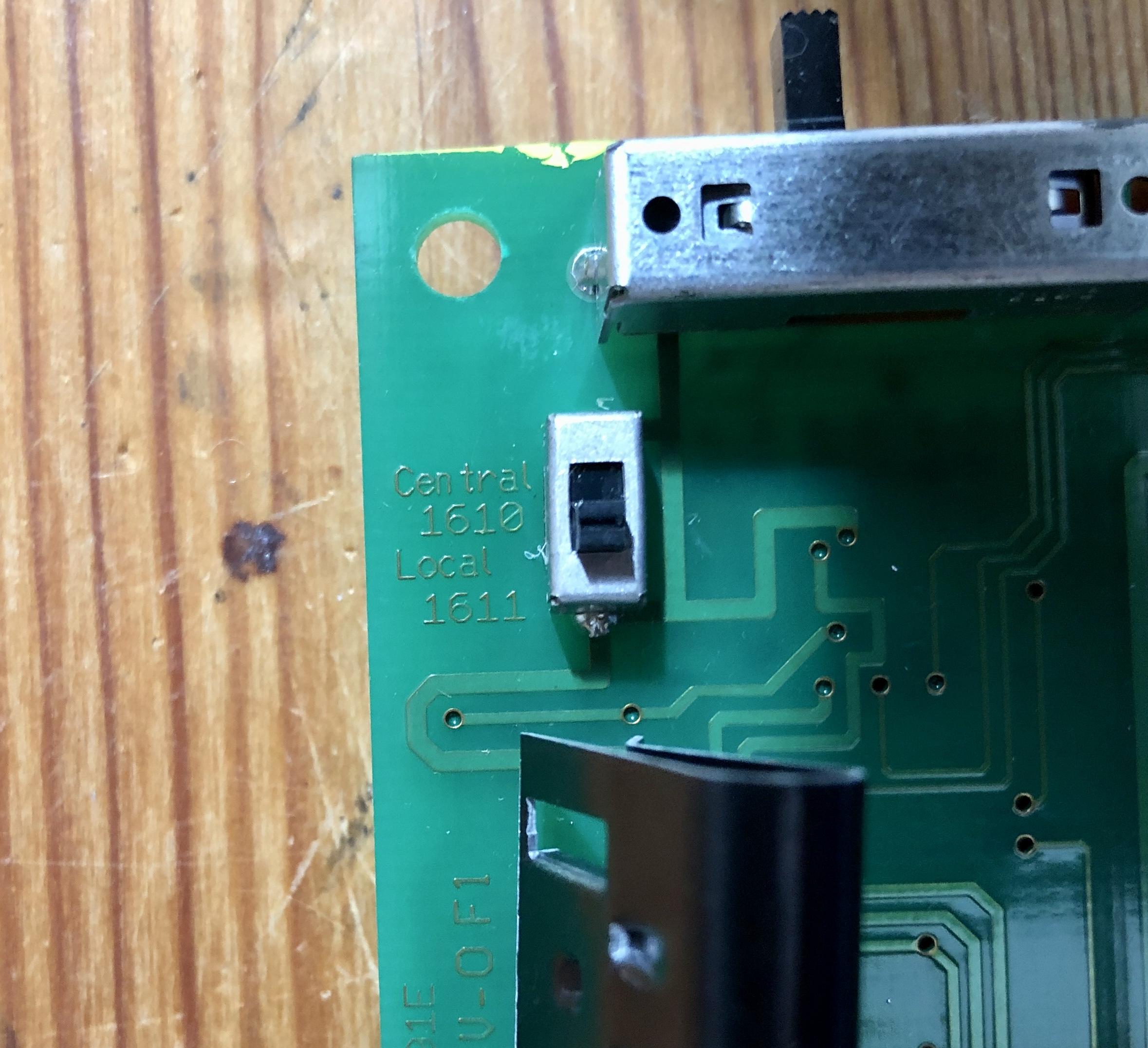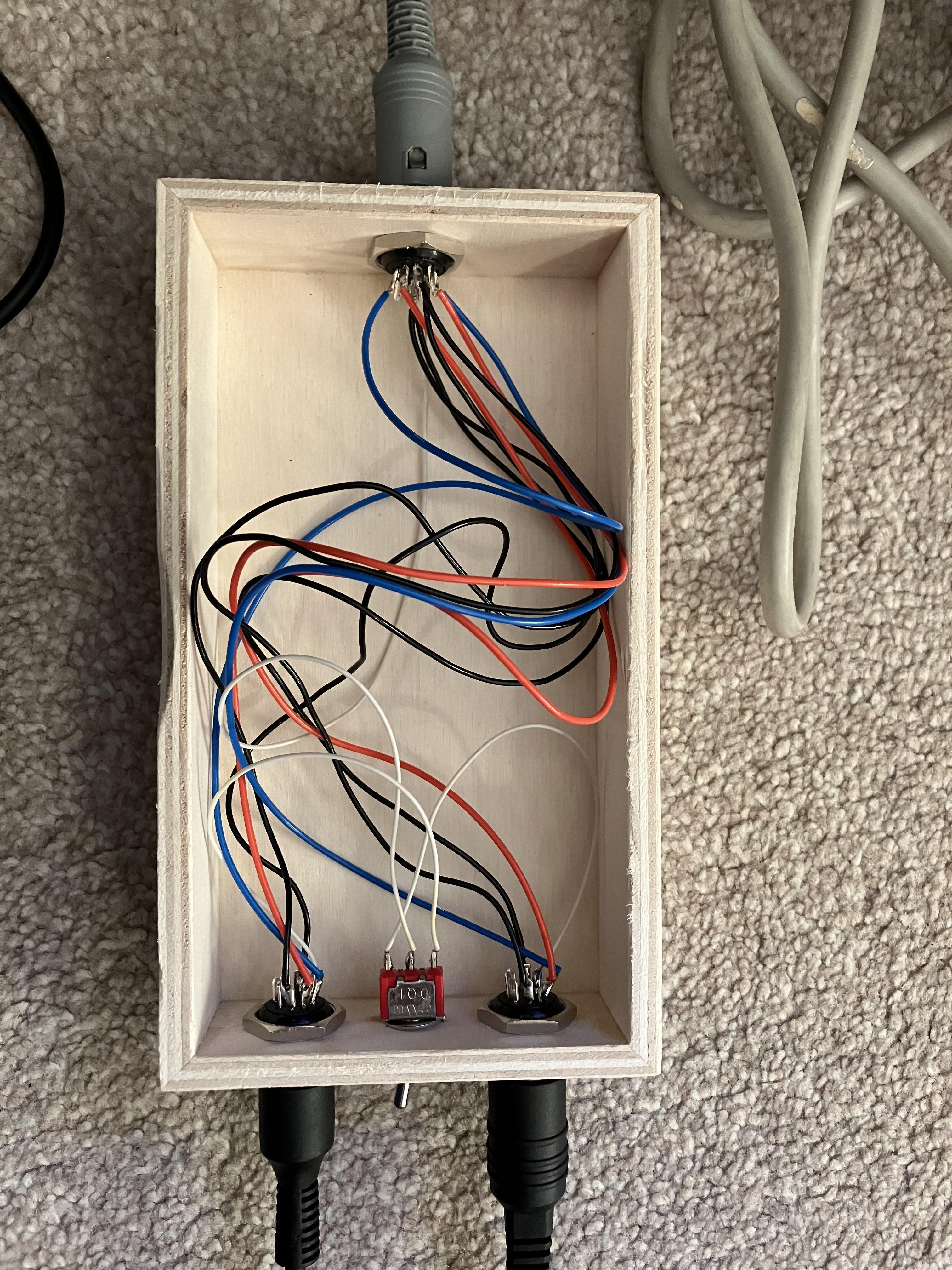Home › Forums › Product Discussion & Questions › BeoLab › BeoLink Converter 1611 Innovative Configurations
- This topic has 502 replies, 20 voices, and was last updated 1 year ago by
Madskp.
-
AuthorPosts
-
1 June 2023 at 18:00 #42573
Oh goddamnit, you caught the Warwickshire flu! ;-D
Location: Paris France
1 June 2023 at 18:07 #42574Madskp
GOLD MemberOh goddamnit, you caught the Warwickshire flu! ;-D
or just the Beo(blackbox)virus ?
Location: Denmark
1 June 2023 at 19:02 #42575What is… This?
Location: Paris France
1 June 2023 at 19:10 #42576Madskp
GOLD Memberjust a ML junction box attached with double sided tape. One of the more simple black boxes ?
Location: Denmark
1 June 2023 at 19:22 #42577Oh goddamnit, you caught the Warwickshire flu! ;-D
Even I haven’t got it that bad! ??
Location: Warwickshire, UK
My B&O Icons:
1 June 2023 at 19:27 #42578Madskp
GOLD MemberOh goddamnit, you caught the Warwickshire flu! ;-D
Even I haven’t got it that bad! ??
not even with BEO4 remotes? ?
Location: Denmark
1 June 2023 at 19:40 #42581I don’t think I need one …
Really? I believe that this “1-2-3” switch is already hitching you, right?
Location: Paris France
1 June 2023 at 19:43 #42582Really? I believe that this “1-2-3” switch is already hitching you, right?
I will admit that is my favourite feature; could be so useful for something …
Location: Warwickshire, UK
My B&O Icons:
1 June 2023 at 19:44 #42583I’m not really sure if they are useable without an AV9000, but I will of course try to test a few things with them
Looking forward to it! ?
Location: Warwickshire, UK
My B&O Icons:
1 June 2023 at 19:49 #42584could be so useful for something …
I once heard that 1, is Masterlink mode, 2 is Nespresso mode and 3 is Dyson mode, but I’m not really sure, the guy and me were really drunk at the time.
Location: Paris France
1 June 2023 at 20:20 #42585Madskp
GOLD Membercould be so useful for something …
I once heard that 1, is Masterlink mode, 2 is Nespresso mode and 3 is Dyson mode, but I’m not really sure, the guy and me were really drunk at the time.
I think 2 and 3 requires even more black boxes ?
Location: Denmark
1 June 2023 at 20:24 #42586I think 2 and 3 requires even more black boxes
It’s the Danish Mafia dealers: put a finger and soon you’ll loose your arm!
Location: Paris France
2 June 2023 at 14:03 #42587Madskp
GOLD MemberNow it’s going to be exciting to see if it will also work with the BLC 1615 as that combination could make a ML link room with local datalink inputs
Time to do some testing with some of the new equipment.
BLC1615 (SW 1.5) AAL connected to MCL screw terminal on MCL2AV:
BLC1615 pin 2 – > MCL2AV Brown GND R, Grey GND L, Shield GND
BLC1615 pin 1 – > MCl2AV Yellow L
BLC1615 pin 4 – > MCL2AV Green R
BLC 1615 pin 6 – > MCL2AV White Data
As audiomaster I used BLC1611. MCL2AV in option 1.5
I works. I get sound from ML through BLC1615 to the MCL2AV. It only reacts to audio commands. also tried to change to option 2.5 with no change.
Edit 2023.06.05 Tried the same test with BLC 1615 Sw 1.0 and 1.1, and this also works
Also tried it with a BLC1614 (SW 1.0) while I had it all lined up, and it worked the same as the 1615.
Location: Denmark
3 June 2023 at 12:29 #42588Madskp
GOLD MemberAnd now for some BLC 1614 testing
Beocenter 6 (opt. 2) – ML – BLC 1614 – AAL – iphone.
Works with audio commands just as it did with the BLC 1611, so perfect for use for extra audio input on a ML TV.
For fun I also tried the BLC 1610 with the switch in different positions, but no response. One thing I hadn’t noticed before about the BLC1610 is the lack of power connection, and that might be why it only may work with an AV9000 system. Will open one up them up at one point at se whats inside
Beoport (opt. 6) – ML – BLC 1614 – AAL – iphone.
Working with video commands, bit not with audio commands for some reason, but can still give an extra local input to a Beoport setup.
Will also test the BLC 1614 with the BL3500 MKI later.
Location: Denmark
4 June 2023 at 10:58 #42589Madskp
GOLD MemberWas a little curious about the BLC 1610 so I had to open one up to see what is ticking inside:
All pins in use on the two ML connectors are wired in parallel, so just kind of an internal junction box.
What is unusual with the ML connectors is that pin 3, 4, 5, 6 and 12 is all connected where pin 12 is supply voltage +, and most of the others are normally no used. This however explains where this box is getting power as the same pins are supplying +12V on the diagram for the AV9000
One other curiosity is that next to the external 1-2-3 switch is an internal switch with 2 positions:
These are named:
- Central 1610
- Local 1611
Not really sure if that means it will function like a 1611 if it is in that position.
Might do some more testing around that at a later point.
Location: Denmark
4 June 2023 at 11:35 #42590Madskp
GOLD MemberWill also test the BLC 1614 with the BL3500 MKI later.
Just did that, and as expected it does not work. The BLC 1614 is missing the supply voltage in the ML connection.
Might work with an ML powerbox, but these seems harder to find (at least here in Denmark) than a BLC1611.
Location: Denmark
21 July 2023 at 11:35 #42591Madskp
GOLD MemberJust aquired a BS Overture with some issues for tape and CD, but the ML part of it is working fine, so I thought I might do some testing with that and the BLC 1611 and BLC 1614 boxes.
BS Overture A-opt. 2 – ML – 1611 – iphone
All video commands will activate the video input on the BLC 1611. No audio commands will do anything. Guess that the audio commands are all assigned to the internal sources, and the AUX input. But a great way to get an extra aux input for a BS Overture.
Same setup but with a BLC 1614 showed the same result, which also makes sense as there is a Audiomaster in the setup.
Also tried a quick teest with one of the BLC 1610 boxes with an external 12V supply, and set to local 1611 and tried the 1-2-3 switch in all positions but with no response. Might be that I also need a -12V supply to make it work, or that particular box is defect, or that it will not work at all.
Location: Denmark
19 November 2023 at 12:42 #42592Madskp
GOLD MemberIn an other thread I got reminded about the 1611 converters powerlink socket, and was still a little puzzled about the functionality of it. Matador had this input in an early post in this thread:From my readings in the forum, it allows to the linked device to know when you turn on or alter volume on a master unit like the BC2300, from its local controls, A.AUX.LINK not carrying volume or On/Off information. Therefore the Powerlink socket just has the data pins connected and no sound pins connected at all.
But since then I have got myself more B&O equipment, so I decided to do some testing to verify it.
BC9300 in opt. 0 connected vith datalink Aux cable to 1611 converter, and a Masterlink cable to BC6-26 in opt. 2.
I can fully control the BC9300 with remote via the BC6.
But If I try to start a source from the BC9300 It will only start locally and not play sound on the BC6 speakers. If I turn on the BC6 as the BC9300 is playing the sound will come out of it, but it will not react to the BC9300 volume buttons. A press on standby on the BC9300 will however shut down both devices.
If I the add a PL cable from the BC9300 to the 1611 converter I am then able to active the BC6 when start a source locally on the BC9300. Also I am able to regulate the volume on the BV6 with the volume buttons on the BC9300.
My best guess about this functionlity is that the Powerlink pin 4 signal will tell the 1611 to forward local source commands and volume commands to the ML connected TV.
Location: Denmark
1 December 2023 at 16:30 #42593After digging out my OneRemote Radio earlier in the week and using it together with a BL1611 converter and BL3500, I decided to make a junction box to provide two separate DIN inputs for connecting to the BL1611’s audio and video inputs.
Here’s the result, built in a rather fetching empty Waitrose chocolate box. The little switch decides which of the inputs sends its pin 7 data to the output DIN pin 6 for AAL:
And the inside. Left is video, right audio. Colour code:
- Blue – Left Audio
- Red – Right Audio
- White – Data
- Black – Ground
It works very well, but eating the chocolates was far more fun than the soldering so I don’t think that I will be going into production!
Location: Warwickshire, UK
My B&O Icons:
1 December 2023 at 20:36 #42594Madskp
GOLD MemberNice little project for making easier to use dual inputs to the BL1611. And also the design is more interesting than another black box.
I am just wondering why you are using pin 7 as datapin on the 2 inputs? Is that what the oneremote radio is using?
For other AAL compatible connections like the MCL2AV or a Beomaster/Beocenter/Beovision the data is on pin 6.
Location: Denmark
-
AuthorPosts
- You must be logged in to reply to this topic.