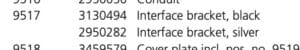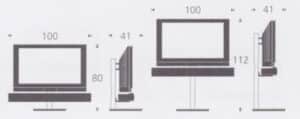Forum Replies Created
-
AuthorPosts
-
 GOLD Member
GOLD MemberHello Michele, great that you are a happy BS3 user too now!
The PowerLink sockets of the BS3 can be used for two of the channels of the surround system: one on pin 3 (normally used for L) and one on pin 5 (normally used for R).
In the menu you will assign a channel to a pin, and it can very well be that you have assigned your Right Front to pin 3 of one of the sockets, and your Left Front to pin 3 of another socket, so both speakers need to be set to L Perfectly normal!
Hope this helps,
Regards, Johan
Location: Netherlands
My B&O Icons:







 GOLD Member
GOLD MemberOn Netflix there is a series now called Amsterdam Empire. A bit of interaction with BeoLabs going on!
(sorry attached for now as inserting (uploading) fails)
Attachments:
You must be logged in to view attached files.Location: Netherlands
My B&O Icons:







 GOLD Member
GOLD MemberHi Michael, hi Yann, I happen to have the V2 too. Maybe useful?
I cannot tell what the red wire is.
Good luck!
Johan
Attachments:
You must be logged in to view attached files.Location: Netherlands
My B&O Icons:







 GOLD Member
GOLD Member GOLD Member
GOLD Member GOLD Member
GOLD Member GOLD Member
GOLD MemberHi, +1 with Ravsted: check this thread too: https://archivedforum2.beoworld.org/forums/t/36445.aspx,
I have a 7-32 stand spare (the 4091 floorstand), but it is in the Netherlands…
I own both stands actually and was curious for the heights.
My BV7-32 stand measures about 87cm (top of the footplate to top of the interface).
My BV10-40 stand measures about 62cm there, with an 8cm gap between footplate and TV.
So using this stand for a 10-40 would actually result in (87-62)+8=33 cm gap! Too much and ugly. Maybe the lower 4092 fits? Or shorten the pole handyman style?
Regards, Johan
Location: Netherlands
My B&O Icons:






 22 October 2025 at 16:03 in reply to: Recommendation homecinema setup : BL8000+BL7.2+BL3+sub vs BL9+BL7.2+BL3 #70611
22 October 2025 at 16:03 in reply to: Recommendation homecinema setup : BL8000+BL7.2+BL3+sub vs BL9+BL7.2+BL3 #70611 GOLD Member
GOLD MemberHello Chema,
I trust the BL9s are better than the 8000s. But I am not so fond of how they look. So my setup has BL8000, BL7-1 & BL2 with a BeoSystem 3. And I enjoy it every day.
Just to make choices harder 😋.
Wishing you wisdom, regards, Johan.
-
This reply was modified 3 months, 4 weeks ago by

Location: Netherlands
My B&O Icons:






 20 October 2025 at 20:42 in reply to: BeoLab 9 – full disassembly to remove sticky soft-touch paint? #70598
20 October 2025 at 20:42 in reply to: BeoLab 9 – full disassembly to remove sticky soft-touch paint? #70598 GOLD Member
GOLD MemberHi, yes I use two in stereo with a BeoLink Converter in my garage. And this (once) 6000 euro ALT sound system sounds good to my ears!
I think I got each of them for 50 or so. Be aware to only feed them left OR right when you want to play two in stereo.
Keep us posted on your BL9 endeavours!
Regards, Johan
Location: Netherlands
My B&O Icons:






 18 October 2025 at 14:24 in reply to: BeoLab 9 – full disassembly to remove sticky soft-touch paint? #70569
18 October 2025 at 14:24 in reply to: BeoLab 9 – full disassembly to remove sticky soft-touch paint? #70569 GOLD Member
GOLD MemberHey Joe,
I think the BL3s look fantastic!
I cannot help with information about the BL9s, but in case the ribbed parts are made of aluminium, you could consider to have them powdercoated. I have done that with Beo4s and BL7-4s. Then you can choose various colors and gloss/matt/structured options (and don’t forget to put screws in threaded holes before blasting/coating).
I guess it depends on the color of the fabric and your preference eventually.
See below an image of a 7-4.
Good luck!
Regards, Johan
Location: Netherlands
My B&O Icons:







 GOLD Member
GOLD Member“2)apart from that I cannot seem to connect to the network.”
Hello Avalon Martin, nice acquisition!
I do not use Beoconnect, and just transfer files to the ‘Music’ folder on the BM5 using my Mac’s possibility to ‘Connect to server’. There i use the BM5’s IP address, username and password (that you can set elsewhere in the menu). I trust a similar option is available on Windows PCs.
Good luck!
Regards, Johan
Location: Netherlands
My B&O Icons:






 18 October 2025 at 09:50 in reply to: Beomaster 5 pauses between tracks during HDD/SDD playback #70551
18 October 2025 at 09:50 in reply to: Beomaster 5 pauses between tracks during HDD/SDD playback #70551 GOLD Member
GOLD MemberHello Joris,
Sorry cannot help you here – I don’t own a CD drive for the BS5. Hope others can.
Regards, Johan
Location: Netherlands
My B&O Icons:







 GOLD Member
GOLD MemberOne more thought Louis, if you end up redoing the frets: when applying new white fabric to a black plastic frame, the black might show through. Perhaps then primer/paint the frames white first.
This is the fabric I used (in black though) to refresh my 8000s https://www.akustikstoff.com/en/Find-Speaker-Cloth/Speaker-Cloth-Standard-White-11::15992.html#horizontalTab4.
Let us know how things develop! White ones look amazing!
Regards,
Johan
Location: Netherlands
My B&O Icons:







 GOLD Member
GOLD MemberHello Louis,
I hope you will find them! But I expect them to be rare.
What about buying a regular pair (black/aluminum) and recloth the grills? The chance that the (at least) 13 year old speakers are not as white as they once were, is present,
Regards,
Johan
Location: Netherlands
My B&O Icons:







 GOLD Member
GOLD MemberBonsoir Yann, nice!
Then it is yours!.Can you send me your address by PM?
Regards, Johan
Location: Netherlands
My B&O Icons:







 GOLD Member
GOLD MemberHello Peter, hello Guy,
I am a proud BS5/BM5 owner, using it in Option 0, no PowerLink speakers attached. I did put it to Option 1 for testing your case Peter, and no SOUND menu appeared. I would indeed try, as Guy suggests, PowerLink speakers or Steve’s dummy plug.
Hope this helps, J.
Location: Netherlands
My B&O Icons:







 GOLD Member
GOLD MemberHi all,
I had a friendly conversation with the people from support pointing out the issues and was asked to wait for updates. And… the App is on 7.1 since yesterday (BeoGrace added), and it is now possible to add a full DLNA album to the playlist! I call it progress :-). However, when in the DLNA music collection, you still need to click all the way back to the home screen to control the playlist. I trust that will be fixed?
Regards, Johan
Location: Netherlands
My B&O Icons:







 GOLD Member
GOLD MemberHello CharlieWednesday, I found a (edit:) DUTCH hardcopy of the MCP5500 manual. When I will find a moment I will try to scan it completely. (edit:) But perhaps better if someone can make a scan of the English manual :-).
Regards, Johan
Location: Netherlands
My B&O Icons:







 GOLD Member
GOLD MemberHello! I tried two audio converters:
PALMEXX optical-to-coaxial converterNoname Bitstream optical-to-coaxial converter
I also tested directly with a DVD player. When connecting the DVD, the sound came on immediately! The sound system displayed Dolby Digital 2.
When connecting through either of these converters, the display shows “Mono/Stereo,” but there is no sound. I tested with both Dolby Digital and PCM on the LG.
The support service of both converter manufacturers replied that PCM settings are required. In other words, the signal is transcoded into PCM, and the processor should process it, which, apparently, is not happening with my BeoSystem 3.
My conclusion: I need a converter that will transmit the signal unchanged, simply converting Toslink to Coax.
Having searched the forum, I did not find a single example of a confirmed working converter. Could you help me choose one that definitely works?
I know one nuance: BeoSystem 3 accepts only standard Dolby Digital (not DD+) and 48 kHz.
When you say that you fed the BS3 with the DVD player (feeding the S/PDIF), and your system works, that sounds (pun intended) indeed very promising!
I use this Delock converter Delock Digital Audio Converter TOSLINK > Coaxial Item No. 62789.
Not sure if that one is still available, maybe you can find a used one? I don’t think you will need anything fancy.Note I use a dedicated S/PDIF coax cable, not (half) a normal RCA/Cinch one!Again that absence of white noise at setting SPEAKER LEVEL is weird…Don’t give up!Regards, J.Location: Netherlands
My B&O Icons:







 GOLD Member
GOLD MemberTignum wrote:
When you set the ‘TV SPEAKER LEVEL’, do you hear white noise from the speakers? I ask this as you say that they do click.J.
No, they only click when their roles are selected.That is weird. When setting the speaker levels, I trust there should be a ‘white noise’ signal to be able to set all speakers to the same volume.
Location: Netherlands
My B&O Icons:







-
This reply was modified 3 months, 4 weeks ago by
-
AuthorPosts