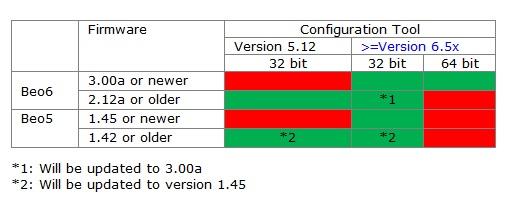Forum Replies Created
-
AuthorPosts
-
You need to make sure the USB settings in the virtual machine (VM) are set up correctly to “feed through”.
Which VM are you using?
Stoobie
Unfortunately I don’t know anything about parallels.
Take a look here to install the Beo6 driver manually in windows (VM the same hopfully).
https://archivedforum2.beoworld.org/forums/t/13349.aspx
That may help, otherwise try Oracle Virtual Box for free. That is running on my PC now. I have connected my Beo6 and it works fine.
Stoobie
You need one of these.
Often came with older android smartphones, so you may have one lying about.
Stoobie
You may have discovered already but you you need to tick the Work Offline box when you use the config tool.
Also it is VERY IMPORTANT to note, the Beo6 does not charge very well when connected to the USB on the PC. Make sure it is fully charged before to connect it to the PC. I only connect mine to transfer when I have made a configuration, then disconnect.
Good luck
Have you tried it in Default mode (as described above) to see if you can get the basic control, while you get to grips with programming? It might not work for the BS5 as it is mire complicated than other B&O music players.
Just don’t forget to put it back to Custom when you begin programming.
Good luck with the virtual machine. are you able to to let us know the software /firmware version of your Beo6 – it will be in the setup menu. That will help us assist with whether you need a 32bit or 64bit virtual machine.
Stoobie
It will only run on Windows. But you should be able to to run a Virtual Machine (VM) on Mac and run windows. It is a fairly steep learning curve for the VM and the Config tool, but really satisfying when done.
I use this as I have Windows 11 which does not work with my Beo5
It is free to download and use. My biggest issue was getting the USB connection to work consistently, but once you get your head around that it can be really good fun.
Im not sure if Parralels is still a thing in MacOS but I know VirtualBox works for me on Windows 11.
Stoobie
The Beo6 needs to be programmed to work with your BS5.
You could try it in Default mode to test it. Press the red dot button (bottom right) and hold, then press the center button. You will be in the setup menu. Press config, then choose Default. Press store then exit the setup menu using the back button on screen.
This should allow you to work the basic IR functions on your BS5. You can also try the WiFi settings while in the setup menu. I don’t have a BS5 so can’t assist there.
To get the full functionality, including the 2-way WiFi connectivity, you will need to get a copy of the Configuration Tool. Members have posted links on here. Don’t forget to put it back into custom mode when you programme it.
If you look here you will see what is possible when it is programmed.
Good luck Stoobie
Please excuse me writing in English. The Beo6 is a really good remote when you get it set up properly. It does take a lot of patience to programme, but once you learn how to programme it, the Beo6 is great.
I have a Lightmanager Pro. I use my Beo4 with it at the moment as my Beo6 and main system has been put away while we redecorate the living room. The Beo4 works really well. The Beo6 controls the light manager the same except you can name the buttons on screen to make it a bit easier to use.
Stoobie
With my LG OLED TV connected I use the headphone out of the TV to red/white RCA plugs into a SCART convertor on the BS3. This works perfectly for me and the volume is controlled by BEO4/BS3. There are S/PDIF sockets on the BS3 but I don’t know enough to use them. You will not be able to distribute any sound that comes in via a HDMI cable without a digital to analog convertor as ML cannot distribute digital sound. This may be the same if you use the S/PDIF.
I do not use the tuner on my BS3. It can get UK Freeview HD but I rely on the TV for that. I also use a BEO5 remote so I don’t need the TV remote. It doesn’t do th Magic remote stuff but is perfectly useable.
Basically I got the BS3 for the same reason you are considering because I have ML everywhere and moved from a BeoVision 5. At the time a newer B&O TV (plus nearly £1k for the NL/ML converter) were well out of my price range.
Or you could consider a BeoSystem 3. They have full ML compatability and then you could buy a brand new TV from ANY manufacturer.
If you get a smart TV you can use that for all the various video apps, and the BS3 for the sound, (attach your speakers via powerlink) and reatain ML compatability for your music. The last version of the BS3 has plenty of HDMI inputs.
The only downside would be having to use TV remote and B&O remote. That should be fairly easy to accomplish within your budget.
Stoobie
Hi Matador,
I bought one battery through the local B&O dealer here in Exeter, and one from a chap on the old Beoworld site who made them up.
I think it would have been around 2019/2020
Thanks
Stoobie
I have both Beo5 and Beo6 and once they are prog=rammed they have been working well. I put new batteries in about 18months ago and they seem to be working just fine.
I turn off the WiFi on the Beo6 as I don’t have any compatible B&O equipment. I think that helps with battery life.
It is worth perservering Sataffan, as long as your battery is not almost dead.
Is there not a button on the front of the TV? If I recall there was a Power Button, one that steps through through the channels and the third cuts in/out the speakers for listening with headphones or connected speakers.
Also, there may be a setting in the menu that deals with the PowerLink connection. If the previous owner had connected speakers and the PowerLink setting is on, it may cut out the internal speakers.
Stoobie
Is the driver upgraded simultaniusly when connected with the pc or do you have to download it first if the latter were to find it?
It should install with the CT when you first install it. It sounds like it did and then Windows Tools messed it up!
I would remove the CT and start again. Use REVO Uninstaller to completely remove the CT tool and drivers. Then do a fresh install. If I recall, you have to install without the Beo6 connected, then connect when it asks.
Also it is VERY IMPORTANT to note, the Beo6 does not charge very well when connected to the USB on th PC. Make sure it is fully charged before to connect it to the PC. If you get to the stage of getting it working and begin programming – keep it fully charged inbetween each try with the CT tool. If you try too many times while connected to the PC USB i will rub=n down th battery.
Stoobie
You will need to be very patient and expect a steep leaning curve to get the remote connected and running. Then programming is also complex.
The reason I suggest a Virtual Machine (VM) is because they are free (VM Ware Workstaion or Oracle VM Virtual Box) and you can make as many as you want so you can experiment with Windows 32bit and Windows 64bit and load the Config Tool into each.
You can also make a Windows XP (32bit or 64bit) VMs. Windows XP seems to be the most relaible for programming Beo5/Beo6.
But, if your Beo6 connects to you Windows 10 and you can program it, then there is no need to use VMs
Stoobie
Hi Staffan,
- The latest Configuration tool is 6.84.
- Sometimes a google search will find the link to the tool to download.
- With the Configuration Tool, you tick the box “Work Offline” and press OK and the Config tool will open.
- There are lots of issues with the different Config Tools and all Versions of Windows (aslo with 32bit and 64bit)
- I would not go down the disconnecting the battery just yet. This is a last resort.
What version of the Config Tool do you have? I would disconnect the Beo6, then load the the tool (work offline), and then connect the Beo6 to see if it connects and if it does, it might do any updates.
Let us know how you get on with this step.
Do you know how to use Virtual Machines? They are excellent for trouble shooting Beo5/Beo6 issues.
This may also help
Regards Stoobie
If you do experiment with these settings, take photos of the current settings so you can restore them if you mess anything up.
Stoobie
Hello Andreas,
Thank you for checking your remote. Unfortunately the Beo5 and BS5 don’t communicate 2-way so the Beo5 radio stations cannot harmonise with the BS5. You have to manually put what is on the display on BS5 onto buttons on the Beo5. The station logos can sometimes be found in the configuration tool or taken from the internet but might need some “photshop” work first.
Stoobie
Hi Andreas,
It sounds like you are doing very well with your set up. Congratulations.
I do not have BS5 so do not know how the Radio Stations should look and harmonise.
Can I please ask you to confirm that your remote is definitely a Beo5 and not the newer Beo6 which has WiFi and connects to the BS5.
If it is the Beo6 you my need to look at getting it to connect to harmonise the radio stations.
You might wish to start a new discussion in the Beo5/Beo6 forum where other users can assist you better than me 🙂
Stoobie
-
AuthorPosts