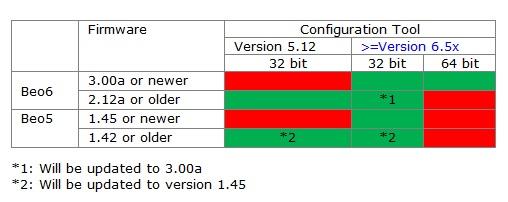Home › Forums › Product Discussion & Questions › BeoRemote › Beo5 & Beo6 › Download FROM Beo 5/6
- This topic has 14 replies, 5 voices, and was last updated 10 months ago by
 Stoobie.
Stoobie.
-
AuthorPosts
-
1 November 2022 at 07:53 #40408
Unfortunately i deleted my local configurations on the PC :-( Is there any possibiltiy to donwlaod my existing configuration from the remote? Kind regards! Michael
2 November 2022 at 09:21 #40409Hi,
As far as I know, no it’s not possible.
But I would like somebody say otherwise.
26 November 2022 at 18:33 #40410How did you delete it? If you were in File Explorer it might be in your Recycle Bin and can be restored from there.
But if you deleted it using the delete button in the tool, I don’t think you can recover it.
Stoobie
29 October 2023 at 13:57 #40411Hi, I have a Beo 6 which I haven,t been able to start. However today after having been out of power for several years it was recognized by my Windows 10 computer. However it told me that driver was missing. When starting the Config tool I had no user name nor any password so I could not continue. I than tried with Windows tools to trace fault on the Beo 6 and got told that Windows changed something and that I would shut Windows and restart which I did! After that Windowss did not find the Beo 6 anymore!
My questions are:
1 what is the latest version of configuration tools as well as driver for Beo 6.
2 Where can download them? 3 What username and password do I use?
4 will Beo 6 coop with Windows 10 before any newer version is installed as it wos found by connecting the USB cable?
5 I guess I need to restart the Beo 6 by disconnecting and connecting the battery to get it be recognized again!
Thanks Staffan
29 October 2023 at 14:28 #40412Hi Staffan,
- The latest Configuration tool is 6.84.
- Sometimes a google search will find the link to the tool to download.
- With the Configuration Tool, you tick the box “Work Offline” and press OK and the Config tool will open.
- There are lots of issues with the different Config Tools and all Versions of Windows (aslo with 32bit and 64bit)
- I would not go down the disconnecting the battery just yet. This is a last resort.
What version of the Config Tool do you have? I would disconnect the Beo6, then load the the tool (work offline), and then connect the Beo6 to see if it connects and if it does, it might do any updates.
Let us know how you get on with this step.
Do you know how to use Virtual Machines? They are excellent for trouble shooting Beo5/Beo6 issues.
This may also help
Regards Stoobie
29 October 2023 at 14:29 #40413All those question are answered and well documented in this forum or the old one (see archived forums).
Please make the effort to look at it and then come back and share you own experience.
Godspeed.
29 October 2023 at 15:24 #40414Thanks
I am not so familiar with virtual pc but I will test this and come back.
Sraffan
29 October 2023 at 15:38 #40415Is the driver upgraded simultaniusly when connected with the pc or do you have to download it first if the latter were to find it?
29 October 2023 at 15:39 #40416You will need to be very patient and expect a steep leaning curve to get the remote connected and running. Then programming is also complex.
The reason I suggest a Virtual Machine (VM) is because they are free (VM Ware Workstaion or Oracle VM Virtual Box) and you can make as many as you want so you can experiment with Windows 32bit and Windows 64bit and load the Config Tool into each.
You can also make a Windows XP (32bit or 64bit) VMs. Windows XP seems to be the most relaible for programming Beo5/Beo6.
But, if your Beo6 connects to you Windows 10 and you can program it, then there is no need to use VMs
Stoobie
29 October 2023 at 15:47 #40417Is the driver upgraded simultaniusly when connected with the pc or do you have to download it first if the latter were to find it?
It should install with the CT when you first install it. It sounds like it did and then Windows Tools messed it up!
I would remove the CT and start again. Use REVO Uninstaller to completely remove the CT tool and drivers. Then do a fresh install. If I recall, you have to install without the Beo6 connected, then connect when it asks.
Also it is VERY IMPORTANT to note, the Beo6 does not charge very well when connected to the USB on th PC. Make sure it is fully charged before to connect it to the PC. If you get to the stage of getting it working and begin programming – keep it fully charged inbetween each try with the CT tool. If you try too many times while connected to the PC USB i will rub=n down th battery.
Stoobie
29 October 2023 at 15:53 #40418please have a look at this old thread ……
Here can you download the latest software
https://beoworld.org/forums/topic/beo5-beo-6-remote-controller-software/
good luck
29 October 2023 at 20:30 #40419Also it is VERY IMPORTANT to note, the Beo6 does not charge very well when connected to the USB on th PC. Make sure it is fully charged before to connect it to the PC.
I would say this is the major issue with Beo 5/6: powering.
If your remote battery is fine, which will be rare nowadays, no problem.
But if it is weak or old, whatever you do will be complicated and useless.
I own a lot of these remotes and “pretend” to know how to use and program them.
The problem is just that their battery management is so mysterious they dont work for more the a couple of seconds.AFAIK, no answer was given anywhere on that matter.
Sad to say but to me Beo 5/6 are dead.
30 October 2023 at 17:18 #40420I have both Beo5 and Beo6 and once they are prog=rammed they have been working well. I put new batteries in about 18months ago and they seem to be working just fine.
I turn off the WiFi on the Beo6 as I don’t have any compatible B&O equipment. I think that helps with battery life.
It is worth perservering Sataffan, as long as your battery is not almost dead.
31 October 2023 at 07:09 #40421I Stobbie,
Could you tell us where you get your batteries? Unfortunately all, I’ve tried an various Beo6 led me to no charging or very short (few seconds) battery lifetime. Even after reprogramming and with wifi turned off. So far I suspect a problem with the thermistor or worse with some weak component on the power circuit on the remote side but really I don’t know. And I also doubt all my four Beo6 would have the same defect.
Thanks.
31 October 2023 at 17:36 #40422Hi Matador,
I bought one battery through the local B&O dealer here in Exeter, and one from a chap on the old Beoworld site who made them up.
I think it would have been around 2019/2020
Thanks
Stoobie
-
AuthorPosts
- You must be logged in to reply to this topic.