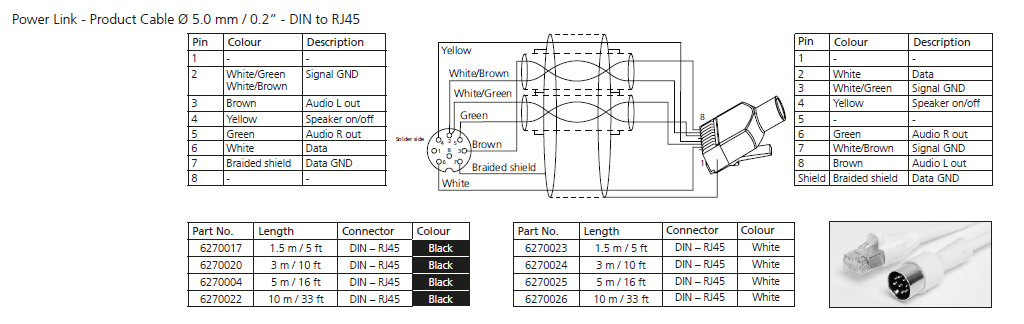Forum Replies Created
-
AuthorPosts
-
Hier findest du das 3200 Service Tool Dokument.
http://www.abo-center.dk/Abo_center_2/reptips/diagrammer/Beosound/BeoSounddiaforside.html
Super.
Die Zeichnungen von Peter Pan hat mir oft geholfen. Suche einfach ein Lautsprecher Modell und der Nahme ‘Peter Pan’ in Google… Dann findest du ganz sicher eine relevante Zeichnung…
Manual:
https://support.bang-olufsen.com/hc/da/articles/360042003031-Beolab-7-1
Service Manual (Danish/English)
http://www.abo-center.dk/Abo_center_2/reptips/diagrammer/Beolab/BeoLabdiaforside.html
-
This reply was modified 2 months, 4 weeks ago by
By the way… the BL4000 MK1 also suffer from foam rot.
And removing the old foam might even damage them even further.
I have cleaned speakers that worked prior to cleaning… and they didn’t work after cleaning. I had them fixed and re-foamed.
You can split …. and your speakers will both play as stereo pair.
How that will sound will depend on placement.Example of splitter:
If the BL4000 are MK1 they have the same connection panel as your BL8000. A line/powerlink switch, a line in phono socket and a powerlink socket.
If they are MK2 they only have the switch and the powerlink sockets. No phono socket.
You’ll need a speciel cable to convert fra e.g phono to powerlink (din8) …
Soundsheavenly got them.
Du kannst ja mit PIN 4 und 7 anfangen. Max 5V.
Zeichnung von der Legende Peter Pan.
And another option… Try at own risk. Personally I never did such a reset. Others might know if this is a good idea.
Press:
TV
Menu, menu
You now got the menu with 4 options.
Press
Menu, 0, 0, GO (you need to be pretty quick)
This will take you to the ‘hidden’ service menu.
You can enter a menu item with ‘GO’ and leave with ‘STOP’ (on my non-joystick Beo4).
Under ‘settings’ there is the option to ‘reset all features’. Other who have tried can explain the consequences. I assume this will reset to factory settings.
Strange.
I don’t know if this can help somehow. I assume these are the correct ‘terms’ in English. My GUI is DK.
Under
Menu, menu, other options, connections, AV1 …. I got:
Source: DTV
Name: ……
IR: None
HDMI: A
S/P-DIF: None
One more thing… Long shot.
Under
Menu, setup (4), other options, HDMI
HDCP: On
Pressing DTV changes to HDMI socket ‘A’ where I got a gen 2 Chromecast connected.
Try power cycle the TV. Remove from mains in 10 mins.
Hi,
This is how the menu is on my 10-40.
Turn on TV: Beo4 TV
Beo4: MENU
Beo4: MENU (press again within few seconds)
This gives a menu with 4 options.
Choose ‘øvrige muligheder’ (other options)
Choose ’tilslutning’ (connections)
This is where you ‘map’ a AV socket (e.g. a HDMI input) to a source button on the Beo4.
I have AV1 mapped to DTV
AV2 mapped to V.MEM
AV3 to DVD
So… Those 3 buttons on the Beo4 now select either of the 3 HDMI inputs.
Hope it helps.
Hi,
thanks for your reply.
In the meanwhile I consultet chatgpt and it seems like I wont get the proper shielding.
I took the DIN connector apart again and managed to crimp a short cobber lead to the RJ45 shield and solder it to PIN 7 as specified.
But thanks for your tip.
Ravsted.
You might loose true surround sound.
Not all TVs transcode to AC3 (Dolby Digital) over SP/DIF. If you e.g use a build-in TV App for Netflix it will stream E-AC3 (Dolby Digital Plus).
But DD+ is not compatible with SP/DIF.
Some TVs transcode to AC3/DD …. Some don’t. If it doesn’t you’ll only get e.g. stereo over SP/DIF and your BS3 with only provide Surround Sound as Dolby Pro Logic. And that is bad and would be a dealbraker for me.
You might think plan-b would be eARC extractor … But the issue will be the same. I do not know of any eARC extractor which can transcode to AC3/DD.
Hi,
I made a cable for Beovision 11 and Beolab 3 today using the below diagram.
I did it slightly different, but it seems to work without any issues.
However, I would like to understand the consequences of the change I made.
DIN PIN 2 (signal ground) > RJ45 PIN 3 (signal ground) & RJ45 PIN 7 (signal ground)
DIN PIN 2 (signal ground) > DIN PIN 7 (data ground)
DIN PIN 3 (audio L) > RJ45 PIN 8
DIN PIN 5 (audio R) > RJ45 PIN 6
I did not solder the RJ45 shield to DIN PIN 7
Instead I shorted DIN PIN 2 and DIN PIN 7
Reason… simply because I could not solder the material/wire of the RJ45 cable. The solder would not stick.
Any feedback on this approach – explaining the consequences.
Thanks.
I can’t help you with the solution.
But for older products I often go to this website to find the service manuals.
I dont find any for MX7000 but there is one for 6000 and 8000. If I remember correctly the only difference between 6000 and 7000 were the more powerful speaker system in 7000.
Maybe the information there will help you to identify the root cause.
Good luck.
http://www.abo-center.dk/Abo_center_2/reptips/diagrammer/Beovision/BeoVisiondiaforside.html
5 November 2025 at 21:38 in reply to: What do I need to play audio out of my Beocenter 2 into my Beovision 11-46 #70944I agree with Mads.
However, if you just want to test it, both the BC2 socket unit and the BV11 have SP/DIF input and output.
You can start playback on the BC2, then configure and select the corresponding input on the BV11. You can listen using P.MUTE.
It should work — though it’s not the most elegant solution.
4 November 2025 at 22:35 in reply to: Beovision 10-40 stuck on stand by mode. B&O genius required :/ #70924Not sure… But seems like your ‘playing around’ in the service menu disabled both the TV and D(digital)TV tuner/function and if no sources for V.MEM or DVD is defined those buttons on the Beo4 remote won’t turn it on either. Add ‘camera’ to the LIST function of the Beo4 remote if it isn’t there already and press GO. I think that will turn on the TV and select the analogue RCA/Camera source.
4 November 2025 at 22:13 in reply to: Beovision 7, Typ 9361 + Beosystem 2500, Typ 2601 + Beolink Converter 1611 #70923Firestick > splitter > Beovision DVI und Beovision AV4 RCA / Cinch.
Und dann auch noch korrekt im Beovision / Connections Menü konfigurieren.
4 November 2025 at 22:05 in reply to: Beovision 7, Typ 9361 + Beosystem 2500, Typ 2601 + Beolink Converter 1611 #70921https://doc.oneremote.dk/Vejledninger/3500583_Beolink Converter 1611.pdf
-
This reply was modified 3 months, 1 week ago by
4 November 2025 at 22:00 in reply to: Beovision 7, Typ 9361 + Beosystem 2500, Typ 2601 + Beolink Converter 1611 #70920Beovision 7 > Masterlink Cable > Beolink Converter > 7 PIN DIN (fully wired) Datalink Cable > Beosound AUX
Verbinde die Produkte, ohne sie an die Stromversorgung anzuschließen. Schließe dann den Strom an. Ich denke, die Reihenfolge, in der sie Strom erhalten, kann entscheidend dafür sein, ob sie sich korrekt verbinden. Wenn sich die Produkte im selben Raum befinden, musst du die richtige „Option“ wählen. Wenn der Fernseher über eine BeoLab 7 verfügt und die Musikanlage ebenfalls Lautsprecher angeschlossen hat, wähle bei beiden Produkten Option 1.
Hi,
my thinking was not to modify the stand at all.
I got a 10-40 hanging on the wall and a BV7-32 stand. I just placed them next to each other to illustrate how I would make the adapter plate.
I looks a bit like a ghost 🙂 – – but it is Halloween tomorrow – – so…. 🙂
At the top you have 2 holes to bolt it to the original bracket. There is a small cut-out for the hinge.
Put 2 bolts into the TV and slide it into the two cuts/slots at top.
Fasten the bolts and add the additional 2 at the button.
The cut-out at the button ensures the ventilation isn’t blocked.
A small bracket (drawn in grey) determines the tilt as the TV will lean forward by default due to the modified ‘balance point’.
This will put the TV at the original heigh above the stand-base i.e. approx. 8-10 cm.
-
This reply was modified 3 months, 2 weeks ago by
Just an alternative option.
If you are a ‘handyman’ … it should be possible to convert a BV7-32 stand for the BV10-40.
Where I live there are many BV7 stands available and you get them more or less for free (<40£)
You can buy a DIN<>8 PIN micro-fit molex cable or solder one and make a plywood adapter plate yourself.
-
This reply was modified 3 months, 2 weeks ago by
-
This reply was modified 2 months, 4 weeks ago by
-
AuthorPosts