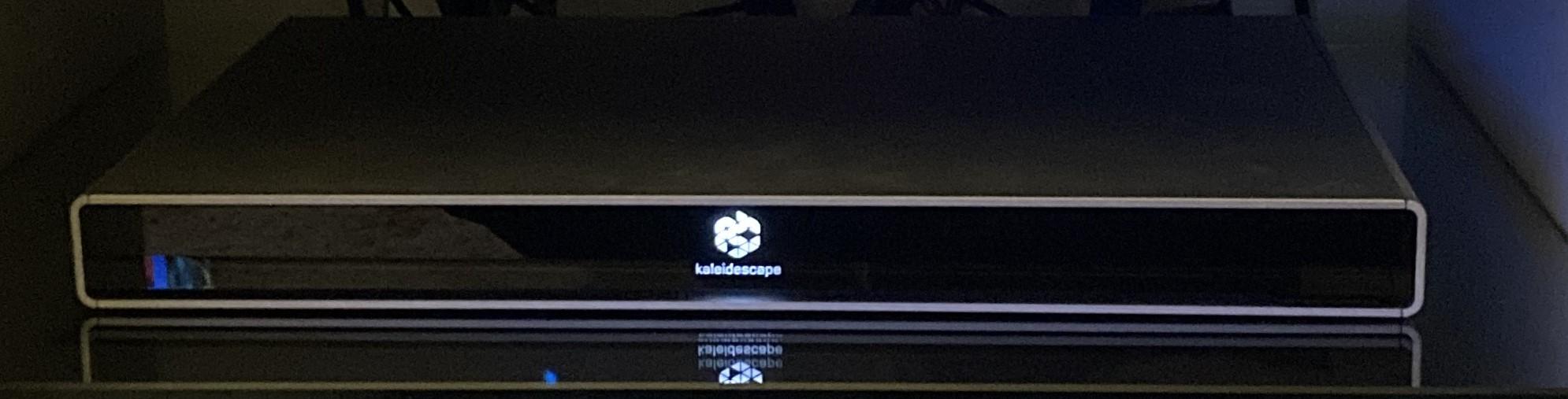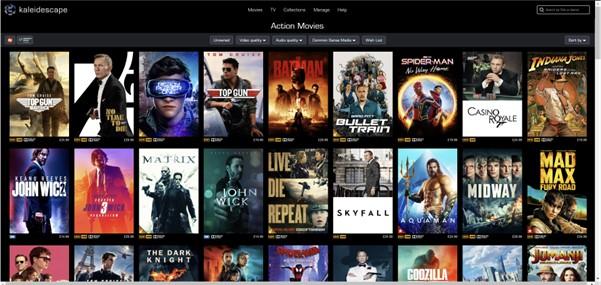Forum Replies Created
-
AuthorPosts
-
 NQVHNWIBRONZE Member
NQVHNWIBRONZE MemberAs per the addiction thread – I’ve just installed a Kaleidascape Server so I can get some really high quality video and some mind-blowing sound effects. Truly impressive.
Ive had a number of issues with the Theatre – not just installing the Stratos but also with the Oppo BRP. There is a bug in the BeoApp, BR1, Theatre firmware. It has caused a number of forced factory resets if you do it the “wrong” way.
Im using 3.5mm input jacks connected to the IR-in of each device, PUC A+B Lan to the Theatre.
- When changing the PUC register, the system is sensitive to changes and can lock-up. Names in the BR1 dont get updated.
- Adding the same PUC control to HDMI A and HDMI B locks up. (problem if you have to solve which is A and which is B. (RJ45 Pin 5/6 is A, Pin 7/8 for B)
- Did not realise that the PUC register is extensive in the BeoApp but you cannot scroll. You have to search. Maybe what you want is in the list (DishTV S7090 PVR and Dish Generic DVR are there).
- When applying your PUC configuration, I have found to save lock up of Theatre, BeoApp and BR1, select another source on the BR1, Live TV, then make the PUC change.
- A reboot may be required to initiate the new config.
Will add – the Oppo works great – the Kaleidescape is still not responding but working through that one now.
 NQVHNWIBRONZE Member
NQVHNWIBRONZE MemberDish Hoper?
 NQVHNWIBRONZE Member
NQVHNWIBRONZE MemberThis would come under addiction – expensive addiction at that:
Just purchased a used Kaleidescape Stratos S 6TB Movie Player to go with my 5.1 BS Theatre combo and get the most out of the system:
Better than BR 4K video (Uncompressed Studio Video at 10 to 30% more data)
Full uncompressed sound (Raw Atmos).
Sounds frigging awesome!
 NQVHNWIBRONZE Member
NQVHNWIBRONZE MemberI would argue somewhat differently. I ‘ve been helping to keep B&O solvent since 1985 and have had a huge amount of gear – some of the cheaper scale and a good number of their flagship products too
I would say BL90, 50, Theatre – current products are as good as anything that has been made in their history – design, materials, execution. BL5, BL3 same.
There are probably too many headphones and bluetooth products but this is – as my counter-argument was in part a result in needing to re-build brand sales. This it could be argued was a result of the management of B&O and possibly a not insignificant contribution by Lewis himself not embracing rapidly changing electronics design, standards and relying on too much bling, superfluous mechanical eye-candy and a reluctance not to adopt common international standards and go their own way.
Remember, Lewis (and partly Jensen) just did not pen some beautiful aluminium and glass wedges, they were instrumental in the internal and operational design and how they interact. Lewis almost certainly integrated the core TV tube, CD or DVD mechanisms from Philips warehouse. Everything else was the B&O interaction bit – that is where the money (and waste went i.e. BV7 DVD player had allegedly 7 people working on the problem for over a year! (They still broke down I can attest!)
Audio Icons like the BS Ouverture, was good looking, mechanical novelty but with stuck-on aluminium foil over plastic and was OK-ish music-wise. BL6000, 8000’s looked great but were not the best sounding IMHO. There are lots products like that.
The overall trait which I think B&O is trying to get back on – with ever changing standards is they have to give exceptional sound for the amount of money they are charging with the trade-mark good looks. Too far one side, and you are in Lewis territory. Too far the other way, and your into black boxes and monkey coffins.
10 cents worth of opinion
18 December 2022 at 07:11 in reply to: What does B&O do with all the speakers they buy from different companies? #41511 NQVHNWIBRONZE Member
NQVHNWIBRONZE Memberebay them? HiFiShark?
 NQVHNWIBRONZE Member
NQVHNWIBRONZE MemberThis is good stuff. interesting.
One thing I am considering is to add a speaker set to go from 5.2.1 (the x.2.x only means the BL90 subs 🙂 ) to a 5.2.2 and then a 5.2.4 system
I am looking at the offerings from B&O for satellite speakers to mount on a high mezzanine platform or on part of a vaulted (sloping) ceiling. EoL BL3 or BL17 are probably too big (bulky). There is also a possibility of (even though they are more bulky but slimline) to use cosmetically re-engineered some old BL7.1’s which are cheap as right now?
Apart from these old speakers, there is only a BS Shape. This may not be a bad thing;
Relatively slim-line, A single pair of speakers and an Amp is probably less than £2k (B&O’s most cost-effective solution right now?) if you can exclude the Core and with a fabric cover, can be matched to disappear.
So obviously, Receiver 1 may work better in future, but does anyone have experience of the BS Shape with Theatre or if they are re-utilising a Core in a Theatre speaker setup?
 NQVHNWIBRONZE Member
NQVHNWIBRONZE MemberI am on beta but I’ve not seen anything worthy of being a Beta-tester other than there is a feedback section to pass comments to the developers rather than Beocare.
Another thing worth considering – on point 3 above in my last post, the only way I could edit the TV list on the BR1 was a factory reset of the Theatre. Ive done this 2 or 3 times now and it does not take too long to tune everything to how I want it (or the best I can get it). Nothing wrong with the theatre other than naming and cable changing/allocation etc on my part.
However, a factory reset and unplugging now and again with all these small updates may not be a bad thing until the whole unit is properly shaken down software-wise.
 NQVHNWIBRONZE Member
NQVHNWIBRONZE MemberMy Theatre is on 2.3.4.15129 also. Bugfixes and stability Improvements.
I cannot ascertain what has been improved from the app or the device. I have made a number of requests to fix bugs etc…and these are under “consideration” by the development team for future improvement.
- There are some BL90 interactions which need to be joined-up with Theatre.
- Listening positions does not compress as you add more buttons/listening positions
- There is a issue with editing “TV” and “Music” lists repetitively
- Cannot move some LG apps (Music Apps) to the Music List button
- Source Levelling control (was in Eclipse/Harmony)
- A device-specific PUC add-on
 NQVHNWIBRONZE Member
NQVHNWIBRONZE MemberOk,
you need to run room-sense 3 times:-
1. Theatre + BL28 selected (video), preset 0
2. Theatre only selected (centre) preset 0
3. BL28 selected. (Music) preset 1 or 2?
once calibrated, you can rename all three listening positions (say Video, Centre and Music)
you can further refine each of these >>
listening positions >> default speaker >> speaker preset.
The speaker preset in the BL90 (don’t know what they are in BL28), activates the beam control. 0 is auto, 1 is narrow, 2 is wide, 3 is omni. BL28, I am guessing 0 = auto, 1 is narrow and 2 is wide curtain.
if you can get here, listen to your sound. I suspect you are listening to music with theatre + BL28 giving overwhelming bass. By attempting what I have stated above, this may separate the theatre out of the equation for music and listen with BL28s only. You can then play with the tone settings per my original reply.
Additionally, you can program different sources to fire with different speaker combinations. MyButtons feature, automates that fully for 4 sources.
 NQVHNWIBRONZE Member
NQVHNWIBRONZE MemberHi,
I think there are a number of things you can do. First, I assume you have run Room Sense correctly? Pay attention if doors were open/closed in you room at calibration time. Ditto, if you have curtains drawn or open vs your normal viewing. This can make a big difference (I.e calibrating in the afternoon light, door open, but drawing curtains and closing doors etc).
In BeoApp:
1. Scroll down to Sound. Equaliser >> play with bass and treble. May be that easy?
2. Turn loudness on. You may be surprised how loud the sound may be before this phases fully off?
3. Sound Modes. Select a sound mode you are having an issue with >> adjust Beomic OR go into Advanced. Play with Tilt (treble/bass see-saw adjustment). Sound enhancement moves bass/treble up/down in relation to midrange.
4. Bass management maximises bass across all loudspeakers. That may help?there are other settings for crossover frequency of the designated “virtual or real sub” but leave that out for now,
good luck
 NQVHNWIBRONZE Member
NQVHNWIBRONZE MemberThese are SSDs I believe? I’m talking about fast 3.5in SATA hard drives. SSDs are problematic on the BS5. A HDD with a big cache, high rotation, etc will be good enough.
 NQVHNWIBRONZE Member
NQVHNWIBRONZE MemberThe BS5/BM5 (known here as a single unit) should be on and permanently on.
Reboot can take a long time, sometimes, multiple restarts have been known. It sorta gets hung up on its own reboot.
if you are so-minded, buying a 2Tb 3.5in SATA hard drive and big big cache (the max I think you can do on that OS) and clone the whole thing, then while on the cloner, change partition size of the music store so you benefit. This will help a slow and aging motherboard.
disclaimer: do this at your own risk. These PCs are now delicate throughout
 NQVHNWIBRONZE Member
NQVHNWIBRONZE MemberThis sounds like a bug in the BeoApp/Theatre. I have heard of PUC/HDMI connections and the LG Screen double tap controls with some sort of command conflict?
As a suggestion, I would try and program one of your Mybuttons so that Source >> Atmosphere >> Sound Mode >> Listening pos and volume are pre-set??
This may or may not work?
 NQVHNWIBRONZE Member
NQVHNWIBRONZE MemberOh – and another thing Geoff – while you are viewing this topic.
I know you cant say anything about future product pipeline but we could really do with you passing on a message to TPTB in Struer for some slinky-slim ceiling speakers for our 5.2.X or 7.1.X Theatres. Something where I don’t have to book the builders 6 months in advance to do major wall/ceiling cavity excavation to hide amplifiers and fat drivers etc… Something perhaps with minimal wiring as well for ease so when we relocate our living quarters, the new habitants will never believe there was a loudspeaker there in the first place.
Thanks so much!
10
 NQVHNWIBRONZE Member
NQVHNWIBRONZE MemberHi Geoff,
So one thing to “add-back” perhaps is the dB gain function in the eclipse which allowed to the User to try an match different source outputs to the same general level. I understand that watching Live TV, a volume setting of say 50 is required. On Netflix, 48-46. Amazon Prime I think has lots of people with hearing difficulty because I have to wind that down to 40-42. Again, as you indicate, it probably has something to do with the “quality” of the Title and its format.
This volume normalisation feature is employed it seems in Mybuttons but in a dark room, my muscle-memory of what is 1-2-3-4 Mybutton is not intuitive. Better just to press TV, curser down and select the most appealing blue writing on the screen. Sound levels pre-matched of course!
 NQVHNWIBRONZE Member
NQVHNWIBRONZE MemberIve never had the 8000’s or derivatives but I have had 6000’s and 4000’s. I’m currently listening to BL3s in my office.
I think what you are describing is what was good in the 1990’s i.e. nice, sleek column speakers, great for background sound but were always lacking for enthusiastic listening.
Even the BL3’s – which I was playing around with in terms of parametric tuning (graphic equaliser in Richer Sounds speak) sound a little flat. They are great as monitors on the desk, but not so much when they are not literally like desk-mounted headphones.
What did offer an improvement as I recollect was adding a BL2 to my BL6000’s. They take a lot of that Bass (as in tone) from the 6000’s and add significantly extra bass (additional bass to the bass) not by “boosting” the bass, but allowing more of the bass hidden in the music to be revealed – which the 6000 bass/woofers could not reveal.
 NQVHNWIBRONZE Member
NQVHNWIBRONZE MemberYeah….I know. I meant that to me, it wasn’t a deal breaker for me demanding my money back.
Rest assured, I’ve been keeping Beocare fully occupied since receiving my Theatre telling them of the same bugs I’ve observed.
 NQVHNWIBRONZE Member
NQVHNWIBRONZE MemberThese however, do not work with the BL5’s.
INKT. ? Learnt something new there.
 NQVHNWIBRONZE Member
NQVHNWIBRONZE MemberI think no matter what you do…..you will be listening to the BL5 DACs regardless.
CD Digital >> M-DAC >> Analogue PL >> BL5 ADC >> DSP >> BL5 DAC >> ICE >>
CD Digital >> SPDif >> DSP >> BL5 DAC >> ICE >>
I would suspect the BL5ADC is the weak link….but just guessing. (Educated guess as I was never happy with powerlink only on the BL5 compared to the SPDif connect which was much much better)
 NQVHNWIBRONZE Member
NQVHNWIBRONZE MemberI would imagine that a Core plugged in to a BL5 (TOS/Coax + PL) would not have any problems. How it sounds….well that is for you to decide by testing at home or with your Dealer. The trick with the BL5 is to always use a digital signal in for music over Powerlink.
I have seen the core as out-of-stock and Im trying to find the source but believe the Core may be getting a WISA/Mozart update soon with a new chipset. (??)
-
AuthorPosts