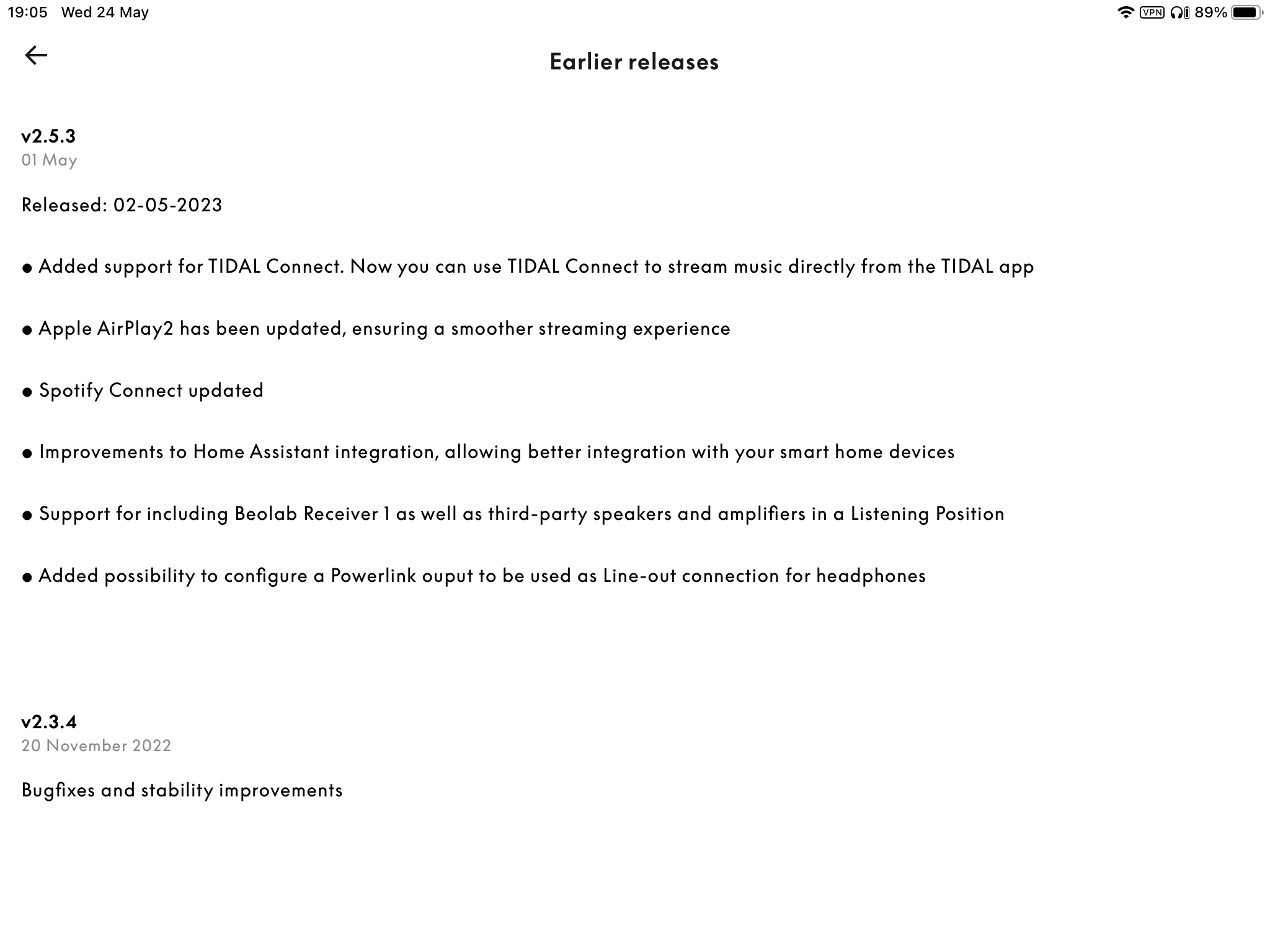Forum Replies Created
-
AuthorPosts
-
NQVHNWI
BRONZE MemberThat’s not a “real” problem, plenty of companies are already doing that. Denon, Sonos, Beosound… Yes, obviously if your Wi-Fi network is shit that will reflect on the surround set-up.
But it should not just be up to Wifi. B&O are one of the founding members of WISA.
NQVHNWI
BRONZE MemberI can’t guarantee anything but I’ve never notice a change or loss of settings after updating.
I am also not aware of any issues with 2.5.3 and the Beta team this evening just sent 2.5.5(1039) which I assume is the next step?
NQVHNWI
BRONZE MemberSandyb,
I think the flip on that (and Im not 100% certain of consistency), is machines like the original Beosound 1, The Beosound Century etc…were cut-down products for those who could not afford the B&O separates range of Source(s) plus beolabs.
Over the years, all the Sources have disappeared (except TVs), lower-end Beolabs have disappeared and there is a deluge of BeoPlay (Bluetooth?) and one-box Beosounds without interconnectivity.
We now have a Flagship product which has been purposely designed to accept Beolabs but there is nothing in the current range suitable for surrounds (certainly heights) and anything new, will almost certainly be a BS Balance-type product with that internal jumper crossed-over to “integrate mode”.
Im certainly simplifying matters by stating “how difficult could it be to integrate a RJ45 powerlink and kill all the electronics apart from the ICE/Soundboard” and use as a dumb Beolab?
NQVHNWI
BRONZE MemberI stated this before but there are different layers of the B&O onion:-
- All new B&O loudspeakers I believe will be dual purpose. i.e. a speaker and a communicator for music sources.
- This means they will be more expensive than a straight Beolab of old but modestly cheaper than traditional Source + speaker setup.
- There are technical problems of mixing WISA and WiFi (and bluetooth I guess) in small speakers because of the separation required by the respective aerial/antennae for each system.
- I believe there are a number of new Beolabs coming to open-up the Atmos capabilities of the Theatre.
- I would imagine that is going to be quite expensive (3 pairs or 6 units if each is considered like a BS Balance in different form-factor) i.e. £18-20k? where only the transducer side is required.
- As you said, mozart is a bit of a mess because in my mind….like my point 1 above, it is trying to be all things to all people, it is trying to incorporate AES and other products into the control/integration umbrella, add-in complicated speakers with source/source control and it gets expensive, complicated and delayed in product release.
NQVHNWI
BRONZE MemberI think the RJ45 is wired ethernet, the usb-c is i think another power-option without the charger puck. Both the RJ45 and usb-c are intended for permanent wall mounting.
The manual – as im sure you have seem already makes no reference to Powerlink connections.
Interesting that there seem to be different connection boards too?
https://www.bing.com/images/search?view=detailV2&ccid=aMEN4n8B&id=00173BDC8A5C8ECCA7DB99CA3B9FE1C00AEB4271&thid=OIP.aMEN4n8BYlUqFbMPLhXPvgHaE8&mediaurl=https%3A%2F%2F149362691.v2.pressablecdn.com%2Fwp-content%2Fuploads%2F2021%2F04%2F22.jpg&cdnurl=https%3A%2F%2Fth.bing.com%2Fth%2Fid%2FR.68c10de27f0162552a15b30f2e15cfbe%3Frik%3DcULrCsDhnzvKmQ%26pid%3DImgRaw%26r%3D0&exph=1334&expw=2000&q=beosound+level&simid=608014430113958862&form=IRPRST&ck=7E9E69EBCDE16CE642B905E3DF75A8A0&selectedindex=46&vt=4&sim=11NQVHNWI
BRONZE MemberI don’t know if a BS Level has any connections other than the power dock, and no connection to the BReciever1. All for the reason I suspect to reduce the cost of the Level and possibly to push Theatre Owners to higher-end beolabs. I.e. 2 pairs of BL28s in the opening marketing campaign.
NQVHNWI
BRONZE MemberI’m not sure of the specifics but there is a technical problem with WISA and WiFi modules in that they have to have antenna separation over 1m apart.
However, that should to my mind not preclude a wired option if their role is expanded to surrounds?
NQVHNWI
BRONZE MemberI purchased an EOL Auralic Altair G1 for my office which are connected to a pair of BL17. This is running at approx £1500 used (the G1.1 and G2.1 are a lot more) and more than your budget indicates.
Three points in this:
First, the BL17s, nice that they are are not good enough for the Altair, so I think your budget is more appropriate at the BL17 levelSecond, I found the RCA to RJ45 did not trigger the BL17 on/off. The RCA to RCA works just fine.
Third, your streamer will need to have either electronic attenuation adjustment (-3, -6 and -12dB with -6 and -12dB being useful) or an external attenuator (variable or fixed) which when I attempted this…it sounded very bad.
A BSCore May be a good match and fully integrate into a B&O system and match the qualities of the BL17s. Personally, I did not like the core playing into the 90s so never tested it on the 17s as I have already migrated to an Auralic streaming system across everything in my home.
NQVHNWI
BRONZE MemberIts difficult to understand. I have for a long-time selected Beta-user on the App for the Products I have….but nothing note-worthy happened.
I suspect I initially had “the wrong products” with the focus on I believe on early Mozart products. Then one day, I recieved a B&O satisfaction survey and an invite to join the Beta-programme proper. The feedback method is a rather tedious and difficult to understand product page but B&O do send automated emails indicating imminent downloads and to test the system. You can report bugs, hang-ups and suggest improvements etc.
I am currently on 3 Beta programs: Mozart, ASE and Halo. The updates are coming thick and fast and my products are typically getting software minor updates 1 to 2 times a week.
I think the Beta Development team are working full-on trying to fix bugs across the product board. My experience is that these updates don’t seem to be obvious to my system and testing has not really exposed any problems (A lot of this is what you have equipment-wise, how you use it and to a large degree use multiroom)
NQVHNWI
BRONZE MemberI dont think it makes any difference whether a loudspeaker can do Atmos for Video or Audio only – its the same. I think that all B&O speakers over the last 20-30 years can be integrated into a BS Theatre – which is Atmos enabled.
The problem is with the Mozart group of products which include the Balance which for some reason cannot yet link as either a front or surround loudspeaker to an Atmo soundbar? The BL28s can do it (with the same engine) but Balance and Level cannot??
I think B&O are protecting product financials by closing off these “less expensive” products from being used with a Theatre or Stage.
There has been plenty of noise yelled at B&O over the execution of the Theatre. I am one.
You buy a SoTA Atmos-enabled soundbar with the ability to link external loudspeakers……but B&O dont make any suitable surround speakers. I purchased 3 pairs of white BL3’s. They are the smallest most compact loudspeaker available. Its a 20year-old design. I cant hang 2 pairs of BL18s from the ceiling? BL17s are probably next in size.
In my mind, it would take someone in B&O literally a minute to make the Balance switchable from Mozart-Master to Beolab-slave (and let the Theatre do the DSP). They so far have chosen not to?? But then, even the Balance is rather chunky as a surround.
I suspect (from my sources) that B&O are working on a range of compact (and less compact) dual-purpose Beosounds – either as a single all-in-one source speaker or as a Beolab slave.
I do not expect that any one of these “possible future” Beosounds will be standalone Atmos enabled. I think you will still have to buy a soundbar of some specific type for that to happen.
NQVHNWI
BRONZE MemberFYI….
I’m currently on 2.5.5(1034) on the Mozart (Theatre) Beta programme.
I did not personally experience any issues on 2.5.3 when testing.
NQVHNWI
BRONZE MemberFurthermore, when you talk about ‘the best audio formats’, you will first have to define what you understand when you write ‘best……’.
Also, it would be nice to know what you mean by ‘The core is not really great and has huge limitations’.
Let me try and put across my key perspective on streaming and streaming players.
1. Listen to a few high end streamers like the Bluesoubds, the Auralics Altairs (£700-1800) and in sound B&O price territory, you will hear clear clear differentiation between those units, BS5, Core, essence on the BL90s, probably on the 50s as well. Go into the Uber high end (£5000++) and it improves again but distinguishing the value proposition becomes more challenging.
FLAC via DNLA into Beovisions is even more muddied – but that may be a function of Powerlink. The world has moved on in many aspects.
2. In terms of sound quality (again through the perception obtained from the BL90 as a transparent benchmark) is that CD sounds very good. Where I believe and understand it is/can be improved dramatically is not having a higher bit rate/sample rate recording but having a device that can upsample a CD to say a resolution like DSD512. Now you may all cry bits are bits and you can’t make more? But – again as I understand it, upsampling “stretches” the signal spectrum and permits more effective filters at ultra high frequencies to take opportunity to subtract noise artefacts from the music signal. The DAC then operates at its computational sweet spot (my Auralic Vega G2 is best at DSD512) to “compress” and convert to analogue.
So to me and my layman’s understanding combined with my listening preference, file quality is not Uber critical, but upsampling and optimal DAC processing doth maketh a good sound and desirable output.
NQVHNWI
BRONZE MemberMy personal opinion is that B&O make some very poor Audio players per se. There is nothing like a proper separate streamer in their line-up. Its either the Wifi Boxes, soundbar or via the TV panel App. The BL28 may be the exception?
So that aside, MQA. To me this is nothing but a subtle form of DRM and there’s plenty out there to suggest the wrapper (MQA) actually adds noise.
My Streamer of choice – the Auralic Aries/VegaG2 has no MQA. Auralic refuse to implement it and have algorithms to bypass-it or partially unwrap the music file without MQA.
Linn refuse to implement it for the same reasons. I also believe Naim refuse to implement it as well.
Last I heard a few weeks ago was that MQA had gone into receivership? There is a question as to what Tidal will do now – double down and try and keep MQA (if a Buyer is found) or ditch it.
As an opinionated opinion, however, I do think Qobuz is a superior to Tidal.
NQVHNWI
BRONZE MemberI must admit that I totally fail to see the point of playing music from a vinyl disc nowadays – now that we can get superior sound from a digital file or a cd.
I don’t disagree with you. I have a very nice BG8002, in what seems very good condition and plays surprisingly well via a cheap RIAA and A2D converter. However, its clear, digital will beat vinyl every which way to Sunday but…….1. There are people who want Vinyl (more Vinyl is currently pressed than there are digital CDs printed – so a market and 2. It makes great furniture or decoration to the living space.
On the 72-23, yes profitable. But the people who buy that have right-on interior decorators with too much money to redecorate someone’s 4th Tuscan Villa. What this does is play back to the old mantra of too much style and no substance – which then kills sales lower down the food-chain.
An absolute world class deck, cartridge and pre-amp (technically) can be had for £10,000 (and for considerably more and for considerably less) so this in my mind says B&O are starting to go back to form, wrapping a dog-turd in 24 carat gold wrapper. As before, silly people will always buy this type of gear but Im more concerned that it will stop people coming to the brand and buying-up as they go.
NQVHNWI
BRONZE MemberI’m starting to despair a little with B&O and in particular, their marketing team which makes decisions like this (more one-off special editions “cr@p”)
Look, don’t get me wrong, the deck and cabinet are lovely. With the BL28, it looks vulgar and just wrong. The price is stupid and made for stupid I suspect people.
Why don’t B&O just make a new, modern but retro-style Beogram? Latest designs in power correction, server control and pick-up (hell why not put a decent A2D converter in there?). This deck – if properly (read competitively spec’d) would make as much impact as the Theatre has done to their revenues recently.
NQVHNWI
BRONZE MemberRon from http://www.beorepairs.com (email: sales@beo.repair) rebuilt, recapped and fixed the tracking on my Beogram8002 a few years back. The deck had been mis-diagnosed by another UK repairer.
I believe there are things he can and cannot repair. The BG5500 I doubt will be a problem, but Im not sure on the remote.
He’s based in North Shropshire / Market Drayton area.
NQVHNWI
BRONZE MemberI have previously cited 2 main bugs with the Theatre – one relating to configuration of the BR1 remote via the App – and too many renaming’s locks the BR1 up (this is a Theatre problem – not a BR1 problem) and the other about changing the PUC configuration when you have the source actively open in the Theatre. Again, another lock-up and a PIA to get out of.
As always, a full factory reset of the Theatre is most often the quickest way to get everything working. Since locking down my entire Theatre configuration (5.0.4 speaker config, Kaleidescape PUC, Oppo PUC, TV Lists and stations etc…) my Theatre has been rock-solid.
I think the problem is one of the core operating system of the Theatre is not very stable. Add something, then change something…hang-ups. Add everything from factory in one go exactly how you want it….and no problems seem to be presented?
NQVHNWI
BRONZE MemberAlarm/timer function works correctly as far as I can see.
Stations for B&O Radio
Favourites for Video Sources
NQVHNWI
BRONZE MemberI don’t see any except for Favourites. Question is…..are Favourites the main favs or are these for specific radio stations.
I will have a play tomorrow and report back
NQVHNWI
BRONZE MemberXLR is very low impedance compared to RCA.
I think you are sweating it too much. The best way to connect your receiver via RCA is as per the method I listed above. – downgrading the BL50 max volume until you are happy with the control. Then listen.
one extra complication….does your Reciever have RCA outputs? If it is XLR only, you may need to have passive XLR to RCA passive converter? Your Dealer should be able to help?
-
AuthorPosts