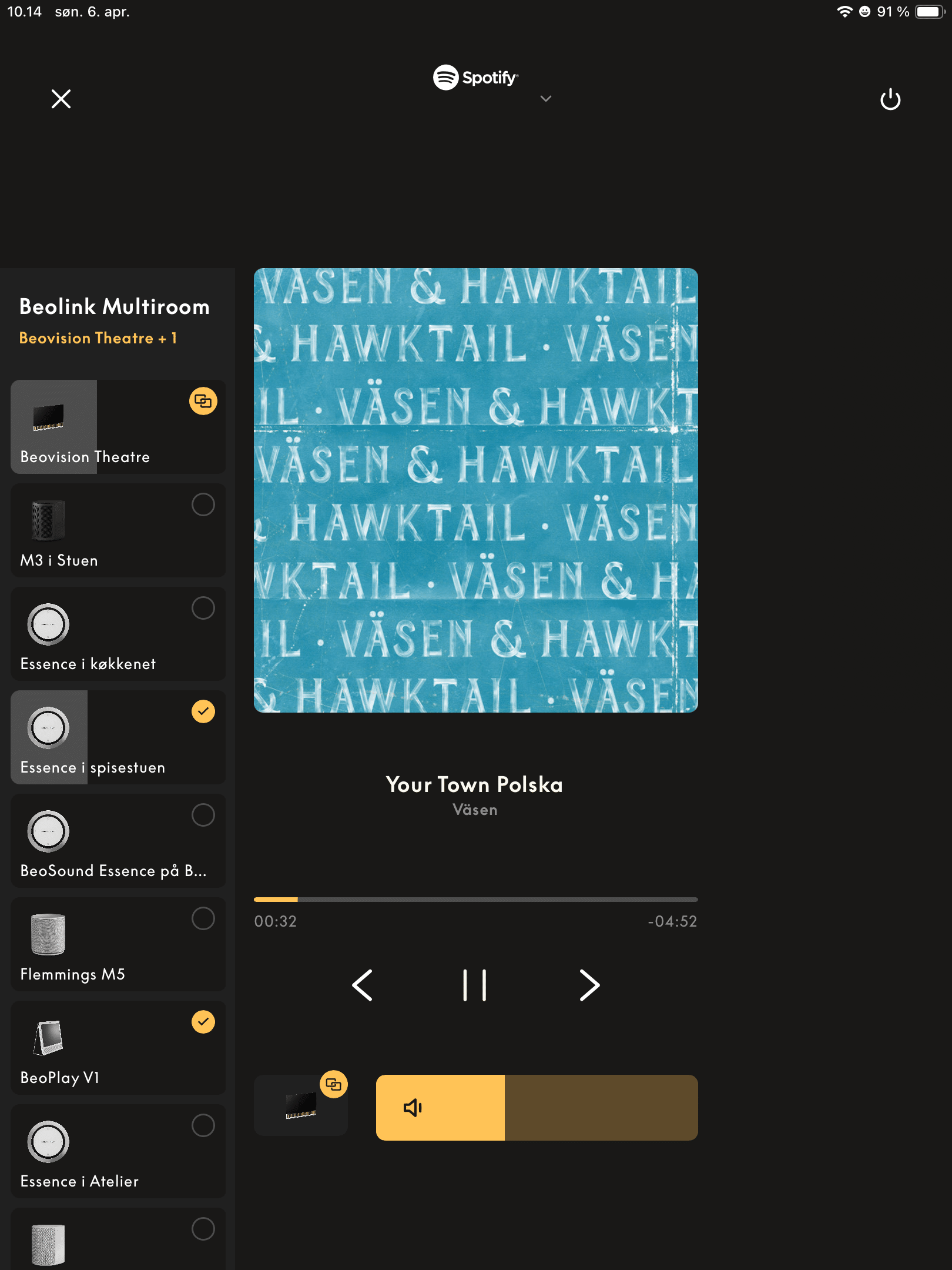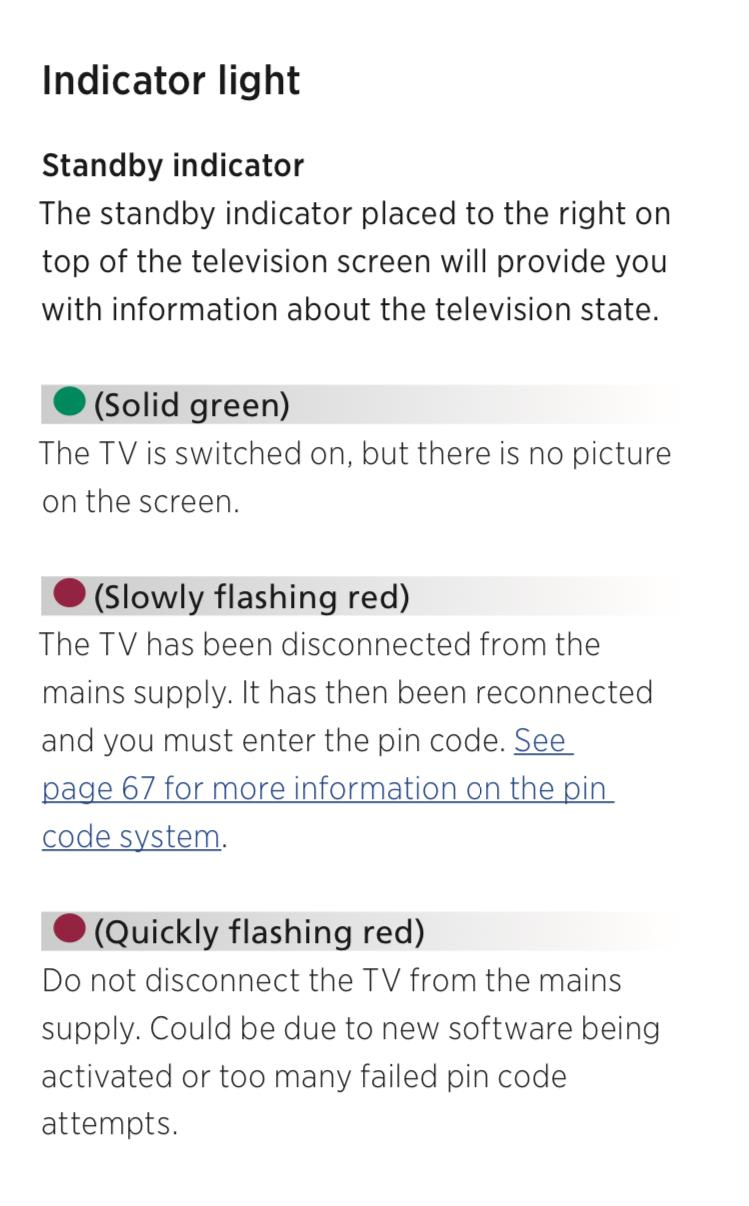Forum Replies Created
-
AuthorPosts
-
No need for an AppleTV there – the BS Theatre has native support for AirPlay
MM
Location: Flensborg————Danmark
Correct….maybe apart from being a ‘gateway’ to the setup page of the Playmakers.
All the headphones are in there and they also have no Beolink or multiroom features.
MM
Location: Flensborg————Danmark
Sure, that is a solution….if you already have – and have the need for – a BLI.
But for this purpose only, the BLI is an expensive extra.
You are right (of course) about starting the source via the app that way.
The reason that I did not think of it is, that I always press play on my 6500-CD and then Join on the BROne/Theatre….that has become a habit.P.S.
Let us hope that they ‘work on it’ – it seems though, that they prioritize other things, when it comes to the regular app.MM
Location: Flensborg————Danmark
It seems that they are not interested – quite a lot of users have asked that question.
Only way is to start the source (e.g. the CD) manually or with the Beo4/the BROne in ir-mode and then ‘Join in’ from the Mozart product.
I do this with my 6500 Master/CD (and the Converter) on my Theatre…..it works.
You get used to it……but it is unfortunately not ‘the real thing’.
MM
Location: Flensborg————Danmark
I’ve heard a lot of people complain about the playmaker over the years? What exactly is bad about it?
Actually there is nothing bad there…..if you can hardwire it 😉
But you should not expect the features of a modern Beosound device from it.
If you are an Apple-user, you can use Airplay (not AP2). The most usefull feature however, is the Line In connection, which has autosense.
If you – in times with ridiculous B&O prices and missing options in the B&O portfolio – are looking for a solution e.g. for a bedroom setup, an option could be a combination of an HDMI/ARC Converter on a non-B&O tv, the Playmaker and a set of Beolabs – the Playmaker has RJ45/Powerlink outputs.
No multiroom feature, though!
A wifi repeater with an ethernet port could provide hardwiring in case you only have wifi in the room.
MM
Location: Flensborg————Danmark
Recently I took out my old Playmaker, that i used quite a lot in the yesteryears.
The configuration was flawless – no problem.
I also have another, that I bought years ago and never used – trying to configure that was no success.
After spending a couple of hours, I gave up – but I will try again, once I have some spare time.
So – you see – it can be triggy 😒
Will report back, if I have new findings.
MM
Location: Flensborg————Danmark
I do not see why Spotify should ditch the CC support – they want as many costumers as possible….means also those who have CCast devices (that do not support Connect).
Neither I see a reason why B&O should ditch their support for CC.
Even if I do not use CC much, there are cases/apps where this is the only option.
As a Spotify user (for the casual listening) I let the B&O multiroom solution/Beolink do the job, when I want to listen in multiple rooms – I can easily do that with Spotify Connect to one device and then expand to or join in other rooms.
Here is an example:
MM
Location: Flensborg————Danmark
Hard to give a direct advice – B&O speakers alone do not allow for multiroom.
You need a device like the BS Essence MK2/the BS Core/CoreConnect for the speakers/Beolabs or devices like the M3, the BS2 etc etc.
Please give us more details about your setup!
This and this may give you more general information about the use of AP2 and Spotify with a B&O multiroom setup.
MM
Location: Flensborg————Danmark
28 March 2025 at 08:59 in reply to: Advice needed – bought a new house and want to use B&O speakers left behind. #647651: The tabs there (on the forum homepage) do not work either…..at least not for me.
2: On the ‘old’ forum there was an option/a button where you could report spam – that was quite handy.
3: I often notice that the timestamps of the post are a mess.
MM
Location: Flensborg————Danmark
21 March 2025 at 22:21 in reply to: Beosound Stage – Adding extra speakers and a subwoofer IS now possible ;-) #64607Sorry Steve…..
…..this reminds me too much of the ‘solutions’ that Peter Pan used to produce 👻A Speaker 4 solution may be nice, but does not come close to a genuine 5 channel solution.
The loss of a real center channel might not be that noticeable because of the relativly small distance of the R/L channels (phantom center….if you sit right in front of the unit), but it is not ‘the real thing’!Adding a set of (delayed) right/left channel speakers to the Stage does not give you any real surround (or rear) channels.
No wonder B&O won’t stand up for these workaround solutions!
To me it is either a BS Theatre (with added speakers) or the BS Stage on its own…..at least untill B&O (maybe) rebuilts the Stage and adds processing for surround channels using the Digital Powerlink/Beolink Surround feature with it.
MM
Location: Flensborg————Danmark
I recommend reading the User Guide
Depending on where you are located, it should not be that hard to find and buy a different frontcover (even wooden ones are available)….…….unless you really want to DIY 😉MM
Location: Flensborg————Danmark
A similar question was asked here
Just use the Aux input port.
Most bluetooth receivers will have a minijack port – some however have RCA L/R, so it depends on the receiver which cable you need.
A cast device (in case you are using an Android phone/tablet) or an Airplay device (in case you use Apple products) will provide a better sound quality.
This – however – requires a well working wireless network in the house.MM
Location: Flensborg————Danmark
In that case I’d go for a CD-X.
MM
Location: Flensborg————Danmark
Hi jfrancis49
Would be helpfull to know which B&O device you want to connect the Beogram CD to – this way we can give a more specific advice.
MM
Location: Flensborg————Danmark
15 March 2025 at 08:43 in reply to: Advice needed – bought a new house and want to use B&O speakers left behind. #64501Welcome here and congrats!
That is a typical late 1990’es B&O setup – the BS 3200 was released in 2001, if I remember correctly.
A setup that is still going strong and is used in many homes nowadays.
I suppose (?) that you also have a Beo4 remote….you will need that!
Have a look at this documentation – all you need to know is in there.
Please return with specific questions afterward – we are looking forward to hear about your progress.
MM
Location: Flensborg————Danmark
Is your bluetooth receiver already connected to the ‘Beocentre’?
If yes, how and which ‘button’ is used to activate the input?
(Do you use a remote for the ‘Beocentre)?If yes, push that button and let him connect to that with his phone….he can find the receiver in the bluetooth settings there.
Note: you/he will have to turn up the volume on the phone to almost max and then control the volume on the ‘Beocentre’.
MM
Location: Flensborg————Danmark
Congrats to you 👏🎉
P.S.
I am all in, should there be a third drawing 😉
MM
Location: Flensborg————Danmark
’…how to control my Samsung TV menu system with a Beoremote One’
Have a look here – please be aware that we are talking the ir version (of BROne).
MM
Location: Flensborg————Danmark
No!
MM
Location: Flensborg————Danmark
-
AuthorPosts