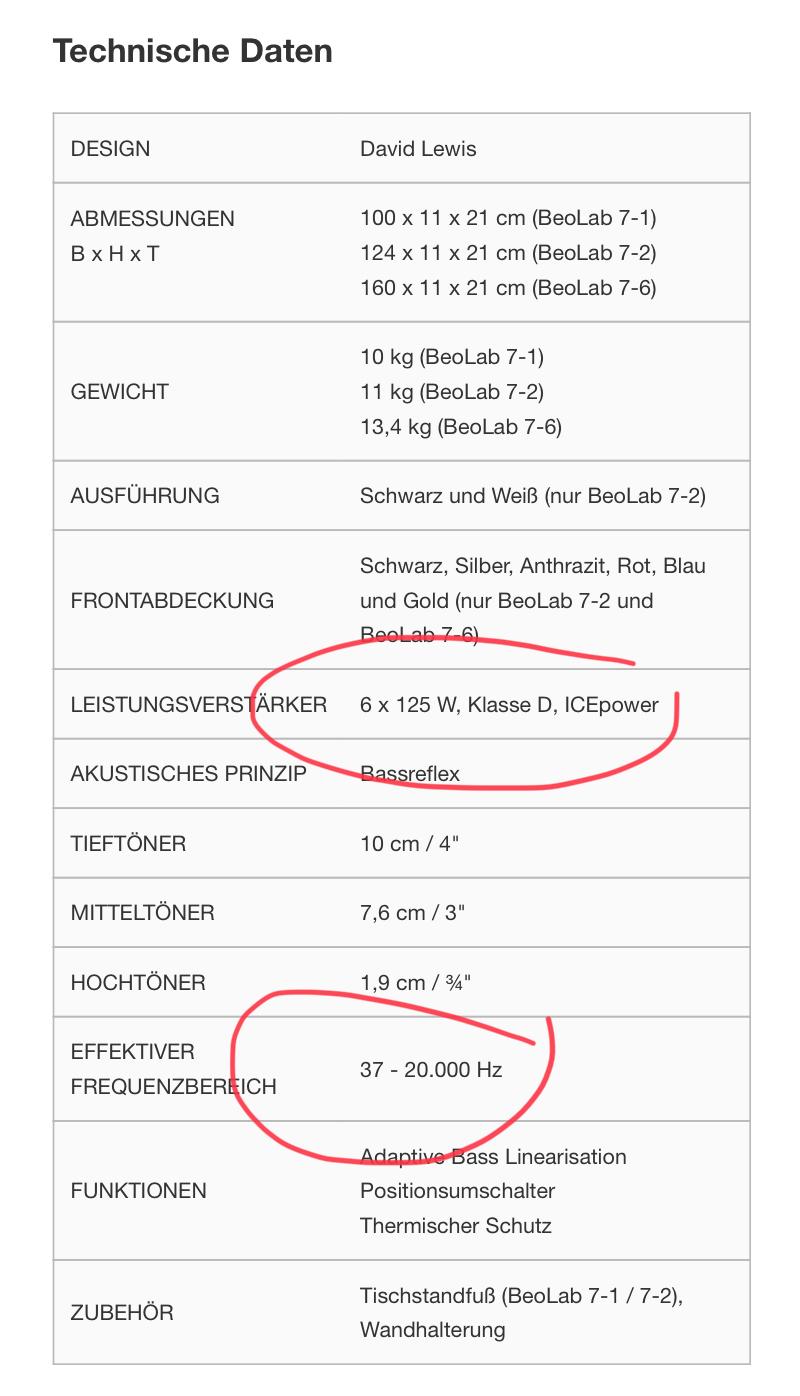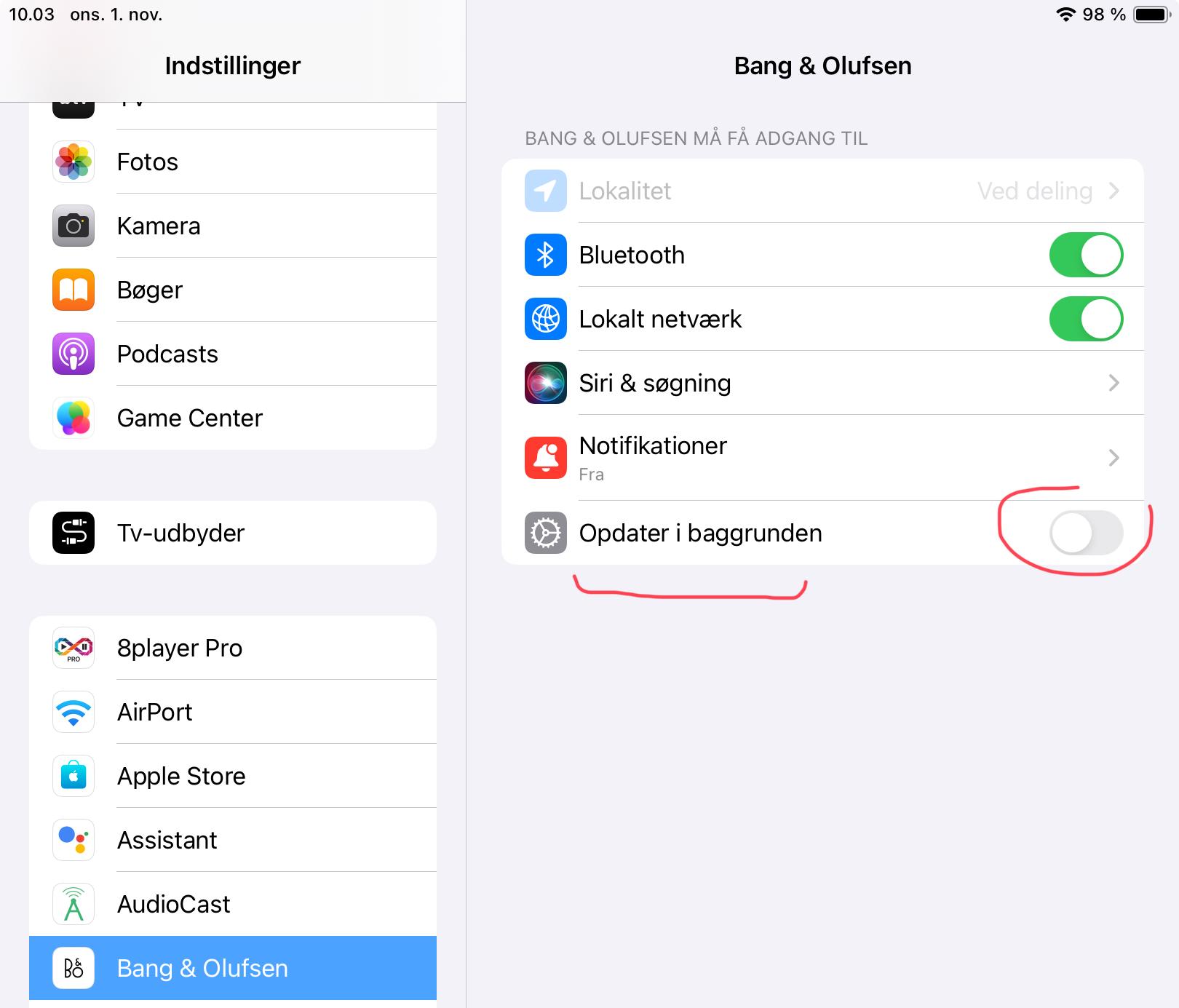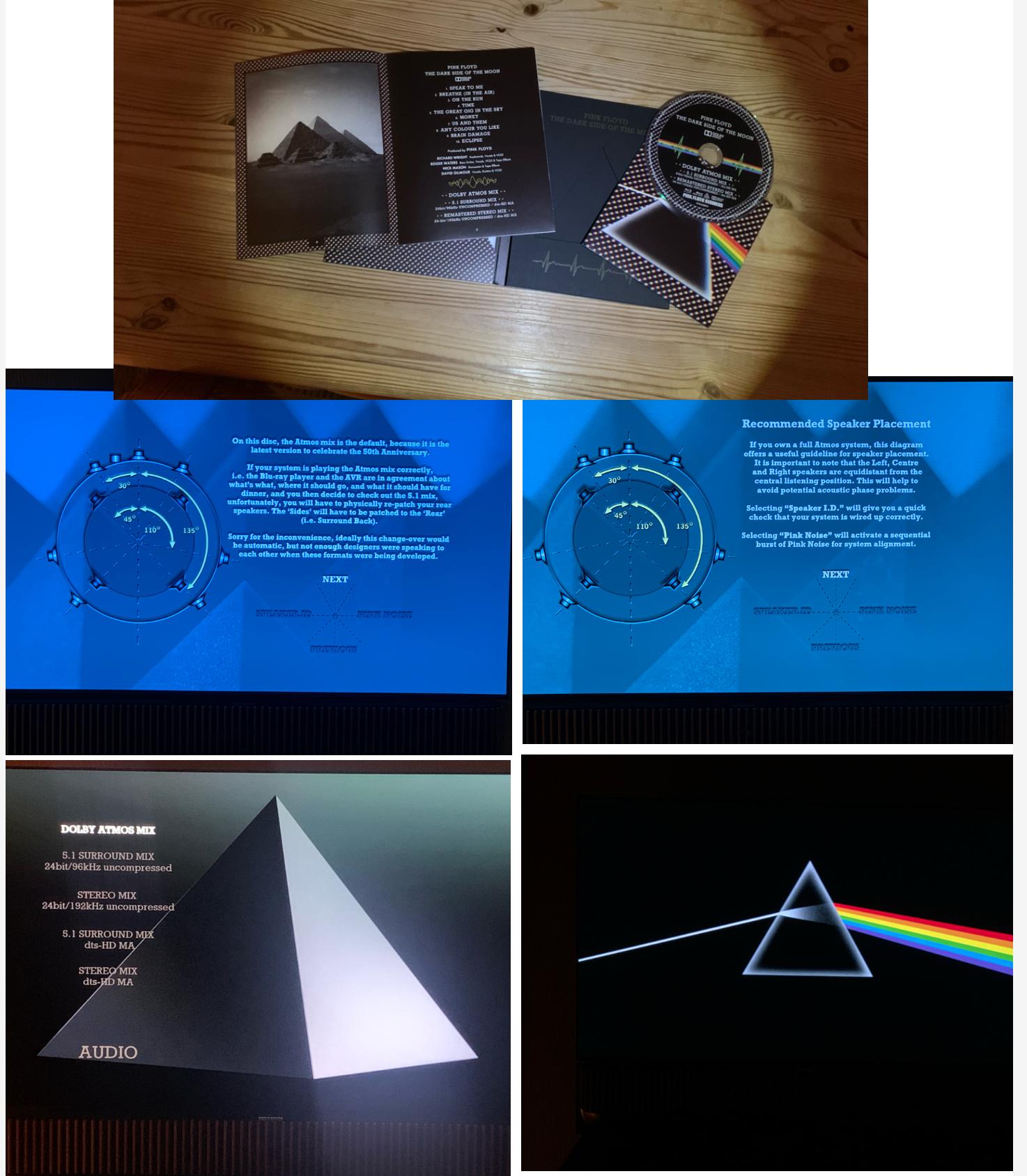Forum Replies Created
-
AuthorPosts
-
Specs aside – maybe these two videos from Steve@SoundsHeavenly can help.
MM
Location: Flensborg————Danmark
I understand that you want to get the sound from a tv – but how do you plan to connect those Beolabs?
MM
Location: Flensborg————Danmark
….turn off automatic updates!!
Sure you can turn off the auto update of the beta, but only untill the older ones expires.
How do you turn off auto updates of the regular app is the more important thing – should you be lucky enough to have a device with a running 5.3.From the settings/iOS
MM
Location: Flensborg————Danmark
It seems that they are either totally ignoring the users with older gear (through the converter) in their setup…..
……or they are letting us wait and wait for something to change.I think it is time for them to tell us where they are heading.
MM
Location: Flensborg————Danmark
Alright then….it is just the cassette deck that does not work using the remote!
MM
Location: Flensborg————Danmark
30 October 2023 at 22:38 in reply to: beosystem3 linked with beosound 9000 gives surround,no stereo #49928Are you sure, that the 7.6 is connected to it’s own powerlink socket called Centre 1.
MM
Location: Flensborg————Danmark
1: The remote is faulty (did you check the batteries?)
Try another remote!2: The Beomaster is set to Option 0 – in which case it shall not respond to the commands of the remote.
3: The ir sensor/the ir circuit of the Beomaster is faulty.
Must be looked after by a service person (if you can not yourself).MM
Location: Flensborg————Danmark
Thank you, Steve!
Location: Flensborg————Danmark
Deleted
MM
Location: Flensborg————Danmark
I would like to know how to install an over the air antenna to my Avant 55, since it does not have a coaxial input. Also, I can’t find a selection for antenna in any of the menu options.
Could it be that your Avant is a no-tuner version?
MM
Location: Flensborg————Danmark
Pealed and opened….
Listened and enjoyed what I was hearing.
MM
Location: Flensborg————Danmark
Unless the testflight 5.3 should be delayed (which I do not think will happen), the only way to keep the (regular) 5.3 will be to use an older iDevice (pre iOS14).
It seems that the 5.4 version requires a later iOS version.
MM
Location: Flensborg————Danmark
Hi Tim
Yes this a mess – I too downgraded to the previous Testflight version (5.3).
But you should know that that version only is accessable 31 days from now on.
After that they have either massively improved the then Testflight version or the regular….or we are left with a cripled app.P.S.
You will have to switch to the Radio tab at the buttom in order to change to radio, when already using the BST……which is rather ? an unnessesary step.MM
Location: Flensborg————Danmark
Wer nicht unbedingt ein Apple-user ist – und nix gegen Google hat – könnte die Google TV dongle benutzen.
Die hat auch eine Bedienungsoberfläche mit Apps wie ATV.
Allerdings gibt es hier keine möglichkeit mittels PUC das ganze mit der Beoremote zu steuern – die mitgelieferte Remote is unumgänglich.
Sonst kenne ich nichts in der Grösse.
Es bliebe dann nur die frühere/deine jetzige Version vom AppleTV und Airplaying von einem iPhone/iPad mit den entsprechenden Apps installiert.Aber wenn der BV an der Wand ist, brauch man ja die Abdeckung nicht zu montieren (dann müsste es ja gehen)….es sei denn der Fernseher wird (weit) von der Wand gedreht, wenn in Betrieb.
MM
Location: Flensborg————Danmark
Sirs, cool down please ? MM, how to “ask” B&O to add a station? Yann.
?
Never tried, but I would try to contact the Costumer Service….or let my dealer do so.
Others have tried – so maybe just wait for a better answer here.
MM
Location: Flensborg————Danmark
Whatever you think…
Bang & Olufsen Radio is a service provided by B&O for the devices they sell……not some kind of free-for-all-self-service.MM
Location: Flensborg————Danmark
Ein Problem ja, wenn BV11 an der Wand hängt.
Wenn freistehend ist wohl Klettband (doppeltseitig) extern die Lösung.MM
Location: Flensborg————Danmark
If not already available, when you search, the station must be added by B&O….as far as I know.
MM
Location: Flensborg————Danmark
I did notice that (on my M5/M3, but not for the Essences)….and I thought, well that’s the new look.
I can’t say that I am impressed ?
I did not dig as deep as you did, though – but I see your points.
The Sound Settings – Startup Volume/Max Volume – are gone too.Again – where are the heading with the app?
What do they have in store for us?MM
Location: Flensborg————Danmark
-
AuthorPosts