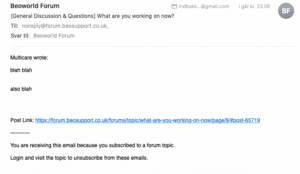Forum Replies Created
-
AuthorPosts
-
Madskp
GOLD MemberInteresting reading.
Both seems to point out that a failed update doesn’t ‘brick’ the device (Apple Anxiety again…).
In the end I believe it’s just a psychological issue like “if don’t update I will miss new features making my BS1 sounds like a BL90 and many other fancy stuff.
It works, don’t touch anything (because ‘loudness’ is not really a thing I miss – more on my Beolit 12…).
Thanks Mads.
One could argue that as long as it has the features you need like airplay, there should be no reason to update it. I guess it might be more needed for comptability with streaming services like Deezer and Tidal without knowing it.
On a related note it will be interesting to see when these networked B&O devices becomes useless beacuse of comptability issues with streaming services, airplay, chromecast etc. where the last two might be longer lived as long as the device sending the music is compatible.
Location: Denmark
Madskp
GOLD Member4- Yes it has and it was quite a surprise. The web server is the same as the one in the playmaker or the Beolit 12, same look and features that the Beosetup App.
Then, yes, it could be a good place to try the update. But I’m still reluctant to do it (Years of Apple Update Anxiety…).I fully understand your reluctans. Ending up with a bricked speaker is no fun. Hope someone can answer if it is possible to try again if an update fails.
I don’t know if it is possible to see if the connection to the web server is more stable. I just tried to go into i on an M3 I recently aquired, and my thoughts on this is that you might not be able to see anything about the stability once a page on the webserver is loaded, it will just show it. Maybe it will time out at one point. Off course if it does time out quickly it might be a sign of stability issues on the setup/administration part of it.
Btw this thread might indicate more luck updating from the webs server than the B&O app
https://forum.beoworld.org/forums/topic/bo-app-failure-to-update-bo-device-firmware/
Although an older thread this might also have some indications on what could happen if an update fails
https://archivedforum2.beoworld.org/forums/t/41871.aspx
Location: Denmark
Madskp
GOLD MemberJust a few thought regarding network without knowing much about the Beosound 1 or NL setup:
- Where are the antennas placed in this metal cone I suspect at least one of them could be in the top part, and might be affected by the top plate that you mentioned was loose in the other thread.
- Can you be sure the app is connecting to it via ethernet when you plug a cable to it. The App might prefer the WIFI connection, which could be why you experience a flaky connection with the app where as the airplay transmission might go through the wired connection (not sure if you had the cable plugged in when trying airplay?)
- Is it possible to turn of wifi on the BS1 to ensure that it is using ethernet to try if the app is more stable that way?
- Does the BS1 have a built in webserver? If so it might be a more stable way to perform an update from that than the B&O app. A post by Trackbeo in this old thread might suggest that i has a built in webserver https://archivedforum2.beoworld.org/forums/t/49477.aspx
Hope some of these thoughts might bring you closer to a more stable BS1
Location: Denmark
Madskp
GOLD MemberCongrats on your new NL era Beosound 1 🙂
I was dissapointed (by myself) because I believe the BS1 had an aux-in input.
Not a big deal, but I would have like to pair it with any Beogram just for the look of it.You know you could just connect the Beogram through a Beolink Converter NL/ML, a Beolink Converter 1611 and an MCL2AV, nice and clean setup……
Ill just show myself out…. 😉
Location: Denmark
Madskp
GOLD MemberHello and welcome to Beoworld.
What a gift you got there, hopefully it is working.
To connect the speakers you will need two Powerlink cables with the round 8 Pin connectors.
Other than that a BEO4 remote can be usefull, but not mandatory.
Bang & Olufsen is still hosting the manuals for the Beosound 9000. Just do a Google search for that + manual and it will show up as one of the first results
Hope this helps you get it going
Location: Denmark
Madskp
GOLD MemberGreat to hear it worked out with the right cable 😀
Location: Denmark
Madskp
GOLD MemberAlso if you want to double check your wirering, it is the orange/white-orange and the red/white-red pairs that transport the sound
Location: Denmark
Madskp
GOLD MemberIf they have a battery it is most likely soldered, so no easy removable, and might not affect these issues.
This might be a long shot:
On the BL3500 try to acces Menu + Menu + 0 + 9 + GO
It should say ML ON. If not try to change the value with up and down arrows and accept with go.
You might have allready have tried this (so sorry to ask this) try to check the volume level on the BL3500 and try to activate the mute function a couple of times
Location: Denmark
Madskp
GOLD MemberThe error 4 is called data collision in the service manual, meaning to much trafic on the ML system. That however does not seems plausible in your small setup, so I would advice to look at the cables first.
Does your network cable have metal shielded connectors? That is a requirment as the ground for the ML connection is going through that
Location: Denmark
Madskp
GOLD MemberA few thought. The BL3500 do have some testmodes to show if the ML connection is ok.
Menu + Menu + 0 + 2 + GO should give status for the ML connection. This will either show: ML OK, NO ML or an error number in the BL3500 display
Location: Denmark
Madskp
GOLD MemberOk good to know that it at least is something from Beoworld 😉
Location: Denmark
Madskp
GOLD MemberJust for info I have received ved a couple of emails like this since yesterday
It looks like it is from this forum, but update is not to find in the topic, and the link (that is also to Beosupport instead of Beoworld) leads to some kind of login page that does not look like Beoworld.
Location: Denmark
Madskp
GOLD Memberok that was my best guess that it might be shorted through, thus keeping the 5V up.
Another thought is maybe the ML sense signal. I belive the Beolink Passive prioritise Masterlink over Powerlink
Location: Denmark
Madskp
GOLD MemberI would try to meassure if D306 is working correctly
Location: Denmark
Madskp
GOLD Memberwhat about mute P200 pin 13?
on mine that goes low with powerlink startup signal.
Location: Denmark
Madskp
GOLD MemberOk I see. I might be worth to look if the mute signal from the Microcomputer changes when the Powerlink pin 1 is active (12V) and inactive (0V), and if it goes all the way to pin 9 on IC305
Location: Denmark
Madskp
GOLD MemberThis will probably have divided opinions.
After renovating quite a few Beolink 5000, my BL5K Brother in Arms and I have been working on a white version of a Beolink 5000 that B&O never produced.
This is number 2, judge for yourself!
/steffenGreat modyfication. I do like the concept although for me there seems to be something off with the color combination with the top plate. This can be due to the photo representation. Maybe it looks better in real life.
If one should do a comparison to the official whiteB&O remotes, the MCP 6500 has white background for the black button and the Beoremote one have the buttons so close that there is no background, so any comparison to what “it would look like” if it was an official product is difficult.
I also remember seeing a white Beolink 1000 once. Not sure if it was an official one, but I also think the top plate was white on that.
I however fully understand that you do not wan’t to change the top plate because of the Bang & Olufsen text.
Location: Denmark
Madskp
GOLD MemberI am a little confused here. Based on your earlier thread https://forum.beoworld.org/forums/topic/beolink-passiv-always-on/#post-65711 I though that the issue was that the Beolink Passive was allways on, but now it sound like you can not get it to turn on after all. Am I misunderstanding something?
first with powerlink cable
Are you using af fully wired MK2 Powerlink cable? The Beolink passive is activated by 5V on pin 1 in the Powerlink cable and only the fully wired MK2 Powerlink cable has this as mentioned by Guy in this post in your earlier thread https://forum.beoworld.org/forums/topic/beolink-passiv-always-on/#post-65687
then with masterlink still nothing
What have you connected to the Passive in this setup? With Masterlink connection it is intended to be used as a link room, thus you will need and IR eye connected to the Passive to turn it on. Also it might be nessecary to do some option settings with the remote on the BS4 and the Passive in this setup.
Location: Denmark
Madskp
GOLD MemberSounds bad. What about the carrige Mechanism will that still operate? Just tobtry to isolate the issue
Location: Denmark
Madskp
GOLD MemberJust a tip for searching archived forums. In my experience a google search starting with Beoworld and then the search topic will usually work better than the site search function
Location: Denmark
-
AuthorPosts