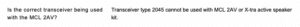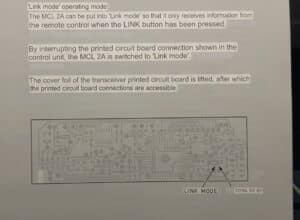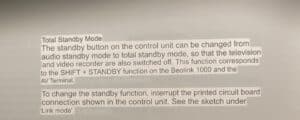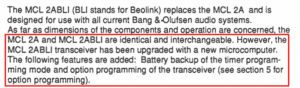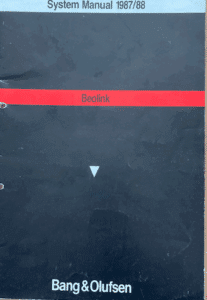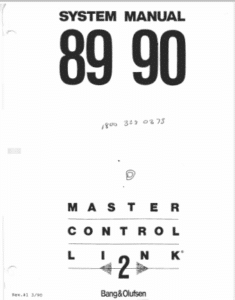Forum Replies Created
-
AuthorPosts
-
Madskp
GOLD MemberThanks for the input pl212 and YannChris
Some of these manuals are available in the members section, and some have been before. I will try to update my overview with links to those that are available at Beoworld and see if I can make Multicare make the missing ones that are scanned available too.
Also I will try to scan my German Beolink System manual 1987/88 and send it to Multicare for upload to the archive.
Here is a scan of the 1989-1990 MCL2 System Guide that I have:
https://archive.org/details/Bang-Olufsen-Master-Control-Link-2-System-Manual-89-90
It’s for the North American market, which may make it of special interest. The NTSC MX5000 and VX5000 are big focus of the publication. I’d be especially interested in how it differs from the “March 1990” one in @Madskp ‘s post!
Most of the in-wall installation items at the end are European — however, I have some North American wall parts in my collection that I’d like to document as well.
There are some differences the front page in your version for example. I wonder if that is the actual front page and the one I have is just missing the real front page. However mine says rev. 1 3/90 which I cannot spot on your version, so probably there is a difference, although the page count is the same so might be minor revisions. I will try to look at the head to head one day in the near future and see if I can spot any changes.
Location: Denmark
Madskp
GOLD MemberHello fellow B&O lovers, Just a quick question about CR battery replacement. Is there a setup procedure that is needed after you replace the battery? I replaced one in an older Beosound Ouverture the other day and now it has issues receiving some commands from a Beo4 remote. I hope you can help. Thanks again.
What remote commands is the issue? If it is video commands like TV, DVD, V.MEM it could be that the option setting has reset from option 2 (audio and video commands) to option 1 (only audio commands)
Location: Denmark
Madskp
GOLD MemberMadskp wrote:
Looking good, but I am a little confused about the column item number, mostly because my knowledge about item numbers is limited.The item number was listed on the following page, I copied just because it was there. Generally products along with a model, serial and type number they also have an item number.
How specific the item number compared to the type number I don’t actually know.https://archivedforum2.beoworld.org/wikis/revisions/b-amp-o-product-revision-status.aspx
Ok, there could probably also be other differencens is product version naming that will show up when going deeper into it, but I guess that adding extra tables with software for a specific product version could be a way to solve that issue.
Madskp wrote:
Would that mean that something like the Beomaster/Beosound 5 software which is a whole Windows embedded installation could also be hosted?Yes, the only limitation I see is me running out of storage space 🤣
Hopefully this shouldn’t be an issue. https://beoworld.org/beosound-5/#software
I have added the Beomaster 5 service tool.
very nice :-). hope that storage space or performance does not become an issue because of big files like that. Most other software updates might be relativly smaller though.
Location: Denmark
Madskp
GOLD MemberI don’t see an issue hosting software/firmware files on the site. I think it would be good to have them listed and available to download similar to the documents.
Would that mean that something like the Beomaster/Beosound 5 software which is a whole Windows embedded installation could also be hosted?
I have added something to the following page, please have a look and let me know if this is something that would work or if any changes should be made.
https://beoworld.org/beo4/#softwareLooking good, but I am a little confused about the column item number, mostly because my knowledge about item numbers is limited.
Is the item number an uniqe identifier compared to the type number? What I mean is can the item number tell if it is a MK1 or MK2 of a certain product? Could it make sense to also mention a MK version of the prouctt for clarification if it is indeed two different MK versions.
In your example you have two different item numbers that both have the same software revision which I guess is quite possible, and it could be that the revision notes were different due to hardware limitations in one of the item numbers, so fine with different revision notes.
But there could also be situation where for example Beolab 3500 MK1 can be updated to SW 3.x but can not work with Beolink wireless 1 via Powerlink, so the revision notes should be different for MK1 compared to MK2. I guess this can be handled the way you have made the setup in the example
Could it make sense to have a placeholder with notes about the updated method. For example if the update method in the table is Servicetool it might be good to mention that this can only be made through a dealer/service shop with acces to the service tool. Or i case of web updates for example for the NL/ML converter mention that the web updates are no longer available, but that it can be updated at a dealer /service shop with acces to the service tool.
Hope this makes sense
Location: Denmark
Madskp
GOLD MemberIf you only will need the CD source from the 2500 you can connect the AUX on the 2500 to the CD input on the 6500. That way you can control both without disturbing double remote commands. But note that if you select radio or tape on the 6500 with a remote the 2500 will also respond to the commands, but since it is connected to the CD input on the 6500 you will not hear these sources.
Location: Denmark
Madskp
GOLD MemberThank you very much 🙂 All my versions except the System manual 1987/88 are digital versions.MCL Handbook – Dutch version date 1-1993 (paper version) – date last page
That might be the same as i call ~1993. No date and year on the last page in my digital version though. Does yours also say Local control System on the front page?
MCL Handbook – English version date 8-1995 (digital version) – date last page
The one I called ~1994 is actually that one. I had not spotted the date/year on the last page before, but that makes it more identifieable. I will make a revision in my previous post.
ML Handbook – Dutch version date 10-1994 (paper version) – date last page
ML Handbook – Dutch version date 4-1997 (digital version) – date last page
ML Handbook – US version dat 10-1997 (digital version) – date last page
ML Handbook – Dutch version date 1-2004 (digital version) – preface pageI have and english 4-1997 and a Danish 9-1997 and both danish and english versions of the 1-2004 version
I will also add all these to the above list
Beolink Handbook – version 1.5 date 20150112
Beolink Handbook – version 1.7 date 20150622
Beolink Handbook – version 1.9 date 20161122The same goes for these where af version 2.1 is also available with the date 20210927
Location: Denmark
Madskp
GOLD MemberI think you might run into some of the same troubles as with your previous setups as many of the limitations are the same.
it gives only ever have one audio system. There are no examples where another Beosound is used in a different room, but within the same ML network.
That is because of the general Masterlink linmitation that only allows for one Audiomaster and one Videomaster in the same Masterlink network.
B&O only shows examples that not require workarounds in the Handbooks to ensure a smooth experience.
For some audiosystems there are software updates that allows them to work as link rooms (option 5 or 6). In your case however that does not help much as you wan’t the speakers connected to the BS3.
However if one of your audio systems support the link room mode you could use that in option 5, as the “main” audio system and get the sources from the other system (that would have to be in option 0) by pressing Link+command. You would still have the issue with the speakers connected to the BS3, but that could be solved with a Powerlink switch*, as mentioned in one of your other posts, to share the front speakers between the BS3 and the Audio system. The BS3 would have to be in option 1 then to only receive video commands.
*Those are available from both Oneremote and Almando and maybe others too.
A little unsure about when option 4 is availble or not in a system, but you would still have an issue getting the sound into the Main system via. AUX with an other command, so a little fidely to start something.
Location: Denmark
Madskp
GOLD MemberSome of the incompatibilities might explain some of the anomalies that we get when experimenting with older MCL equipment and mixing sensors from different eras. I will have to be more careful in future, especially with MCL2AV!
I recon the chances of having the older iR eye type is slim, but it might not be possible to spot the difference on the outside, so best to check inside if in doubt.
and have never heard of the battery backup before.
Especially that one got me confussed, but again it might have to do with the main system keeping the settings.
Location: Denmark
Madskp
GOLD MemberI have a copy of a Mastercontrollink handbook of 8-95
Thanks for adding information 🙂 I was curious if the 1994 one was the last one to mention MCL2 systems. Is that month/year shown on the front page or mentioned in the preface?
(the paper one I have is presumably older),
Is it one of those I have mentioned in the above post? I just added pictures of the front pages to make it easier to identify.
succeeded with a Masterlink handbook (I do have a 4-97 copy).
I might also have to go through the different versions I have. Again it that date/month printed on the front page or elsewhere?
Location: Denmark
Madskp
GOLD MemberMadskp
GOLD Member– MCL sensor (normal rectangular type with Timer and Mute buttons – 5 connections hard wired)
– VX sensor (as MCL but no buttons – 3 connections only to 3.5mm plug)
– ML sensor (normal round type with Timer, Vol and Play button – 5 connections – usually via 7 pin DIN)
– BS3 sensor (as ML but with no button markings – 5 connections possible but only three used to 3.5mm plug)Apperently there are more types of MCL sensors. As I was going through the System manual 1987/88 mentioned in this thread https://forum.beoworld.org/forums/topic/beolink-system-manuals-handbooks/ I noticed that it is mentioned that setting option settings and stand by settings in the tranceiver has to be done by “interrupting” the print circiut board (Google translation, I guees it means cutting traces). See the Google translate screenshots below:
I was then going through the System Manual 1989/90 as I remebered reading something about a difference between different MCL2A version, and yes it is mentioned that the newer version of the Tranciever has Battery backup of timer programmning mode (I have not seen that battery yet, maybe it relies on the main system) and option programming. See screenshot below:I have 4 of the the MCL2 trancievers and have tried to disassmble all of them to see if I could spot this, but based on the drawing shown in the system manual mine are all the newer type. In the servicemanual for MCL2A type 2045 I can see that the print circiut board drawings for the tranciever matches those from the system manual so this type of tranciever might only have been delivered with that type of MCL2A.Location: Denmark
Madskp
GOLD Member
@Madskp: check out the wiki’s history tab. If you compare the latest and oldest version, there are at least some version numbers that have changed, the products might be the same all the way though.Ah yes, that very nice for indication of some of the software revisions, although it might only be in the period that this WIKI was updated.
Location: Denmark
Madskp
GOLD MemberSystem Manual 1986/87 ( ~1987)
I do not have acces to this System Manual, but it is mentioned by name in the system manual 1987/88
System Manual 1987/88 – Beolink (12-1987)
In the preface of the manual it is mentioned that it gives a complete overview of the Beolink systems and Master Control Link 2 systems from bang & Olufsen.
The system manual specifically mentions the following products:
MCL2A (type 2045)
MCL2B (type 2005)
MCL2C (type 2009)
MCL2E (expander type 2007/2008 )
Beomaster 3300
Beomaster 5500
Beocenter 9000
Beovision LX2500/2800
Beovision LX2502/2802
Beocord VHS 91 / 91.2
Beocord VHS 82 / 82.2
System Manual 89 90 – Master Control Link 2 (3/1990)
In the preface of this manual it is mentioned that it focuses in detail on the features of the MCL2 products
The system manual specifically mentions the following products:
MCL2ABLI* probably type 2046 or 2047
MCL2AV (type 2020)
MCL2P (type 1741-1745)
MCL2E (expander type 2007/2008)
* BLI is short for Beolink in this context. It is mentioned that this verison is a replacement for MCL2A (probably type 2045 that was used in the earlier system manual).
In the setup examples the following products are also mentioned/shown
Beovision MX5000
Beomaster 4500
Beomaster 5500
Beocenter 9000
LC1
Local Control System -Master Cotrol Link Handbook (~1993)
In the preface it is mentioned that the handbook gives an introduction to the basic rules for the MCL product programme 92/93 and future programmes.
The handbook specifically mentions the following link products:
X-tra speaker kit (MCL2A type 2047 with tranciever))
X-tra active speaker kit (MCL2AV type 2025-2028 with tranciever)
X-tra TV kit (MCL2AV type 2031-2032 without tranciever)
MCL2P (type 1741-1745)
System setup examples are shown with the following audio and video products (not all are mentioned by name but only with a drawing):
Beovision MX
Beossystem 2500
Beosystem 6500/7000
LC2
Beolink – Master Cotrol Link Handbook (8-1995)
In the preface it is mentioned that it is an introduction to the basic rules for the MCL product programme until 1994, which judging by the examples in the handbook also includes combinations with Master Link products.
The handbook specifically mentions the following link products:
X-tra speaker kit (MCL2A type 2047 with tranciever))
X-tra active speaker kit (MCL2AV type 2025-2028 with tranciever)
X-tra TV kit (MCL2AV type 2031-2032 without tranciever)
Beolab 3500 (LCS9000) type 1601-1605
Beolink Converter type 1613/1614
AV9000 Audio kit type 1610
ML/MCL converter type 1650-1653
LC2
System setup examples are shown with the following audio and video products (not all are mentioned by name but shown with a drawing):
Beovision AV9000
Beovision Avant
Beovision MX
Beosound Ouverture
Beosystem 5500/6500/7000
MCP AV9000
Beolink – Masterlink handbook – 10-1994
Beolink – Masterlink handbook – 04-1997
Beolink – Masterlink handbook – 09-1997
Beolink – Masterlink handbook – 10-1997 (US Version)
Beolink – Masterlink handbook – January 2004
Beolink Handbook – version 1.5 date 20150112
Beolink Handbook – version 1.7 date 20150622
Beoworld link https://beoworld.org/?a=download&key=5bb5276463dd2219b3bbf9ef28458f01
Beolink Handbook – version 1.9 date 20161122
Beoworld link https://beoworld.org/?a=download&key=38ee698dc610b943009f1007a8d2ef2e
Beolink Handbook – version 2.1 date 20210927
Beoworld link https://beoworld.org/?a=download&key=051253a12a3abc36e98538e973b4862e
-
This reply was modified 3 months ago by
Madskp.
Location: Denmark
Madskp
GOLD MemberYes we can look at getting this across, my thoughts would be to have a section on each product page with software revisions and notes.
Probably a good way to have it assigned to each product. Of cource there could be several different updates to the same product name i case of more MK versions with different updates, and add ons like DVB modules with separate updates.
My take on which information should be presented would be something like this:
Beoxxxx MKxx, type xxxx-xxxx
Update method: chip replacement/servicetool/USB/SD card/Web update
SW x.1
Item no. xxxx (if chip replacement)/ download link (if update file is available)
Revision n0tes:
– xxx
-xxx
SW x.2
Item no. xxxx (if chip replacement)/ download link (if update file is available)
Revision n0tes:
– xxx
-xxx
Location: Denmark
Madskp
GOLD MemberNow going through the list many small things are showing up that gives food to thoughts.
For example what is a Beolink Active type 1681, or a Beolink Converter to AV7000 BEO4 type 1612 (very specific product name by the way)?
Probably small differences from the normal product line that served a purpose on a specific market, but very interesting to dive into.
Location: Denmark
Madskp
GOLD MemberThis one perhaps, at least it does has some BL Actives and passives? (Found it after first finding this which had a link).
Yes that was the one I was thinking of. Thank you very much 😀 Look like it was on the archived forum, but in the form of a WIKI page instead of a forum post.
Sadly no mention of Beomaster ROMs, I guess the list dates from 00’s or later (the comment says 2013) as the oldest products I could see were Beolab Penta, Beovision MXs and even a “8341140 MASTER CONTROL LINK 2AV 2020 2.3” still hanging in there.
Yes not going back as far as I thought, but it may be a usefull foundation for an updated version.
@Multicare is it possible that this WIKI list can somehow be integrated in the current Beoworld technical section so it’s easier to find for future reference?In the best of all worlds it could be great with a list with all software revisions for each product with revision notes like those for the BM4500 update in this thread https://forum.beoworld.org/forums/topic/beomaster-4500-two-way-roms/
However unless official documents that explains the software update revisions can be found it can be hard to be sure what a software update does. I tried to make a revision list for the Beolab 3500 software versions in this post https://forum.beoworld.org/forums/topic/bl3500-and-the-mcl-pl-connector/page/3/#post-44591 based on forum post’s stating what an update did. However some of the information seems to be conflicting with each other and with what I have tested so hard to make such a revision list without official documentation to back it up.
Also there might be an issue documenting all subrevisions like the example in this thread https://forum.beoworld.org/forums/topic/beolink-active-sw-1-64/ where the sticker on the outside of the Beolink Active says 1.6, but the one on the chip says 1.64.
Location: Denmark
Madskp
GOLD MemberNot that one either, although a great reference for certain products.
no it was more of s comprehrnsive list with profuct names, type numbers, latest SW version, and it was everything from TV’s, music systems and Beolink converters, Beolinl Actives and Passives etc.
Location: Denmark
Madskp
GOLD MemberNo it was the older era of products from the 80’s, 90’s and early 2000’s
I tried to look at Beoworld via Archive.org and can see that it was not a Part of the Beotech section, but remember it as being a subpage of some kind on Beoworld. Not a forum post
Location: Denmark
Madskp
GOLD MemberThen I used the Beo4 to press SHIFT 9 0 2 5 8 and was surprised when this opened the Service Menu – very strange because this is not how the Service Manual says that the Service Menu is entered. (The manual says MENU GO, then 0 0 GO.)
(The SHIFT 9 0 2 5 8 sequence is actually the button sequence for Service Mode on a BeoSound 1, and possibly other systems).
Great work thinking out of the box, but very weird that this works. Maybe different software version did change something, but nok very smart in regards to servicing.
On thing that came to mind in this regard is, could it have been updated with a wrong software? Do you have a history of it being used before not working anymore?
NVEM: TP_MODULE_HW_ERROR_APOS (keeps re-appearing, even if I manually clear error)
VMEM: As above plus MLSL_STATUS_ERROR (VMEM errors are cleared by unplugging)
I also looked in the BS4 servicemanual but could not find anything either. Then I tried a google search, and some references to the Beocenter 2 servicemanual came up.
Looking at that the MLSL_STATUS_ERROR seems to be ML related, but have different error types, so you might want to look that up to see if you can spot anything usefull.
Also a thread here with a BC2 with a similar error message, but no solution https://archivedforum2.beoworld.org/forums/t/36631.aspx
Being in the ML mindset I would suggest taking a good look at the ML connector to see if any legs are bent and touching each other. If not a survey of the ribbon cables between the socket board and the main board could be worth doing.
Location: Denmark
Madskp
GOLD MemberI’m pretty sure I’d have seen the black two-way terminal -stickers on somewhere else but can’t remember. Then again, I might be mistaking it for the similarily styled black BEOLINK sticker that can be seen on fe. BC9000’s back (no two-way IR there but I presume it hints to the device communications over the 7-pin DIN connectors and/or the MCL2 system).
Yeah it might be a one off on the 4500 since it was upgrade to the functionality. I just checked on my Beossytem 2500 that should be 2 Way (I have not have it functioning yet), and that does not have the sticker. Also I have 2 Beolink 7000 remotes where none of them have the sticker, and all the MCL2A and MCL2AV components does not either regardless of their 2 way comptability.
Location: Denmark
-
This reply was modified 3 months ago by
-
AuthorPosts