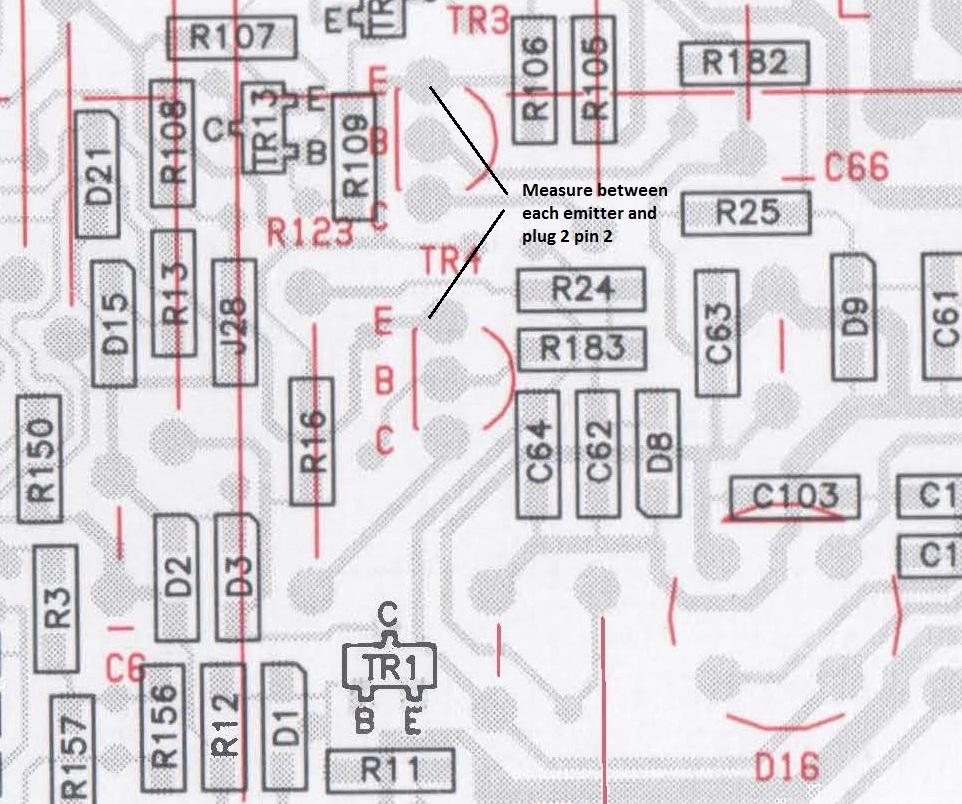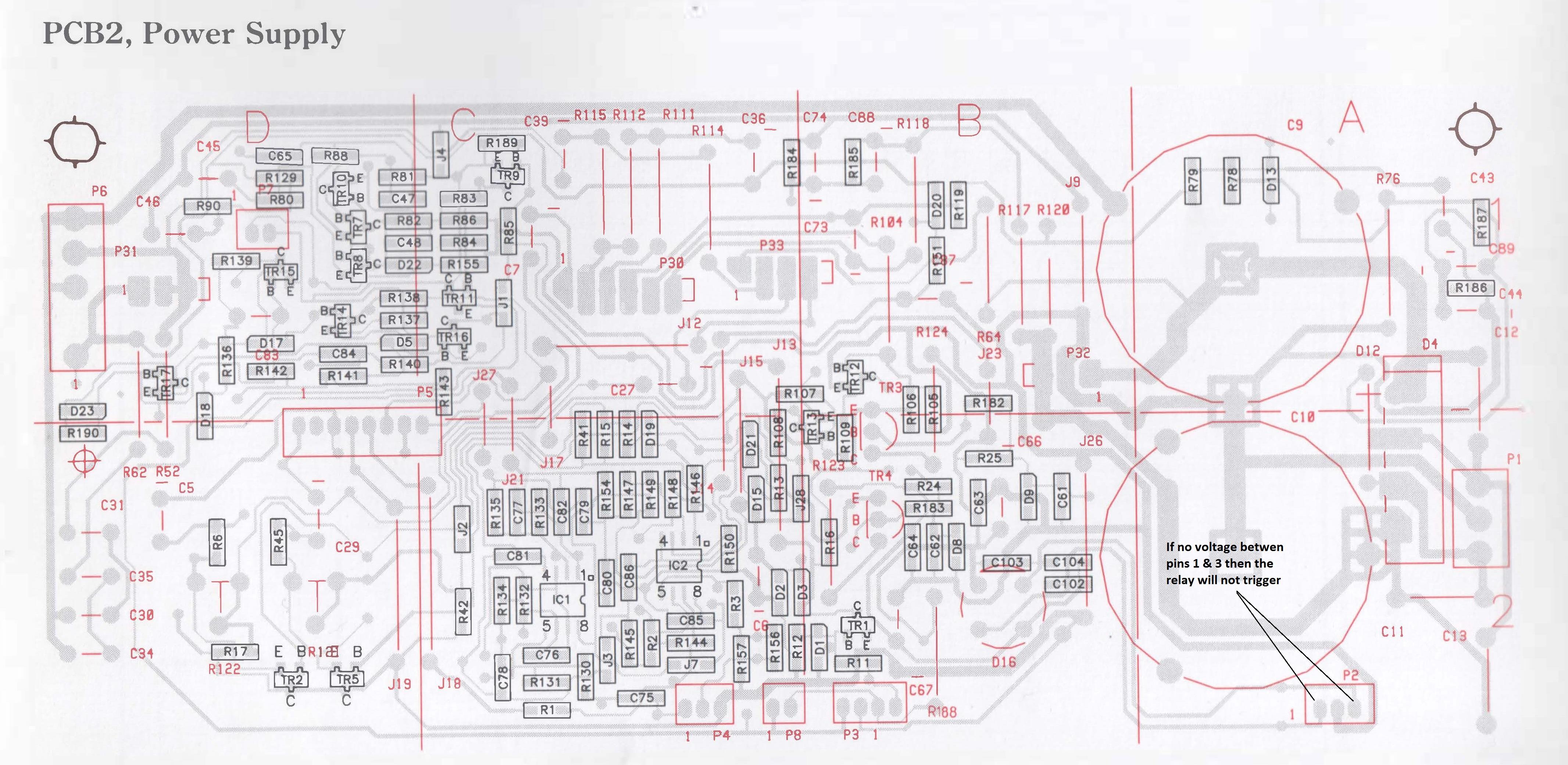Forum Replies Created
-
AuthorPosts
-
 BRONZE Member
BRONZE MemberDas Problem können die Sensoren sein, die die Schlittenbewegung stoppen, wenn jemandes Hand im Weg ist.
Dies kann oft eine Frage der Reinigung der beiden Sensoren und des Glases von innen und außen seinLocation: Hampshire, England
 BRONZE Member
BRONZE MemberThey are from 2005 so they do NOT have the foam rot problem.
Are you sure?
Have you taken the speaker down and looked inside. The symptoms you have described are not uncommon and I think you need to open the speakers up to be sure.
Location: Hampshire, England
 BRONZE Member
BRONZE MemberAnd the sheet refers to a “special” Beo4 Remote ?
You only have the two options and the procedure provides the instructions for both.
- Get hold of the “Special Command 2” Beo4
- If you have a Beo5/6 and you load the XML file which I built 11 years ago and I can supply.
If you do not have one of above, then you will not be able to make it region free.
Location: Hampshire, England
 BRONZE Member
BRONZE MemberWhilst the region setting can be change with the service tool, its not a requirement.
Eleven years ago I wrote the attached document and made an XML file for the Beo5/6.
Attached is the Procedure for setting a Beovision 7 & AVANT DVD to Region Free
Location: Hampshire, England
 BRONZE Member
BRONZE MemberConcerning the D1 diode Keith, can I just order a ‘1N 4148 diode SMD type’ ?
Yes, you could assuming you have the facilities to change SMD type components. You could also use a standard size diode if you have the same type or a similar one and remove one end of R1 or D1 if that is possible.
First of all, after my last checks I put the PSU/AMP-block back into the speaker casing, and connected everything back to original.
Surprisingly, the red LED went ON again! So that’s good.I looked back at what you said in your previous post and I asked myself given what happened and subsequently using the meter trigger the relay did you also have a ground return issue?
Just a thought and observation..
Location: Hampshire, England
 BRONZE Member
BRONZE MemberThere is a technical bulletin covering this problem with full details in the Beoworld technical library HERE for silver and gold members.
Location: Hampshire, England
 BRONZE Member
BRONZE MemberInterestingly, with the red probe on the top and the black on the bottom: the relay clicks, the Amp turns on and music can be heard coming from the speakers. I found that the D1 is a type 1N 4148 diode. So I probably need to look for this one as a SMD type. Like to hear what you think Keith. Could this be the cause and is it just a matter of replacing it? Or could there still be another underlying cause?
The fact that the impedance of your meter was able to trigger the relay tends to mean that a component has gone out of tolerance rather than being totally faulty.
Clarification Points
In your last post you said “I currently do not have equipment to connect via MasterLink” I am assuming you intended to say “Powerlink” rather than “Masterlink“?
Also you said “Plug 3, pin 1 <> pin 2 = 24 volts” which is excellent because that should have triggered the relay. Was the RED light on when you checked this?
Next Steps
As you are using the phono input and taking into account the information in your previous post it is most likely that the fault is in the “Auto Start” section or the D1 diode is not within tolerance or the relay itself.
If you are able to replace the D1 diode with a suitable replacement I think it would be the next step. The negative end (plug 3 pin 1) of the D1 diode is directly driven from the “Auto Start” circuit which takes your source input on the RCA socket. You could therefore also test between plug 3 pin 1 and plug 1 pin 2
Location: Hampshire, England
 BRONZE Member
BRONZE MemberI sent you an email with the background to the problem.
Apologies for your status was not on the Forum, but I have updated the forum now.
Since implementing the new forum members status is not automatically transferred from the web site to the forum, so that currently is done manually.
Very soon our new payment system will be in place and then status updates will go back to being automatic.Apologies.. Keith
Location: Hampshire, England
 BRONZE Member
BRONZE MemberWell, it is excellent that you have 44 volts between pins 1 & 3 of plug 2
So, the fault is either going to be one of the following:-
- The 24 volt relay itself is faulty, less likely, but possible
- The D1 diode across the relay coil is short circuit
- The + 15 volts is missing from the emitter of Tr3
- The – 15 volts is missing from the emitter of Tr4
- The “auto start” circuit used when using phono socket is enabled has a fault.
Check points 3 & 4 first by measuring between a ground point such as Plug 2 pin2 and the emitter of Tr3 (+15 volts) and then Tr4 (-15 volts)
Measure the voltage between pins 1 & 2 of plug 3 on the power supply module
If +15 and -15 volts are correct, but there is zero or near to zero volts between pins 1 & 2 of plug 3 then the “auto start” circuit may the cause.
Location: Hampshire, England
 BRONZE Member
BRONZE MemberYou show in your diagram that T2 between pins 7 & 12 is at 231 volts.
The T2 relay will NOT trigger if there is no AC voltage on Pins 1 & 3 of Plug 2 on the power supply.
If there is really zero volts between pins 1 & 3 of plug 2 on the power supply, then either you have broken PCB track between the T2 transformer pin 7 and plug 1 pin 1 OR broken track between T2 pin 12 and plug 1 pin 3 OR pin 9 & 10 on T2 are not connected.
Location: Hampshire, England
 BRONZE Member
BRONZE Memberyes I just need to get my account upgraded again but also need to request update of member info since some of the details can’t be updated by myself.
Based on your forum username and associated email address you don’t have an account on the web site.
If you used a different email address and/or username for your original account, then please provide that data and I will update it.Keith..
Location: Hampshire, England
 BRONZE Member
BRONZE MemberDoes anyone know (Keith Saunders especially) whether any B&O dealer that has access to the configuration tool, can access the original XML files on the system. If the dealer that programmed the remote closes, can another dealer access the server and either change the current configuration or give you a copy of the XML file to save and work on yourself. Thank you Stoobie
There is a central database for customer XML files.
When you use the Beo5/06 configuration tool there is the option to login to the dealers B&O account or not login. The configuration tool will still work if you are not logged in, but any XML files created will only be saved on their local PC.
Dealers were expected to be logged into their B&O retail account, but many did not do so.
If your dealer was logged into his B&O retail account when he/she created your configuration file, then another dealer would be able to download the configuration if that dealer had your Beo5/6 or its serial number.
In practical terms if you went to any B&O dealer with your Beo5/6 when he/she placed it on the base connected to his logged in configuration tool it would search the local PC and then the B&O server for the serial number. If it found it, then it would load it immediately.
Keith..
Location: Hampshire, England
 BRONZE Member
BRONZE MemberHi Keith, May you please tell me my “rank” in the founders list? Kind regards, Yann.
Yann,
I can confirm that your Founder Member ID is 93 of 500
Keith..
Location: Hampshire, England
 BRONZE Member
BRONZE MemberI am sorry for the problem this issue has caused.
However, I have written a programme as yet untested to update the many tens of thousand links and image pointers in the archived forum.
I will be backing up the second forum in a week or so and testing the program.
The problem occurred because a decision was made to keep the forum URL the same when we moved to the new forum, so all static links including links to images still point in the archived forum to forum.beoworld.org which of course is the new forum.
Location: Hampshire, England
 BRONZE Member
BRONZE MemberA Warm Welcome to Beoworld.
Whilst the BeoVision Avant 55 has a “Customer Service” Menu it does not provide information about “Counters”
Counters, Software, Hardware, Pin Code Protection, Logging can only be accessed by connecting the B&O service Tool to the TV
In older BeoVision TV’s they had a “Service Menu” which did provide counter information, but for some reason with the introduction of the “Customer Menu” they decided to make it accessible only to B&O dealers and repair centres who have access to the Service Tool.
Location: Hampshire, England
 BRONZE Member
BRONZE MemberNice, dropping a line in order to check my current member status. From my own records, I should be one of the 22 as I have maintained my gold mebership since 2007. However, mostly lurking.
Regards
Sverre
I can confirm that you are Founder Member ID number 211 of 500
Keith
Location: Hampshire, England
 BRONZE Memberstefan wrote: I`ve been a Founder member since 2007 and the first legenday Struer trip – must have lost it on the long way to 2023…(?) Stefan
BRONZE Memberstefan wrote: I`ve been a Founder member since 2007 and the first legenday Struer trip – must have lost it on the long way to 2023…(?) StefanI can confirm that you are Founder Member ID 61 of 500
Thanks – but still not a founder member? Stefan
Apologies, you are now…
Keith..
Location: Hampshire, England
 BRONZE Member
BRONZE Memberpeptidedoc@yahoo.com mecca i think… appreciate Sir !
I have found you and emailed you your details.
I can also confirm that username Mecca was Founder member ID number 499 and overall ID number 1926.
I should mention that you only became a founder member if you were the first 500 Gold members, hence why Founder members have two ID numbers.
Regards
Keith.
Location: Hampshire, England
 BRONZE Member
BRONZE MemberHi Keith, I was a founder member and gold at one time.. lost contact with the whole group..after many family issues.. im just now entering retirement.. and have time to return to BO…. ive no longer my contact info.. i’ll try to find it.. remember all you guys from 2007..the “give aways” etc..it was a fun time.. Great to be back and see all the healthy BnO fam.!! also need some equipment..so shopping…lol
Barry,
I cannot find ANY historical data for you including searching by surname.
Let me know your old email address, username or your name you register if it was not your real name.Keith..
Location: Hampshire, England
 BRONZE Member
BRONZE MemberI`ve been a Founder member since 2007 and the first legenday Struer trip – must have lost it
on the long way to 2023…(?)
Stefan
I can confirm that you are Founder Member ID 61 of 500
Location: Hampshire, England
-
AuthorPosts