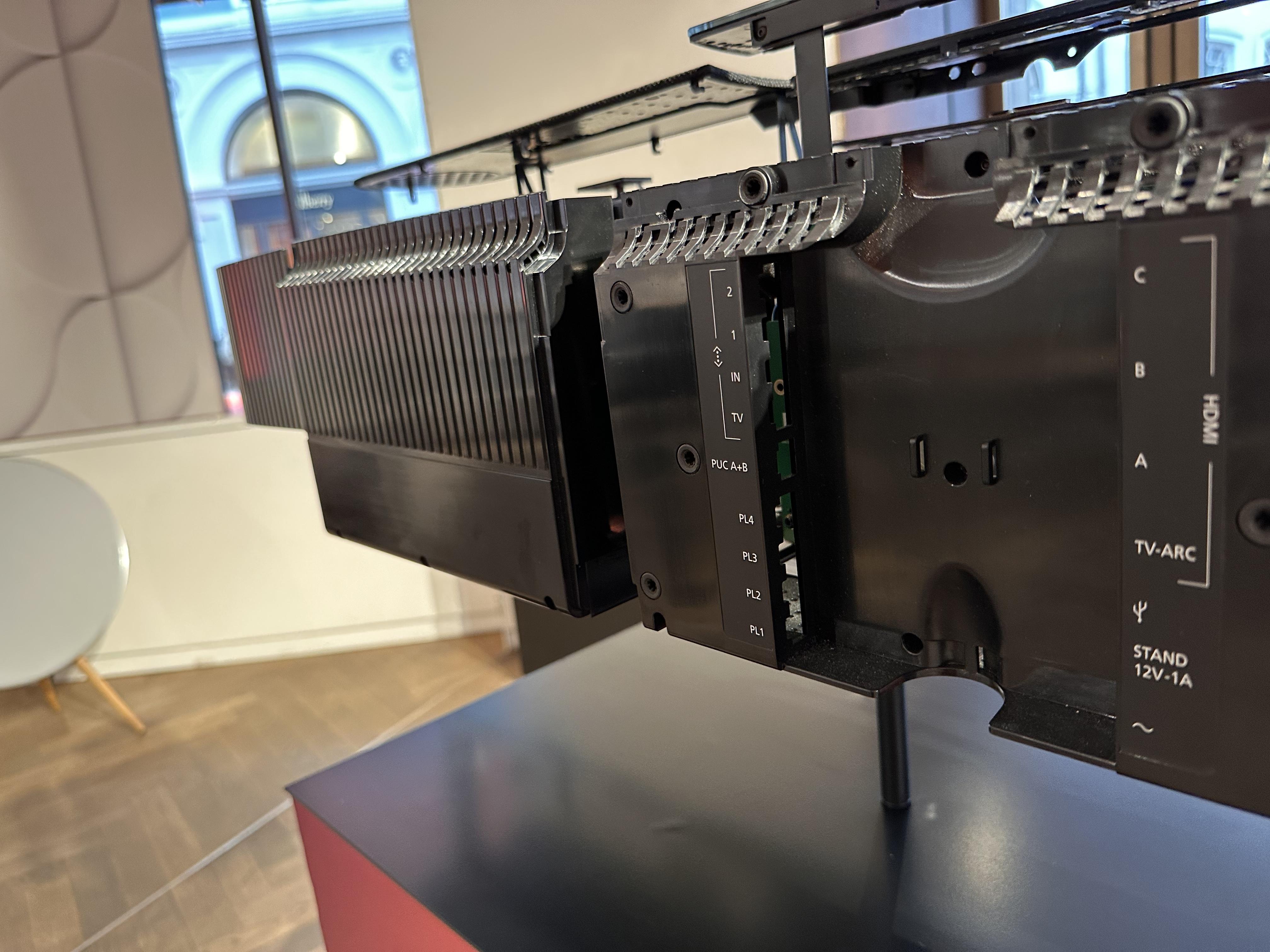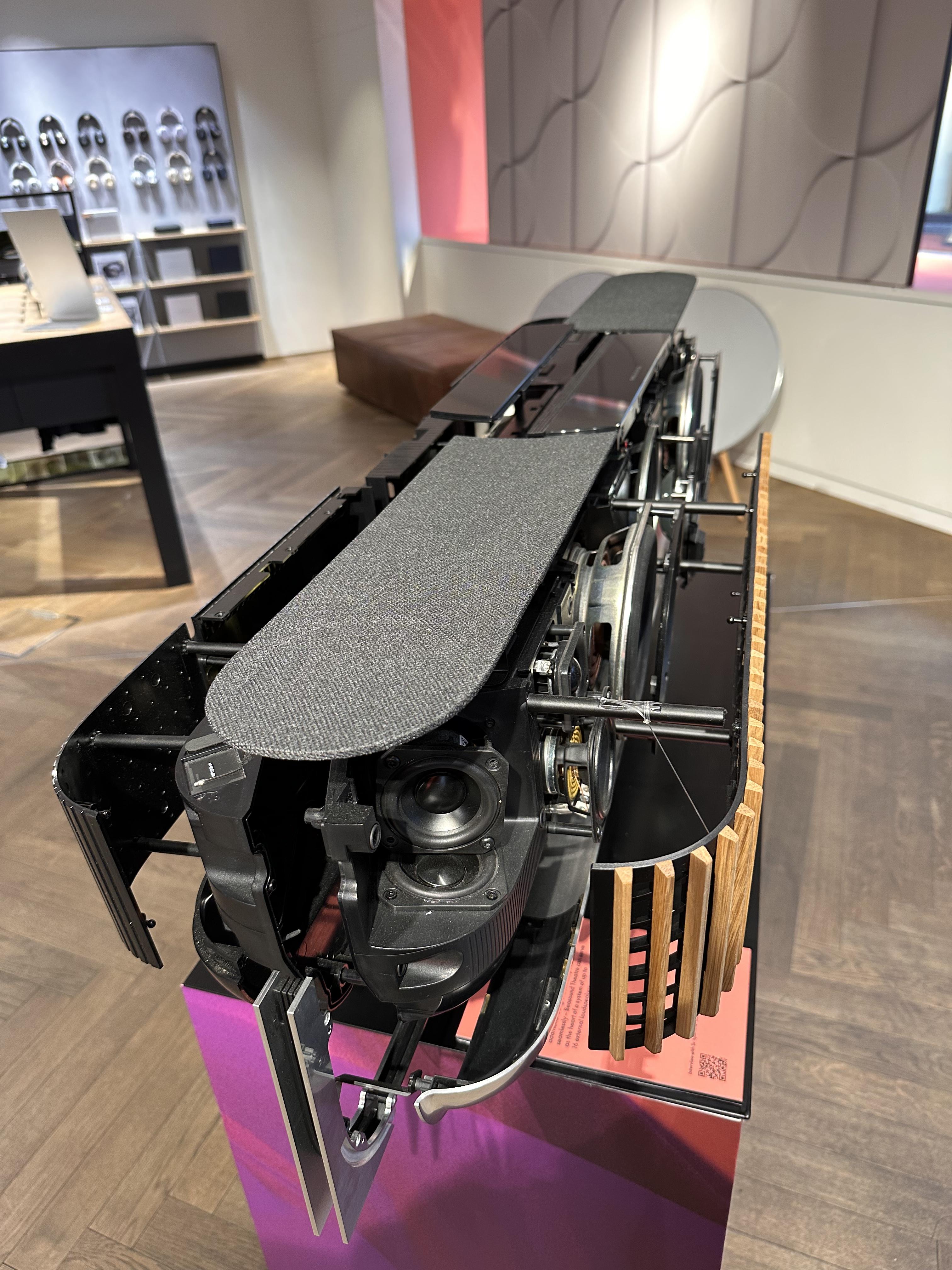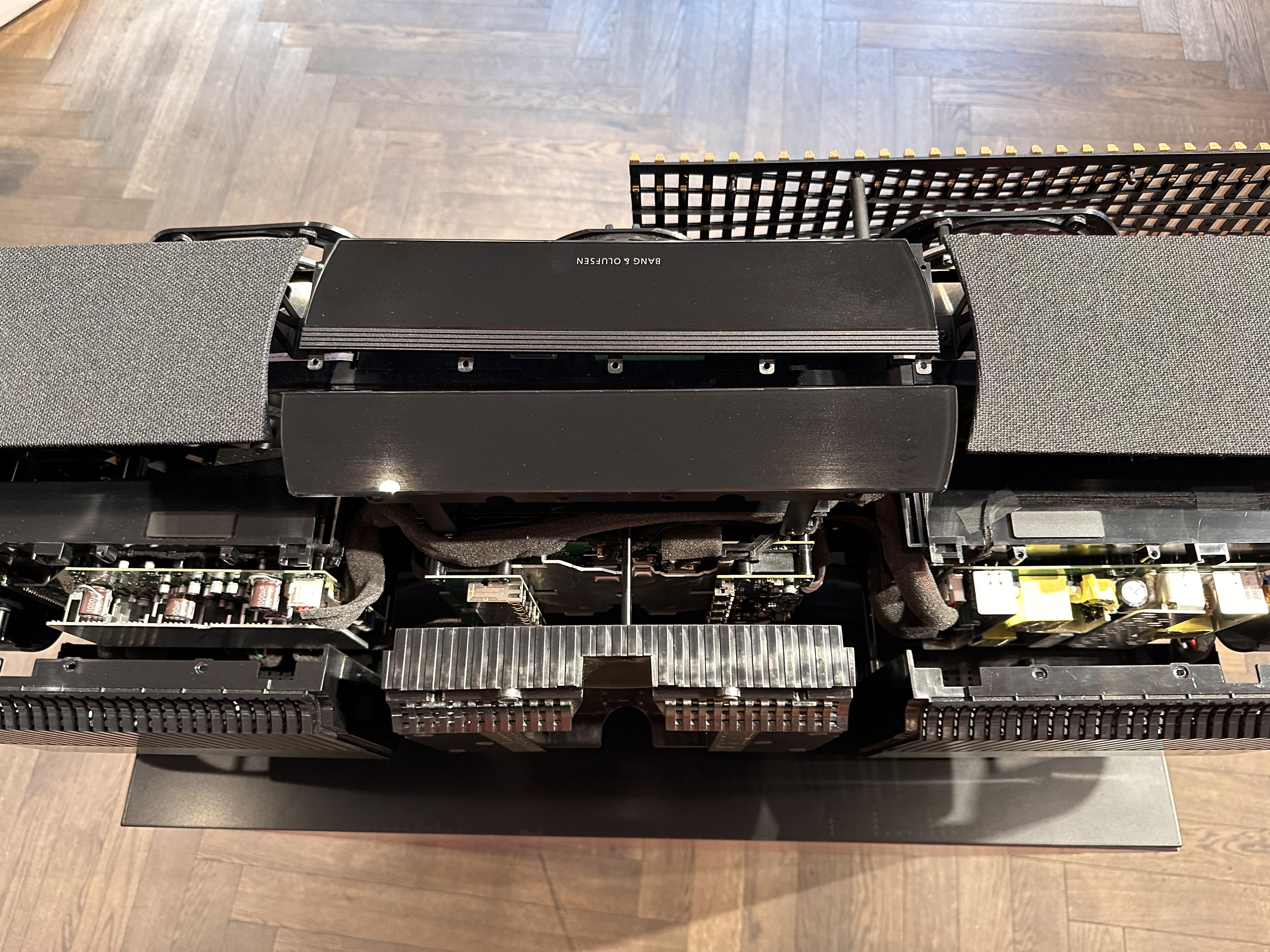Forum Replies Created
-
AuthorPosts
-
Hereford
BRONZE Memberif you’re at all interested in “unlocking” the world of Atmos audio, you might consider the expensive solution; getting a Theatre.
Hereford
BRONZE Memberi fiddled around with the BST and now there’s a red microphone logo LED on. Not sure what I did or how to disable it(?)
Hereford
BRONZE MemberFlatpanels also experienced what I did regarding 2.0 upmixing and which Geoff has confirmed a fix is in the works for:
Initially, my experiences with the distinct center channel caused some confusion when the sound source signal switched from multi-channel to simple stereo, which is typical in news broadcasts, older series, and documentaries. Suddenly, the sound was too sharp, without any bass, and while the dialog on film tracks was precise, it was very similar to what one would expect from a dedicated surround center channel. It sounded more like a single tweeter without any bass.
Fortunately, Bang & Olufsen confirmed that 2.0 PCM was unfortunately not upmixed to match Theatre’s many speakers correctly, so the temporary solution was to turn off upmixing and let Theatre play 1:1 – and thus not take advantage of the many extra speakers. This is a known issue, and B&O is working on rolling out a fix, but at the end of this test, the update had not yet been released. Unfortunately, turning off upmixing is a general setting that cannot be controlled in a dedicated sound profile, so we look forward to a more permanent solution.
Hereford
BRONZE MemberStill very content with the theatre even with left and front firing disabled on the bar. Its a awesome center channel in a multiple speaker setup. for music i do have to prefer the beolabs 9 in direct mode. To bad the Theatre is a very expensive core in this regard. The Theatre doesn’t beat the 9’s Music wise. That has to do all with stereo Imaging. How good the Theatre is it won’t be as good as 2 separate stereo speakers, it makes up for that being very spacious. i’m considering buying 28’s for front and putting the 9’s in the back. Demo’d the 28’s last week but i’m kinda dissapointed. They lack the punch of the 9’s in my opinion. Might need a Beolab 19 for that punch. Maybe I need to give them another change. Or maybe a second hand beolab 20’s?
I had the 9s, sold them for the 20s- that was a big mistake- to my ears anyway.
The 20s lack presence and although in theory have more bass, in fact its far less than the 9s apart from the more accentuated bass lines -it must be the DSP making them sound clinical – one thing they share with the 9s though is a lack of midrange.
The 28s are a sigificant setp forward for normal listening, its a different experience , warm and precise- however for a party at full volume they wont meet the requirements as a lab20 if thats what rocks your boat!
For anyone who has trouble escaping the quotation marks when making a reply, I suggest switching to the Text tab (instead of the Visual tab) – upper right corner of the comment box.
Hereford
BRONZE MemberStill very content with the theatre even with left and front firing disabled on the bar. Its a awesome center channel in a multiple speaker setup. for music i do have to prefer the beolabs 9 in direct mode. To bad the Theatre is a very expensive core in this regard. The Theatre doesn’t beat the 9’s Music wise. That has to do all with stereo Imaging. How good the Theatre is it won’t be as good as 2 separate stereo speakers, it makes up for that being very spacious. i’m considering buying 28’s for front and putting the 9’s in the back. Demo’d the 28’s last week but i’m kinda dissapointed. They lack the punch of the 9’s in my opinion. Might need a Beolab 19 for that punch. Maybe I need to give them another change. Or maybe a second hand beolab 20’s?
Your experience pretty much matches mine, as another BL9 user. Regarding prefering Direct mode for music, Geoff has said an update is coming that might resolve that.
Hereford
BRONZE MemberWith LG pledging some support for DTS:X, is there any chance the Theatre will eventually support it as well?
Flatpanels: DTS:X is coming to new LG OLED and premium LCD TVs
Hereford
BRONZE Member@geoff any input on my perceived difference in experience between upmixed 2.0 input and Direct feed? I imagine the difference is pretty noticeable to anyone. At least, I find it hard not to prefer Direct.
How do you experience it yourself? What setup do you run? What sound modes do you prefer given various content.
Hereford
BRONZE Member@Mr10pct Yea I’m not a fan of the 2.0 to surround upmix. Speech especially sounds tinny. I prefer to run 2.0 content in Direct mode. Either to the BL9 fronts, or just the Theatre alone.
Just out of curiosity
- what is your source for the 2.0 content?
- which Sound Mode are you using when it sounds “tinny”?
- How are you doing the 2-in-2-out configuration? with a Sound Mode set to Direct in the spatial processing or by having created a 2-output Listening Position?
Thanks -g
The two sound modes are 1) Music with all the Tone Controls set to zero or off, except Bass Mgmt enabled. Spatial Controls; Direct, and everything zero. 2) Movie with same Tone Controls as 1), and Spatial Controls is set to balance=0,fader=0, and surround/height/stage/envelop all set to 5.
1) has the more pleasant dialogue/vocals, when fed simpl e 2.0 content like TV or music. It’s like vocals become almost too isolated, losing smth in the process, like how speech comes through a telephone very intelligible but compressed – not that extreme ofc but that’s how I’d describe it.
Hereford
BRONZE Member@Mr10pct
Yea I’m not a fan of the 2.0 to surround upmix. Speech especially sounds tinny. I prefer to run 2.0 content in Direct mode. Either to the BL9 fronts, or just the Theatre alone.
Hereford
BRONZE MemberThe flagship store in Copenhagen has a lot of BSTH bits on display.
Hereford
BRONZE MemberFor those of you experiencing a difference in sound when having the BSTH as intermediary, what Sound Mode are you running the BSTH in ? I’ve found that I prefer to disable all the upmixing/surround processing in the Advanced tab, and switch to Direct feed, when listening to music.
Hereford
BRONZE Memberis there no way to prevent the Theatre from hijacking the TV when playing music? i.e. when I want to listen to music on the “good” speakers while my child watches cartoons 😀
Hereford
BRONZE MemberTo be clear, the dealer did not promise compatibility. I have no gripe with the dealer.
I will give it another spin with the steps you described, even I did try the same basically except for resetting the Theatre.
Hereford
BRONZE MemberThe BeoApp on the TV just tells me to finish the setup inside the B&O app on the iPhone. If I under the Theatre in the App try to follow the steps in “Complete the B&O TV experience” (or whatever it’s called) it leads to nowhere, just exits after the step “restarted the TV?”..
The Dealer is reluctant to offer help as we’re in unsupported territory.
Do you recall if Mike talked about what he was able to do with the C9 and his Theatre, and which podcast#?
Hereford
BRONZE Memberwell I only know the G2 is officially supported the C9 is not. it’s just weird what the missing link is. The C9 will work with Stage but zero funtionality with Theatre? The BeoApp on the C9 even acknowledges that a B&O product is connected.
The guy I was through to on B&O support even had hope, as he had heard someone had got it to work, but only to stop working later due to some update..
Hereford
BRONZE MemberYou did those steps on a C9? I haven’t tried hard restarted the Theatre no.
Hereford
BRONZE MemberI’ve installed BeoApp on the C9, connected LAN cable, etc. the C9 acknowledges that a B&O product is connected – but it ends there. The BR1 wont control the TV. I guess that settles that there is absolutely zero integration between LG C9 BeoApp and Theatre.
Without the integrated functionality do I have other options of setting up the remote? I’d like to remap the Music button to be “Beosound Theatre” button.
I was hoping I might at least get something like the Stage/C9 integration
Other than that I may just have to settle for the bluetooth connection functionality between AppleTV and BR1 which is pretty good to be fair, but still eludes the quick access to LG settings and the Beosound Theatre favorites are only accessible after switching the remote to control the Theatre instead of the AppleTV.
The BR1 works like Beo4 in many ways but is also a different animal. Don’t expect 1 to 1 straight away. However, basic functions become intuitive very quickly. if you have a Theatre and an LG panel, you must load the the B&O App from LG to integrate Beo control. (Halo, BR1, Essence). The BR1 is then essentially then set up via the BeoApp, including mybuttons, TV lists, listening positions, PUC commands etc. quite a learning curve to do but once acquired, quite easy to do.
Hereford
BRONZE MemberIs it possible to have the BST play music without hijacking the TV?
If the kids are watching a cartoon and I select the BST in spotify it will turn off the TV and start outputting spotify audio.
Hereford
BRONZE MemberI had to put electrical tape on the wall bracket to fix rattling. The metal to metal contact would rattle when playing loud low frequencies (like the room calibration boops). All is good now.
-
AuthorPosts