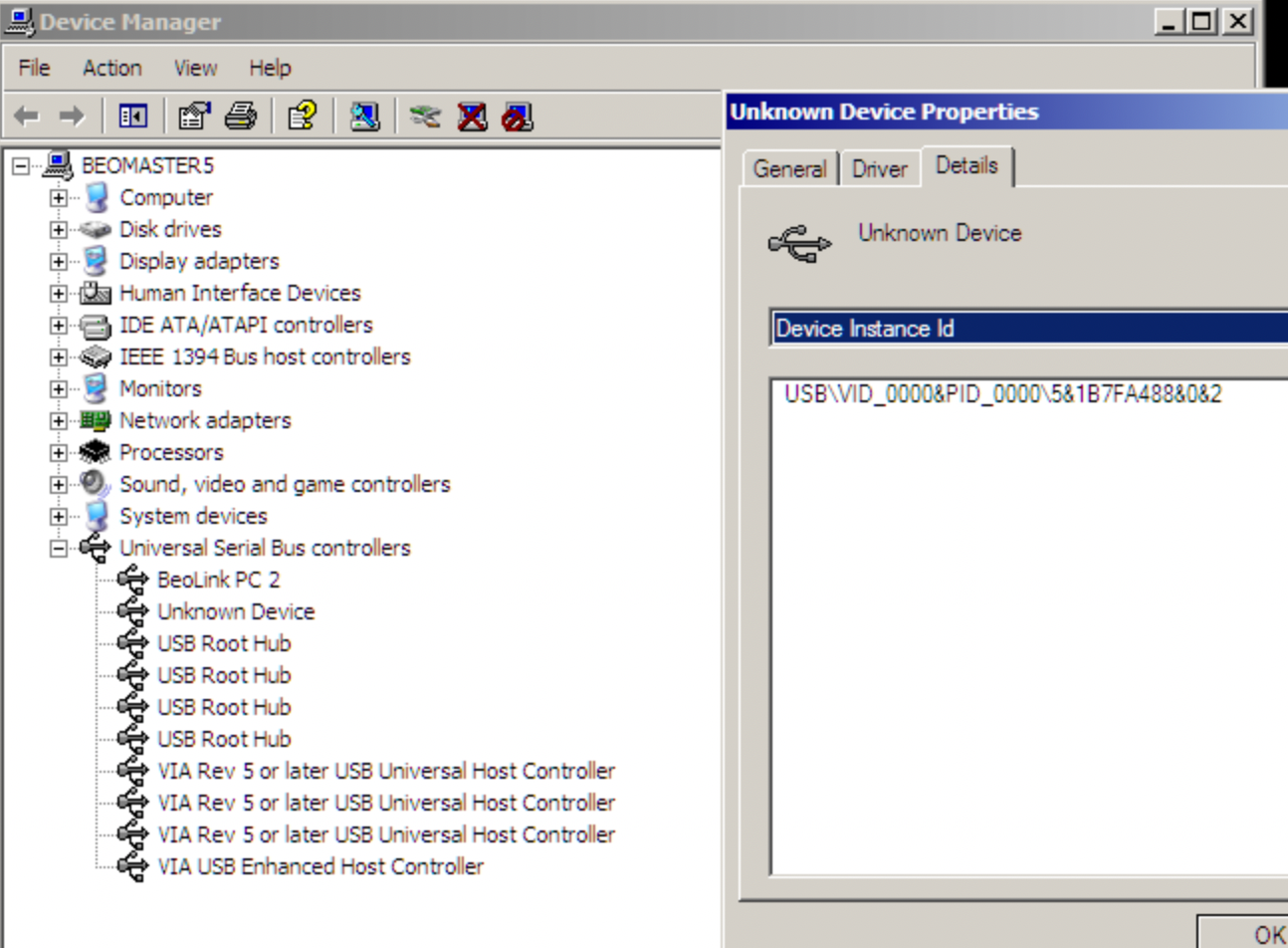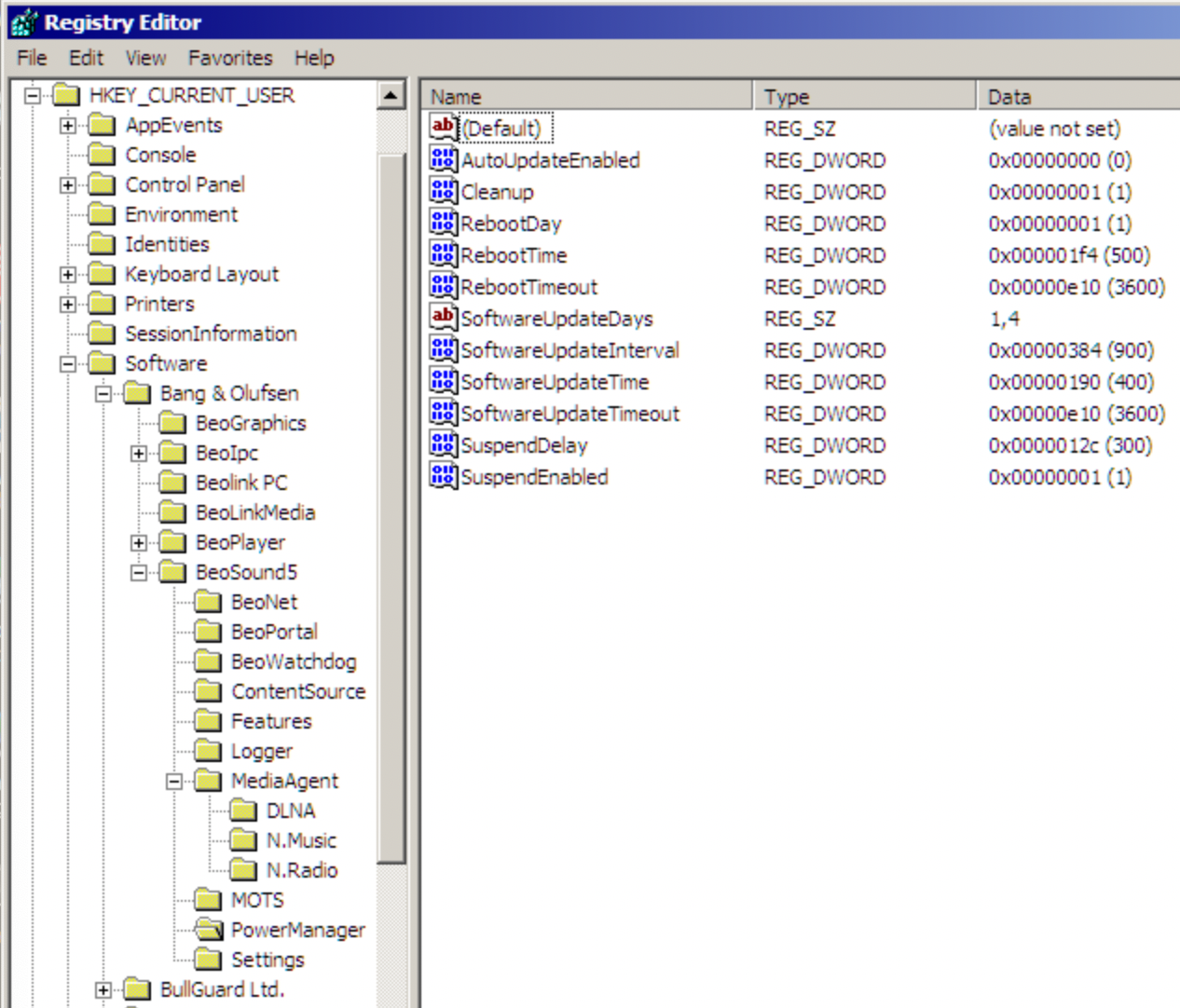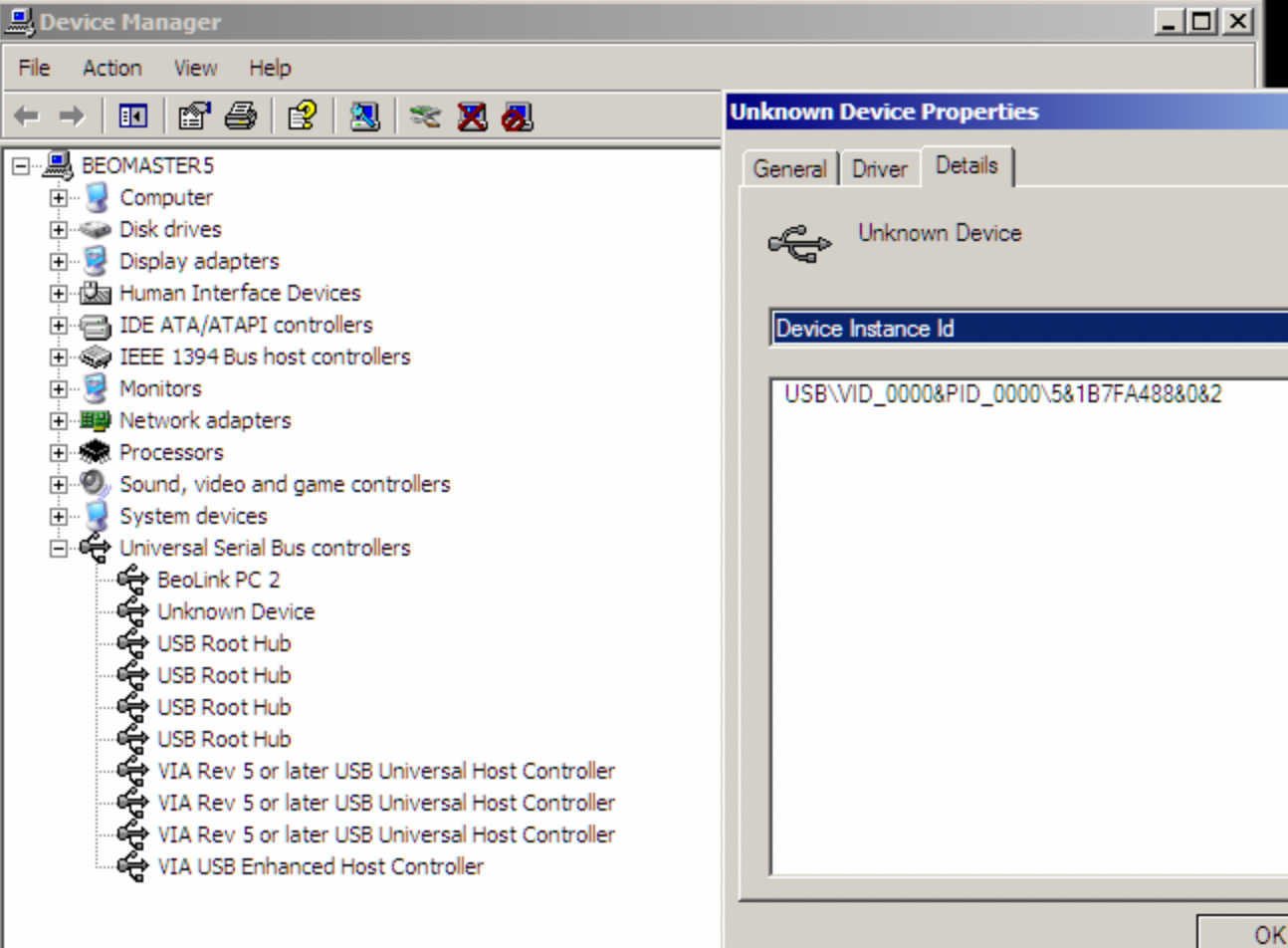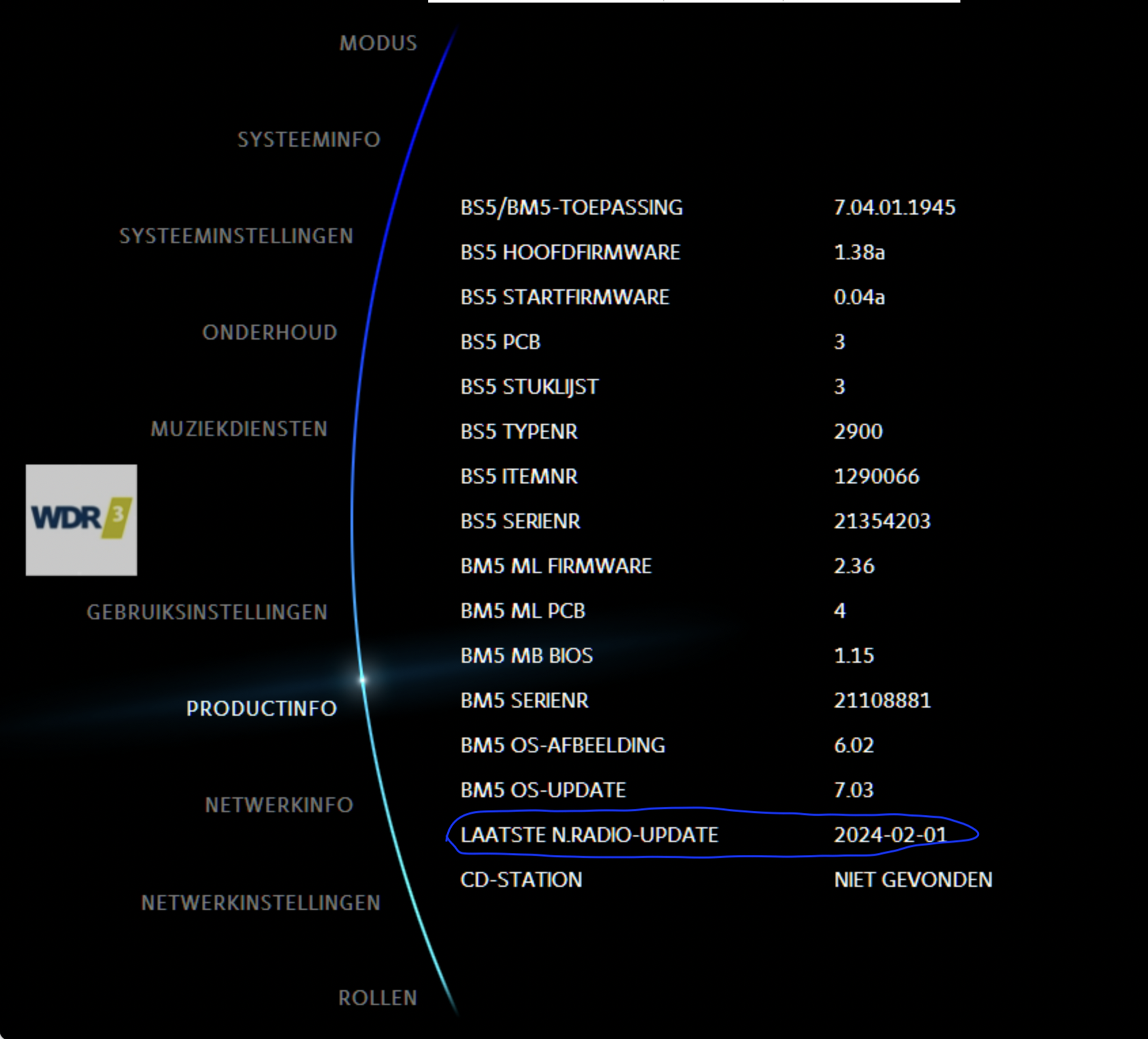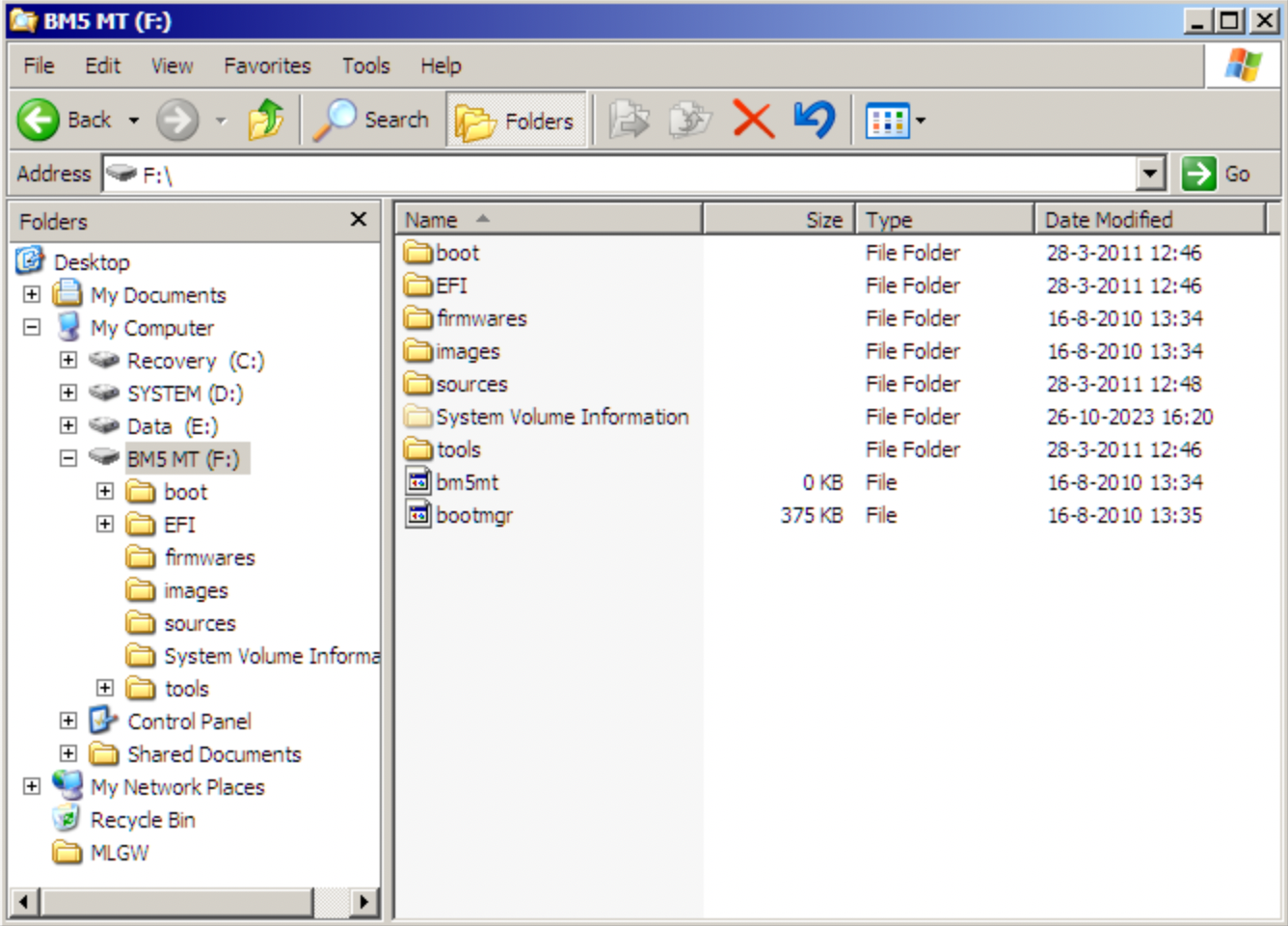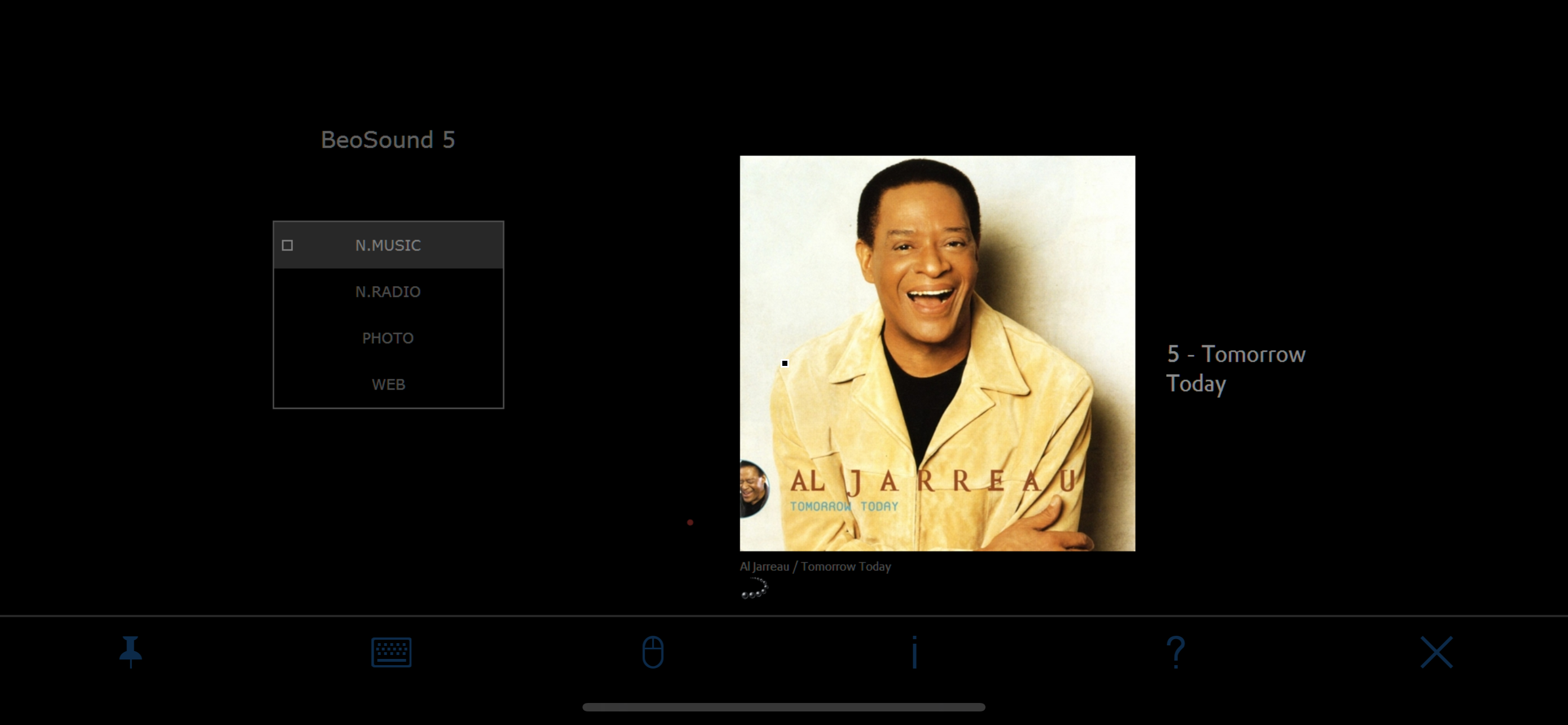Forum Replies Created
-
AuthorPosts
-
Luc
BRONZE MemberThe problem seems to be more serious I thought. Since today, the BM5 crashes about every 5 min. Both the motherboard and the hard drive were replaced. I’m a bit clueless now…
I would connect (only) a (sufficiently ‘old’) keyboard and go immediately to Recovery after the restart. It should return to normal operation after that?
Luc
BRONZE MemberI never experienced this problem with the original HDD. Can’t tell when it happens exactly; seems random, but it’s about once a week or so. Need to check the led on the BM5 when it crashes. There is a USB hub connected to the BM5. OK I will remove it and see. I did a clean installation and just copied the music. Will see if the alignment can fix the problem. The motherboard is not the cause; it was replaced recently for the third time since I have an SSD drive. The crashes occurred with the 3 motherboards.
In my opinion your problem is related with the hub you have had connected. Just disconnecting it doesn’t guarantee to solve the issue. You can check in your Device Manager if an ‘unknown USB device’ still appears – from time to time.
Such a device can randomly appear and disappear and I think this can make the startup fail. You can permanently remove it via a Recovery (fresh reinstall) without connecting the hub (or other potentially suspect USB devices) anymore afterwards of course.
Your BM5 normally restarts once a week – you can check when the next restart will happen in your BM-Share/Log/RebootHandler_0.log file. You can adapt this reboot frequency/time in your RebootDay/RebootTime values in the registry. For me it was originally every Monday (day 1) at 5am (see below)
I changed RebootDay to 30 and RebootTime to 1400 so now my automatic reboots only happen every 30 days at 2pm.
Luc
BRONZE MemberI tried the WD SSD drive, but like with the MX500 drive, the BM5 crashes about once a week and I have to do a mains reset to make it work again. Has anyone experienced this issue when having replaced the original HDD by an SSD? If yes how can it be solved? Thanks
Does it crash during operation? Or do you find it unresponsive with a blinking red light or …?
Is this completely new since the switch – did you never experience this before with the HDD?In my case this unresponsiveness is related to failed automatic reboots that are scheduled on a weekly basis in the standard setup. The reason for the reboot failures is not 100% clear, it might be related to having connected USB devices that are not fully compatible with the old Windows XP system? (see also this post https://forum.beoworld.org/forums/topic/beosound-5-wont-startup-anymore/#post-30834).
My solution has been to inhibit these (useless) weekly reboots via the registry settings => since then my BM5 doesn’t weekly reboot anymore (or only once a month…) and thus hasn’t ‘crashed’ anymore either ?
Luc
BRONZE MemberDon’t hesitate if you would need more help!
Luc
BRONZE MemberHi Kirin
Indeed I have also experienced these startup problems in relation to (dis)connected USB devices. I had noticed that in the Device Manager sometimes appears an ‘Unknown Device’ under the USB devices, even when nothing is connected. This unknown device continues then to appear/disappear all the time. When I connect my keyboard it disappears in a stable way.
And sometimes when my startups continue to fail all the time and I then connect my keyboard, the startup succeeds suddenly.
I think this may be related to having connected a USB device (hub, Apple keyboard, mouse…) before that was not properly recognized by Windows XP? Or maybe having disconnected it in ‘normal’ operation mode instead of Service Menu/Windows Desktop?
After the last Recovery and only having connected an ‘old’ Windows mouse and keyboard and ‘properly’ having disconnected it in Windows Desktop, I haven’t noticed this ‘Unknown device’ anymore and my restarts haven’t failed since… (but how durable this is I will have to wait and see of course ?)
Luc
BRONZE MemberHi Ruedi
I have used vnc-4_1_3-x86_win32.exe. From my computer I have created an extra folder BM-Share/Extra where I have copied this installation program. Then you can activate the Service Menu, connect a keyboard and a mouse via USB, find and execute this installation file via ‘Computer’ (Explorer) in E:/BM-Share/Extra/vnc-4_1_3-x86_win32.exe on the BS5/BM5. You just need to install the Server (not the viewer) and install it as a service (so it always starts in background when you restart the BM5). You can also set a VNC password – needed for accessing via your VNC Viewer afterwards.
After that you need to go to the Control Panel/Firewall settings and open an extra TCP 5900 port.
From that moment on you can simply and easily access the BS5 screen via VNC Viewer on your computer and disconnect the mouse and keyboard.
Enjoy!
Luc
BRONZE MemberIch habe WDR ohne problem.
Bitte die letzte N.RADIO update verifizieren (bei mir 1/2/2024)
Luc
BRONZE MemberLuc
BRONZE MemberHow do you figure inserting in an existing ML system? It looks like there is still a ‘female’ ML-RJ45 adapter missing that you can plug onto a 16-pin Molex connector that you take out of one of your existing B&O devices. You could then reconnect it with common RJ45-ethernet cables and insert and connect your MDT via the RJ45 passive ML distributor.
Or how do you see this?
Luc
BRONZE MemberI join the enthusiasm and find this an exciting product and an impressive website!
Unfortunately I’m not such an expert in electronics and a lot sounds like Chinese for me 🙂
So I stay with some ’simple’ questions:- related to the ML-RJ45 adapter and the ethernet cables: can these fully replace a ‘normal’ MasterLink network, or is this just for the MasterDataTool functionality?
- I have BS9000 with BS5/BM5 as N.RADIO/N.MUSIC source => how to activate the BS5/BM5 and the MasterDataTool separately?
- I also have some ‘link rooms’ => how to activate the MasterDataTool there?
Sorry if all this should be obvious and already described in your website!
3 February 2024 at 18:14 in reply to: Remote – Using Multiple B&O Devices (only) in Same Room #52591Luc
BRONZE MemberJust to complete the list: a MasterLink Gateway is also an option (if…)
Luc
BRONZE MemberHi Jens
In the mean time I’ve got my N.RADIO issue solved => for the sake of easier searching I have put the solution in this separate post
I will also buy a new SSD in the coming days!
Many thanks for your input!
LucLuc
BRONZE MemberHi Jason
In the mean time, the potential solution is described in this post
I already checked your Planet Rock station and it plays. BBC Radio 5 Sport Xtra or BBC Radio 5 live however do not. Following the document you could always contact B&O about these specific stations.
Cheers, Luc
Luc
BRONZE MemberThanks Jens for your quick reply!
Indeed, my BS5 display shows 2020-02-13 for my last N.RADIO update.
But in the BM5 Windows Registry values
- BeoPlayer/N.Radio shows: LastUpdate=”2017-10-09″!?
- MediaAgent/N.Radio shows the also displayed LastUpdate=”2020-02-13″
That’s why I suggest to have a look in your BM-Share/Log/RadioPopulator.log file: to find out what has really happened and on which date. In my case on 13/2/2020 the file mentions
- NRadio Stations Merged: 3413 stations from the portal in 561484ms
- Added: 51, Removed: 246 stations
- Updated: 13, Updated fast: 1885 stations
- NRadio Logos Updated: 53 station logos in 39891ms.
And since 14/2/2020 all these logged values are always/only zero, so nothing has changed anymore to my BM5 N.Radio database after 13/2/2020.
If you would find non zero values for last Friday in your RadioPopulator.log file, that would confirm/proof that your N.Radio database is really kept up-to-date by B&O until today!
Best regards
LucLuc
BRONZE MemberHello Jens
Thanks already for your reaction!
In the meantime I have found out that it is impossible to get into the BM5 bios with two screens attached – which was my case with the BS5 plus also my BV10 connected via DVI-I. No matter how many times I retried, the red dot kept blinking forever. But as soon as I had disconnected the BV10, I got into the bios right away (pressing Esc immediately after applying power)!
Once I was in the Service Menu I experienced a ‘runtime exception’ followed by a system crash and after the next restart the temperature of the BM5 case indicated 0°. I could repair this by applying a ‘repair’ of the Beomaster5.exe program.
For the moment my BeoMaster5 behaves pretty normal again, restarts succeed again most of the time. But I will purchase a replacement SSD anyway, to be more secure.
For the moment I am also struggling with the updating of the N.RADIO stations. My BS5 indicates that the latest update was on 2020-02-13 – which corresponds with the numbers downloaded from the portal as reported in the RadioPopulator.log file (in the BM-Share/Log folder). On this date I have changed to a new computer on which I didn’t reinstall BeoConnect (without realizing the impact of the ‘no registration’…). Do you really receive N.RADIO updates until today – do you indeed see updates reported in your RadioPopulator.log?
I have reported this issue to B&O yesterday and I already received the answer that the issue was escalated to the technical department… so that is better than nothing and I am very curious to see if we will learn something more about this updating mystery 🙂
I’ll keep you informed!
LucLuc
BRONZE MemberHi all
How do you still get N.RADIO updates in your BeoMaster today?
I noticed that my updates stopped since I switched to a new computer… on which BeoConnect doesn’t function anymore – and even if it would, the registering (on https://www.beoplayer.com/onlinereg/) doesn’t function anymore?
Many thanks for your feedback!
LucLuc
BRONZE MemberHi Jason, what is the status of this issue? How did you get it solved?
Thanks for your feedback!
LucLuc
BRONZE MemberHi all
Is this the correct content of the Service Tool USB-disk?
(since I’m used to see EFI and boot in separate disk partitions, not folders?)When I apply the procedure as described in the Service Manual (remove/apply power, press and hold Esc button) the standby LED just continues blinking forever. Not pressing&holding the Esc button results in a normal startup.
Is something wrong with the USB-stick (content), with my keyboard, with the BM/BS5?
Many thanks for your input!
Luc
Luc
BRONZE MemberThe ‘good’ news is that most of the reboots succeed again… no idea why? A complete reboot takes more than three minutes, but with my keyboard attached, after ten seconds I know already if it will succeed – if the numeric LED of my keypad lights up. If it doesn’t, the BM standby LED stays flashing 2/s forever.
But I have never been able to launch the Service Tool. When I try the procedure described in the Service Manual, it has always resulted in a reboot failure. I’m also surprised to see a ‘boot’ and ‘EFI’ folder in the boot USB-stick? Is this okay, since these are usually partitions on a standard hard disk?
I also got one bonus out of all my troubles. To analyse things more easily I installed VNC on the Beomaster and as a surprise this also functions in ‘normal’ mode and now I can watch the screen/cover art of the songs that are playing on my phone. No need to stand up and walk to the Beosound anymore, to know what is playing (I don’t own a Beo5 🙂
Luc
BRONZE MemberToday I managed somehow to startup again… first there was the same flashing as before (2/second?), I pressed the little button on the back some times, I turned the wheel (without clicking), I arbitrarily pressed the buttons on the front and suddenly there was a flash on the screen. After that the screen turned completely black, the red light went out and a little bit later it started ‘SOS flashing’. Some time later it was fixed red and everything worked normally again.
This will probably only last until the next scheduled reboot (on Tuesday or Friday).
Any idea if such an ‘intermittent’ problem would either be hard drive or mother board related?
-
AuthorPosts