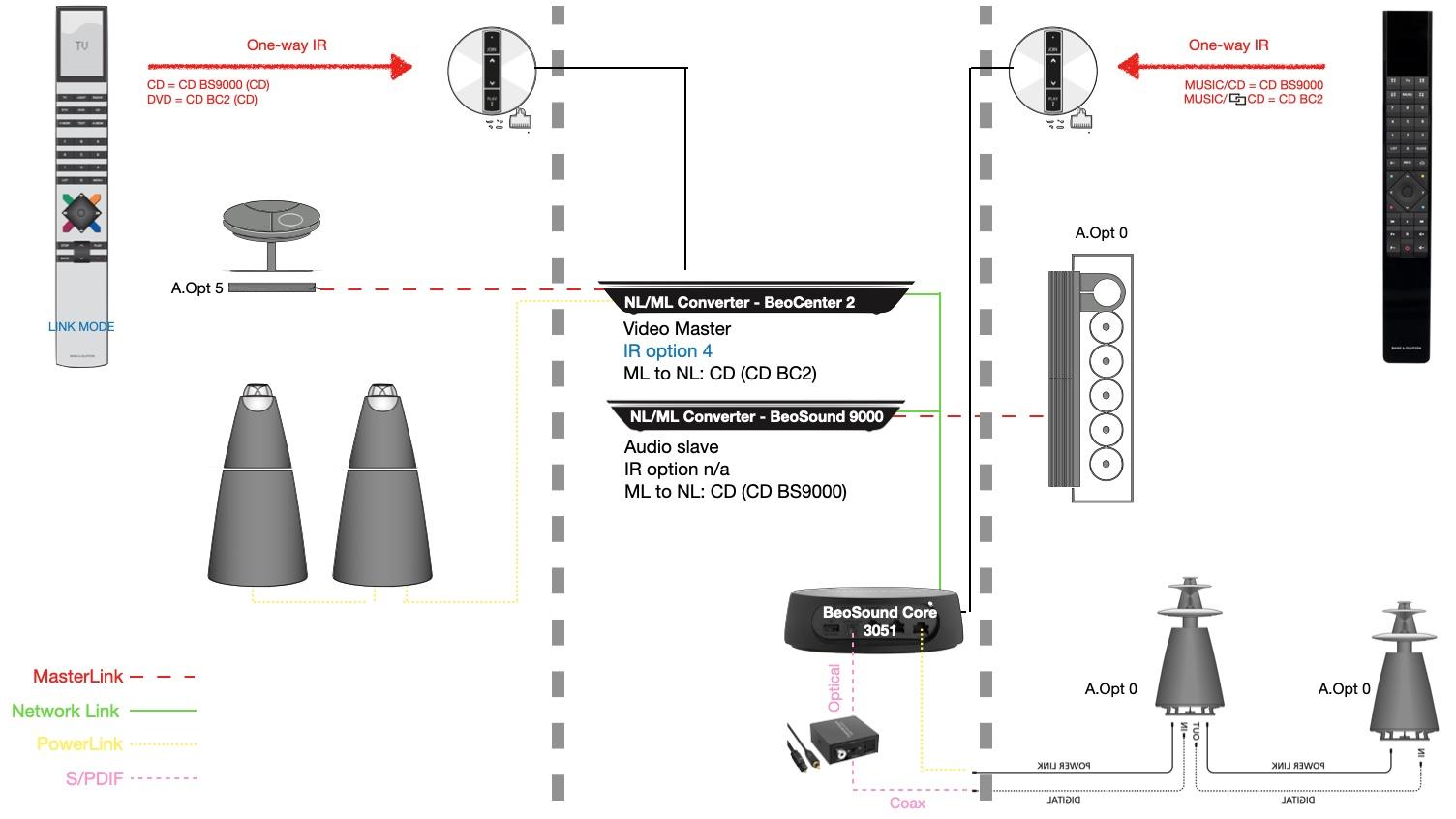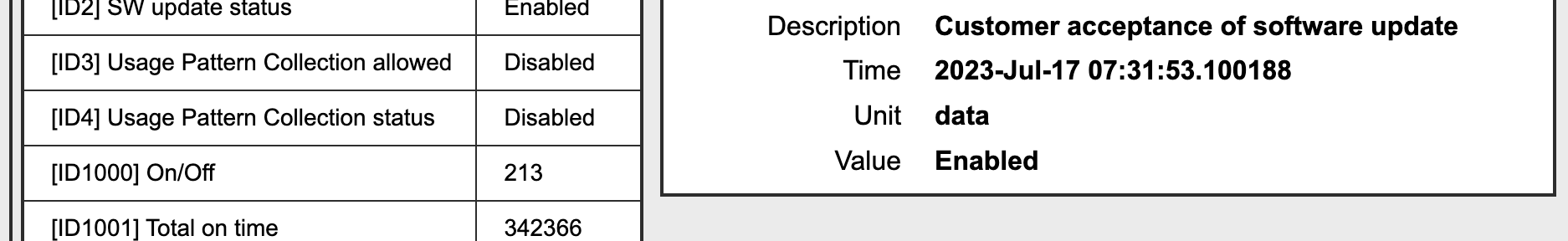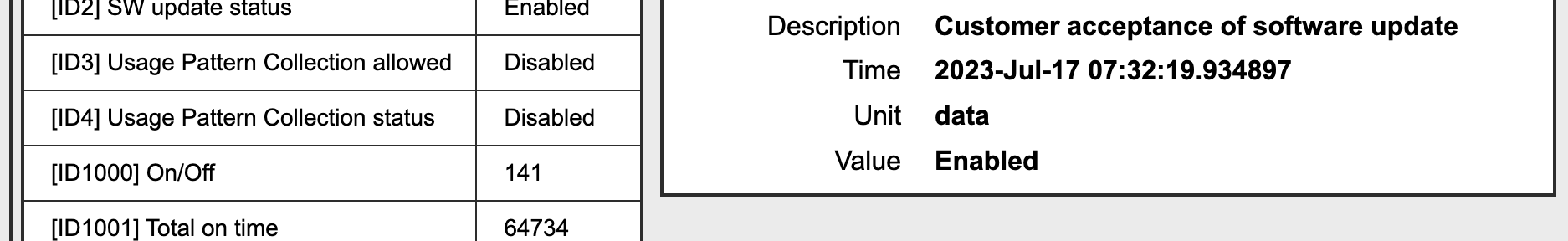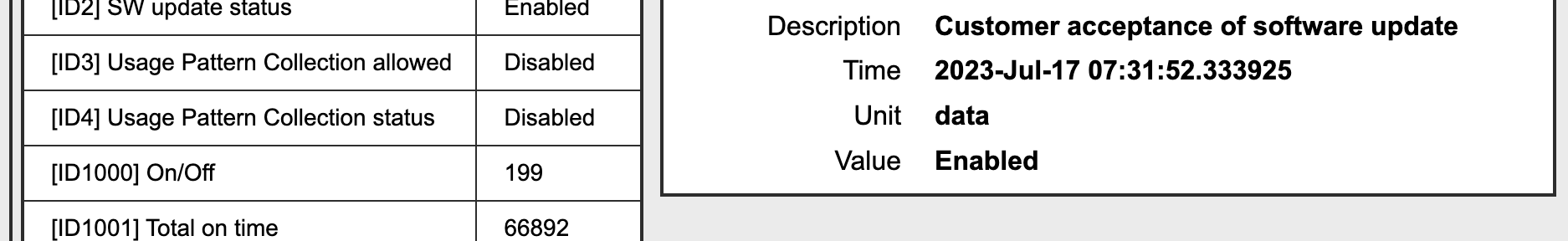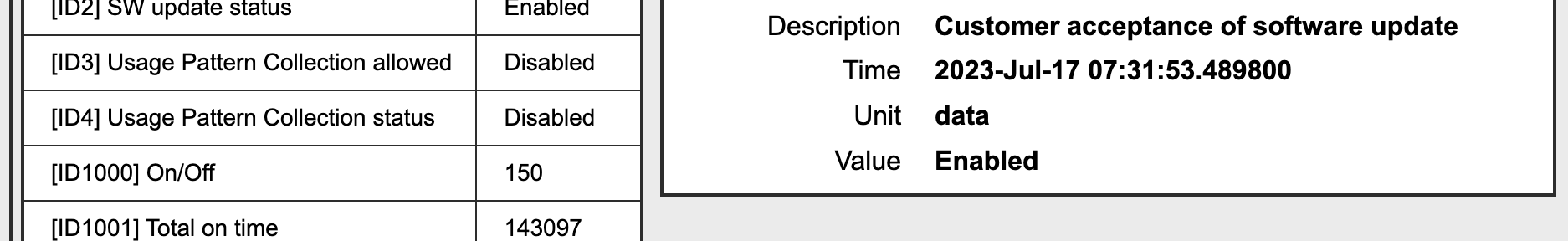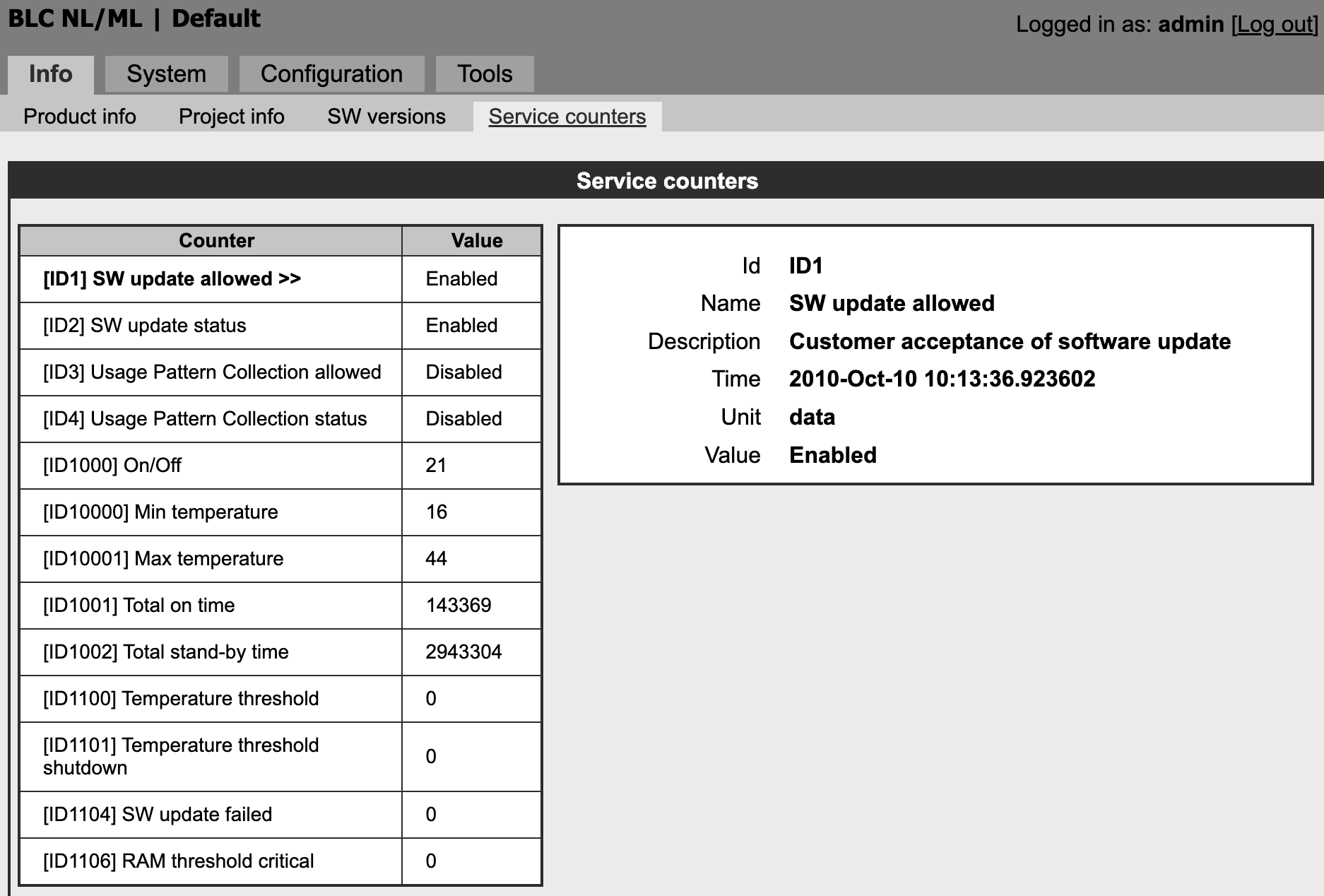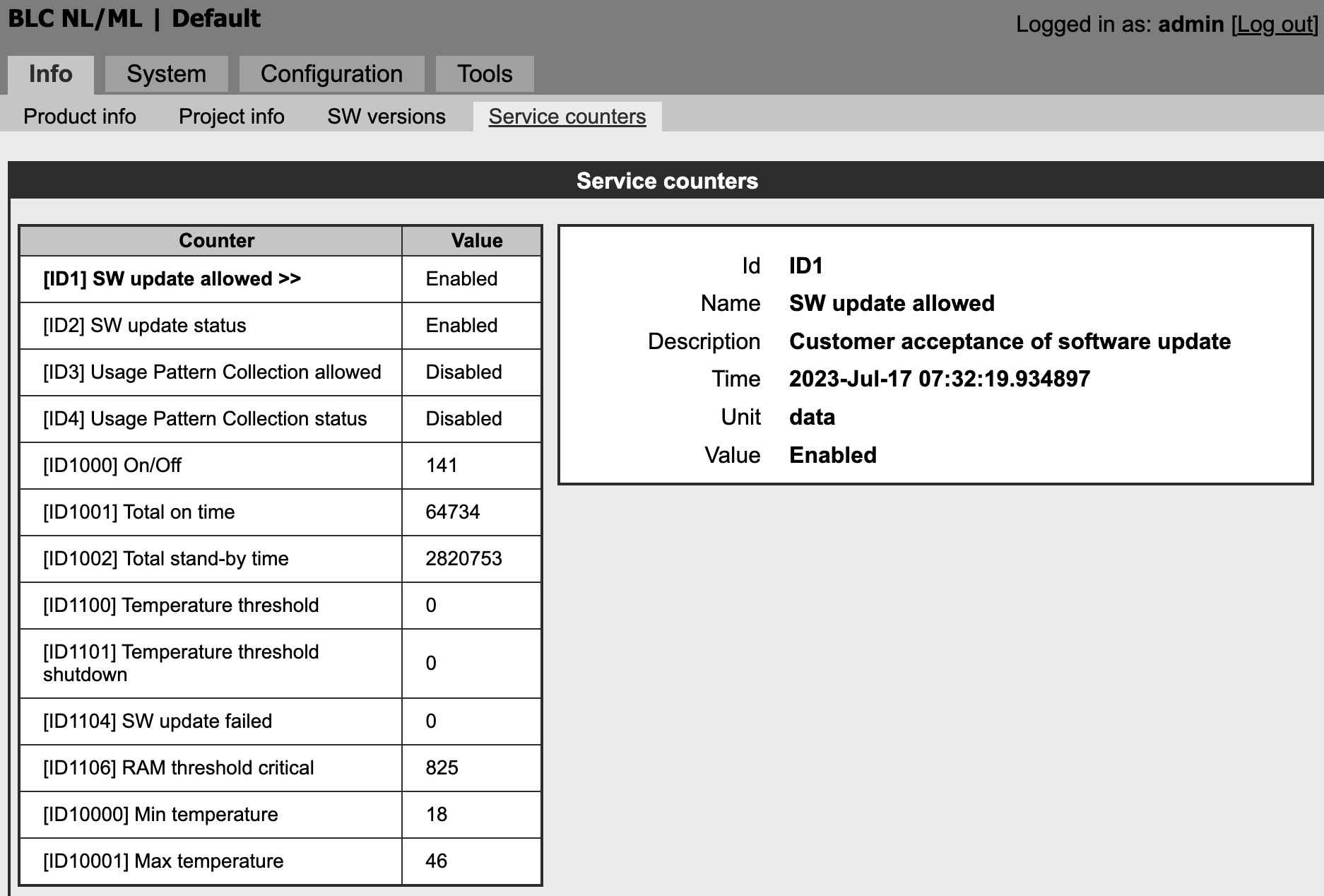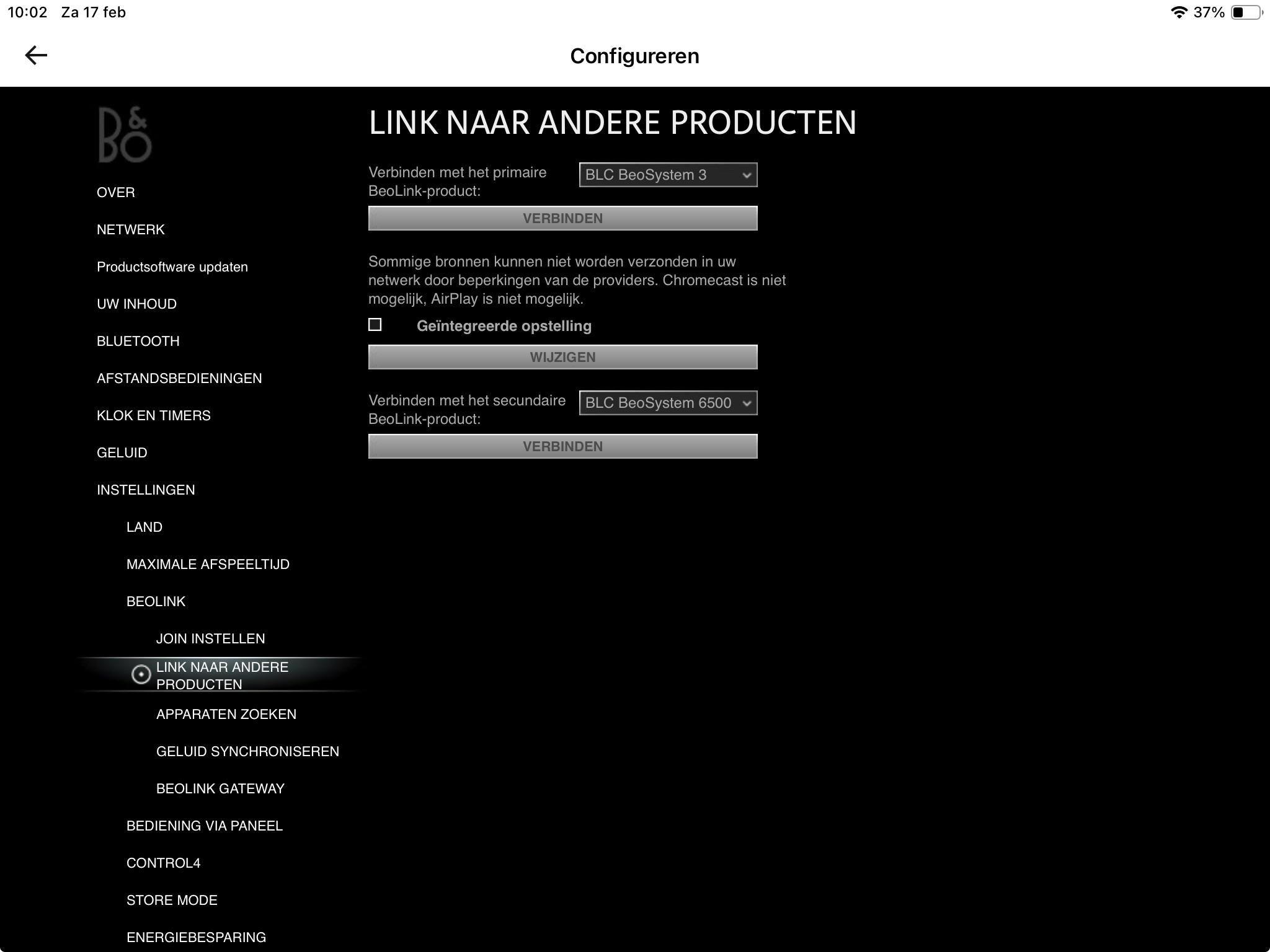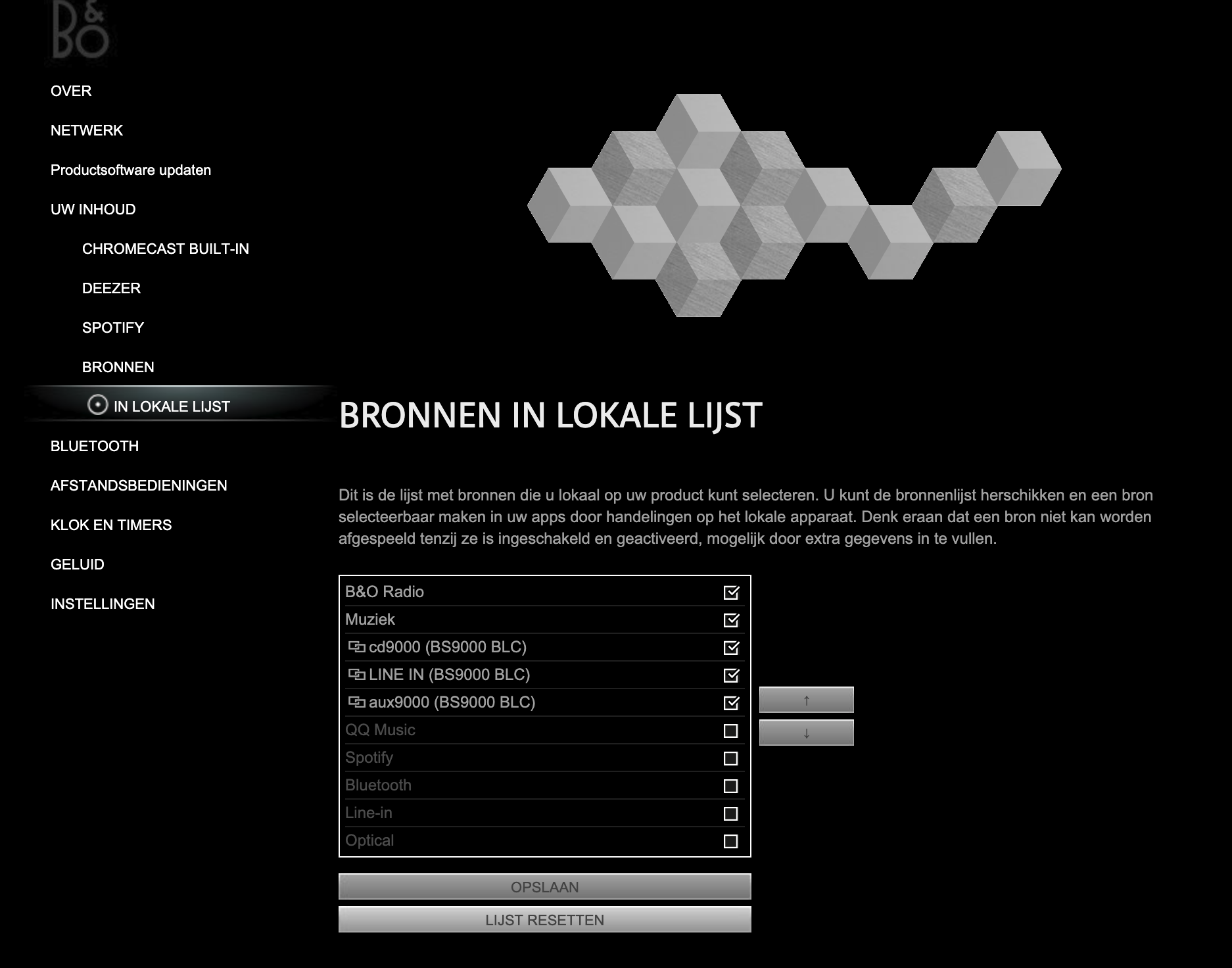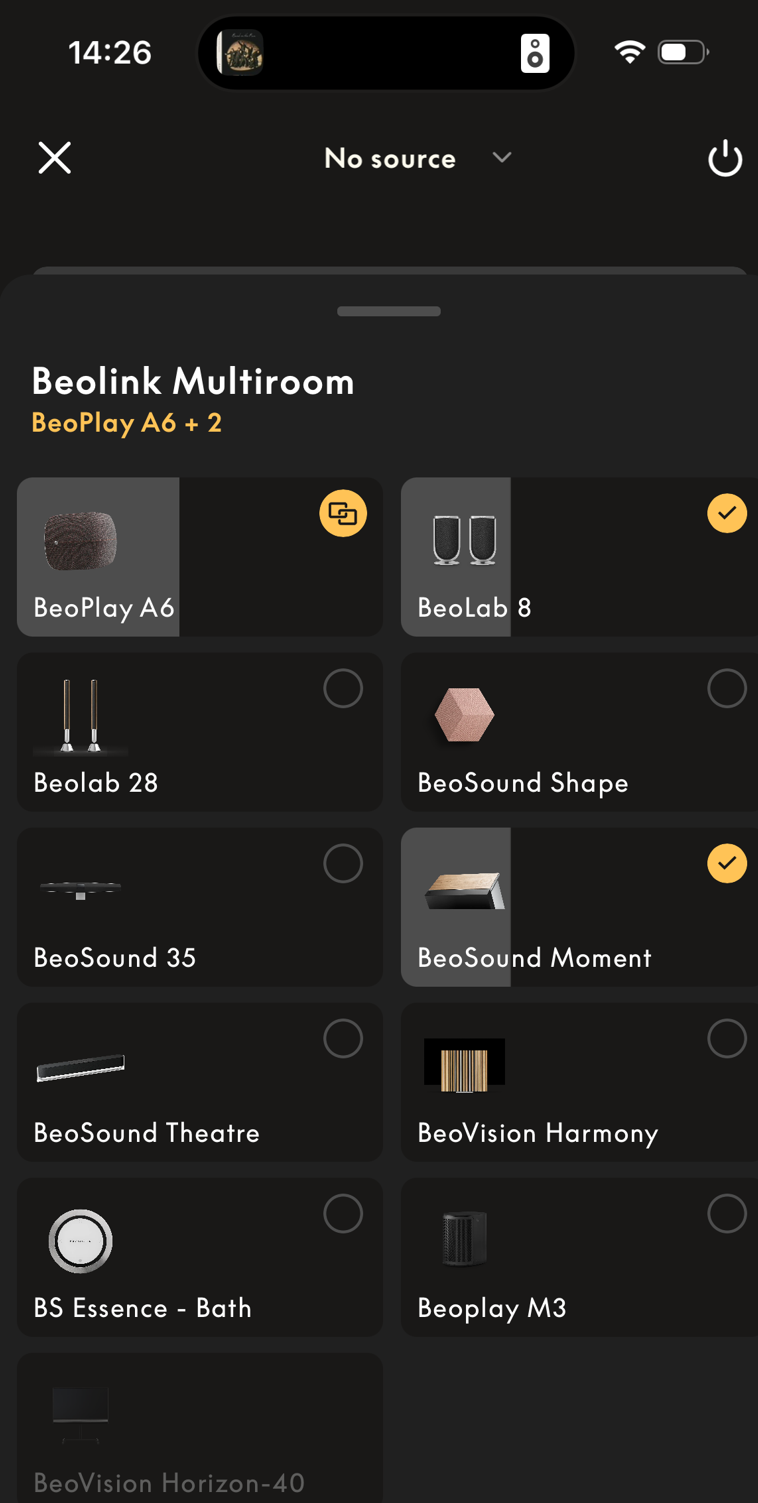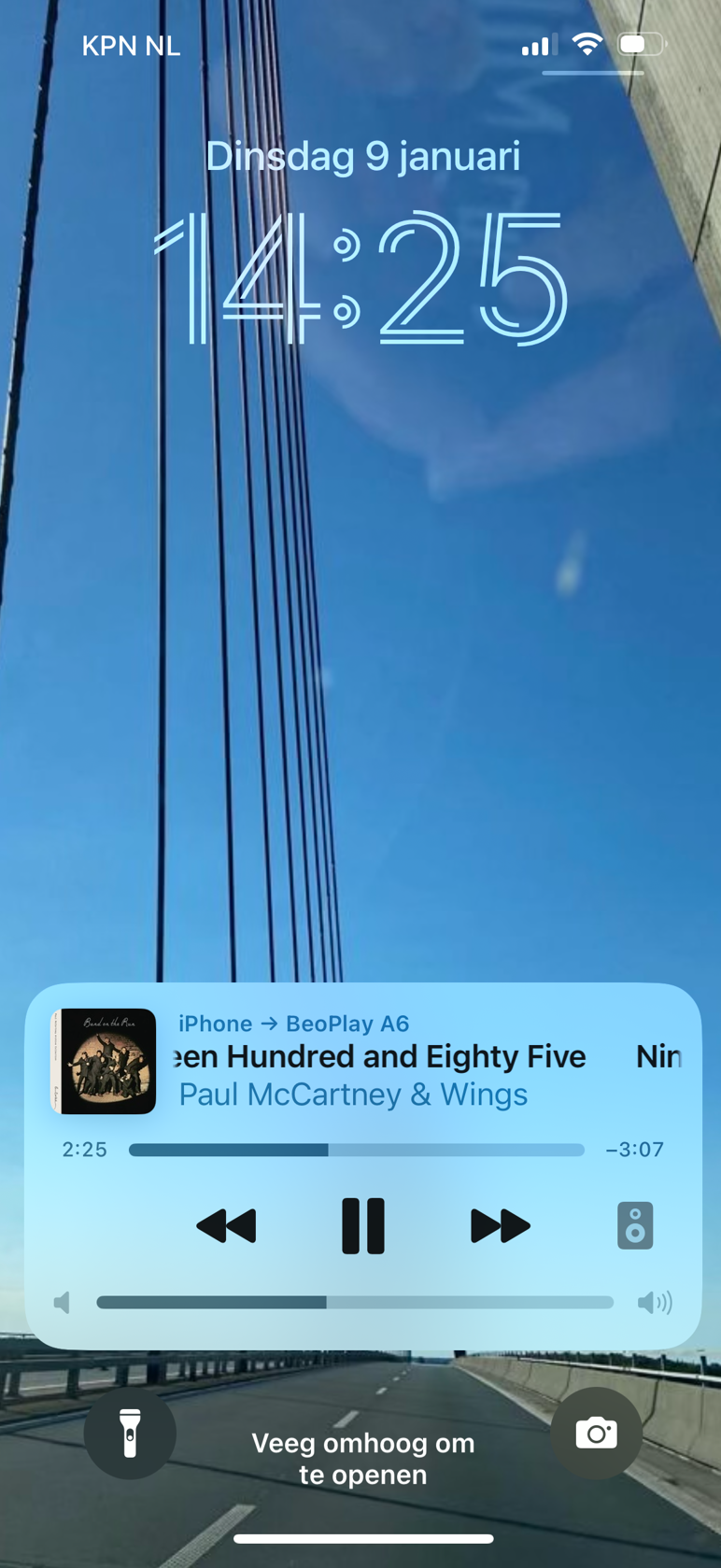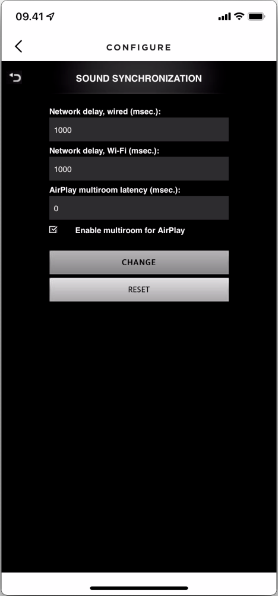Forum Replies Created
-
AuthorPosts
-
Hi, I am assuming that then the BR1 will show the (in the app selected) NL sources (with the names given in the BLC settings) under the MUSIC button.
That’s an interesting assumption.
For sure this principle works for a BR Halo. But than the communication is completely different. I do not know how a BT remote communication works in comparison to a normal IR. Does it compares to IR or does it compares to the Halo type?To your other question on the IR based communication in the diagram – the expectation is that ‘CD’ will start the Bs9000 and ‘[Link symbol]CD’ will start the BC2.
I did a simple test: I placed the BLC IR option to 4 and the BS3000 in option 2. Connected a IR eye to the BLC. Then I gave a LINK CD command. The BS3000 did not start to play the cd.
It is a pity that the Core does not have the settings page to link IR commands to NL sources as the BLC has! Maybe something for the development team? Regards, Johan
Hi, It is not installed yet – for now it exists only in the above chart :-). We will have to wait a little before testing this. I do actually hope the Bluetooth connection between BR1 BT and Core is so strong that the above is not necessary. (Will investigate ‘bridging/meshing’ Bluetooth in the meantime). B&O support actually hinted that what we want to achieve is complicated, and a B&O installer should be consulted. We will have to be a bit patient I guess. Thanks for thinking with us! Regards, Johan
Hi Johan,
I was hypothetical speaking: “now the…”.
Just out of curiosity, why do you think you won’t have the same issues if a BR1bt is used?regards
Hi all, after a dialogue with B&O support on the meaning of the sources ‘CD’ and ‘[Link symbol]CD’, we came to this outcome:
where the trick lies in Option 5 setting of the BC2. The proof will be in the pudding I guess. For now it seems that this enables:
- Using a Core for PowerLink and S/PDIF signal paths
- Tucking the Core far away by using an IR eye
- Using two ‘CD’ commands for two CD sources under the MUSIC button of the BR1 in ‘BeoSound’ mode
Hi
Now the system is installed and programmed as proposed and the CD command is given in the BL5 room.
Which CD-player starts? How does the system differentiate which CD-player should start?
Where in the Core, where in one of the two BLC’s does “option 5” decide to select the BS9000 or the BeoCenter 2?Rethought my earlier response:
Now the system is installed and programmed as proposed and the CD command is given in the BL5 room. It will start the BS9000. But can you start the BeoCenter 2 because it is a local source in the ML of the other room and cannot be distributed? At least that was the case when everything was ML. Now the Beocenter 2 is ML connected to NL so the source will be available on NL.
But still you need a command to start the BeoCenter 2 in the BS9000 room. So you still have the same “problem”.
Note you can JOIN the Core if the BC2 is already playing
BLC to connect a Beogram 4002 to the system (recently installed)
my other BLC’s
See the differences! It look like there has been an update to the BLC’s.
@Johan do you have the 2023 version or a previous one?Hi Johan
could you post or PM me some settings of your Core/BLC? Everything I try/change ends with the same outcome…… only one connected device is visible!
thx in advance
Paul
2.remarks:
strange your sources of both connected devices are available. Despite all kind of setting changes this is feature was/seems to be lost in my system. This asks for a new evaluation of all settings.
as described before, if both connected devices are present in these pages, it should be possible to use a remote to start both CD players (just play with different IR settings in the BLC’s)
Hi Carolpa, was hoping for you posts! The planned set-up is not for me, but for a very friendly gentleman building a new house, that I am helping a bit to get all cabling (and user experience) right. The Core for that home is not yet purchased. (Here is an image of my own Core, that still seems to have the primary/secondary split still:
Okay, my Shape Core is programmed: primary connected – BS9000 BLC, the secondary -BC2 BLC.
As can be seen above the BS9000 sources can be chosen to be set as Shape sources, but the Beocenter 2 sources are missing in this list and therefor not available (they also do not show op in the B&o app/Halo). If the BC2 CD is not a source of the Shape Core, how to start this source with a BR1?
If you start the same setting page as mine above, do you get all the sources? The sources from your Beosound 5 AND the sources of the Beosystem 6500 can be ticket and set as Core sources?
Software is 2.4.55189.229090071,
Same over here
let me now what other settings you would need. Again, this is my (older) Core, that I do not control with a BR1, but use (only) to feed B&O radio and DLNA Music to two ML networks. The other Core will be bought later.) I think it will not be the end of the world if it is not possible to play from 2 different CD players. I expect the BC2 to be used way less often than the BS9000.
I can start the BC2 CD with the B&o app by chose the Beocenter 2 BLC, go to the BLC sources and chose CD. The CD starts. Then JOIN the Shape Core (for example).
Note: this method works in general with BLC and the B&o app. Only a T1611 connected Beosystem 7000 does not respond momentarily.Priority is that the Core is away in quite remote utility room to bring all technical cable clutter out of the living space. But if there is way, why not!
Using the app makes it possible to start both CD players and you can hide the Core anywhere.
It sure helps! I have to figure out, without having all the equipment, how this is all working. The plan is to connect a BC2 with ML to BLC (audioslave) plus BS9000 with ML to BLC (audioslave) to allow a Core to play from either CD player! I know I can rename the sources in the BLCs, but I am not sure now if I can teach a (non BT) BR1 to distinguish them. Hope someone fixed a similar problem and can help me. Thx, Johan
I doubt this will work. I original had programmed my BS9000 as “primary” and a BC2 as “secondary” in the Shape’s Core. Both CD players were available as sources of the Shape (on the Halo/B&o app).
But with sw updates this capability disappeared, only the primary connected sources are shown/available. So I doubt if you can start the secondary connected source with a BR1.
If your Core does accept secondary connected sources, you should assign different commands to different sources (f.e. CD to cd9000 in one BLC and CD2 to bc2cd in the other … maybe CD2 won’t work either, but this is the idea to teach the system).
Note: if your system accepts secondary connected sources would you be so kind to post the Core/BLC settings (+sw versions). thxI solved the way I want to start all ML source on all devices by programming the Halo (with 3 buttons and the wheel). With the improved B&o app BLC sources can be started and then be joined with.
but I hope it is resolved like I’m still waiting for the option to start and listen to a source from the NL/ML system like is possible with the Stage.
Just a note: I can almost start all connected BLC devices/sources directly on the BLC with the B&o app. Then the Theatre can be easily joined. I know the BLC sources are not Theatre sources (as with a BV11 or BL35 or…..) but it works easy and straightforward.
Only my Beosystem 7000, which is T1611 connected to a BLC wont accept direct starting commands.This way I start BS3000 CD, BS9000 CD, Beocenter 2 CD and connect/integrate BS5e, BG4000 and BG4002 in my NL system
10 February 2024 at 15:53 in reply to: Resolving latency between Theatre and Beosound Core (Shape) #52476Solved! The Theatre and Shape are now working in tandem. I haven’t come across a unified set of instructions–it’s scattered across a few articles–so documenting the steps below: Place each amplifier in Master mode
- Disconnect COMM, Optical, and USB connections to each amplifier
- Factory reset Beosound Core (or start with a brand new Core)
- Plug-in Core USB cable into the (first) amplifier.
- Amplifier light should turn-on with a white light. If that does not happen within 3 minutes, unplug and then plug-in amplifier.
- Connect RJ45 cable from Theatre to the Power Link socket in the amplifier.
- Repeat this step for each amplifier. I did a factory reset for the Core for each amp, which may be unnecessary.
Add Shape to Connected Speakers
- Unplug any USB connection from the Core to the amp. Only connection to amp should be the Power Link from Theatre and power for amp.
- Go to B&O app > Theatre product > ellipses (upper right) > Connected Speakers.
- Add BeoShape speakers. Confirm proper functioning during the audio test.
Re-run or create new Listening Positions
- Re-run existing or create new listening position that adds Shape speakers.
So, do you operate the Shape without Core attached?
If yes: then the Shape amps & speakers are solemnly used as Theatre speakers. You are aware that the amps do not get sw updates that way? And if you want to change something in the setting of the Shape, you need to reconnect the Core.If no the Core is still connected; then you have incorrect settings for the Shape amps and presumably one amp will not work as supposed.
Still the best way to connect the Shape as speakers to a B&o TV (including Theatre), imo, is the described method in the attached file by MM and mine previous posts.
10 February 2024 at 15:43 in reply to: Resolving latency between Theatre and Beosound Core (Shape) #52475Have a look here – click the attachment. MM
MM – see the already attached file at my response from January 29th!
I have only just seen this. I posted about an eBay seller of these parts in the BC9500 restoration thread. There are still some available (and second hand parts in his other listings): https://www.ebay.co.uk/itm/166490397618
Thx Guy, very helpful
29 January 2024 at 09:42 in reply to: Resolving latency between Theatre and Beosound Core (Shape) #52470There is no Powerlink input on a Core…..you can not connect a Theatre and a Core using Powerlink! MM
Correct (that’s why I asked if he has the Core Line-in connected), but the Shape amplifier does have a PL
29 January 2024 at 08:26 in reply to: Resolving latency between Theatre and Beosound Core (Shape) #52468Hi- Hoping to resolve an issue The setup TV (an LG) is connected to Beosound Theatre via HDMI-ARC. In turn, Beosound Theatre is connected to Beosound Core via RJ45 Powerlink. The Beosound Core is part of a Beosound Shape setup that has 2 amps. So: TV —[HDMI ARC]—> Theatre —PowerLink (RJ45)—> Core—Shape (2 amps)
Is this the only connection? I presume the Shape and the Theatre are WLAN or LAN connected to the same network also?
The PL is a direct connection between the Theatre out and the Line in of the Shape?
The issue Audio is out-of-sync between Theatre and Core/Shape by just a few milliseconds. Dialog produces an echo similar to an echo producted in an empty medium-sized room.
So the delay is only audible when playing a Video source?
Audio between TV and Theatre is fine where audio is synced with TV. I’ve attemped to address latency with the following:
- Theatre: Adjust latency by reducing latency in the Beolink Multiroom setting to ‘0’.
- Core/Shape: in the Shape configuration > settings > BeoLink > Sound Synchronization is set to ‘0’ delay.
While those settings reduced the initial latency, but the audio remains slightly out-of-sync as described above. Any recommendations to further try to remediate the issue?
My advice would be: PL connect the Shape main amp directly to the Theatre. Then setup a Listening Position were the Shape speakers are added to the mix.
Then you will experience no out-of-sync anymore when playing Video sources and using the correct Listening position.When playing Audio (reset the delay to 200ms in the Theatre/Shape), you start a music source on the Theatre or the Shape and JOIN the other.
See attached file!
My Beomaster 5 is broken again. If i want to replace my Beosound 5 with a BS Moment, using only the NAS function and my personal music library, is this a good idea?
My Beosound Moment works better with my DLNA music library (Twonky server) than it does with Deezer. I have read that, depending on the NAS used, some peoples’ Moment may have problems connecting with it. This happens only rarely with my system, and the cause is usually a temporary wifi or network glitch.
Same over here!
I use Minimserver for my DLNA music library.And in contrary to a remark in one of the earlier post: TuneIn still works on my Moment (at least the broadcasts I use)
What app is this? Looking pretty cool and quite different from my B&O app.
this is the beta version of the B&o app. But the latest app store release looks similar (if I’m correct)
The two tagged sources are joined.
Correct
What about the linked source?
Not quite sure what you mean, to me Joined and Linked are more of the same.
In the Beolink settings in my devices there is an option to enable Airplay over Multiroom.
In a recent dialogue with B&O support, they said I should de-select this box since its being replaced by Airplay 2. I recently tested a usecase I have and that is Airplay from my iPhone to my Beosound 1 GVA, and joining that play with my Beovision 11. That possibility seem not to be working anymore. Anyone have same experience?
Still working over here!
Played DLNA to BP A6 multiroomed to BL8 and Moment. Started music on my iPhone and Airplayed it to the BP A6. Now all three devices are playing “Band on the Run”.just another idea: throw a BLC (optional: with IR connected) in the mix
- BS9000 – ML connected to the BLC
- BG6500 – line in connected to BLC or AUX connected to the BS9000
- Connect BT transmitter to PL of BS9000
- Set BLC as VMaster
- BL18 connected to the Moment
All sources to be listened by headphone go through the BS9000; all to be listened with the BL18 through the Moment.
for me the only unknown solution is the PL connected BT transmitter. But maybe MM and/or Guy do have an opinion about that.
-
AuthorPosts