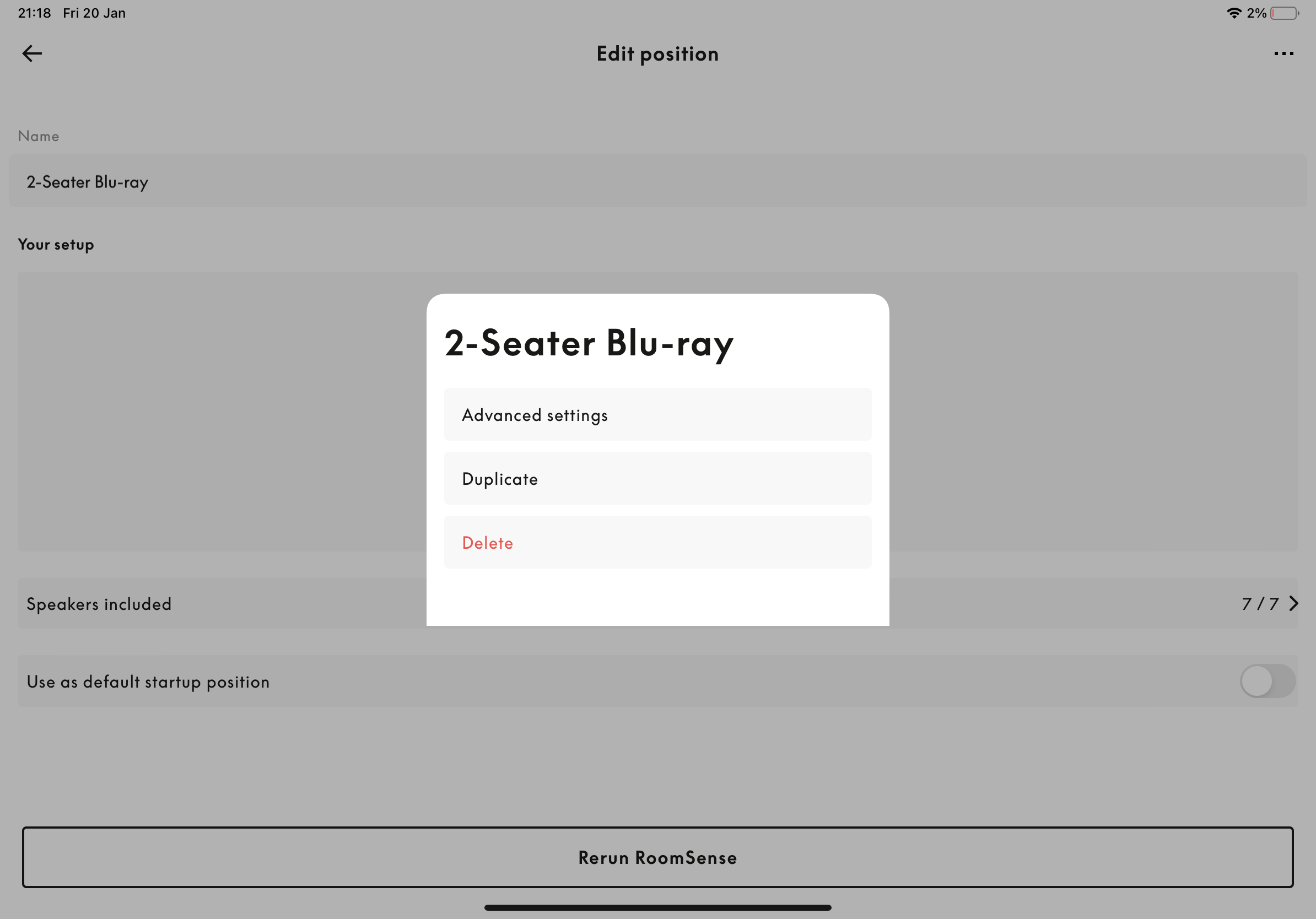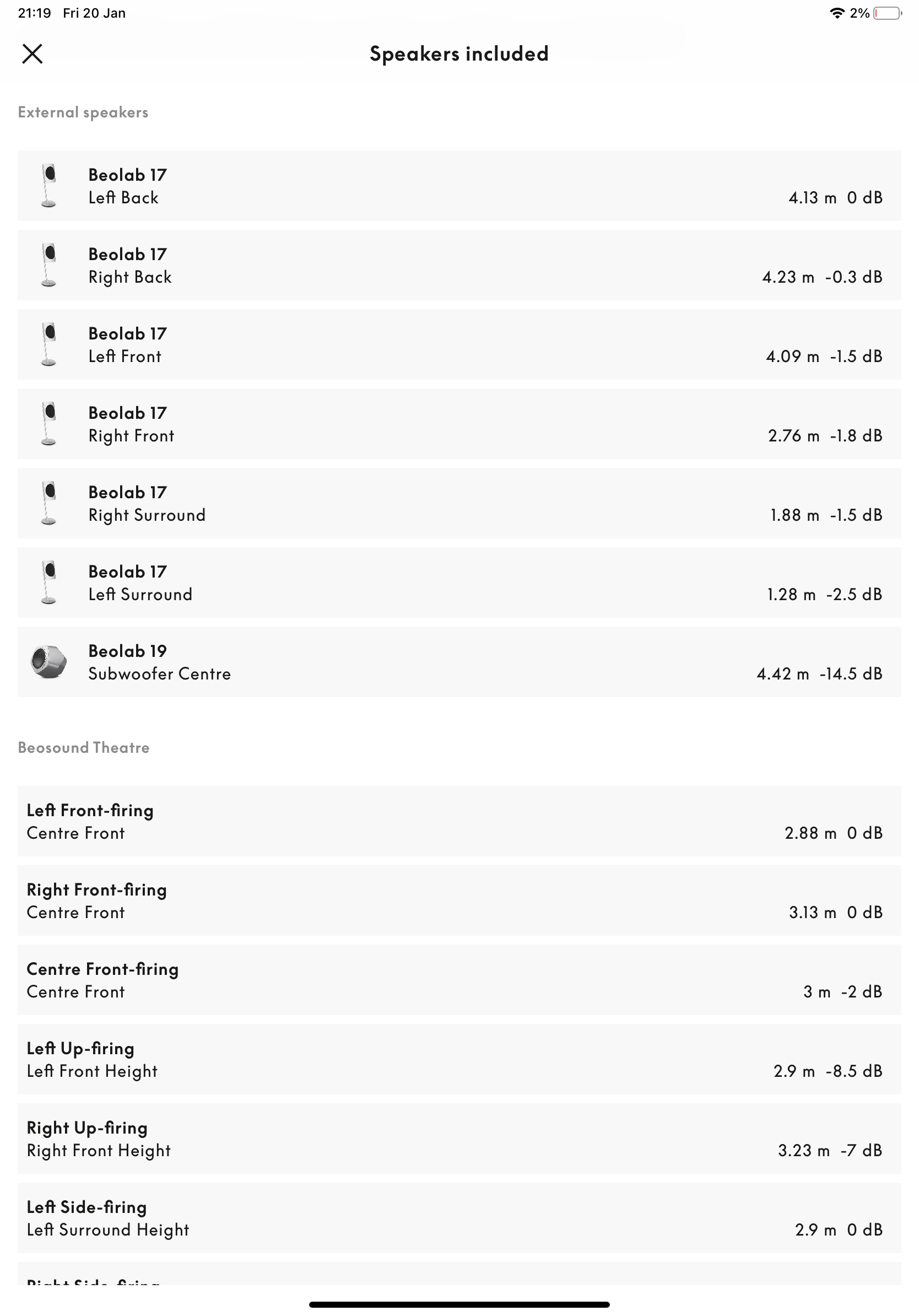Home › Forums › Product Discussion & Questions › BeoSound › Theatre › New product launch – beosound theatre?
- This topic has 1,346 replies, 114 voices, and was last updated 1 year ago by
sven-inge.neij.
-
AuthorPosts
-
19 January 2023 at 13:00 #38082
 GOLD Member
GOLD MemberHi everyone, A link to the Theatre’s Technical Sound Guide v.1 is now available at https://support.bang-olufsen.com/hc/en-us/articles/4955893911569
Thank you Geoff, great reading.
Kind regards,
Yann.
Location: Brittany, France
My B&O Icons:










 19 January 2023 at 15:00 #38083
19 January 2023 at 15:00 #38083 GOLD Member
GOLD MemberThanks Geoff,
I will also add the Technical Sound Guide link to the “sticky” thread that acts as a knowledge base for Theatre users. Grateful for your input as always.
Kind regards, Steve.
Location: The cable workshop, England
Favourite Product: Beosystem 72-23
Signature: Cables, friendly advice and great ideas for connecting Bang & Olufsen! Ask any questions at https://soundsheavenly.com to get the best from your B&O! Please visit my B&O YouTube channel at https://www.youtube.com/soundsheavenlycables
My B&O Icons:




 19 January 2023 at 15:16 #38084
19 January 2023 at 15:16 #38084geoffmartin
BRONZE MemberHowever, the way the Theatre and Room-Sense works is initially, when setting up my 5.2.2, (please note, I designate my system as x.2.y because of the BL90 “subs”), the system recognised it as 7.2. Therefore, with the Theatre, you have to designate the two new channels as height channels – almost like it calibrates like DTS-X?
This is because the automatic Speaker Role detection cannot “see” the height of a real loudspeaker.
Therefore if you DO have loudspeakers that are mounted high on the walls, or on the ceiling, you’ll have to assign “height” Speaker Roles to those outputs manually as an adjustment to the automatically-chosen roles.
19 January 2023 at 18:13 #38085beojeff
BRONZE MemberThank you very much for that guide, Geoff. It’s very useful!
I’d like to offer a bit of feedback: When manually adjusting for the speaker level in a Listening Position, the tone that the Theatre generates is too faint. It’s really difficult to get a good reading with a decibel meter. The Beosystem 4, on the other hand, generated a very audible tone to capture a speaker’s level on a decibel meter. Hopefully, the issue will be fixed such that we can indicate the speaker model attached to a Receiver 1 so that manual value entry won’t be necessary.
19 January 2023 at 18:17 #38086beojeff
BRONZE MemberIs it possible to use one of the B&O headphones capable of Dolby Atmos to use with the Theatre to enjoy Dolby Atmos through the headphones?
20 January 2023 at 11:55 #38087NQVHNWI
BRONZE MemberThis is not really true – it’s kind of the opposite.
- Atmos is the method of packaging the audio channels and objects.
- TrueHD is an indication of the audio quality of those signals
This similar to saying “5.1-channel LPCM” or “2-channel MP3” where the first half tells you how many audio channels you have and the second half tells you the COmpression-DECompression (or CODEC) method that’s used to encode those audio channels. Cheers -g
Well I glad you have cleared that up Geoff. I was kinda struggling to read and interpret other articles in the interweb and tell my experiences to all the forum members on Beoworld. Apologies that I got a few things wrong but now that B&O have in a way and stepped-in and provided us Users with the information we should have had on day one of our purchases (bug-free), all will be well and good now with us now?
20 January 2023 at 14:57 #38088Sandyb
BRONZE MemberThere is a Theatre software update today.
Just installed my update, was pretty quick
in case anyone hadn’t seen the release
20 January 2023 at 18:12 #38089Sandyb
BRONZE MemberQuestion (forgive me if this is a dumb q).
The TSG (page 23) says “Similarly, in cases where the Beosound Theatre is accompanied by two larger front loudspeakers, it may be preferable to use the three front-firing outputs to all produce the Centre Front channel (instead of using the centre output only).”
In my setup, with BL50s besides the Theatre, the speaker role/allocation settings page shows my Left and Right Front Firing as “Not available” and greyed out.
Anyone know how to engage them to try out the scenario described in the TSG?
Again, forgive me if I’m being dumb.
20 January 2023 at 18:29 #38090There is a Theatre software update today. Just installed my update, was pretty quick in case anyone hadn’t seen the release
Nothing here….yet.
Which version is it – any release notes?MM
Location: Flensborg————Danmark
20 January 2023 at 18:41 #38091Sandyb
BRONZE MemberI cant see the release notes now for some reason.
From memory, mentioned bug fixes / stability, somethign about BL14s, improved responsiveness to BR1 commands, something about Receiver 1 support, support fro 3rd party speakers….
May have been the odd other thing, cant remember now
20 January 2023 at 20:27 #38092The version mentioned on the B&O website is from last year and probably the initial one.
Software 2.3.4.15123 – Release date 21st November 2022
I guess the time is due for ‘some bug/stability fixes’!I wonder if what you/Sandyb got, is the same as what is called ‘beta’ by now.
MM
Location: Flensborg————Danmark
20 January 2023 at 21:37 #38093Hereford
BRONZE Member@Mr10pct Yea I’m not a fan of the 2.0 to surround upmix. Speech especially sounds tinny. I prefer to run 2.0 content in Direct mode. Either to the BL9 fronts, or just the Theatre alone.
Just out of curiosity
- what is your source for the 2.0 content?
- which Sound Mode are you using when it sounds “tinny”?
- How are you doing the 2-in-2-out configuration? with a Sound Mode set to Direct in the spatial processing or by having created a 2-output Listening Position?
Thanks -g
The two sound modes are 1) Music with all the Tone Controls set to zero or off, except Bass Mgmt enabled. Spatial Controls; Direct, and everything zero. 2) Movie with same Tone Controls as 1), and Spatial Controls is set to balance=0,fader=0, and surround/height/stage/envelop all set to 5.
1) has the more pleasant dialogue/vocals, when fed simpl e 2.0 content like TV or music. It’s like vocals become almost too isolated, losing smth in the process, like how speech comes through a telephone very intelligible but compressed – not that extreme ofc but that’s how I’d describe it.
20 January 2023 at 21:51 #38094Sandyb
BRONZE MemberHmm, I do wonder if that is indeed the case.
Bit odd though – I checked its software status earlier this week just after instal, and it was up to date.
Someone else on Discord (who has had theirs for months) posted the notification of the update this morning, and when I checked my unit, there was indeed an update available.
And there was a whole page full of bullet points on the release notes.
Anyway, if anything else becomes clearer I’ll post an update.
20 January 2023 at 22:09 #38095Sandyb
BRONZE MemberThe version mentioned on the B&O website is from last year and probably the initial one. Software 2.3.4.15123 – Release date 21st November 2022 I guess the time is due for ‘some bug/stability fixes’! I wonder if what you/Sandyb got, is the same as what is called ‘beta’ by now. MM
Just checked again – someone on Discord got updated to 2.5.3.
the update I installed today for myself was only 2.34, the November dated update.
So I guess I’m still “behind”, or the 2.5.3 is the beta….dont know.
20 January 2023 at 22:22 #38096SimonWeir
BRONZE MemberSandyb re your TSG question #14715
When you are editing a listening position, select ‘Advanced Setting’ off the 3 dots; accept the warning notice and then you can assign/remove all speakers to any role. When I watch a UHD Blu-ray and are using 3 sets of BL17s (FL, FR, SL, SR, BL, BR) with a BL19. I have the Theatre FL, FR both as FC, with the Centre. I use the Theatre Up speakers as Left + Right Front Height, and the Theatre Side speakers as Left + Right Surround Height. This delivers an excellent 7.1.4 setup. With the BL17’s power having the Theatres main speakers all as the Centre means I never think the speech is underwhelming or I need to turn the volume up. I recommend you load up two listening positions 1 with just the Centre as the Centre and the other using the FL + FR also as the Centre and see what you prefer.
20 January 2023 at 23:03 #38097Sandyb
BRONZE Membermarvellous, thanks.
will experiment tomorrow afternoon.
21 January 2023 at 13:37 #38098BeoMedia
BRONZE MemberI have tested some different sources that presumably should be in Atmos.
- Apple Music, tracks marked with Atmos (same setting turned on my settings) shows as PCM 2.0 in the Theatre. I am playing this via AirPlay to the Theatre.
- Atmos sound files downloaded, they do not show as Atmos in the Theatre but rather shows up as:
Channel allocation: 7.1 and Codec: DolbyDigitalPlus.
I find this rather puzzling, I was expecting they should all be recognised as Atmos by the Theatre.
21 January 2023 at 13:43 #38099I have tested some different sources that presumably should be in Atmos.
- Apple Music, tracks marked with Atmos (same setting turned on my settings) shows as PCM 2.0 in the Theatre. I am playing this via AirPlay to the Theatre.
- Atmos sound files downloaded, they do not show as Atmos in the Theatre but rather shows up as: Channel allocation: 7.1 and Codec: DolbyDigitalPlus.
I find this rather puzzling, I was expecting they should all be recognised as Atmos by the Theatre.
—
Airplay does not support Atmos. It reverts back to stereo.
The Atoms AppleMusic file has to be streamed directly from an Apple TVKarel.
My B&O Icons:

 21 January 2023 at 13:45 #38100
21 January 2023 at 13:45 #38100BeoMedia
BRONZE MemberI don’t have an Apple TV connected, just running the stock apps in the LG TV.
The Atmos test videos I am playing via Plex and the stock Plex app in the LG.
21 January 2023 at 13:48 #38101Airplay does not support Atmos.
My B&O Icons:


-
AuthorPosts
- You must be logged in to reply to this topic.