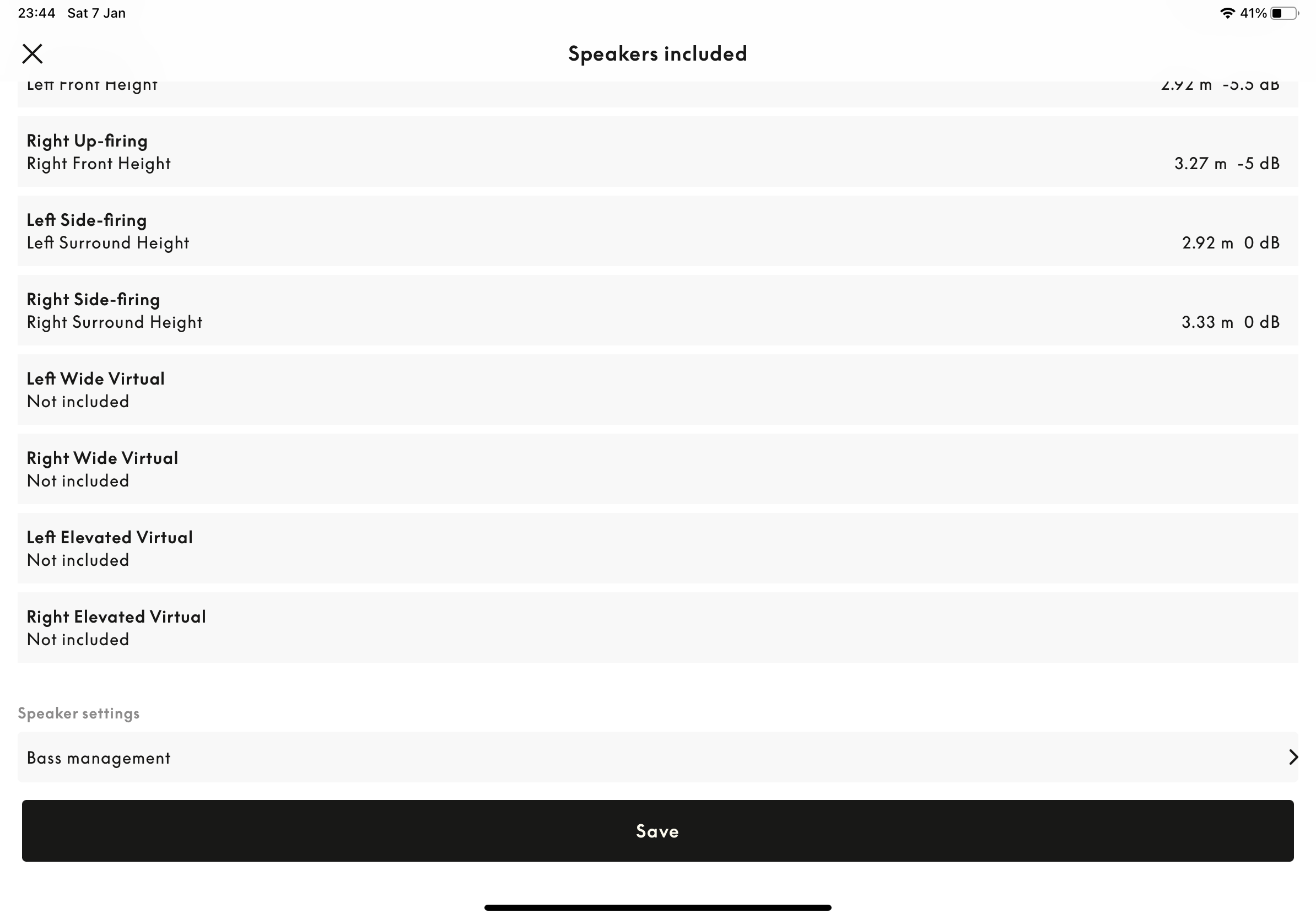Home › Forums › Product Discussion & Questions › BeoSound › Theatre › New product launch – beosound theatre?
- This topic has 1,346 replies, 114 voices, and was last updated 1 year, 1 month ago by
sven-inge.neij.
-
AuthorPosts
-
7 January 2023 at 15:15 #38022
beojeff
BRONZE MemberI set up an extra Listening Position to be able to do some comparisons between using 7.0.4 with the fronts and rears being BL9 speakers and using 7.1.4 adding a Beolab 2 subwoofer with the same setup. Adding the BL2 definitely adds more overall warm bass to the sound. However, I feel that adding the BL2 takes away from the sense of surround sound. I used the movie “Lucy” for the comparisons. This is one of the movies that has been recommended for its use of Dolby Atmos. I’m wondering if the diminished sense of surround is due to the capabilities of the Beolab 2, if the bass of the four Beolab 9 speakers without any additional subwoofer just works better for surround sound, or if I have all of the settings entered manually in advanced settings for the Beolab 2 connected via Receiver 1 are just wrong and that has a big impact on the surround sound. I suspect Geoff Martin would have some interesting explanations about this. I really hope that B&O gets the Receiver 1 support properly implemented so that I could just rely on Room Sense to take care of all of the settings.
7 January 2023 at 22:17 #38023xthx
BRONZE MemberHi Guys!
Hoping to get some advice/help with my Theatre. I don’t know what the problem is (or if there is one) but I am only getting 5.0.2 output with Atmos content. I am attaching a screen shot of incoming signal as Atmos but outputting 5.0.2. I am pretty sure this is supposed to be outputting 7. Correct? Any help/advice is as always very much appreciated 🙂 thanks!
7 January 2023 at 22:37 #38024 NQVHNWIBRONZE Member
NQVHNWIBRONZE MemberPlease can you expand on what source and what connected loudspeakers you have if any?
7 January 2023 at 22:47 #38025 NQVHNWIBRONZE Member
NQVHNWIBRONZE MemberBullet Train
source: Kaleidescape Server, Dolby Atmos, HDR
Loudspeakers: BL90, BL3, Theatre.
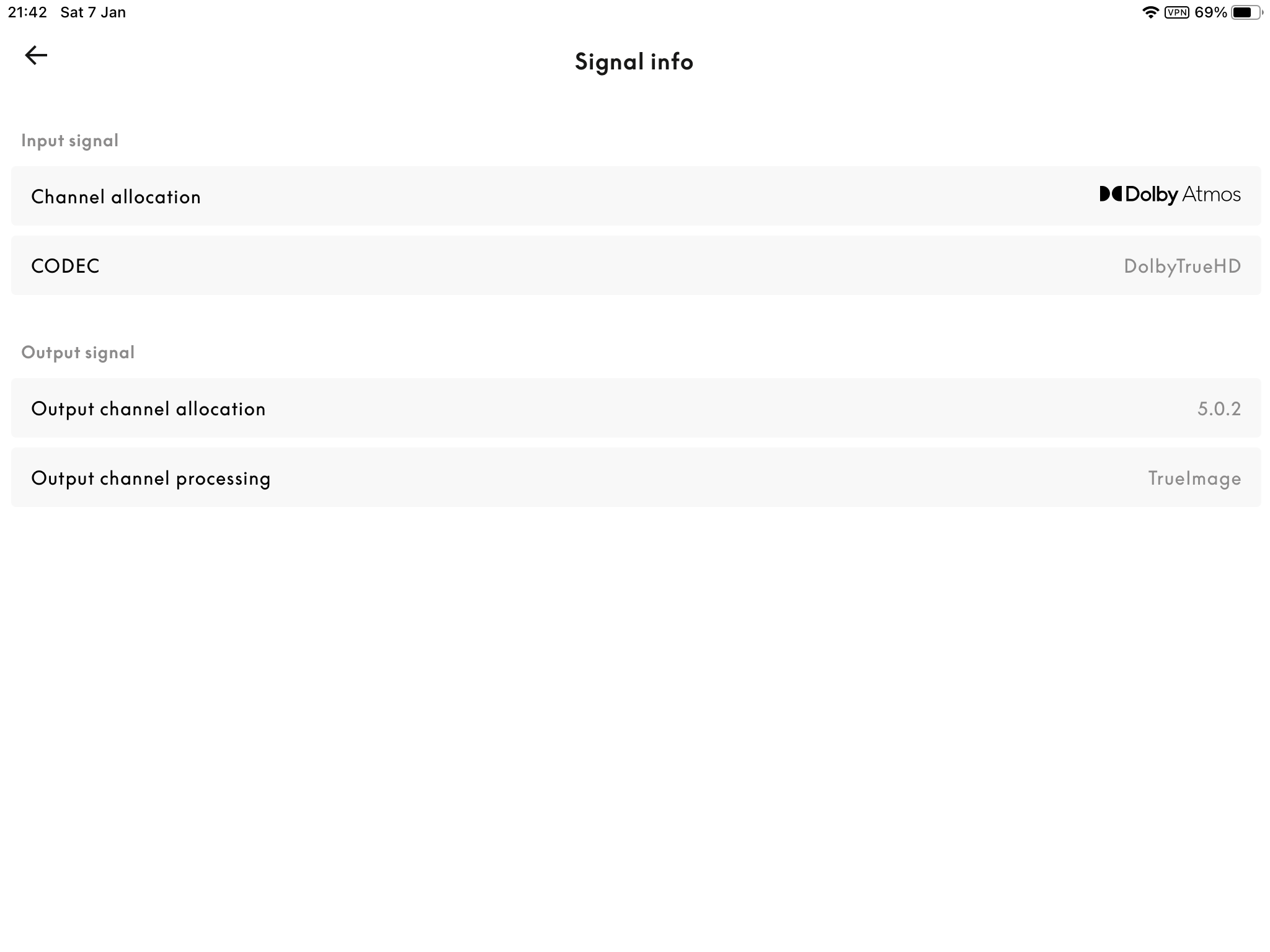 7 January 2023 at 22:51 #38026
7 January 2023 at 22:51 #38026 NQVHNWIBRONZE Member
NQVHNWIBRONZE MemberNot sure what the output signal is with 5.0.2 but sound immersive enough where I’m sat.
Also noted, your screen-shot indicates Apple TV and the Codec is PCM, which suggests either the Apple TV or Theatre is downmixing or I suppose down emulating to the highest playable codec (PCM).
7 January 2023 at 23:53 #38027xthx
BRONZE MemberHi Mr10Percent!
Thanks for the info so far – I am using the newest gen Apple TV 4K connected directly into the theatre and this sound mode is just the Theatre by itself. It was playing the Apple TV+ movie Greyhound. Should it not be outputting at PCM? I have never seen anything other than that when playing from the Apple TV.
Thanks!
8 January 2023 at 00:22 #38028SimonWeir
BRONZE MemberPlease add a snapshot of your listening position.
You may find that not all speakers are assigned a role. I am thinking the mic setup has assigned the BL90 as FL & FR, the BL3 as SL & SR. Also the Theatre is only using the CF and Front Left & Right Height… which will give you 5.0.2 the rest are not turned on.
If you go into the advance menu you can use the Side Speakers as Surround Height to give you 5.0.4. Or turn on the Front Theatre to virtual. Both sound excellent and are much more immersive. Purest will say the side speakers should not be assigned height roles but to my ears having a x.x.4 vs a x.x.2 is more realistic. My normal TV viewing is 5.1.4 (Theatre plus a pair of BL17s) and for movies I bring in my rear speakers (another set of BL17s) to get 7.1.4
Re Apple TV, remember it outputs via LPCM as the codec. I use the latest 2022 model, and Atmos is shown in the channel allocation whatever number of speakers you have assigned, as long as you are playing from any of the Apps eg. Netflix, Prime, Disney, Apple Music etc. I only get codec Dolby TrueHD when I play a UHD Blu-ray, on my connected Panasonic UB820.
8 January 2023 at 00:33 #38029Mark
BRONZE MemberOr turn on the Front Theatre to virtual.
I don’t see this option. Going into Advance settings I can assign the Left Front-firing or Right Front-firing to one of the roles but I don’t see virtual. Do you have a screen shot?
8 January 2023 at 00:49 #38030SimonWeir
BRONZE MemberScroll down. If you are not using the FL & FR of the Theatre you can try the virtual wide & elevated.
8 January 2023 at 00:56 #38031Mark
BRONZE MemberThanks! I was looking at the actual speaker, and never looked at the virtual speakers.
8 January 2023 at 10:18 #38032BeoPat
BRONZE MemberBSTH+BL28 bas management:
Hello,
I use BSTH with BL28 as front surround. I created one surround listening position for TV watching (1) and one listening position with BL28 only for music listening (2). Room calibration ok. BL28 are wired with powerlink to BSTH and Ethernet and I created a direct listening position (3) not using BSTH, but direct from the app via Ethernet. BL28 calibration with BL28 room compensation.
Listening to several music numbers I can clearly hear a difference when using (2) BL28 only via BSTH or (3) BL28 directly over Ethernet. BL28 directly is more crisp clear and warm, with good bass. Listing to BL28 only via BSTH misses bass. Does anyone have experienced the same? Any suggestions how I can adjust the sound settings (bass) for listening position (2) only without affecting surround position (1)?
PS: I discovered that in BSTH one left firing was active in BL28 only mode (2). I deactivated it, but this does not influence the missing warmth, bass that I can hear when using BL28 directly (3).
PS: Anything except above I am amazingly impressed by how far B&O has reached. I am enjoying re-discovering my music.
8 January 2023 at 13:26 #38034 NQVHNWIBRONZE Member
NQVHNWIBRONZE MemberI think what you are experiencing with the BSTH and BL28 is what I have readily experienced with Eclipse/BL90 or latterly, BSTH/BL90. Direct feed to the loudspeaker is significantly “better” (clarity, image, tonal complexion etc..).
I have run room-sense on BL90 only (N/W/O) and BL90+BSTH+BL3 and BSTH Only.
- For TV only, I now mainly run BSTH and no surrounds
- For Films (Netflix/Amazon/Kaleidescape etc..) full 5.1 (Atmos capable next week!!)
- For non-critical music LG Player via the BSTH ro BL90 only
- For critical music (Music server or Qobuz), BL90 via an Auralic stack and XLR.
What is not clear from your post is the Source. I have always been of the opinion that the LG Media Player (DNLA) in the Eclipse was rubbish, less so via eArc/BSTH. Or if you are piping an external source into the BSTH and it is acting as a pre-amp? i.e. is the Media Player or the BSTH causing a degradation in sound quality?
In both our cases, piping music into the loudspeaker directly seems to be the highest quality option.
8 January 2023 at 15:12 #38035Sandyb
BRONZE MemberSimilar to my experience with my Beosystem 4 and BL50s.
Directly feeding the 50s, and bypassing the BS4, was a good deal more preferable sound quality wise.
Theatre sing installed in 8 days time, nothing will change re my music listening – I’ll continue to bypass the Theatre.
8 January 2023 at 16:08 #38036beomedia
BRONZE MemberInteresting feedback from the ones of you who have speakers with their own sound correction. However, my BeoLab 1’s and BeoLab 2 have never sounded so good as now when they’re connected to the Theatre.
8 January 2023 at 16:32 #38037 NQVHNWIBRONZE Member
NQVHNWIBRONZE MemberIm not 100% certain it is internal loudspeaker room correction. To me, playing music via the LG Media Player and the DNLA network, the music loses a good deal of edge and its like there is a bit of “fog” in the room, while playing via the Auralic is crystal. It may be the Powerlink doing the damage?
Consider three pathways:-
Melco Server >> DNLA Network >> Auralic Streamer (512)>> Auralic DAC >> XLR (Analogue) >> BL90 (ADC 192) = Superb.
Melco Server >> DNLA Network >> Eclipse/LG Media Player >> Powerlink (Analogue) >> BL90 (ADC 192) = “Meh”.
Melco Server >> DNLA Network >> BSTH/New LG Media Player >> Powerlink (Analogue) >> BL90 (ADC 192) = Much better than Eclipse/LG but not close to the Auralic pathway.
Its either BSTH improves the LG Media Player or the new LG Media Player is better than the old app and/or the Powerlink is better?
Finally, BL90/50/28 will most likely have been designed around a “true digital rendering process” and streamline. Older Beolabs 1, 6000, 8000, 9 etc…may have been better receiving from the old true analogue sources. The BSTH sorta bridges the gap between the generations improving older units but not doing as much as the pure digital loudspeakers?
8 January 2023 at 17:29 #38038Sandyb
BRONZE Memberisn’t the main difference amongst your 3 scenarios that the first includes the Auralic DAC?
Similarly here, my direct to 50s path involves my Linn DAC (pulling from my Roon Nucleus), and is much nicer sound wise than if I bypass the Linn DAC, and pass the same source stream through the Beosystem 4 and powerlink to the 50s.
Seems to me that some (assumed) high q DACs are a good option for speakers like 50/90s (and perhaps 28s too)
8 January 2023 at 17:33 #38039BeoPat
BRONZE MemberThank you the answer Mr10Percent.
My source is Deezer Hifi. I use it for streaming listening to BL28 only via BSTH and directly to BL28 (BSTH switched off). There is a major difference as you can confirm. It’s both bass, better and more punchy as well as clarity when streaming to BL28 directly. For bass I have the impression that BSTH bass management does not really put back all bass to the BL28 when these are the only active loudspeaker in the BSTH listening position. About bass I have tried to increase bass to +2 on BSTH and -1 on BL28 (addressing directly), still no improvement.
8 January 2023 at 18:07 #38040BeoPat
BRONZE MemberThank you the answer Mr10Percent.
My source is Deezer Hifi. I use it for streaming listening to BL28 only via BSTH (wired Ethernet) and directly to BL28 (with wired Ethernet and BSTH switched off). There is a major difference as you can confirm. It’s both bass, better and more punchy as well as clarity when streaming to BL28 directly. For bass I have the impression that BSTH bass management does not really put back all bass to the BL28 when these are the only active loudspeaker in the BSTH listening position. About bass I have tried to increase bass to +2 on BSTH and -1 on BL28 (addressing directly), still no improvement.
I plan to connect other sources (BS9000) to BSTH and use only BL28 to listen to my CD collection with hopefully a good sound.
Thank you helping me.8 January 2023 at 18:20 #38041Sandyb
BRONZE Memberdo you have the option of connecting the 9000 to the BL28s directly?
-
AuthorPosts
- You must be logged in to reply to this topic.