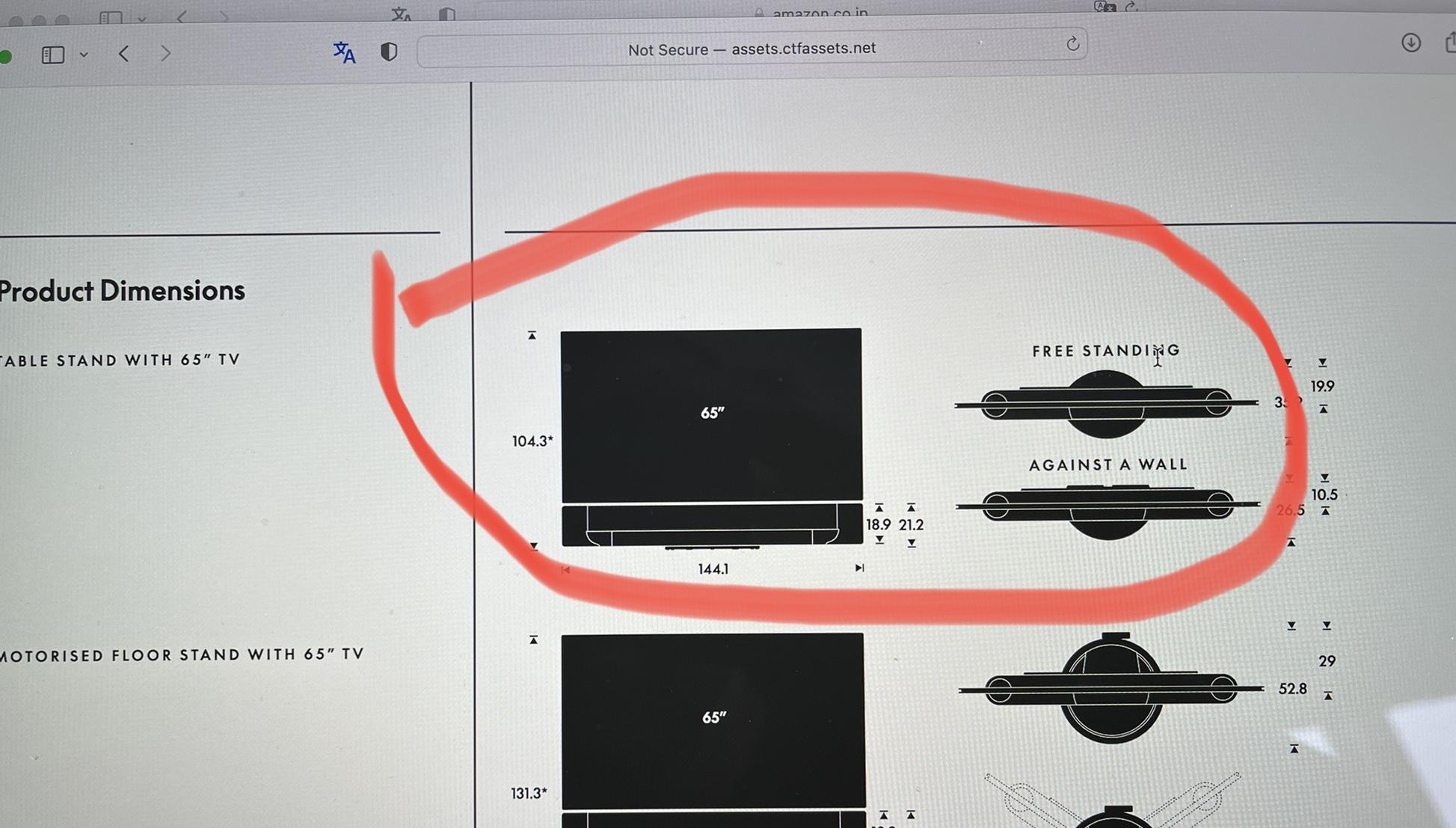Home › Forums › Product Discussion & Questions › BeoSound › Theatre › New product launch – beosound theatre?
- This topic has 1,346 replies, 114 voices, and was last updated 1 year, 1 month ago by
sven-inge.neij.
-
AuthorPosts
-
30 November 2022 at 14:12 #37722
DHA
BRONZE MemberIs the content on apple atmos soundtracked? It won’t upsample on the Apple TV so if I watch a TV broadcast (BBC iplayer for example) it only sends PCM2.0 to the theatre. But films with atmos tracks it will send as such and I get a dolby logo in the signal info box on the app
30 November 2022 at 17:45 #37723NQVHNWI
BRONZE MemberTo answer your question, my research suggests “be careful” with Apple and of course “how deep do you want to go?” into the subject and your pockets.
This link (going very deep) https://www.youtube.com/watch?v=I-aw9-B3-XI&t=3474s suggests that Apple do a lot of down-mixing for standard sofa viewing at the point of sale. There is also issues like near-field desk mixing etc….so your never going to get the full cinema effect because the sound engineer listened to sounds 2m away.
Companies like Kaleidescape – which I’m currently investigating, offer content which is full-fat uncompressed media – typically 70-100Gb per title, and the cost of the equipment seems like it will make B&O blush. That said, the full Theatrical release – which you will own a copy of, would have to be down-mixed significantly to fit in the BS Theatres capability of 7.1.4.
30 November 2022 at 19:36 #37724xthx
BRONZE MemberJust got my Theatre installed in my custom made built in 😉 turned out pretty well
30 November 2022 at 23:32 #37725PhilLondon
BRONZE MemberHowever, the LIGHT and CONTROL list commands still do not send commands to the BLI.
Have you found a solution for the problem above, @beojeff ?
Philippe
30 November 2022 at 23:47 #37726etype76
BRONZE Member@xthx, Very nice setup and a 65” too. I thought it was a 55 from the thumbnail. Is that stand the one in the box? So you mounted the panel to the wall?
I got the optional table stand and they installed the full circle of the stand but actually would like the half circle and get it closer to the wall. I wonder if it’s an easy change?
1 December 2022 at 00:21 #37727beojeff
BRONZE MemberHowever, the LIGHT and CONTROL list commands still do not send commands to the BLI.
Have you found a solution for the problem above, @beojeff ? Philippe
“Beo(doesn’t)care” has responded that a solution won’t be available until sometime in 2023.
1 December 2022 at 00:29 #37728xthx
BRONZE Member@etype76, Thank you! And yes you have a good eye, the LG panel is attached to the wall and floats 5mm above the Theatre. As such it is just the included table stand that is holding the Theatre up. Lined up very well and allows me to not have to use the heavier duty table stand. I am not too sure on your question about your stand though as I have not seen one in person before, I do recall that one of the videos on the B&O support website show your stand being installed, might help?
1 December 2022 at 10:23 #37729DHA
BRONZE Memberto change the base to the half circle you will need to take the unit apart (i installed mine at home). I don’t think you can adjust it without the theatre being removed
1 December 2022 at 10:32 #37730beomedia
BRONZE MemberHas anyone experience with or seen the Theatre in the flesh with he smallest 55″ side wings connected to a larger television say 65″?
I’m thinking whether it is necessary to make the Theatre look wider/larger than it needs to be and if one later were to upgrade to a 77″ or even a 83″ display the wings would need to be swapped with larger wings and then the Theatre would look even larger despite not needing this width.
Are the smallest 55″ side wings the safer option or would it look ridiculous with a larger 65″ display?
1 December 2022 at 11:22 #37731NQVHNWI
BRONZE MemberI nearly went there. Glad I didn’t.
Ordered a 65in screen and 77in wings. Fortunately, due to delays, I could re-specify and the Dealer was very helpful.
The problem was to properly visualise that a 77in screen is 1771mm wide, 65in screen is 1441mm wide. So 165mm per side for “Eclipse wings look”. The standard overhang is IIRC, 70mm on the Eclipse 65 – so twice the overhang per side. Proportions are not good now.
Also, the finish/design of the Theatre wings is somewhat unresolved being fabricated a 10/12mm thick Alu/Plastic sandwich. The Eclipse wings were substantial rounded box-section for the actual soundbar – not a thin plate hanging in space.
My advice is buy the wings you need to fit your TV or have the soundbar be smaller than the TV. Visuals are better I think?
1 December 2022 at 11:25 #37732beomedia
BRONZE MemberThanks – good input.
I have a 65″ and would want the Theatre to last so might get a larger tv later on.
The BeoSound stage is just one size fits all so is bound to be at a different width than the tv.I am wondering if that would look ok for a Theatre as well (i.e. the smaller 55″ wings on all displays) hence my question.
1 December 2022 at 11:29 #37733NQVHNWI
BRONZE Member@xthx, Very nice setup and a 65” too. I thought it was a 55 from the thumbnail. Is that stand the one in the box? So you mounted the panel to the wall? I got the optional table stand and they installed the full circle of the stand but actually would like the half circle and get it closer to the wall. I wonder if it’s an easy change?
You will need to remove the panel from the SMI.
Then, this video shows the “circle” or “half-circle” plate assembly with 4 screws. https://player.vimeo.com/video/750347084?h=b64cfd67f4
1 December 2022 at 12:04 #37734etype76
BRONZE Member@etype76 to change the base to the half circle you will need to take the unit apart (i installed mine at home). I don’t think you can adjust it without the theatre being removed
@xthx, Very nice setup and a 65” too. I thought it was a 55 from the thumbnail. Is that stand the one in the box? So you mounted the panel to the wall? I got the optional table stand and they installed the full circle of the stand but actually would like the half circle and get it closer to the wall. I wonder if it’s an easy change?
You will need to remove the panel from the SMI. Then, this video shows the “circle” or “half-circle” plate assembly with 4 screws. https://player.vimeo.com/video/750347084?h=b64cfd67f4
Thanks all. I see now how it fits with the half-circle fitting in the other half when close to the wall position. Mine is on a TV cabinet but it seems just too far from the wall. The only reason I think the dealer installed the full circle was perhaps so it can pivot towards the far sofa.
The dealer needs to come back and fit the wings and bring the line-in adaptor anyway, I wonder if it’s reasonable to ask:
Make the stand half-circle and lower the tv closer to the Theatre as it’s currently about 1cm above it.
1 December 2022 at 12:30 #37735NQVHNWI
BRONZE MemberThe wings can be done in-situ just by twisting the TV around. My installer did the same (agonising to watch – but it was part of the Training programme).
I would not be happy with anyone leaving cables behind a TV like that. Get him to install the cables so neat and tidy and correctly bundled and fixed. There is a massive real-estate space on the back of the Panel (not SMI) or on the wall to stick that power strip so you can gain 100-150mm of back-space from the rear.
The top edge of my SMI is nearest to the wall at approx 3-5mm gap. The Theatre rear is a good 25-30mm away (slight tilt of the Table stand). That means the panel rear has to be 60-80mm away from the wall at the base.
2 December 2022 at 08:52 #37736cougar
BRONZE MemberHi, I can’t get my Beoremote one to work with my Apple TV. I bought a PUC cable which I attached to the Apple TV and plugged the cable into the correct port on my Theater and made the settings via Bang Olufsen’s app in my iPhone. Should I then plug the HDMI cable from the Apple TV into the Theater or into one of the TV’s HDMI ports? I can turn on the Apple TV through the Beoremote One but then I can’t operate the Apple TV,
Another question: do you recommend connecting the PS5/Xbox Series X via the Theater to have only one HDMI cable connected (ARC/HDMI) to the TV or do you also connect external devices directly to the TV?
2 December 2022 at 10:09 #37737SimonWeir
BRONZE MemberHdmi needs to go into the Theatre. Also set the PUC to “Apple TV 4”. The BeoRemote / Theatre combo removes the inbuilt TV hdmi-cec capabilities so you cannot control any devices connected to the TV. I questioned this with support because you can get it to work on the Stage in the LG device manager.
If you use your OEM TV remote any devices connected via hdmi direct into the TV which are enabled for hdmi-cec will work through the TV’s OEM remote. I have considered re wiring my Theatre and put everything direct into my LG G2 and use the LG’s OEM remote and bin off the BeoRemote.
This is what I sent to Support…
I have a Panasonic DP-UB820 connected to the LG G2 not the Theatre. Is there a way to enable hdmi-cec so the Beoremote One can operate it as I am using the PUCs for my Sky Q and Apple TV 4K (2022). I found this video on the Beosound Stage support website will this work for the Theatre?
https://support.bang-olufsen.com/hc/en-us/articles/360041729011
Their response…
We would like to inform you our Beoremote One won’t be able to work along the device you are looking forward to control, not even with the HDMI-CEC options.
2 December 2022 at 14:32 #37738Hereford
BRONZE MemberThis is with a 77”.
For those wondering, it’s a pretty simple operation to take the half circles off – but you need to lie the Theatre face down to work on its backside If you decide to put them back on make sure to tighten screws well. I didn’t tighten enough when first assembling and experienced rattling during the Sound/microphone test when the bass impulses
2 December 2022 at 14:48 #37739beomedia
BRONZE MemberI think the Theatre in 55” looks good with the 77” tv. The wings intended for a 77” TV must look massive!
2 December 2022 at 15:22 #37740Sandyb
BRONZE Membernice – that is what I’m having done in a few weeks, albeit with a very low slung cabinet below the Theatre.
If you dont mind me asking, what height is your Theatre from floor level?
2 December 2022 at 23:08 #37741NQVHNWI
BRONZE MemberEach to their own preferences. I saw a picture a few days ago of a 77in, with wings on a table stand on the floor (BV5/9/10 – like) looked absolutely stunning.
im with the low slung cabinet/plinth look to.
Go for it!
-
AuthorPosts
- You must be logged in to reply to this topic.