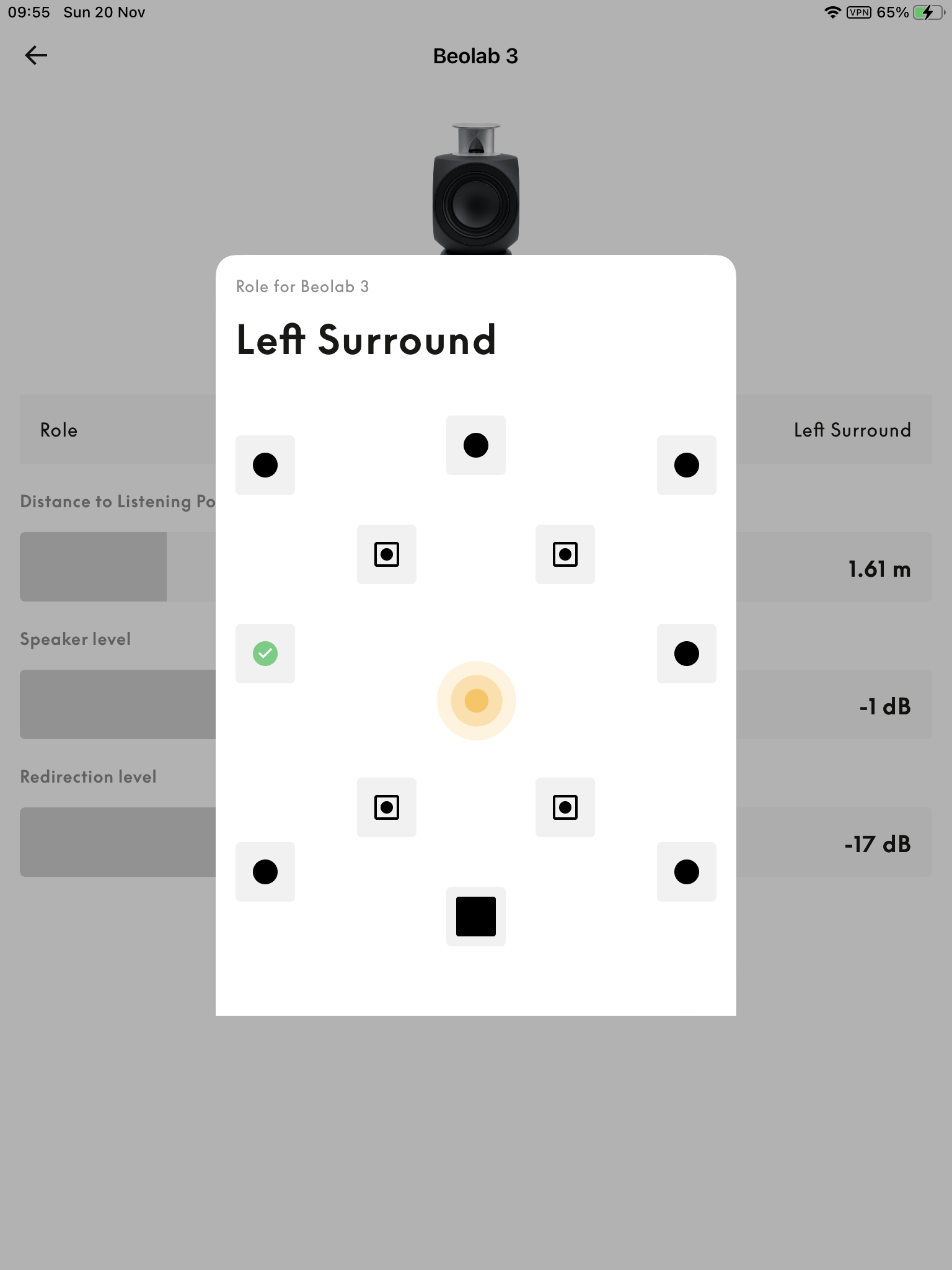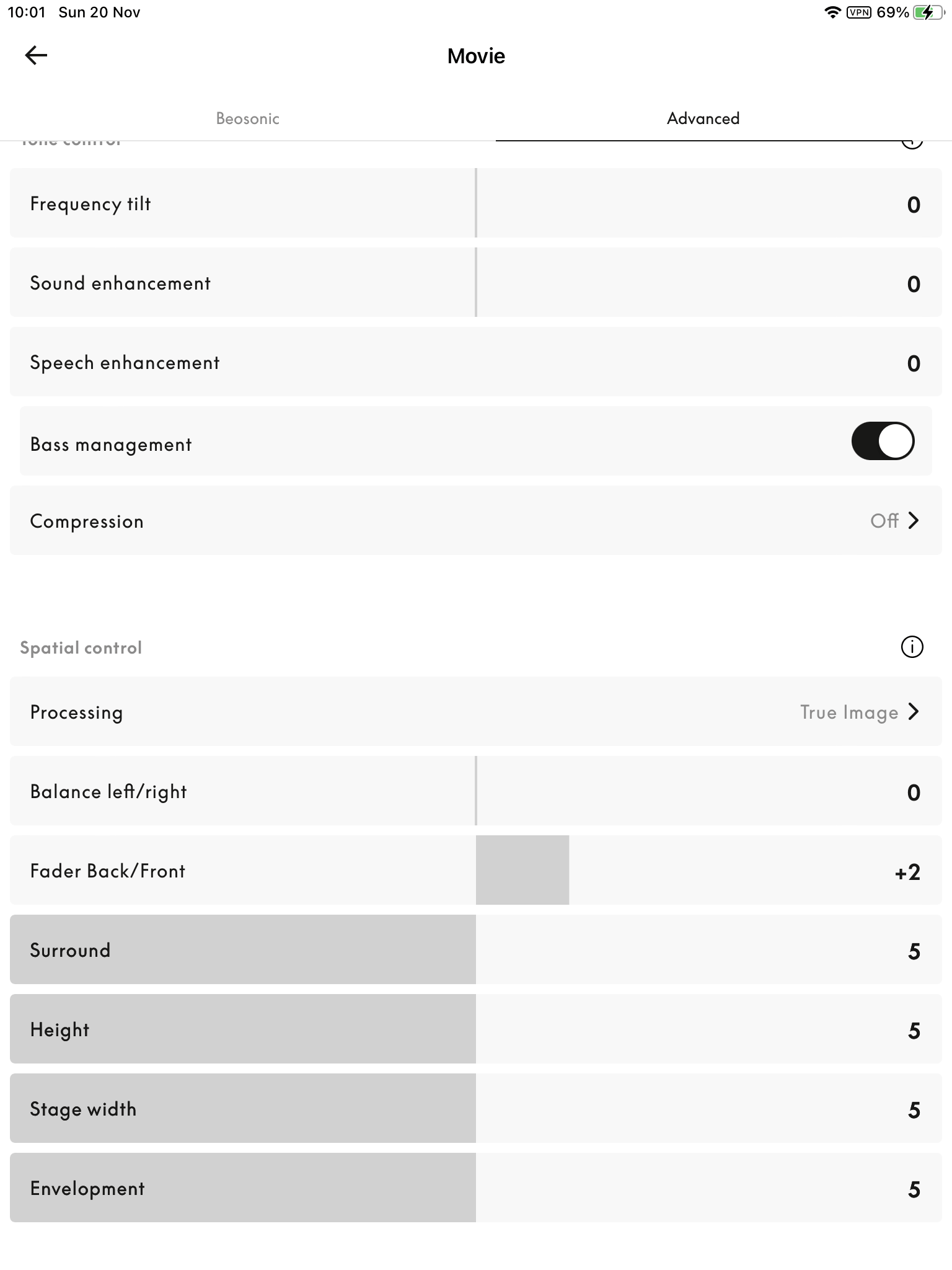Home › Forums › Product Discussion & Questions › BeoSound › Theatre › New product launch – beosound theatre?
- This topic has 1,346 replies, 114 voices, and was last updated 1 year, 1 month ago by
sven-inge.neij.
-
AuthorPosts
-
20 November 2022 at 10:45 #37622
svendsen991
BRONZE MemberSpeaker roles: I would have thought that middle ceiling speaker is a must for Atmos, is this not supported by the Theatre? I have downloaded the user manual but it is limited on information. Questions: 1) does the Theatre support 8K as it is today or will it require hardware updates? 2) which provides best ease of use and control and sound and picture quality, to connect external sources to the Theatre or to the television? 3) can the Theatre control an LG CX? I find the user manual unclear as it states “newer than CX”, does that include or exclude the CX? 4) how many speakers can be wired to the theatre, I see 4 RJ45 powerlink, is it fair to assume 8 speakers? And can one assign any speaker position combination for each RJ45 or will they need to be in pairs i.e. front left and right as opposed to a subwoofer and a center speaker? 5) is the user experience once all is setup easy like BeoVisions normally are so that all members of the family can use the system?
1) Yes it support 8K passthrough (4K 120FPS / 8K 60FPS / 40Gbit source) but note the cable requirements for 8K is quite high and you need an insanely big screen size to benefit the 4*4K 🙂
2) I don’t quite follow
3) CX should be supported I have tested a GX and it works. It should have similar internals as the CX.
4) Yes for wired speakers you can connect 8 speakers (Left Right channel in each powerlink plug). You can either daisy chain (only some beolab speakers support it) else you can buy splitters. Note you can also connect up to 8 wireless over WiSA
5) Sadly I have little to no experience with the old BeoVisions. So hopefully another kind spirit can help you 🙂
20 November 2022 at 10:46 #37623NQVHNWI
BRONZE Member1a) I would have thought that middle ceiling speaker is a must for Atmos, is this not supported by the Theatre?
1b) does the Theatre support 8K as it is today or will it require hardware updates? As far as
2) which provides best ease of use and control and sound and picture quality, to connect external sources to the Theatre or to the television?
3) can the Theatre control an LG CX? I find the user manual unclear as it states “newer than CX”, does that include or exclude the CX?
4a) how many speakers can be wired to the theatre, I see 4 RJ45 powerlink, is it fair to assume 8 speakers?
4b)And can one assign any speaker position combination for these or will they need to be in pairs
5) is the user experience once all is setup easy like BeoVisions normally are so that all members of the family can use the system?
To the best of my current knowledge:-
1a) I would not get too hung-up on the Atmos thing. It is just a trendy Studio Algo to distribute the sound auralally to give a 3D soundstage. The BSTH does a good job but for me, one is not much different than another??
1b) I dont know about 8K. I hear that the EU in its wisdom has effectively banned 8K because of the significantly greater power consumption. I know both my Eclipse and G2 panel is enough to heat my apartments living space to 21degC!!
2) It depends, but you can connect 3 additional HDMI inputs to the Theatre (HDMI 2 is the eARC to the panel). In my instance, I connect HDMI to the BSTH where I need PUC Control. However, I believe that if you use peripheral equipment with the HDMI-CEC standard, I think it makes no difference where it is connected as it a unifying/integrating standard? I think BSTH/LG G2 Panel have 4 HDMI’s each – of which HDMI B/HDMI2 is reserved for eARC comms.
3) I think only the C2 and G2 Panels are supported. With LG, you need to download the B&O LG App to enable remote control via BR1. I dont know if this LG app is compatible with the CX. But you can test this now I think?
4a) the way the Beoapp seems to work is you can add 4 sets of wired speakers and I think 4 pairs of WISA speakers. When I do a quick test to do a new wired speaker config with a BL2 first, I can add only 1 BL90 to the BL2. I cant add a pair. So I imagine you use 1 of 4 connections adding a subwoofer.
4b) When you add a speaker, you add to that speaker 1 extra unit. This can be identical model, a different model (i.e. BL90 – Front Left and BL3 – Front Right) or it can be solo (just a Bl90 Front left)
5. Like all recent Beovision setups, the operating system is involved. Sound modes, Advanced Sound modes, Listening Positions, Sub Cross-over, distances, steering etc… Also add that you can programme Sound setup to a given source. However, once you have done this, the Beoapp or BR1 makes it very simple to operate. I have added Amazon Music, Prime Video, Netflix, Oppo 103, TV, Radio, Youtube etc….to my system. It all now works with a simple press on the BR1 exactly as I want it. (and more importantly, the Wife gets a device with a simple interaction – on/off/ chan up/down/ vol up/down).
20 November 2022 at 11:03 #37624NQVHNWI
BRONZE Member-The speaker roles are noticeably limited when compared with what’s available on the Beosystem 4. For example, I was going to add more speakers for the Wide roles, but Wide is not an option for external speakers. Also, there is no role for middle hight speakers — only front and back height. The Dolby Atmos setup diagrams provide for the additional “left and right surround 1” roles — a back counterpart to the front “wide” roles. However, those roles are not options.
———
Which are the possible ‘Speaker Roles’ at time being? Can you set up the system (the speaker connections) manually and make a micophone calibration after that?
MM
there are two levels to consider. Speaker Roles and Sound mode. Speaker Roles can be edited in terms of positioning (either at listening height, or those above).
Sound Roles are TV, Music, Movies, Games, Night and Beosonic. As you drill down to each of these roles, you enter Beosonic/advance to change role tones and ambience. The sound roles can be edited and save but only as the list above . You cannot add/delete these default roles
20 November 2022 at 11:30 #37625svendsen991
BRONZE Member3) I think only the C2 and G2 Panels are supported. With LG, you need to download the B&O LG App to enable remote control via BR1. I dont know if this LG app is compatible with the CX. But you can test this now I think?
Found CX, C1, C2, GX, G1 and G2 are supported source 🙂
4a) the way the Beoapp seems to work is you can add 4 sets of wired speakers and I think 4 pairs of WISA speakers. When I do a quick test to do a new wired speaker config with a BL2 first, I can add only 1 BL90 to the BL2. I cant add a pair. So I imagine you use 1 of 4 connections adding a subwoofer.
4b) When you add a speaker, you add to that speaker 1 extra unit. This can be identical model, a different model (i.e. BL90 – Front Left and BL3 – Front Right) or it can be solo (just a Bl90 Front left)You should be able to add 8 single channels but my guess is BL90 and BL50 is always a pair. Thus occupying both left and right channel. A single subwoofer should only occupy one channel 🙂
20 November 2022 at 12:27 #37626DHA
BRONZE MemberPicked my theatre up yesterday. I am using a Sony A8 panel, so purchased the VESA mount kit and the table stand to allow for fitment.
The instructions are not great if you are attaching a panel, the paper instructions send you to the instal video – which is all well and good but when you need to keep referring back to part of the process it is a faff to keep rewinding a video on your phone. The VESA height guide cardboard wasn’t identical to the one in the video either, so it took a couple of attempts at getting the height correct. I’m not 100% happy with the gap between TV and theatre but will need to take it all apart and re-mount the VESA to do this so will see if I can live with it. Also there are bits you miss if you don’t watch the video from the start (i.e. you join it where you are in the install process) having moved from the paper instructions. The glossy panel needs the rear half removed so the VESA mount will attach.
Took around 2 hours to set up which was in part due to the VESA issue. But other than that it was a relatively simple process. However the power cable doesn’t seem that well seated.
I have some non B&O speakers that I am trying to use with the power link connection, but the unit doesn’t recognise these as connected at the moment.
One issue that I seem to have is a noticeable hiss from the unit irrespective of source. Usually only notice it when the output volume is low, but not ideal. Has anyone else noticed this?
20 November 2022 at 21:00 #37627How does one get the BeoRemote to work with Apple TV without IR? HDMI control should do it right? But how I set that up?
Location: Toronto, Canada
20 November 2022 at 21:19 #37628NQVHNWI
BRONZE MemberThe PUC control goes up to Apple TV gen4. I’m not sure if that is the latest model or if there is a later model.
From what I have read on this forum, if a device is HDMI-CEC compliant, it can be natively contolled
20 November 2022 at 21:25 #37629NQVHNWI
BRONZE MemberAppears it is CEC controllable to a degree…
20 November 2022 at 22:23 #37630svendsen991
BRONZE MemberHow does one get the BeoRemote to work with Apple TV without IR? HDMI control should do it right? But how I set that up?
Mr10Percent is correct it’s controllable over CEC. The search button doesn’t exist on the Beoremote One and the Screen/home button (A.TV) is bound to the home/house button on the beo remote when not connected to the LG B&O APP. It should be plug and play if enabled on TV and A. TV (should be by default on LG and A. TV).
Note some TV’s have trouble with more than 3 playback devices on CEC like LG (CEC design problem). Though Sony has been observed to handle it better. Lucky enough most people don’t have more than 3 playback devices but if that’s the case PUC can connect two extra devices 🙂
20 November 2022 at 22:53 #37631beojeff
BRONZE MemberControl with HDMI-CEC works well enough. However, once you add the PUC control, the HDMI input gets renamed to “Apple TV” on the Beoremote One and you get a list of functions for the controlled device under “List” on the Beoremote One. There’s not much in the list for the Apple TV, but for a device like a Sony UHD player, this List menu comes in really useful.
20 November 2022 at 23:44 #37632Clandrel
BRONZE MemberHi guys,
Just received my Theatre and it amazing. Especially together with the Beolab 19.
But I miss a broader sound field and do not have space for Beolab 18 or 28.
What are your recommendations when it comes to adding a L & R to the theatre? They need to be as discreet as possible.
Beolab 3 (cabled)
Beolab 4000 (cabled)
Beosound Balance/Essense/Level (if they release SW).
Thanks!
//C
21 November 2022 at 00:55 #37633Sandyb
BRONZE MemberI’d just get some BL3s for now – they’re not very expensive now, and will do a decent enough job if you dont have space for something bigger.
The update to allow something like the Balance to work as surrounds is (I’d suggest) a good year away.
Unrelated, but if you’re in the UK, I’m selling my BL3’s.
21 November 2022 at 02:05 #37634SimonWeir
BRONZE MemberDoes anyone recall what the specific settings for a Sport sound preset are?
This preset was a default option with the Eclipse but not for the Theatre and Stage. I am looking to recreate and save as a user created sound mode, for my Theatre.
I did feel this was a great preset for Football and F1, and with the World Cup, felt I wanted to hear more of the stands and the echo of the stadium.
I am after the specific numbers for: frequency tilt, sound enhancement, speech enhancement plus the bass management, compression etc, as well as surround, height, stage width and envelopment, so I may copy these.
Thank you in advance.
*** update – started a separate post directed at Eclipse/Harmony owners ****
21 November 2022 at 09:00 #37635Beo911
BRONZE MemberMy Theatre was delivered on Friday and i hooked it up with my Beolab 90’s cabled via Powerlink. I also borrowed a BS Core for testing and paired it to the BL90’s and the Theatre.
Now the Theatre won’t recognize the PL-Connection automatically … looks like a software bug. If i want to watch TV i have to choose wireless mode for the BL90’s via Beo-App … switching to music via Core using the BL90’s only requires interaction with the app again, in order to switch back to Powerlink input again manually.
Any ideas? Could be my faulty work, too of course.
Cheers
Tom
21 November 2022 at 09:13 #37636DHA
BRONZE MemberDoes anyone have a white noise/hiss from the centre speaker in their theatre?
im trying to troubleshoot mine. It’s not source caused as it happens on all sources and with nothing connected. Have performed a reboot and factory reset but no improvement
21 November 2022 at 09:16 #37637NQVHNWI
BRONZE MemberI have the Theatre, BL90, BL3 in my system . It all works (to an extent), set up in the classical way. The only thing that is different is the core? What is that used for and how is it connected and controlled?
21 November 2022 at 09:17 #37638svendsen991
BRONZE MemberMy Theatre was delivered on Friday and i hooked it up with my Beolab 90’s cabled via Powerlink. I also borrowed a BS Core for testing and paired it to the BL90’s and the Theatre. Now the Theatre won’t recognize the PL-Connection automatically … looks like a software bug. If i want to watch TV i have to choose wireless mode for the BL90’s via Beo-App … switching to music via Core using the BL90’s only requires interaction with the app again, in order to switch back to Powerlink input again manually. Any ideas? Could be my faulty work, too of course. Cheers Tom
What is the benefit of adding the core?
The Theatre already has Mozart so it can be a music system as well. I don’t have a BS Core so I don’t know if the old ASE platform still has some tricks up its sleeve 🙂
21 November 2022 at 09:22 #37639NQVHNWI
BRONZE MemberDoes anyone have a white noise/hiss from the centre speaker in their theatre? im trying to troubleshoot mine. It’s not source caused as it happens on all sources and with nothing connected. Have performed a reboot and factory reset but no improvement
Please give a description of connections of sources and cables. Sounds like there is some dirty noise getting into your system?
21 November 2022 at 12:01 #37640Hereford
BRONZE Memberdo I understand correctly that you can use the Theatre without any wings? does it look weird with gaps?
21 November 2022 at 12:39 #37641NQVHNWI
BRONZE Memberdo I understand correctly that you can use the Theatre without any wings? does it look weird with gaps?
The BSTH is designed for a 55in screen (without wings). Wings can be purchased separately (at the stupid price of £800 a set) for 65in and 77in screens. I did consider at one point buying the 77in wing-set to go with a 65in screen and go for the Eclipse look. However, common sense was flicked back in to “high” mode.
I find the gap between screen and BSTH almost not noticeable from the fret width upward. DHA’s picture probably accentuates matters (non-LG screen, bright backlight behind the panel and eye-level at the joint).
You can fiddle endlessly to (limited) adjust the gap, how forward/backward/Tilt and twist you want the panel. The hardest adjustment is to jockey the ends of the panel to match the sides of the BSTH.
Photo below is my Panel set-up at the viewing position.
This Photo shows how the BSTH tries to hide its bulk and how relatively close the Panel goes to the wall. The SMI and out-going cables drive that distance.
I’ve gotta say, (I would say that wouldn’t I?), that this product comes across as a pretty decent offering from B&O. The design is out there, unusual, quirky but it works. The TV is packed with tech and sounds very good. I was even expecting the App to be useless. Yes, there a few things missing but as a software driven product, it works surprisingly well for a B&O product, a few weeks out of the box.
-
AuthorPosts
- You must be logged in to reply to this topic.