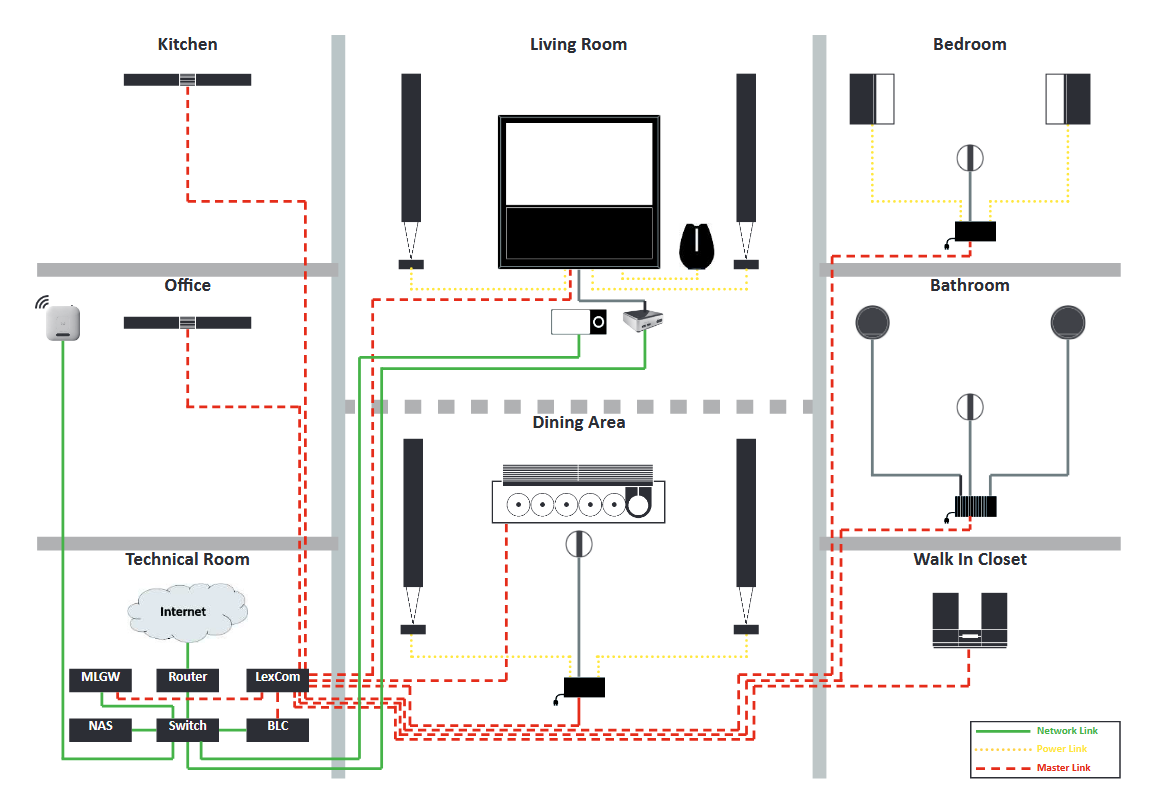Home › Forums › General Discussion & Questions › General Discussion & Questions › Three generations of link-system
- This topic has 88 replies, 8 voices, and was last updated 5 months, 3 weeks ago by

-
AuthorPosts
-
27 September 2022 at 12:22 #39190
Sia43
BRONZE MemberHow can I find out if the RIAA is already fitted?
27 September 2022 at 13:05 #39191 Moderator
ModeratorHow can I find out if the RIAA is already fitted?
Not at all sure! I would hope that it is written on the label. The part number of the RIAA was 8001245.
You could test it with your BG9500. If not fitted then it would simply be very low level sound.
Or you could open it up and look for the small RIAA board which is plugged into the pre-amp PCB – I am not sure exactly where. Perhaps someone esle on the forum knows!
As an aside, I just found this FB post from earlier this year making reference to a chap called Søren Claudius who makes a retro fit RIAA module – he says it’s for BM7000 but I think the same module would fit the 6500. Have a look here: https://www.facebook.com/groups/2263448640/posts/10160172517103641/?comment_id=10160172597758641
Location: Warwickshire, UK
My B&O Icons:
27 September 2022 at 13:18 #39193 Moderator
ModeratorA further thought: You have said that you will hide the BM6500 away. One of the reasons that (in later models) B&O moved the RIAA from the Beomaster to the Beogram was to allow Beograms to be sited further away from the Beomaster. By fitting the RIAA in the Beogram, a stronger signal was sent and a longer cable could be used.
With this in mind, you may wish to go for the Iconic-AV RIAA pre-amp and connect it quite close to the Beogram.
There’s so much to think about!
Location: Warwickshire, UK
My B&O Icons:
30 September 2022 at 17:52 #39194Sia43
BRONZE MemberThanks, Guy, for all your help. They all sound logical. I’ve now finished the deal on BM6500 and will have a look for the serial number you mentioned. If it doesn’t have a built-in RIAA, I will need one plus the delay box you suggested.
Now I need to ship all the stuff to Spain from Sweden, a long drive that will need to wait a few months.
1 October 2022 at 10:00 #39195 Moderator
ModeratorIf it doesn’t have a built-in RIAA
If you do need to look inside the Beomaster, I now know where the RIAA board would be fitted! It’s rear left of the pre-amp PCB, fitted vertically about 5 cm inboard of the antenna socket. To see if you may have to pivot the Tuner board upwards into its service position.
If you look carefully at this eBay listing, on the bottom left of the fourth photo you can see a row of holes labelled ‘RIAA’ (just visible!) into which the board would be soldered: https://www.ebay.co.uk/itm/255129827540
Good luck with the move to Spain!
Location: Warwickshire, UK
My B&O Icons:
1 October 2022 at 12:21 #39196Sia43
BRONZE MemberUnfortunately, I can’t check the Beogram and Beomaster yet as it seems like the MMC2 that followed the Beogram is not working. I haven’t dared to open up the Botmaster yet but check the area you described by pushing up the cable cover. it might have the RIAA and looks a lot like this picture.
1 October 2022 at 12:39 #39197 Moderator
Moderatorit might have the RIAA and looks a lot like this picture.
If there was an RIAA it would possibly be visible just to the right of the board with the two blue connectors, but the RIAA board would be mounted vertically but perpendicular to the rear panel of the BM.
Location: Warwickshire, UK
My B&O Icons:
1 October 2022 at 13:11 #39198Sia43
BRONZE MemberThen maybe it has not the RIAA. Attached are a few pictures of my own amp. If it doesn’t have the preamp, I will try to find the one that can be built in as I already have several boxes (including the BM) that I need to hide. However following your advice (to keep the RIAA close to the Beogram), to your knowledge, are there any RIAA preamps that can be built in a Beogram 9500?
1 October 2022 at 16:44 #39199 Moderator
ModeratorI can’t tell from those photos. Perhaps it will have to be opened to check.
are there any RIAA preamps that can be built in a Beogram 9500?
I really don’t know. There are lots of similarities between the RIAA and non-RIAA beograms (they share a service manual) but I am not sure if an RIAA (either B&O or third-party) will physically fit or be compatible.
In the shared service manual there is only one circuit diagram covering BGs 3000, 3300, 3500, 4500, 5005, 5500, 6500, 8500, 9000, 9500 and TX2. This shows the RIAA as a discrete PCB (PCB4, part number 8005269) but annotated to say ‘only in Beogram 3500/4500 and 6500’.
Perhaps other forum members have better knowledge of the Beograms; it could be worth starting another thread titled ‘Retrofitting RIAA in Beogram 9500’.
EDIT: You can see pictures of an internal RIAA in this document – para 7: https://www.condoraudio.com/wp-content/uploads/Projects/BeoGram-4500-Turntable-Restoration-Repair.pdf
Location: Warwickshire, UK
My B&O Icons:
2 October 2022 at 10:13 #39200Sia43
BRONZE MemberHi Guy,
I’ve just contacted Søren Claudius, located in Denmark, and he quickly replied that the module you referred to is indeed compatible with both BM6500 and 7000, which is good news. I ordered one from him now, and the price is very reasonable, while installation requires some soldiering. I decided to keep the Beogram close to the Beomaster in a cabinet so that I won’t need an RIAA preamp close to (or installed in) the Beogram after all.
Looking now for an MMC2 or MMC3 and the delay box, and then I will hopefully be ready.
Planning for the Beogram in an NL + ML + MCL network and finding the devices and parts has been quite time-consuming and expensive and required lots of help from yourself and other friends in this community (for which I’m truly grateful). Above all, it has been great fun. There is something genuinely engaging about integrating B&O stuff.
2 October 2022 at 17:52 #39201 Moderator
ModeratorGood to hear; I think that fitting a compatible RIAA to the BM6500 is a good idea that keeps the system as close to standard as possible.
According to the service manual, when the RIAA is installed there are three links on the original PCB that need to be cut to ensure that the phono signal is diverted via the RIAA. (EDIT: Actually one of these that needs to be cut is the connection to datalink pin 7, because non-RIAA-equipped Beogram use pin 6 for datalink)
I bought my ‘S’MMC4 from Soundsmith in the US. They also do SMMC1, 2, and 3 if your budget stretches further than mine!
Location: Warwickshire, UK
My B&O Icons:
2 October 2022 at 19:23 #39202Sia43
BRONZE MemberThanks, Guy; I’ve found a Beogram 5500 with an MMC2 at a lower price than what is on the market these days for an MMC2 alone. According to the current owner, the BG is in excellent condition, so I will listen and probably buy it if it is in good condition. Do you have any ideas about inspecting a pickup besides listening to it?
2 October 2022 at 20:08 #39203 Moderator
ModeratorDo you have any ideas about inspecting a pickup besides listening to it?
Sorry but my Beogram/MMC experience is limited to my BG6500 (Beoworld Xmas Prize Draw win), its SMMC4 and a single LP – Dire Straits, Brothers in Arms ?
I am sure that other forum members can help out and will be along to offer advice …
Location: Warwickshire, UK
My B&O Icons:
24 February 2023 at 22:03 #39204Kim
BRONZE MemberWhat would the scenario be if one would connect a Beosound 6500 system via a 1611 box to existing ML-network which has existing Beosound 9000 and BV10 including a Beosound Moment connected to the ML-network via BLC and have to co-exists with the existing units? Would it be possible to connect the BS6500 via the 1611 to a BLC NL/ML and have it to act as audio slave in the NL-network and still be reachable and output audiot to the rest of the ML-network?
Location: Malmo, Sweden
25 February 2023 at 14:08 #39205 Moderator
ModeratorHi bnousr and welcome to Beoworld!
I don’t have experience of using NL/ML converter, but if you look at the schematic (and questions) in this post/thread it would seem to answer your queries:
https://forum.beoworld.org/forums/topic/flash-your-bo-newer-thread/page/3/#post-16382
Location: Warwickshire, UK
My B&O Icons:
25 February 2023 at 14:54 #39206Kim
BRONZE MemberHi Guy, and thanks for the welcome but having said that a long users here on the forum, just changed the id and I think this is the 3rd forum setup I’m seeing (sadly as we get a bit cut of and finding old threads/postings including instruction/images). Having said that, it’s great to be back as I kind of lost the interest for the forum when it changes, sadly.
So thanks for the thread link which I kind of recognise my own gear in as I also have a multiroom system but then with ML as primary carier and see that the BS7000 in the provided link is connected to the BLC via the 1611 and then to the NL/LAN so same as I set it up. But, that were I get stuck just can’t get it to play.
Just to line up a few facts on the setup:
- The BS6500 is set to default Option and IR mode nothing changed.
- The BLC dedicated for the BS6500 ML role is set to: A Slave
- The BLC dedicated for teh Moment ML role is set to: Source Center
And then of course the BV10 and BS9000 as expected with the current setup; so N.MUSIC triggers the Moment and plays out via BL8000 connected to the BV10 or several BL3500/BL4000/8000.
Based on the below attached ML-NL network diagram, the BS6500 is currently being used in the office, and that’s were I want to connect it via 1611 to ML-network socket which then is connected to the Technical Room which has the 2 BLC’s.
Location: Malmo, Sweden
25 February 2023 at 15:34 #39207 GOLD Member
GOLD Memberhi bnousr, my BeoMaster 6500 (with only a CD7000 plugged in, no speakers) is set to A.OPTION 0, so that it does not react to Beo4 IR signals. My BLC is set to A.SLAVE as well, and it is configured to only pass CD audio onto NL (experience mapped to NL).
My second BLC is an A.MASTER to pass on audio from the Core (and the other BLC).
The IR command PHONO is the same as N.RADIO, and ATAPE2 is N.MUSIC . So you need to figure out what command activates what source connected to your BM6500.
Do you have the “BeoLink Converter NL/ML Type 1790 Installation Guide”? Maybe that can help setting up your BLCs up optimally. Let me know and I can dm you a copy. Let us know how you get along, I can help with some screenshots of BLC settings if you want.
Johan
Location: Netherlands
My B&O Icons:
25 February 2023 at 15:39 #39208 Moderator
ModeratorHi Guy, and thanks for the welcome but having said that a long users here on the forum, just changed the id and I think this is the 3rd forum setup I’m seeing (sadly as we get a bit cut of and finding old threads/postings including instruction/images). Having said that, it’s great to be back as I kind of lost the interest for the forum when it changes, sadly.
Sorry for the confusion, but the main thing is that you are back so that’s great news! And Tignum has kindly stepped in to help (because I was beyond my comfort zone when you mentioned NL!!)
Good luck with the configuration – I will be following with interest for when I upgrade to NL …
Location: Warwickshire, UK
My B&O Icons:
25 February 2023 at 15:47 #39209 GOLD Member
GOLD MemberNice set-up and diagram! What sources of the BeoSystem 6500 do you want to distribute?
Location: Netherlands
My B&O Icons:
25 February 2023 at 16:07 #39210Kim
BRONZE Member@Guy : No need to be sorry. I’m just happy to see that Beoworld and the forum is flourishing again. I’ve had my fair share of involvement with forums struggling during when either doing necessary or unvoluntary changes.
@Tignum : Thanks and the primary source that I want to distribute from the BeoSystem 6500 is the BeoGram as the CD/Radio I have from BeoSystem 9000. So it’s a bit tricky based on that I’m using N.MUSIC to trigger the Moment. With regards to the BL3500 the office I’ve set it up as Link speaker so the Beo4 remote doesn’t trigger the BS6500 and allows me to use the MCP6500 and B&O Audio Terminal remote (the Beolink 1000 which only have the CD, Tape1, Radio, Aux, Tape2 and Phone as sources).Location: Malmo, Sweden
-
AuthorPosts
- You must be logged in to reply to this topic.