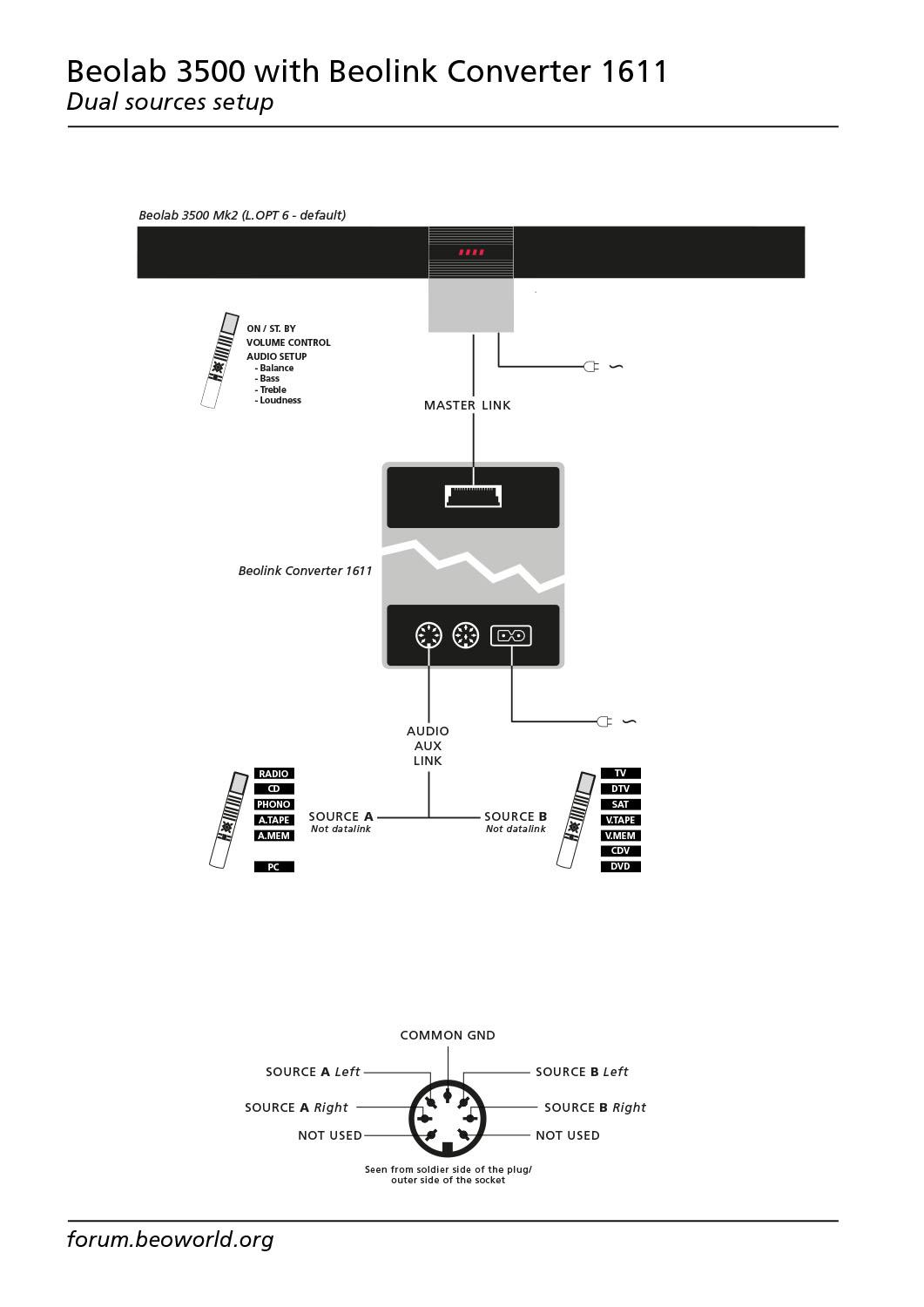Home › Forums › Product Discussion & Questions › BeoLab › BeoLink Converter 1611 Innovative Configurations
- This topic has 502 replies, 20 voices, and was last updated 1 year ago by
Madskp.
-
AuthorPosts
-
11 January 2023 at 11:10 #42275
 Moderator11 January 2023 at 11:46 #42276
Moderator11 January 2023 at 11:46 #42276 Moderator
ModeratorI’ve just seen the diagram corrections thanks, and good news that PC works too.
I have just tried the ‘double source’ with the BL1611 connected to my BeoPort (connected to Win PC) – there are no other ML connections. I put the Beoport in Opt 6 and added an audio source (RADIO) and video source (TV). I can select these using individually using the on screen remote or Beo4 – it’s very useful indeed to have the two additional analogue inputs:
Location: Warwickshire, UK
My B&O Icons:
11 January 2023 at 11:57 #42277 Moderator
ModeratorThere is a Beoport around for not too much. I’m still hesitant to take it since I’m a Mac guy.
But after today, who knows how much fun we could have with it!I know they’re is a driver for Mac Called BM-link that still can be found but it seems it was another one a little bit better and this one cannot be found anymore. That stops me.
Good it helps your setup Guy.
Cheers and again, thank you for being partner in crime.
Location: Paris France
11 January 2023 at 12:16 #42278 Moderator
ModeratorCheers and again, thank you for being partner in crime.
A pleasure – it’s very satisfying to get it all working with a bit of long distance international teamwork!
I’ll probably do some more OneRemote/1611 testing (making my own ASNUT cable) and maybe 1611/Passive/IR as well, but may well start a new thread depending how I get on.
I am not sure that I would get a Beoport if I didn’t already have one. I suppose it’s quite useful in a stand-alone study system with Beolab speakers, but now you could just have a PC connected to a 1611 and BL3500, with less cable mess and a spare analogue input!
Location: Warwickshire, UK
My B&O Icons:
11 January 2023 at 12:27 #42279 Moderator11 January 2023 at 12:32 #42280
Moderator11 January 2023 at 12:32 #42280 Moderator
ModeratorFor amusement, here’s the Beoport/1611 test rig!
Location: Warwickshire, UK
My B&O Icons:
11 January 2023 at 12:41 #42281 Moderator
ModeratorWho said B&O was all Look over substance? 😀
Location: Paris France
11 January 2023 at 13:35 #42282patcherley
GOLD MemberLooks like my study but most of it is hidden behind the PC screen.
Location: Hampshire
Favourite Product: Beolink 7000
My B&O Icons:
11 January 2023 at 13:59 #42283Madskp
GOLD MemberHello again. Very great findings, glad that it was actual more simple than it seamed. very nice to know how this can be used for other things than it was meant to be.
@Guy: Nice Beocom 6000 you have there ?
Location: Denmark
11 January 2023 at 15:37 #42284 Moderator
Moderator@Guy: Nice Beocom 6000 you have there
Ha ha. Well spotted – a gift from a very kind forum member! ?
Location: Warwickshire, UK
My B&O Icons:
11 January 2023 at 17:21 #42285Here you have:
Thanks Matador,
Here is a link to a “Dual source” RCA cable that will let you use a “Video source” and an “Audio source” via the Aux input of the Beolink converter (I can supply 3.5mm minijack adapters with the cable on request):-
Kind regards, Steve.
Location: The cable workshop, England
Favourite Product: Beosystem 72-23
Signature: Cables, friendly advice and great ideas for connecting Bang & Olufsen! Ask any questions at https://soundsheavenly.com to get the best from your B&O! Please visit my B&O YouTube channel at https://www.youtube.com/soundsheavenlycables
My B&O Icons:
11 January 2023 at 18:28 #42286Madskp
GOLD Member@matador: just a suggestion for the drawing. One or both sources can still be a BEO product with datalink. The datalink pin 6 can be relevant to show on the DIN pinout drawing for this usage.
Location: Denmark
11 January 2023 at 18:54 #42287I feel rich now, owning a BeoLab 3500 and TWO 1611s :-). Thanks Matador and Guy!
Location: Netherlands
My B&O Icons:
11 January 2023 at 19:21 #42288 Moderator
Moderator@matador: just a suggestion for the drawing. One or both sources can still be a BEO product with datalink. The datalink pin 6 can be relevant to show on the DIN pinout drawing for this usage.
It’ll be interesting to try connecting a few B&O sources (CD player, Beogram etc) and see if they can be controlled. At the very least, some will need an adaptor to move datalink from pin 7 to pin 6.
From an old post by Peter about datalink pins:
Tape and CD use pin 7, Phono uses pin 6 except when the record player has a built in RIAA when it too uses pin 7. However TV/AUX uses pin 6 as well just to complicate things.
Location: Warwickshire, UK
My B&O Icons:
11 January 2023 at 19:49 #42289Madskp
GOLD MemberThat is also what I have found out looking in several service manuals for older B&O products. The MX and LX Beovisions (and probably others) has datalink on pin 6, and audio out on pin 1 and 4.
As mentioned earlier in the thread I wanted to try with a Beocord 3500, but when I saw that both the audio pins and the datalink pin needed to be moved in postions i postphoned it. I will try to make a converter cable one of the comming days and repport if that will work.
Location: Denmark
11 January 2023 at 21:16 #42290 Moderator
ModeratorI will try to make a converter cable one of the comming days and repport if that will work.
I am considering making a little junction box with two 7 pin DIN input sockets and switchable datalink pins.
You could actually modify a BL1611 and turn the PL socket into the ‘Audio In’. You’d just need to disconnect pin 4, and then run internal jumper cables from PL pins 2, 3, 5 and 7 to AAL pins 2, 1, 4 and 6 respectively. It could be quite straightforward but I don’t like modifying original B&O eqpt, so I think the external box would be better, and more flexible if the datalink was switchable.
Location: Warwickshire, UK
My B&O Icons:
13 January 2023 at 15:48 #42291Madskp
GOLD MemberNow I tried making a converter cable moving pin 3, 5 and 7 to 1, 4 and 6 and connectiong the Beocord 3500. Sound is going through. fine, but no controls via datalink. It might be that at Beomaster/Beosund has to be between to translate the signals.
But as a bonus I couldent resist to try something with the powerlink conenctor on the 1611.
I don’t have a beomaster with power link on hand, but since its only pin 4 (and 7 and 2 to ground) that is connected internally in the 1611 I made a cable where i could inject voltage on pin 4 and 7.
With the Beocenter 6 and 1611 connected via ML the TV turns on and are on and audio channel when I apply 3V to these pins, and I can play music through the AAL din on the 1611. When i turn of my 3V source the sound will stop, but the TV will stay on.
If the TV is on and on a Video channel to start with I got no reaction from applying the 3V.
So the Powerlink connecter might be usefull for some scenarios, dependent on how it reacts connected to a beolab 3500/2000/active
Location: Denmark
13 January 2023 at 20:57 #42292Madskp
GOLD MemberThis site https://github.com/toresbe/datalink explains why I cant use the Beocords datalink with the 1611, as there are two versions of datalink, where one is between components in a stereo system (Beomaster, CD,tape etc. and the other is between systems, beomaster to 1611 or beovision with datalink. Also this seems to be the reason pin 6 and 7 vary although I cannnot see why a Beogram is not communicating on pin 7 like a CD and tape player. If I remember correctly something was mentioned in one of Steve’s videos about CD and Phono commands being the same. That could explain why the are on different pins.
Location: Denmark
13 January 2023 at 21:53 #42293 Moderator
ModeratorVery useful experiments – thanks for sharing!
I don’t have a beomaster with power link on hand, but since its only pin 4 (and 7 and 2 to ground) that is connected internally in the 1611 I made a cable where i could inject voltage on pin 4 and 7.
I didn’t think that PL pin 7 was connected to anything inside the BL1611. I presume that you were trying to use it as ground in conjunction with pin 2, or instead of?
This site https://github.com/toresbe/datalink explains why I cant use the Beocords datalink with the 1611, as there are two versions of datalink, where one is between components in a stereo system (Beomaster, CD,tape etc. and the other is between systems, beomaster to 1611 or beovision with datalink.
Interesting. This may explain why my OneRemote Radio has a different 3-digit option code when connected to BL1611 to when it is connected to BC9500. (Eg to activate with N.MUSIC on my BC9500 it needs to be set as ‘302’ and with a BL1611 is needs to be ‘402’). I haven’t tested this yet as I need to make up a converter lead to move data to pin 6.
I cannnot see why a Beogram is not communicating on pin 7 like a CD and tape player.
… but a Beogram with RIAA does use pin 7 apparently. Thus if I connect my BG6500 (with RIAA) to the PHONO socket on my BC9500 (also with RIAA) the mismatch between data pins stops me from activating the Beogram and using a double-RIAA setup.
If I remember correctly something was mentioned in one of Steve’s videos about CD and Phono commands being the same.
I remember this too – was it the video about controlled 15 Beograms from you bathtub? (I may have exaggerated the number!)
Location: Warwickshire, UK
My B&O Icons:
13 January 2023 at 22:06 #42294 Moderator
ModeratorIf I remember correctly something was mentioned in one of Steve’s videos about CD and Phono commands being the same
I found the video here: https://youtu.be/lWGir5kAVsE&t=7m15s
Although Steve states that the CD and PHONO IR codes are the same, I think he actually means that the datalink signal that results from pressing CD and PHONO are the same.
Location: Warwickshire, UK
My B&O Icons:
-
AuthorPosts
- You must be logged in to reply to this topic.