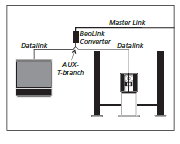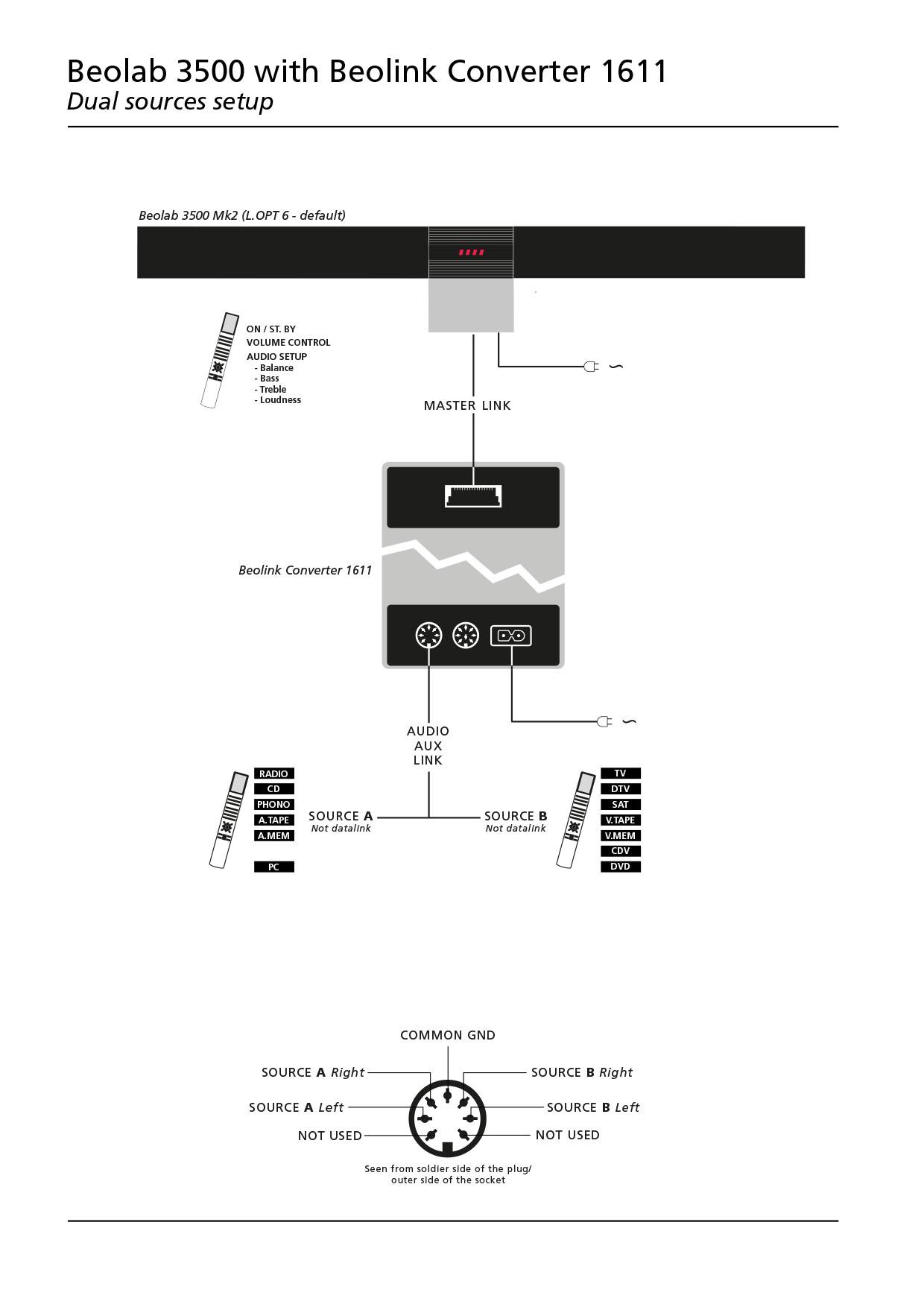Home › Forums › Product Discussion & Questions › BeoLab › BeoLink Converter 1611 Innovative Configurations
- This topic has 502 replies, 20 voices, and was last updated 1 year ago by
Madskp.
-
AuthorPosts
-
10 January 2023 at 16:50 #42253
 Moderator
ModeratorNothing,
I’ve tried
- Two different Masterlink cables.
- Option setting,
- Connecting My BC2300 in A-OPT 0
- To enable Beolink Radio and disable Internal Radio,
- Press Menu after selection an audio source,
- Select AV+Audio Source.
All nothing, the TV stay on the last internal source selected (TV, A.MEM, RADIO…)
Location: Paris France
10 January 2023 at 18:06 #42254Madskp
GOLD MemberI was using A.tape command, but can try with other commands later to see if its the same
i tried again, with the iphone connected to the AaL port and the BV6 via ML. Same result as 1) above whether choosing CD, A.tape and Radio (my BC6 is w/o built in radio).
also have a Beocord 3500 i tried connecting, same result. Discovered afterwards that it only has a 5 pin din plug, so will try to fit a 7pin and try again
Location: Denmark
10 January 2023 at 18:16 #42255 Moderator
ModeratorI tried to crank the volume up to max on both the iphone and the TV. Then I would hear the sound, but very low like when trying to connect a record player to an input without a RIAA.
When I use the converter with the Beolab 3500, normal sound is obtain by pressing any VIDEO source.
If I press an audio source, like CD, and crank the volume up up up, I can hear the music far away and very high pitched, like if it was leaking from another channel.
Is this what you experience? I yes then I think it’s just not working at all, its just an electrical perturbation.Location: Paris France
10 January 2023 at 18:34 #42256Madskp
GOLD MemberI think that is how it could be described. Mayby the sound is passing through some passive components instead through the supposed way through the circitry
Location: Denmark
10 January 2023 at 19:13 #42257Next I am going to dig out my OneRemote radio and see how that behaves connected straight to the 1611 and to the TV (without an ASNUT cable!) When my OneRemote was connected to my BC9500 it had to be connected to the Tape 2 socket, which uses datalink pin 7. Perhaps the ASNUT cable just moves the datalink to pin 6 for the 1611? I may try a pin 6 to 7 bridge …
I tried my OneRemote Internet Radio connected to the TV via the 1611 and it didn’t work (needs ASNUT cable!). I tried setting the radio to several different modes, both video and audio, direct and cable link. Nothing worked. I also tried bridging AAL pins 6 and 7, with no change. I may try swapping pins 6 and 7, but I really need to buy a 7 pin socket to make a lead and try that.
Location: Warwickshire, UK
My B&O Icons:
10 January 2023 at 19:16 #42258 Moderator
ModeratorHow much pins do your internet radio have ?
Location: Paris France
10 January 2023 at 19:32 #42259How much pins do your internet radio have ?
7 pins, but I think the OneRemote data is going to pin 7 which is not connected inside the 1611. Hence why I think I need to swap 6 and 7 (or use an adaptor)
Location: Warwickshire, UK
My B&O Icons:
10 January 2023 at 19:42 #42261 Moderator
ModeratorThe manual for the 1611 only mentions it briefly
Yes and that’s where I think B&O like to keep us in the blind…
From my diggings in the old forum, the powerlink socket is of no use at all for us. It just tell the converter when you turn up the system or change volume from the keyboard of an AAL unit like the Beocenter 2300. It carries no sound and accept no sound, just “meta commands” if I can call it like this.
Location: Paris France
10 January 2023 at 19:43 #42262 Moderator
Moderator7 pins, but I think the OneRemote data is going to pin 7 which is not connected inside the 1611. Hence why I think I need to swap 6 and 7 (or use an adaptor)
That would be a very dirty trick from OneRemote.
Location: Paris France
10 January 2023 at 19:48 #42263 Moderator
ModeratorOk Gentlemen,
Why can’t we (almost) not use the converter as an something-master when connected to a Beovision?
Guy succeed when using his Beosound 1 but why didnt I when connection my 2300?
Tomorrow I will connect again the 1611 with the 3500 and start it last to see if it reverts to the need of AV+key to open is AUX port. I mean, are we struggling with a lack of procedure testing or against an autoconfig devil? That will be a long night…
Location: Paris France
10 January 2023 at 20:37 #42265Guy wrote:
7 pins, but I think the OneRemote data is going to pin 7 which is not connected inside the 1611. Hence why I think I need to swap 6 and 7 (or use an adaptor)That would be a very dirty trick from OneRemote.
But my BC9500 TAPE 2 input (where I previously connected the OneRemote) needs the datalink to be pin 7, so you can see OneRemote’s problem!
Location: Warwickshire, UK
My B&O Icons:
10 January 2023 at 20:40 #42266Guy succeed when using his Beosound 1 but why didnt I when connection my 2300?
I also once connected my BC2300 to my BV10-32 using a 1611, and it played fine through the TV, including the connected Beogram. (I had to use an a.aux Y adaptor, so the Beogram and 1611 shared the BC2300’s AUX socket)
Location: Warwickshire, UK
My B&O Icons:
10 January 2023 at 22:08 #42267So after staring at a 7-pin DIN to DIN cable for several hours I have made progress!
Basically I realised that the 7-pin DIN to DIN is not a crossover cable, it maps identical pins between the two devices. Thus when I connected my BS1 to the 1611, I was connecting pins 3 and 5 of the BS1 (i.e the input pins) to pins 3 and 5 of the 1611 (also what I thought were the input pins). But that had worked, so it was not logical. The BS1 was sending its audio output via pins 1 and 4, hence the 1611 must have been getting its input from pins 1 and 4.
So I just tried the iPad connected to the 1611 AAL socket (pins 1 and 4) and by ML to the TV, and I could select the iPad by selecting any audio source on the TV! So it is working as an audiomaster!
It would seem therefore that the 1611 uses pins 3 and 5 as input when it is a video-master, but pins 1 and 4 when an audio-master. This starts to explain the OneRemote ASNUT cabling, but may still not help with the connection to a BL3500.
(Luckily I found one of these cables (and a 3.5mm to twin phono socket) so I was able to test without any soldering!)
EDIT: And your BC2300 should work in exactly the same was as my BS1 because the AUX socket pins 1-5 are connected the same way.
Location: Warwickshire, UK
My B&O Icons:
10 January 2023 at 22:31 #42268And to confirm the above logic I just checked the Audio Aux Link circuit diagram for a non-ML equipped MX TV. The outputs are on pins 3 and 5.
This also explains how this sort of setup works (from ML handbook):
… because the TV can receive the Audio from the BeoCenter, and vice versa, but the BL1611 ‘chooses’ whether the TV or BC audio is being sent over Masterlink, according to the source selected elsewhere in the ML network.
Location: Warwickshire, UK
My B&O Icons:
10 January 2023 at 22:40 #42269 Moderator
ModeratorIt would seem therefore that the 1611 uses pins 3 and 5 as input when it is a video-master, but pins 1 and 4 when an audio-master.
Could it be as simple (and stupid) as that? I’ll try tomorrow since I have one of these 4 RCA cable too or could make one if needed.
Could that mean tant you could have two sources connected to a 1611? Say Ipad on TV and Airplay on A.AUX?
Can’t wait to go out of the bed tomorrow! Exciting progress! Thanks Guy!
Location: Paris France
11 January 2023 at 09:28 #42270 Moderator
ModeratorEt Voilà,
Thank you a thousand times Guy for your constant tries, everlasting curiosity and sharp ability to dig into any white paper.
Thank you Madskp for joining us and giving some clues that made us going forward.This morning I tried this:
Converter 1611 turned up on first (I am maybe superstitious on that one) connect to the Beolab 3500 via Masterlink.
On the AAL socket on the converter, I have that adapter I use to convert DIN Line In/Line Out to 4 RCA from a Beomaster, 5 pins, I’ll check and post the exact wiring later.
Each pair of RCA connected to an iPod with a classic RCA to Jack Adapter.And…
Audio sources (CD, A.TAPE, RADIO… AND PC) trigger iPod A,
Video sources (CDV, V.TAPE, TV…) trigger iPod B.So, we now have a standalone Beolab 3500 with to remote switchable channels!
This is Beoworld!
Location: Paris France
11 January 2023 at 10:23 #42271 Moderator
ModeratorHere you have:
Location: Paris France
11 January 2023 at 10:45 #42272Great news Matador – I am very pleased that it all works! To be honest when I discovered the Pin 1 and 4 audio-master trick I didn’t then consider a double/selectable source, and so straightforward to set up and control in the end!
I think that together we have doubled the value (and second-hand prices!) of BL1611 Converters, and probably BL3500 as well. I assume that the same would work with BL2000, and possibly also if the 1611 was connected to a Passive (with IR eye) – I might try the latter at some point.
Great diagram too – it looks like it comes from an official B&O manual! Maybe add a note to say that the BL3500 is in L.OPT 6.
(Actually, is it me or have you got the Audio and Video Beo4 sources reversed in the diag? Pins 3 and 5 (video source) were on the right hand side – source B.)
Also, have you tested what source (A or B) the PC command selects, if any? Some users may want the double setup in a study with their computers, and it would be good to see PC on the source display, if it does that.
Anyway, have a great day all!
Location: Warwickshire, UK
My B&O Icons:
11 January 2023 at 10:45 #42273Well done!
MM
Location: Flensborg————Danmark
11 January 2023 at 11:09 #42274 Moderator
ModeratorI think that together we have doubled the value (and second-hand prices!) of BL1611 Converters, and probably BL3500 as well.
Actually that was my main concern before posting, since I still need a second converter. 😀
Maybe add a note to say that the BL3500 is in L.OPT 6.
Done.
Actually, is it me or have you got the Audio and Video Beo4 sources reversed in the diag? Pins 3 and 5 (video source) were on the right hand side – source B.)
They were reversed, corrected now.
Also, have you tested what source (A or B) the PC command selects, if any?
Channel A (Audio side) can be triggered with a PC command. Beolab will display “PC”.
Location: Paris France
-
AuthorPosts
- You must be logged in to reply to this topic.