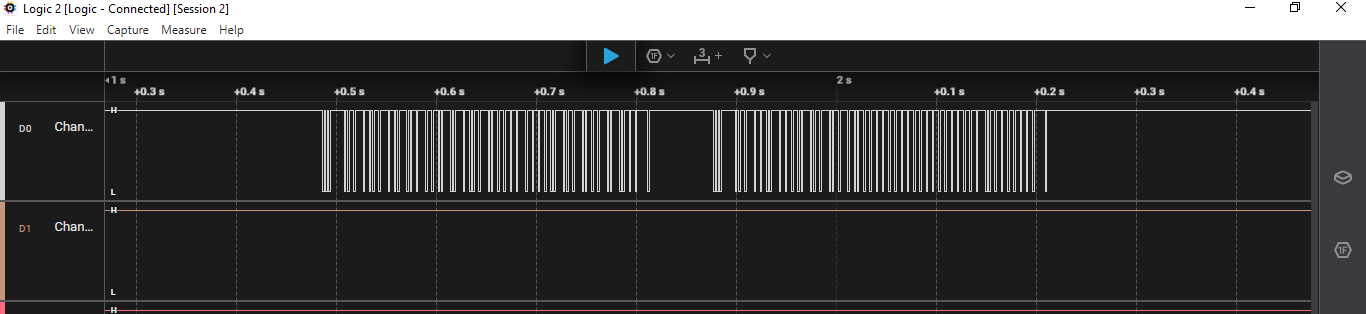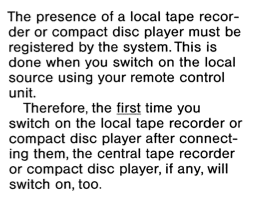Home › Forums › Product Discussion & Questions › BeoLab › BeoLink Converter 1611 Innovative Configurations
- This topic has 502 replies, 20 voices, and was last updated 1 year ago by
Madskp.
-
AuthorPosts
-
15 September 2024 at 18:56 #59117
Madskp
GOLD MemberJust one more note. When it is working it seems to be consistent to the point where I can set the system in standby and wake up the TV again by pressing play on the Beocord several times in a row. But after a power cut i might need to re initialize.
Location: Denmark
16 September 2024 at 11:01 #59127SaltineSurfer
BRONZE MemberJust one more note. When it is working it seems to be consistent to the point where I can set the system in standby and wake up the TV again by pressing play on the Beocord several times in a row. But after a power cut i might need to re initialize.
Thanks for testing this out your side yesterday. I reconnected the original IR in parallel to the ir eye this morning so I could hold the timer button down when powering up, and sent the AV command on the beo4, but still no joy. Also tried powering things up in a different sequence too, but ran out of time. I normally leave the 1611 as the last to turn on.
I opened up the 1611 last night to check the joints of the PL connector inside and all looks fine in there.
What I don’t understand is how I managed to get it to trigger the NL, albeit inconsistently, a couple of weeks ago. Were you testing with an ML TV yesterday, or the v1 via the NL converter?
Location: Eastbourne, UK
16 September 2024 at 11:09 #59128Madskp
GOLD MemberWhat I don’t understand is how I managed to get it to trigger the NL
Based on my latest test I must say that it in many ways seems inconsistenly how this works, so also not sure if all my previous observations can be trusted. Also my system is not setup permanently except for the Beoplay V1, so can’t say how stable things would work over a longer period of time.Were you testing with an ML TV yesterday, or the v1 via the NL converter?
My test yesterday was with my ML VT (BC6-23) as it is in the same room as most of my equipment. The Beoplay V1 is two floors down and is being daily used by my family, and therefore I can not always do testing with that
Location: Denmark
16 September 2024 at 13:31 #59130SaltineSurfer
BRONZE MemberBased on my latest test I must say that it in many ways seems inconsistenly how this works, so also not sure if all my previous observations can be trusted.
Ive just connected the passive amp to PL1 and the 1611 to PL2 and lo and behold the NL converter came to life when play was pressed!! Ive unplugged the passive amp leaving just the 1611 connected to the MCL and the NL converter is now behaving exactly how it was originally. Very weird.
So i’ve managed to do some testing.. after powering on the MCL2AV and pressing play on the beogram the NL converter starts playing. Putting the NL converter in standby stops the beogram. All good, until i press play on the beogram again… the NL converter doesn’t switch on. In this state the trigger pins on the PL socket are both 0v. The IR on the MCL only responds to standby from the beo4 which stops the BG, but pressing CD doesn’t respond. However the NL converter is able to activate and control the BG as normal.
So it would appear that after the MCL is told to go into standby from the video master it cant turn the local PL speakers back on the next time round.
Power cycling the MCL is the only way to bring the PL trigger back to life.
I just did a different test using just the beo4 on the MCL. After powering up the MCL, i pressed CD on the remote. BG plays and NL turns on. Pressing standby stops the BG. Holding down standby turns off the NL. I can repeat this and it consistently works. I then changed to starting playback from the BG, and controlled the standby from the beo4, and this too consistently worked.
So it would appear that the PL trigger ‘breaks’ when the standby command’s sent from the video master/NL.
Location: Eastbourne, UK
16 September 2024 at 14:17 #59131SaltineSurfer
BRONZE MemberSome further findings.. when the MCL2AV isn’t responding to CD on the beo4 if I then send the L.OPT1 command from the beo4 the powerlink out comes back to life and the CD command works again! So does the NL when pressing play on the beogram.
It seems the MCL2AV’s option programming gets reset back to option 2 each time the video master puts it in standby 🙁
Location: Eastbourne, UK
16 September 2024 at 19:53 #59143Madskp
GOLD MemberFirst, great that you got it somewhat working on your system 🙂So it would appear that the PL trigger ‘breaks’ when the standby command’s sent from the video master/NL.
When you say that the standby command is sent from the Video master/NL is that because you have a IR eye connected to the NL/ML converter?
And what happens if you press standby on the Beogram?
Some further findings.. when the MCL2AV isn’t responding to CD on the beo4 if I then send the L.OPT1 command from the beo4 the powerlink out comes back to life and the CD command works again! So does the NL when pressing play on the beogram. It seems the MCL2AV’s option programming gets reset back to option 2 each time the video master puts it in standby 🙁
I am being more and more confused about these option settings on the MCL2AV as it seems that sometimes the 5V trigger is there and sometimes not regardless of option 1 or 2. The idea of it being reset to option 2 i not far of as the MCL system manual 89 90 states that the MCL2AV is reset to option 2 if no IR eye is present, so there could be happening something when the video master communicates with the MCL2AV. Also the newer MCL documentation only mentions option 2 as far a I know, so there could be flaws in how option 1 works/is incorperated in the MCL2AV.
I am trying to think about a way to figure out for sure if the MCL2AV is in option 1 or 2. I might have some ideas for that , but might take a little time before I get to that.
Location: Denmark
18 September 2024 at 19:26 #59178Madskp
GOLD MemberI have been trying a few things over the last days and I am being more and more sure that the option settings does not affect how this function works.
I have tried the following with both my MCL2AV type 2020 and 2026:
- Working stand alone with only IR eye and Beocord 3500 and a set of powerlink speakers connected. regardless of option 0, 1 or 2 the powerlink speakers always turn on when I activate via the play button on the Beocord 3500. So the 5V on pin 4 of powerlink does not seem to be related to option settings.
- If I connect via 1611 to the BC6-23 the MCL2AV’s IR eye will not react when the MCL2AV is in option 2 but it will in option 1 (I tested this by covering the TV IR eye). So the IR eye is deactivated when in option 2 and connected to a TV.
- Regardless if I use the MCL2AV type 2020 or 2026 the ability to turn on the TV with a press on the Beocord play button is inconsistent and might at best first work after several tries and/or if the remote has been used to activate the Beocord a couple of time
As I can’t really conclude much from this I decided to try with the Beocenter 9300 again. Conncted it with powerlink and AUX cable to the 1611 still connected to the BC6-23 with Masterlink:
- Pressing CD or tape instantly turn on the TV in first try every time.
- Changing the option of the BC9300 to 0, 1 or 2 does not make any difference. The TV will allways turn on. The options only seem to affect how the passive speakers conncted to the BC9300 reacts (muted or unmuted
So I tried again to connect the BC9300 -1611 – BLC NL/ML – Beoplay V1.
- Again. seems to start the TV playing the music every time I press CD or Tape.
- As before changing the option of the BC9300 to 0, 1 or 2 does not make any difference. The TV will allways turn on. The options only seem to affect how the passive speakers conncted to the BC9300 reacts (muted or unmuted)
So to me it seems that this functionality is much more stable in the BC9300 than it is in the MCL2AV. Maybe a flaw in the MCL2AV software the was newer fixed or discovered for that matter. I am wondering how many people back in the day would have a link room with the MCL2AV and a TV and a local CD/Tape/Phono connected to the MCL2AV and activated via the buttons on the device.
I have one more option I can check. I have a little analyser tool I can connect to the datalink pin in the AUX cable to see if a datalink command is sent along with the 5V in the powerlink cable. Also I can check if the datasignal looks different then the one sent from the BC9300.
I know it is a rabbit hole as we will probably not be able to fix anything if the datasignal is missing or different, but it could maybe give some closure about why this functionality is flaky
Location: Denmark
19 September 2024 at 14:53 #59190This may interest you. I have recently been experimenting with an ML Gateway I got hold of a while ago, and I read on the old support site that it will work with a Beolink Converter 1611, with this caveat given:
BeoLink Converter can be used with compatible video master and old audio master in Option 2-0
So I set my BV8 to Opt 2, then connected my 1611 converter into the same ML network (which also has the ML Gateway), disconnected my BS4 and connected my BC8500 and BG8500. Then I set my BC8500 to Opt 0. I was then able to add the 1611 to the ML Gateway’s devices – it was recognised.
I then created a macro in the ML Gateway, asking it to send the Phono/N.Radio command to my BV8 if I hit the LIGHT button on my Beo4. It worked! The BC8500 comes on in Phono, the BG8500 starts playing. The sound comes from the BV8 speakers, but at least it works.
I could only get it to start the turntable with that command – I have so far been unable to find a way of getting a macro command that will move forward or back on the BG8500, but it’s a start.
I’m wondering if I might be able to find a way of making this work with my current obsession of getting my Beo4 to control my BG3000, which is connected to my BS4. I’m wondering if I could get a cheap BM5500 (in place of the BC8500 which needs to go back to the room it belongs in!), and somehow, with some clever wiring and link settings, use the LIGHT commands on my Beo4 to trigger macros in the ML Gateway that will start my BG3500, playing through the speakers connected to my BS4. That’s the dream.
Location: Liverpool
My B&O Icons:
19 September 2024 at 17:37 #59193Madskp
GOLD MemberThis may interest you. I have recently been experimenting with an ML Gateway I got hold of a while ago, and I read on the old support site that it will work with a Beolink Converter 1611, with this caveat given: BeoLink Converter can be used with compatible video master and old audio master in Option 2-0 So I set my BV8 to Opt 2, then connected my 1611 converter into the same ML network (which also has the ML Gateway), disconnected my BS4 and connected my BC8500 and BG8500. Then I set my BC8500 to Opt 0. I was then able to add the 1611 to the ML Gateway’s devices – it was recognised. I then created a macro in the ML Gateway, asking it to send the Phono/N.Radio command to my BV8 if I hit the LIGHT button on my Beo4. It worked! The BC8500 comes on in Phono, the BG8500 starts playing. The sound comes from the BV8 speakers, but at least it works. I could only get it to start the turntable with that command – I have so far been unable to find a way of getting a macro command that will move forward or back on the BG8500, but it’s a start. I’m wondering if I might be able to find a way of making this work with my current obsession of getting my Beo4 to control my BG3000, which is connected to my BS4. I’m wondering if I could get a cheap BM5500 (in place of the BC8500 which needs to go back to the room it belongs in!), and somehow, with some clever wiring and link settings, use the LIGHT commands on my Beo4 to trigger macros in the ML Gateway that will start my BG3500, playing through the speakers connected to my BS4. That’s the dream.
Not sure that it will help in this particular case, but none of the less interesting that commands can be made into macros.
For your particular scenario maybe if you can make a macro that sends a command to a BM5500 to start phono and at the same time send a command to the BS4 to active A.AUX. I do not know if it is possible to send commands to more units at the same time, and you will off course still have the issue that you can not have 2 audio masters in the system so one of them might have to be setup as a link room. As most Beomasters can not be setup as link rooms this makes it difficult, but there is a possibility if you can find a Beomaster 4500 with SW version 1.6 as this can be setup as a link room. Just some random thought without knowing the possibilities and limitations of the ML gateway
Edit 1: And you will have to route the sound from the BM4500 output directly to the BS4 AUX input for this to work sound wise
Location: Denmark
19 September 2024 at 18:25 #59195Yes, the ML Gateway does allow various commands, to different devices, from the same macro, so that part would be achievable.
I didn’t realise that I could not have a Beomaster 5500 (in Opt 0) and also a Beosound 4 (in Opt 1) in the same ML network. Getting a 4500 and setting it up as a link room would perhaps be the only solution then.
Instead of connecting an output from the Beomaster to the Aux input of the Beosound, I was wondering if I could connect my Beolab speakers to the BV8 instead, and set it up with the BV8 in Opt 2 and the BS4 in Opt 0 (which is what the Beolink handbook seems to suggest if you want your speakers connected from the TV).
But: if I did then also connect a Beomaster via my 1611, that would also need to be in Opt 0, so I’m guessing that wouldn’t work, as the two audio masters would both be in Opt 0. The Beolink handbook (v2.1) gives lots of examples of setups with more than one video master, but none with more than one audio master.
if you can find a Beomaster 4500 with SW version 1.6 as this can be setup as a link room
SW version 1.6 specifically, or SW version 1.6 or later? How do you find out the software version on these?
Location: Liverpool
My B&O Icons:
19 September 2024 at 18:57 #59196Madskp
GOLD MemberBefore buying extra stuff for this you might want to check if the ML gateway can control a link rom music system by putting your BS4 in option 5 or 6Instead of connecting an output from the Beomaster to the Aux input of the Beosound, I was wondering if I could connect my Beolab speakers to the BV8 instead, and set it up with the BV8 in Opt 2 and the BS4 in Opt 0 (which is what the Beolink handbook seems to suggest if you want your speakers connected from the TV).
You might be able to do this, but not sure how that affects playing the source on link room speakers
But: if I did then also connect a Beomaster via my 1611, that would also need to be in Opt 0, so I’m guessing that wouldn’t work, as the two audio masters would both be in Opt 0. The Beolink handbook (v2.1) gives lots of examples of setups with more than one video master, but none with more than one audio master.
The BM4500 with the 1.6 SW has a double option setting x.x where the first is option 1, 2, 3 or 4, and the .x is either 5 for working a master and 6 for working as a link room. I am A little in doubt if option0 is possible, but will check up on that.
SW version 1.6 specifically, or SW version 1.6 or later? How do you find out the software version on these?
I think that in another post someone suggested that it was SW below 2.0. On mine the SW version is shown on the label on the back
Location: Denmark
19 September 2024 at 19:14 #59197Madskp
GOLD MemberThe BM4500 with the 1.6 SW has a double option setting x.x where the first is option 1, 2, 3 or 4, and the .x is either 5 for working a master and 6 for working as a link room. I am A little in doubt if option0 is possible, but will check up on that.
Just tested, and the BM4500 can be setup in option 0.6 making it a link room device with no remote control.
One thing I am however not sure of is how it will work with a 1611 converter as that works a Audio Master, but maybe with a 1614 or a 1615 with a special cable as shown in usecase 8 this post https://forum.beoworld.org/forums/topic/beolab-3500-and-1611-converter-settings/page/21/#post-42602
Location: Denmark
19 September 2024 at 19:23 #59198Ah that’s interesting, thanks. The ML Gateway can send commands to link room products, and I do also have a 1614 converter, so your ‘use case 7’ could work (assuming I can get a BM4500 at a reasonable price!).
Such a shame that B&O abandoned Beogram compatibility on their later products though. I saw a video where Hall Audio suggested they had considered developing a phono stage that uses Datalink and connects via ML, for use with later Beosound devices such as my BS4. I sincerely hope they do!
Location: Liverpool
My B&O Icons:
21 September 2024 at 14:08 #59229Madskp
GOLD MemberSuch a shame that B&O abandoned Beogram compatibility on their later products though. I saw a video where Hall Audio suggested they had considered developing a phono stage that uses Datalink and connects via ML, for use with later Beosound devices such as my BS4. I sincerely hope they do!
Someone brought it up on the Discord B&O channel, and Hall audio answered that the ML streamer is their first priority for now
Location: Denmark
21 September 2024 at 15:38 #59238Yes, I see they’ve updated their website recently which gives a bit more info on the ML Streamer, and I definitely want one of those! It will make a fine replacement for my WIIM Pro, when it’s available.
Location: Liverpool
My B&O Icons:
22 September 2024 at 19:29 #59315Madskp
GOLD MemberI have one more option I can check. I have a little analyser tool I can connect to the datalink pin in the AUX cable to see if a datalink command is sent along with the 5V in the powerlink cable. Also I can check if the datasignal looks different then the one sent from the BC9300. I know it is a rabbit hole as we will probably not be able to fix anything if the datasignal is missing or different, but it could maybe give some closure about why this functionality is flaky
So I had a try with the data analyser tool where i captured the data stream on pin 6 in the AUX cable between the 1611 and the BC9300 and MCL2AV respectivly when the 1611 si connected to the Beocenter 6-23 with Masterlink.
If I press CD when the BC9300 is used the TV starts up immediately as I have experienced before, and the captured data signal looks like this showing that some data is sent
If I try the same with the Beocord 3500 connected to the MCL2AV for a situation where the TV does not start the dataline is just flat meaning not data.
If I after some turning on and off get the TV to start I get a datasignal much like the above (but some differences because of a different source).
So my best guess is that the MCL2AV does not establish a data connection with the 1611/BC6-23 before it has been initialised, which in this case first seems happen after the TV has activated the MCL2AV a couple of times.
One thing to note about this behaviour is that the MCL2AV was never intended to be converted to masterlink on that TV connection. Only connect to a MX/LX type of TV with datalink, so there is probably many scenarios B&O has not verified or even tested if would work.
Location: Denmark
23 September 2024 at 10:30 #59325SaltineSurfer
BRONZE MemberSomeone brought it up on the Discord B&O channel, and Hall audio answered that the ML streamer is their first priority for now
That would be me 🙂
So my best guess is that the MCL2AV does not establish a data connection with the 1611/BC6-23 before it has been initialised, which in this case first seems happen after the TV has activated the MCL2AV a couple of times.
This must be why it stopped working for me, then came back to life.
I’ve packed the MCL2AV back into it’s box for now and will probably put it on ebay in due course.
Annoyingly I was late to the MasterDataTool party and so missed out on getting hold of one – it would have been ideal for me. I hope the forthcoming Datalink streamer will also include the masterlink port to bridge the two interfaces instead of just acting as a streamer.
Thank you for taking the time to help with this project Madskp.
Rob.
Location: Eastbourne, UK
23 September 2024 at 12:16 #59326Madskp
GOLD MemberThis must be why it stopped working for me, then came back to life.
I guess that is the same issue your are experiencing.
Annoyingly I was late to the MasterDataTool party and so missed out on getting hold of one – it would have been ideal for me. I hope the forthcoming Datalink streamer will also include the masterlink port to bridge the two interfaces instead of just acting as a streamer.
An alternative could still be a Beomaster 3500/4500/5500/6500/7000 instead of the MCL2AV in the same setup. Not so easy to hide though.
Thank you for taking the time to help with this project Madskp.
No problem, i think it is quite interesting to explore the limits of these older systems 🙂
Location: Denmark
30 September 2024 at 18:21 #59638Madskp
GOLD MemberAn alternative could still be a Beomaster 3500/4500/5500/6500/7000 instead of the MCL2AV in the same setup. Not so easy to hide though.
Just to confirm this I repeated the test with my BM4500 – 1611 – Beocenter 6-23, and it also works in first try just like with the Beocenter 9300.
Location: Denmark
7 October 2024 at 18:34 #59954Madskp
GOLD MemberMadskp wrote: So my best guess is that the MCL2AV does not establish a data connection with the 1611/BC6-23 before it has been initialised, which in this case first seems happen after the TV has activated the MCL2AV a couple of times.
This must be why it stopped working for me, then came back to life.
Looking through a user manual for the MCL2 system I noticed this passage:
Not sure if it has to do with the issue we have experienced, but it sounds like the use of a local source on a MCL2AV has some first time initialization when used with a MCL master. I wonder if this affects how the local source is interperted when there is not an MCL master present, and if that could cause the non responsive behaviour.
Location: Denmark
-
AuthorPosts
- You must be logged in to reply to this topic.