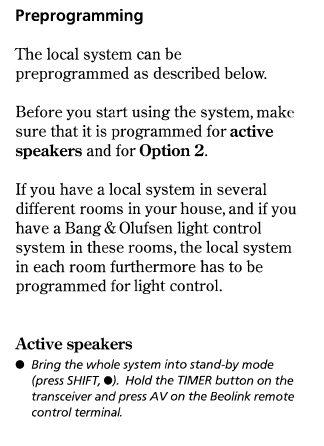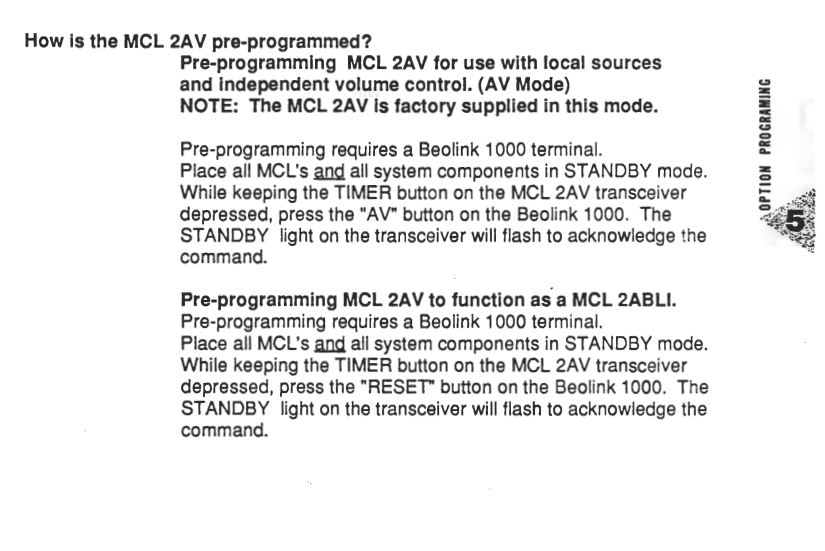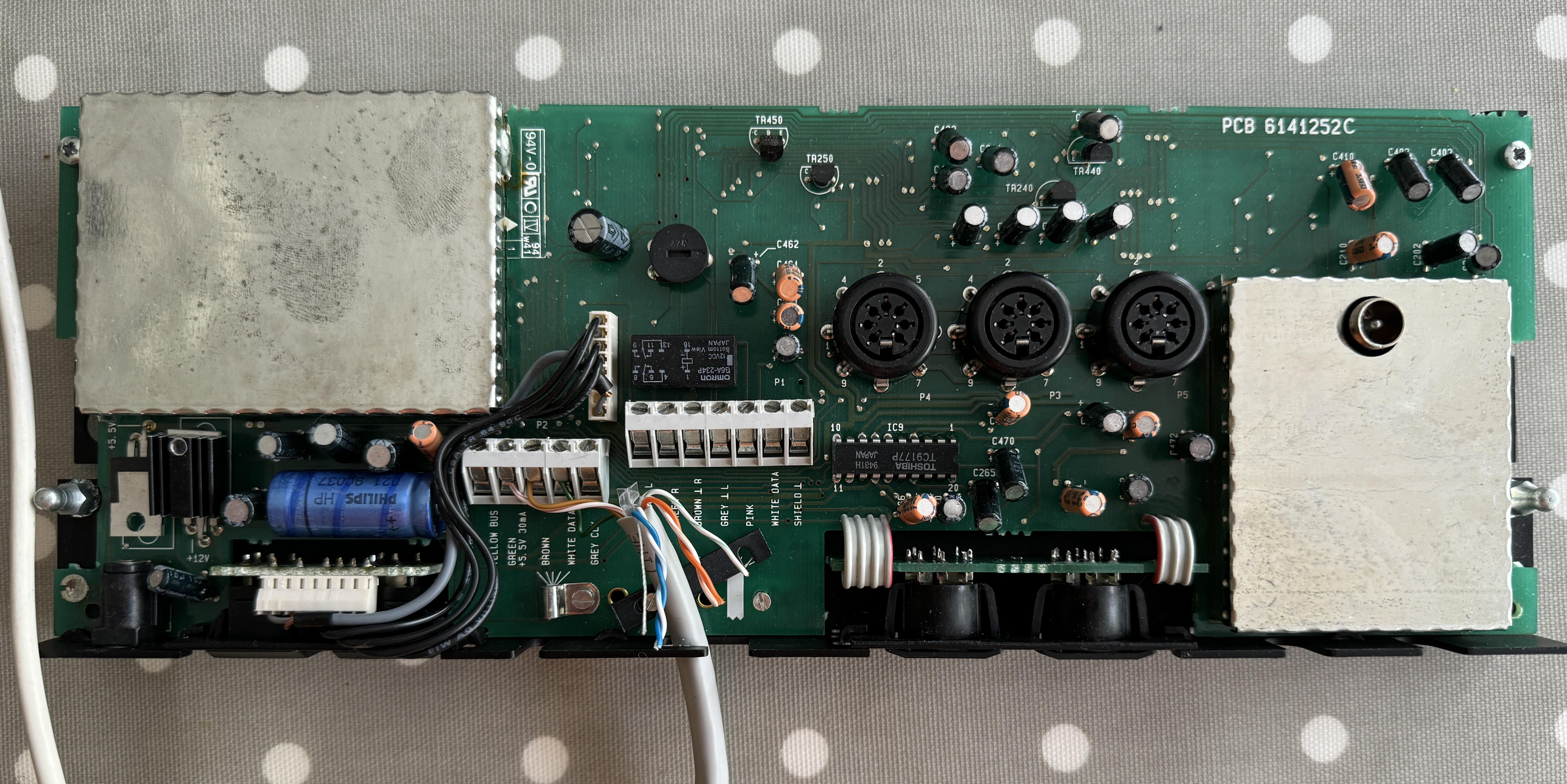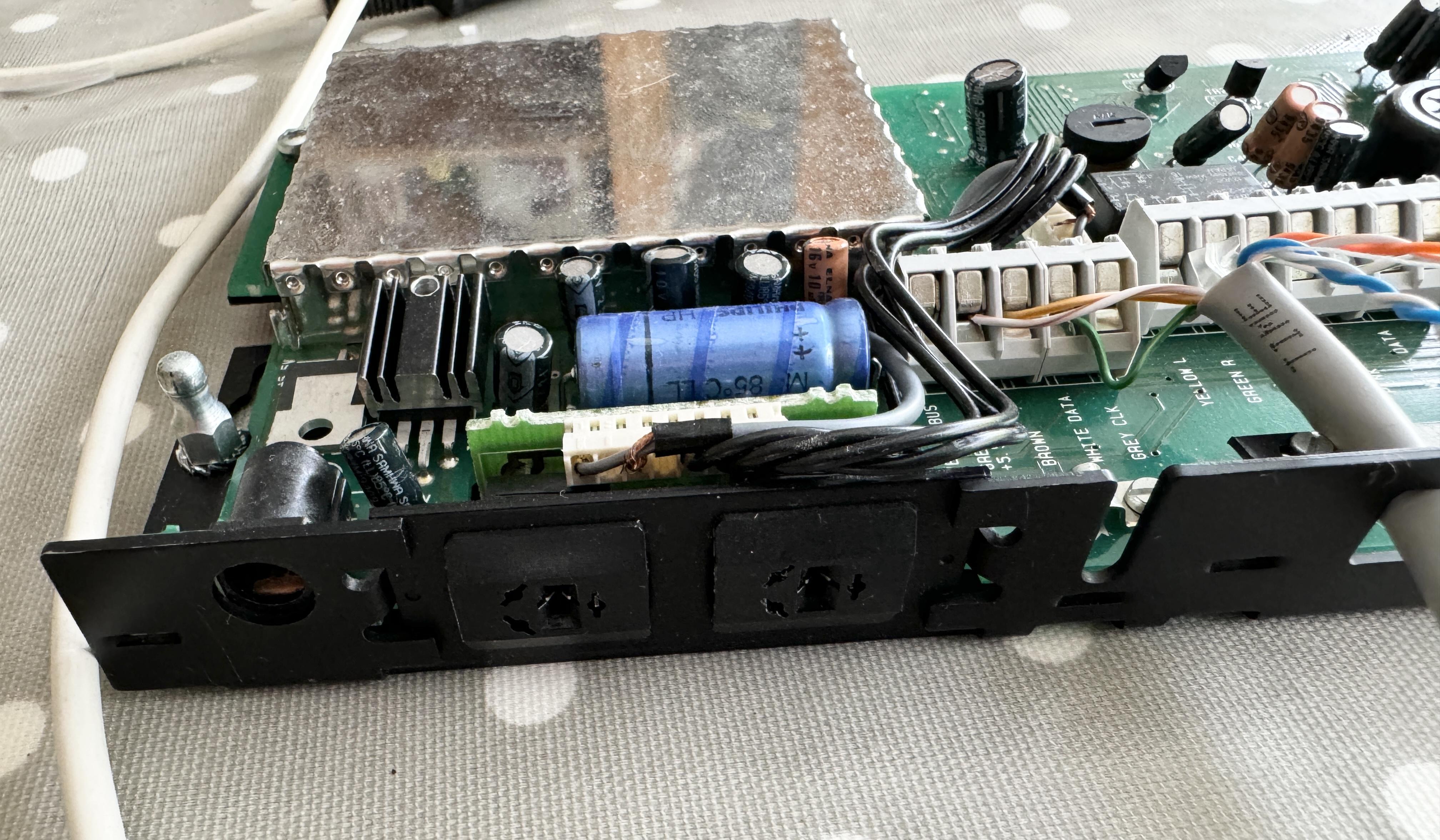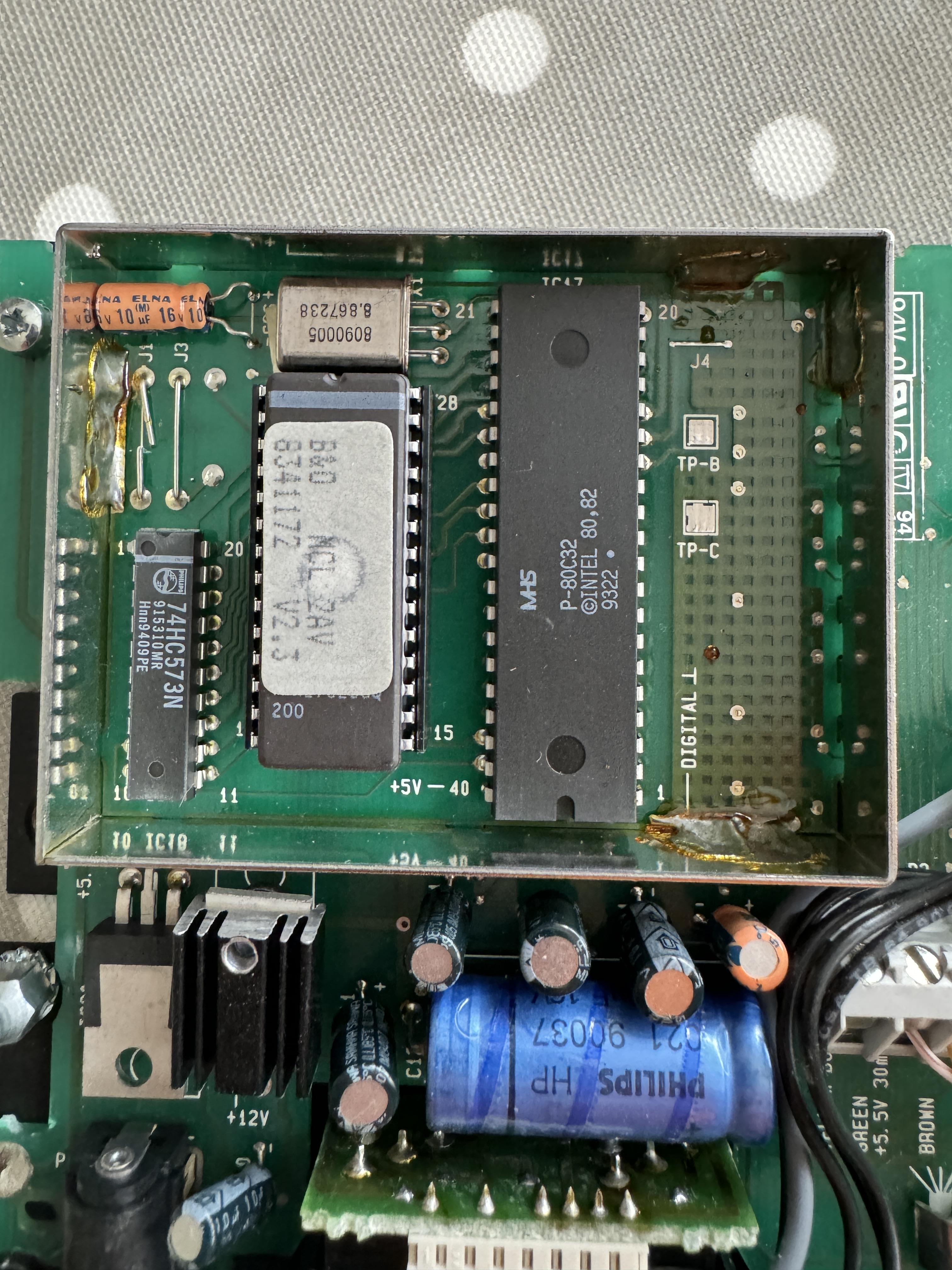Home › Forums › Product Discussion & Questions › BeoLab › BeoLink Converter 1611 Innovative Configurations
- This topic has 502 replies, 20 voices, and was last updated 1 year ago by
Madskp.
-
AuthorPosts
-
13 September 2024 at 16:11 #59049
Madskp
GOLD MemberI will try to see what results I get if I make a similar setup with my Beoplay V1. And I can also see if it makes any difference with a Beomaster/Beocenter with datalink instead of the MCL2AV.
I had some time for testing today, and tried with Beocenter 9300 – 1611 – BLC ML/NL – Beoplay V1. Connection between BC9300 and 1611 with both datalink cable and powerlink cable. The BC9300 in option 0. The BLC ML/NL setup as V.master. I can get the Beoplay V1 to turn on and play the music if I press CD on the front panel of the BC9300, so the functionality is there through the converter chain. I also tried without the Powerlink cable, and that does not work.
I then tried with a MCL2AV (the newest version I have with SW 2.3 which is the newest version that I know of) instead of the BC9300. I connected a Beocord 3500 as local source to the MCL2AV to have something to do the activation from. Regardless of option settings on the MCL2AV and restarts of the equipment I could not get the Beocord 3500 to activate the Beoplay V1. I could activate the Beocord 3500 with the remote from the Beoplay V1 so connection and controls are there.
To simplify things I the tried to connect the Beocord 3500 – MCL2AV -1611 combo with masterlink to a Beocenter 6-23 as this is more like the intended setup with MCL2AV and a TV (and I do not have any datalink MX tv). In this case I could not get the Beocord 3500 to activate the TV either. Tried with the TV in both option 2 and 6, but made no difference. Again I could control the Beocord 3500 with the TV remote.
I a wondering if the MCL2AV has this feature at all. I can not see it mentioned anywhere in the MCL2 documentation that I have available. I have not been able to find the user manual for X-tra TV kit. That could maybe have some mentioning of it.
An alternative for your issue could be to get an Beomaster 3500 (or 4500/5500/6500/7000) to use instead of the MCL2AV. That will of course no be as easy to hide away as the MCL2AV, but you can the choose to use the PHONO command to remote control the Beogram if you do no use the N.music command for something else.
Location: Denmark
13 September 2024 at 17:53 #59054Madskp
GOLD MemberTo add further to this I just tried a setup with the Beocenter 9300 – 1611 – Beocenter 6-23. Again with both the datalink and powerlink cable between the BC9300 and the 1611. ALso here I can get the TV to start up by pressing one of the source buttons on the BC9300. So this point to the issue being how the MCL2AV relay this local source button commands to the connected TV.
Location: Denmark
14 September 2024 at 10:02 #59070SaltineSurfer
BRONZE MemberTo add further to this I just tried a setup with the Beocenter 9300 – 1611 – Beocenter 6-23. Again with both the datalink and powerlink cable between the BC9300 and the 1611. ALso here I can get the TV to start up by pressing one of the source buttons on the BC9300. So this point to the issue being how the MCL2AV relay this local source button commands to the connected TV.
Hi Madskp,
Thank you for taking the time to test it with your gear. Much appreciated.
I had another play around with it last night with the passive amp connected to the MCL2AV and the 1611 at the ready.I pressed play on the beogram, the amp turned on as expected, and I then pulled the powerlink from the amp and plugged it into the 1611. The NL converter then started playing! But then it didn’t do it a second time, so could have been a fluke. Could it be as simple as the PL port on the 1611 being used as the trigger to start the TV connected to the ML side? After thinking about this some more I wondered if the MCL2AV is detecting whether a speaker is connected to the PL port somehow to determine the mode, which the 1611 doesn’t react to?
Did you have the MCL’s IR transceiver wired in when you did your tests?
Cheers,
Rob.
Location: Eastbourne, UK
14 September 2024 at 12:00 #59071Madskp
GOLD MemberTo add further to this I just tried a setup with the Beocenter 9300 – 1611 – Beocenter 6-23. Again with both the datalink and powerlink cable between the BC9300 and the 1611. ALso here I can get the TV to start up by pressing one of the source buttons on the BC9300. So this point to the issue being how the MCL2AV relay this local source button commands to the connected TV.
Hi Madskp, Thank you for taking the time to test it with your gear. Much appreciated. I had another play around with it last night with the passive amp connected to the MCL2AV and the 1611 at the ready.I pressed play on the beogram, the amp turned on as expected, and I then pulled the powerlink from the amp and plugged it into the 1611. The NL converter then started playing! But then it didn’t do it a second time, so could have been a fluke. Could it be as simple as the PL port on the 1611 being used as the trigger to start the TV connected to the ML side? After thinking about this some more I wondered if the MCL2AV is detecting whether a speaker is connected to the PL port somehow to determine the mode, which the 1611 doesn’t react to? Did you have the MCL’s IR transceiver wired in when you did your tests? Cheers, Rob.
I think I have found out what it is. When I tested with the MCL2AV I might not have had enough focus on the option settings of that, but then I remembered that the powerlink sockets can only be used in option 1. To verify I tried to measure the voltage between pin 2 and 4 in the powerlink sockets of the MCL2AV, and it only has 5V when it is in option 1, so option 0 and 2 will not make the 5V.
I tried the setup with Beocord 3500 – MCL2AV (opt. 1) – 1611 – Beocenter 6 – 26 again, and when I pressed play on the Beocord the TV turned on and music was comming out of the speakers.
This is a little counter intuitive as the documentation says it should be in option 2 when the MCL2AV has no speakers connected and are connected to a TV, and will also default to option 2 if no IR eye is present.
However hopefully option 1 will do the trick. I can not test with my Beoplay V1 right now, but might be able to a little later if needed
Location: Denmark
14 September 2024 at 15:08 #59074SaltineSurfer
BRONZE MemberThats really useful thanks! I just tried to set it to Link option 1, but it made no difference. Does the beo4 L.OPT function send the same sequence of key presses that you have to make on the 1000 remote?
Ive also changed the NL’s primary connect setting to be set to my BV11 just incase it needed to be pointing to a TV, but this also made no difference. The BV11 is however able to activate the beogram using the CD source.
The version of my 1611 is 1.3 and the MCL2AV is 2.3 type 2026 which I believe is the same as yours. My MCL2AV has an aerial connection on the right which i’ve not seen in other online photos of it.
Location: Eastbourne, UK
14 September 2024 at 15:32 #59075Madskp
GOLD MemberI just tried to set it to Link option 1, but it made no difference. Does the beo4 L.OPT function send the same sequence of key presses that you have to make on the 1000 remote?
It should do the same. However I can not rule out if the use of another IR eye does something to it in regards to the defaulting to option 2 like when no IR eye is present.
The version of my 1611 is 1.3 and the MCL2AV is 2.3 type 2026 which I believe is the same as yours. My MCL2AV has an aerial connection on the right which i’ve not seen in other online photos of it.
Both the same types yes, although I have not seen the MCL2AV with SW 2.3 and also the ariel connection which I thought was only present on the older type 2020 of it.
If you have a multimeter maybe you can measure between pin 4 and 2 on the powerlink connection on the MCL2AV to see if it is putting out 5V when you belive it is in option 1. If not it might not be in option 1
Location: Denmark
14 September 2024 at 18:13 #59081Madskp
GOLD MemberI tried again with MCL2AV (L.opt 1) – 1611 – BLC ML/NL – Beoplay V1, and now I can press play on the Beocord and get the V1 to start and play the music. So the concept works.
You mentioned in one of your first posts about this that you could get a Beolink passive to start from the MCL2AV. The Beolink passive use pin 1 in the powerlink connector to be activated where most powerlink speakers and also the powerlink port in the 1611 use pin 4 in the powerlink conenctor to be activated.
I thought, based on the diagram in the MCL2 service manual that pin 1 and 4 was internally connected in the MCL2AV so that it should be the same for both. But that might not be the case for the newer MCL2AV (the service manual is for the older type 2020). When I did this last test I did measure different voltages on pin 1 and 4 in the powerlink connection.
What I am trying to get to here is that pin 4 might only be activated in option 4 but pin 1 might also be activated in other options. I did not have more time to look into it today, but will definitely look more into it.
An easier way to test if your MCL2AV is in option 1 and output 5V on pin 4 in the powerlink conenctor could be to connect a powerlink speaker if you ahve one you can easily connect to it
Location: Denmark
15 September 2024 at 07:10 #59094Madskp
GOLD MemberJust had a look this morning and pin 1 and 4 is connected internally on the connector PCB on the MCL2AV.
The reason I saw some differences on the 2 pins is that I have an external connector board where I can easier measure voltages, but I dit not use fully wired powerlink cables, so pin 1 did not have connection.
So to sum up. If wakeup voltage is comming out of the MCL2AV it will be both on pin 1 and 4. And since you got the Beolink passive to start up you should also be able to get the signal to the 1611.
Have you tested if the Beolink passive only can start up if the MCL2AV is in option 1? That could proove that you have the correct option setting
Location: Denmark
15 September 2024 at 09:20 #59095SaltineSurfer
BRONZE MemberMorning Madskp,
Ive plugged on of my BL8000 speakers into the MCL (using the same fully wired PL cable) and it turns on okay with music playing out when the BG starts. Changing to both L.OPT1 and 2 makes no difference to the behaviour of the unit – the speaker works with both settings.
Tested the voltages on pins 1 and 4 with the multi-meter and both are 5v.
Perhaps the PL interface on the 1611 is intermittent.
Location: Eastbourne, UK
15 September 2024 at 11:21 #59100Morning all! I am quite busy with other stuff at the moment but trying to follow this thread – I don;t have an NL.ML converter so I can’t really help with the overall aim.
However, I have noticed that one of the problems is the PL output (trigger) of MCL2AV. I did notice the following paragraphs in the ‘extra active speaker kit’ (MCL2AV) setup manual – I just wondered if the last little bit about holding the sensor timer button and pressing AV has any effect on what you are trying to achieve? Possibly not, but worth a try?
Location: Warwickshire, UK
My B&O Icons:
15 September 2024 at 14:30 #59102Madskp
GOLD MemberIve plugged on of my BL8000 speakers into the MCL (using the same fully wired PL cable) and it turns on okay with music playing out when the BG starts. Changing to both L.OPT1 and 2 makes no difference to the behaviour of the unit – the speaker works with both settings. Tested the voltages on pins 1 and 4 with the multi-meter and both are 5v.
OK positive that the voltage is there on pin 4 as it should be, but it should not be there in option 2. I will try to double check that on my MCL2AV if I get the 5V signals in both option 1 and 2. Maybe something to do with the IR eye.
Perhaps the PL interface on the 1611 is intermittent.
Maybe, but again I am wondering if the IR eye could have something to say. I can try to test that, but I will have to wire up a plug for that (all my round IR eyes have the 7 pin DIN connector)
However, I have noticed that one of the problems is the PL output (trigger) of MCL2AV. I did notice the following paragraphs in the ‘extra active speaker kit’ (MCL2AV) setup manual – I just wondered if the last little bit about holding the sensor timer button and pressing AV has any effect on what you are trying to achieve? Possibly not, but worth a try?
I am not sure I quite understand how it is phrased in the manual, but I remebered something similar from the MCL system manual 89 90 where something similar is used to preprogram the MCL2AV to function with active speakers and local sources or just a MCL2A with passive speakers
However that does only make sense for the older type MCL2AV type 2020 with passive speaker connectors, so unsure if it would have any effect. But might be worth a try.
Location: Denmark
15 September 2024 at 14:50 #59104Madskp
GOLD MemberOK positive that the voltage is there on pin 4 as it should be, but it should not be there in option 2. I will try to double check that on my MCL2AV if I get the 5V signals in both option 1 and 2. Maybe something to do with the IR eye.
Ok my I might have had issues with bad contact in my earlier measurements because now I get 5V on pin 4 in both option 1 an 2, but not in option 0. So this parts should not be affected by the IR eye.
Location: Denmark
15 September 2024 at 15:39 #59105SaltineSurfer
BRONZE MemberHowever that does only make sense for the older type MCL2AV type 2020 with passive speaker connectors, so unsure if it would have any effect. But might be worth a try.
My MCL2AV also has 2 speaker connections underneath, adjacent to the power input. Does yours not have these?
Maybe something to do with the IR eye.
Yes I wondered if the mode is forced from it not detecting the original IR transceiver.
I just wondered if the last little bit about holding the sensor timer button and pressing AV has any effect on what you are trying to achieve? Possibly not, but worth a try?
Thanks Guy. Unfortunately the original IR receivers not working. However the buttons might be! I’ll reconnect it later to see holding down timer does anything.
Maybe, but again I am wondering if the IR eye could have something to say. I can try to test that, but I will have to wire up a plug for that (all my round IR eyes have the 7 pin DIN connector)
I only connected 3 wires from the IR eye/puck as I think I read somewhere else on here the buttons didn’t work. I used an off-cut of a network cable to connect the two directly with the din cable still attached 🙂
Do you have a beo4 remote Madskp? If you do, would you mind seeing if your MCL reacts to the Option > L.OPT command from it? It could also be the remote’s not setting the option.
Many thanks.
Location: Eastbourne, UK
15 September 2024 at 15:47 #59106SaltineSurfer
BRONZE Member15 September 2024 at 15:51 #59107Madskp
GOLD MemberHmm the PCB looks like the older type 2020, but the bottom plate says otherwise. Could you try to lift the blank metal cover. One of the chips in there will probably have a label with the Sw version. This just to check that it really has SW 2.3
Location: Denmark
15 September 2024 at 15:54 #59108SaltineSurfer
BRONZE Member15 September 2024 at 15:56 #59109SaltineSurfer
BRONZE Memberthe J1 connection’s broken – do you know if this is this a jumper – or perhaps is it a fuse? It looks like its supposed to be disconnected like that.
Location: Eastbourne, UK
15 September 2024 at 16:11 #59111Madskp
GOLD Memberthe J1 connection’s broken – do you know if this is this a jumper – or perhaps is it a fuse? It looks like its supposed to be disconnected like that.
It should be like that. From what I have found out it is for enabeling programming of the software chip.
Good to have verified the SW version. Apperently the configuration with the antenna snd speaker plugs was also used with the newer SW and type numbers. Probably a way to use allready made stock of the older type
Location: Denmark
15 September 2024 at 17:39 #59113Madskp
GOLD MemberJust a follow up on some missing point from earlier:I only connected 3 wires from the IR eye/puck as I think I read somewhere else on here the buttons didn’t work. I used an off-cut of a network cable to connect the two directly with the din cable still attached 🙂
Yeah could also do that, but I have already plans for making a plug permanently attached to the MCL2AV so I can easily swicth between IR eye’s when doing stuff like this 🙂 This is a good ocasion to actually doing it. And you are right that the buttons will not work. Me and Guy did some testing of that in another thread about IR eyes
Do you have a beo4 remote Madskp? If you do, would you mind seeing if your MCL reacts to the Option > L.OPT command from it? It could also be the remote’s not setting the option.
I will try this as well when I have some time. Might not be today.
Location: Denmark
15 September 2024 at 18:54 #59116Madskp
GOLD Memberebnrob wrote: Do you have a beo4 remote Madskp? If you do, would you mind seeing if your MCL reacts to the Option > L.OPT command from it? It could also be the remote’s not setting the option. I will try this as well when I have some time. Might not be today.
I did try it, but now I can start the Beocenter 6-23 from the Beocord when the MCL2AV is set top option 2.
To verify if it was actually set top option 2 i tried setting options again with a Beolink 1000, and now the setup seems to work both in option 1 and 2, so I am getting very inconsistent results now.
Furthermore when I cut the power and start up again normally the BC6-23 will not regocnise audio commands before the TV has been turn on to a video source 1 or 2 times. But the activation from the Beocord will not work before I have started the A.mem source a couple of times from the remote. So also a factor here wheeteer it is latency in communication or time for things to make a connection or whatever.
I might also at one point have cut the power to the 1611 only to get the connection going.
At this point I am confused about what is up and down in this and what makes the difference in it working or not working. The options settings on the MCL2AV might not have relevance after all.
Fact. is that it can work, but things might need to be initilized in a certain sequence to work.
Location: Denmark
-
AuthorPosts
- You must be logged in to reply to this topic.