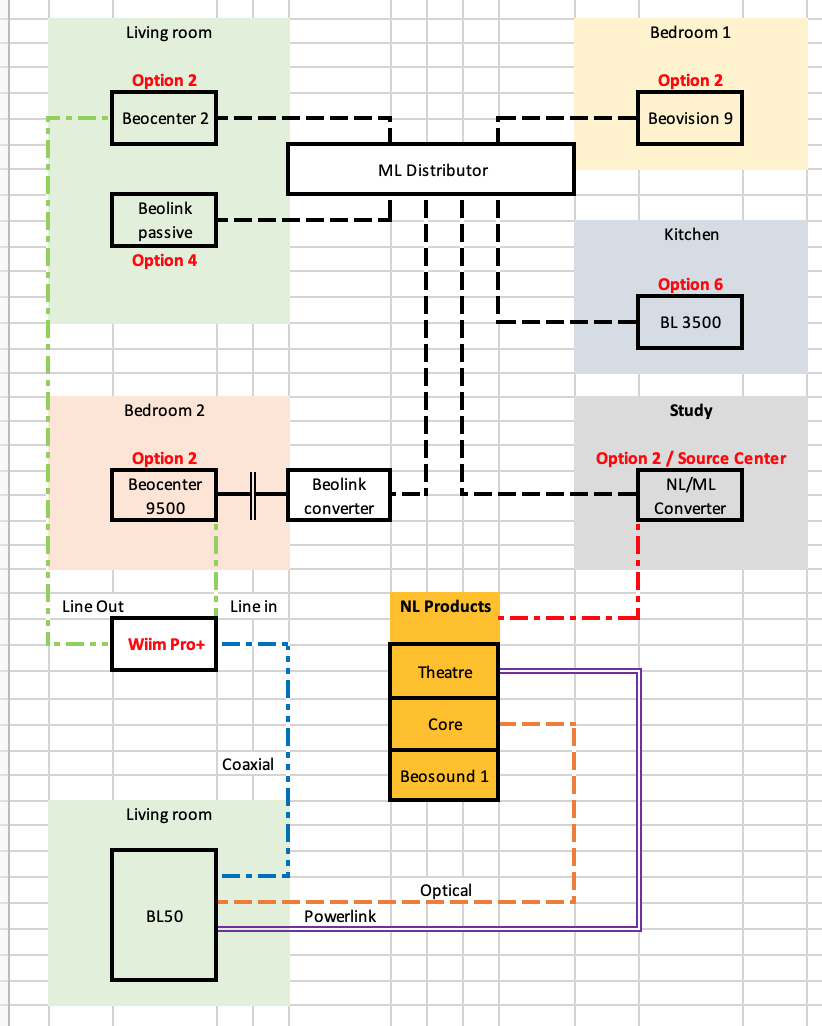Forum Replies Created
-
AuthorPosts
-
Hi MM,
I use B&O Radio.
The same station comes without advertisement on Tune-in.
Yann.
Location: Brittany, France
My B&O Icons:
Hi,
First, you need the Beo 5/6 configuration tool software. Latest version is CTSetup_6.84.
Second, you will find useful informations on Beoworld:
- Member Stoobie wrote a step-by step guide which may help you, in a thread called “Beo5” on the german forum.
- Visit the Beo5/6 Remote sub-forum (scroll down the Forums page)
- Visit Archive Forum 2012-2022 (top of this page), there is a dedicated sub-forum inside (scroll down on forum list page).
- Visit Archive 2007-2012, you’ll find a similar sub-forum.
Have a look at them first, then I’m sure Beoworld members will help you to sort the remaining problems.
Kind regards,
Yann.
Location: Brittany, France
My B&O Icons:
I never noticed this on my ATV as I opnly use it with the BR1.
You are right, this is useful and it’s for me a “nice to have” feature if it could be added in the PUC commands.
Yann.
Location: Brittany, France
My B&O Icons:
Correct. However, you will not be able to bring up the Control Centre from your Beoremote One.
Stupid question: whart do you call control center, as the ATV’s settings are available from the welcome screen?
Kind regards,
Yann.
Location: Brittany, France
My B&O Icons:
My LG is a 2023 G3.
Location: Brittany, France
My B&O Icons:
Hi MM,
You are right, no double tuner 🙁
Passing from plain Beovisions to hybrid systems have also disavantages!
Location: Brittany, France
My B&O Icons:
Thanks MM,
I did not notice that my H95 needed update.
Yann.
Location: Brittany, France
My B&O Icons:
Hi,
A new version is out and no comment.
Did anybody dare to try it?
I did, another new regression as the radio played on the main product is no more shown on connected products…
And of course no progress on existing concerns.
Yann.
Location: Brittany, France
My B&O Icons:
19 November 2023 at 19:32 in reply to: 3 generations of the B&O app – which one would you prefer? #50541The second one, of course 🙂
Without taking into account the desastrous evolution of the app since 5.4.
Location: Brittany, France
My B&O Icons:
Update:
Belt exchanged.
Threaded spindle cleaned withoud removing the arm. Not perfect but I did what I could.
Then lubrification with the above-mentioned lubricant.
The arm acts now as designed.
Let’s hope it will last.
I’d liked to have the BG recapped, but it’s out of my competencies.
Yann.
Location: Brittany, France
My B&O Icons:
Hi,
I cannot find the way to change TV channel when using the app to control Theatre.
< > keys call the live playback function.
Any clue?
Yann.
Location: Brittany, France
My B&O Icons:
Yes that is progress. But there is still a long way to go before we are able to do, what we could in the previous You may be right, but that will not keep me from pointing my finger on this issue. I fail to understand why all the sources, that I use should not be available in one unified ‘source list’. I do not see the difference in starting e.g. (a linked) cd source or the B&O Radio….
I totally agree about this un-user-friendly way to swap between hardware based sources and streaming
And what about legacy sources in the Theatre?
Location: Brittany, France
My B&O Icons:
Hi Martin,
The new belt is arrived and I sourced teflon bicycle oil for dry condition.
A question: How to remove safely the transport in order to clean the threaded spindle and what attention points should I take care of?
Kind regards,
Yann.
Location: Brittany, France
My B&O Icons:
Ed,
Wiim application includes access to a number of streaming services, such as Qobuz, Tidal, Spotify. So the “kids” would easily listen to their music providing they have this app on their phone.
Another plus is that Wiim are nit expensive, so you can include several units in your household.
Here is a summary of my setup, if it can help your thinkings.
Location: Brittany, France
My B&O Icons:
Hi,
You should also consider Wiim Pro / Pro Plus.
Great value for money.
In my system, files are stored in a Qnap NAS with Twonky server (or whatever you want).
Wiim coaxial output connected to BL50 / Line output connected to BC2 Aux-in.
Works fine.
Kind regards,
Yann.
Location: Brittany, France
My B&O Icons:
Looking at the picture of the 2000 not Deluxe, it is not so different.
I think that the 2000DL manual should give you useful informations.
Location: Brittany, France
My B&O Icons:
Hi,
Unfortunately that’s all I have.
Yann.
Location: Brittany, France
My B&O Icons:
Here it is
Location: Brittany, France
My B&O Icons:
New version update.
Finally disapppointed, I’ll get back to 5.3:
The app shows sources in NL/ML Converter, but selecting one of them does not fire-on the speakers connected to the converter.
The source is available with the remote control and works fine, but the app shows the core on the now playing screen and no in-app volume control for the converter is possible.
Yann.
Location: Brittany, France
My B&O Icons:
Did anyone manage to connect to a DLNA server from this app? Here it’s impossible, the server search gives no result even with 2 servers available (Plex & Synology)
Yes, it works flawless on my QNAP using Twonky server and the built-in Qnap app.
Location: Brittany, France
My B&O Icons:
-
AuthorPosts