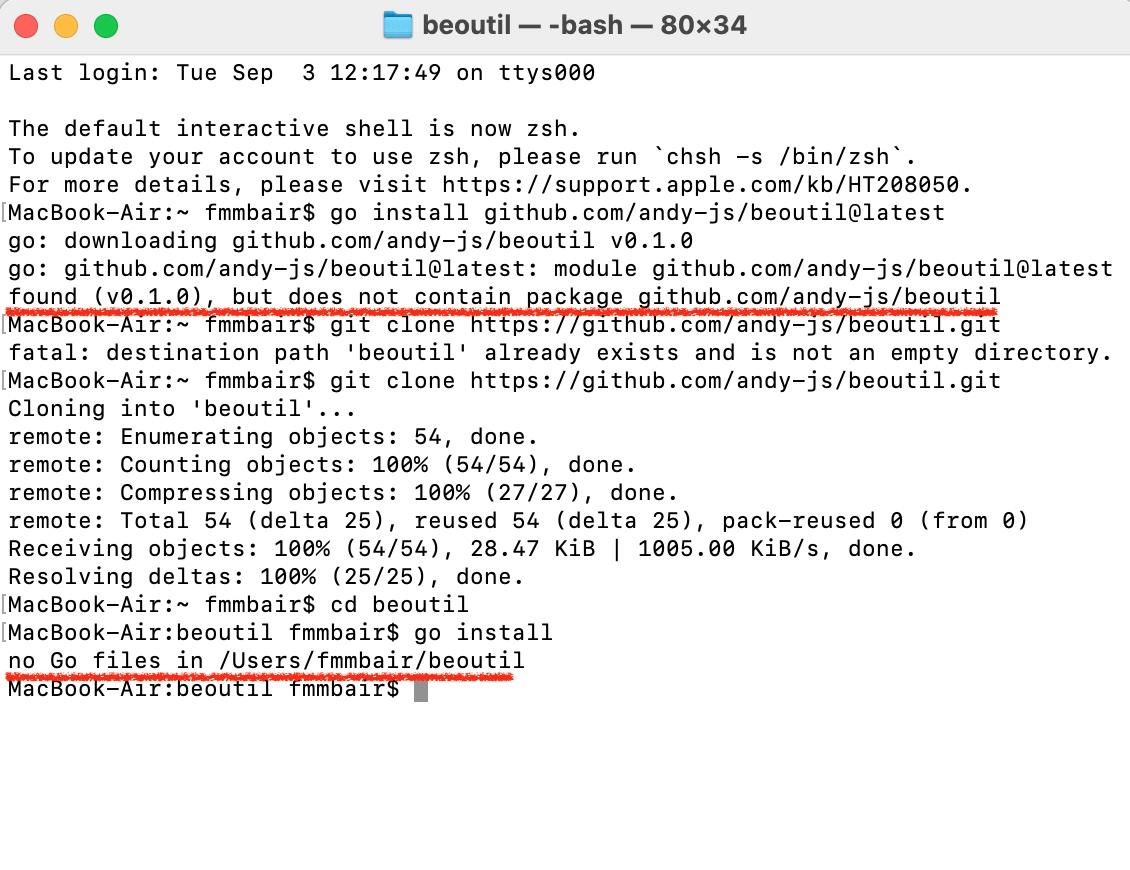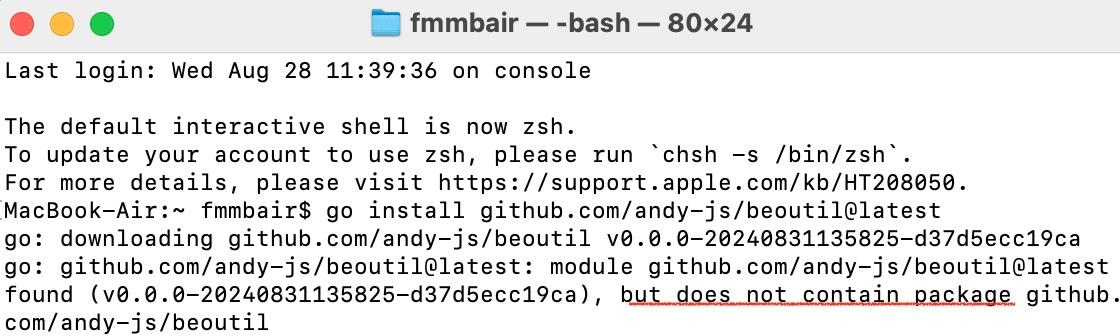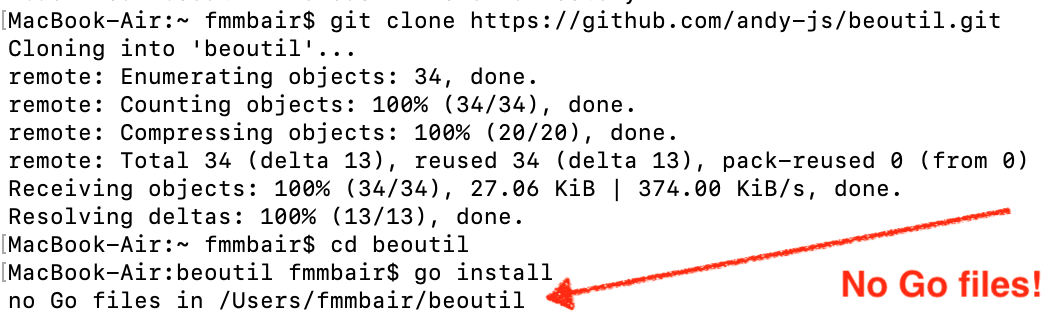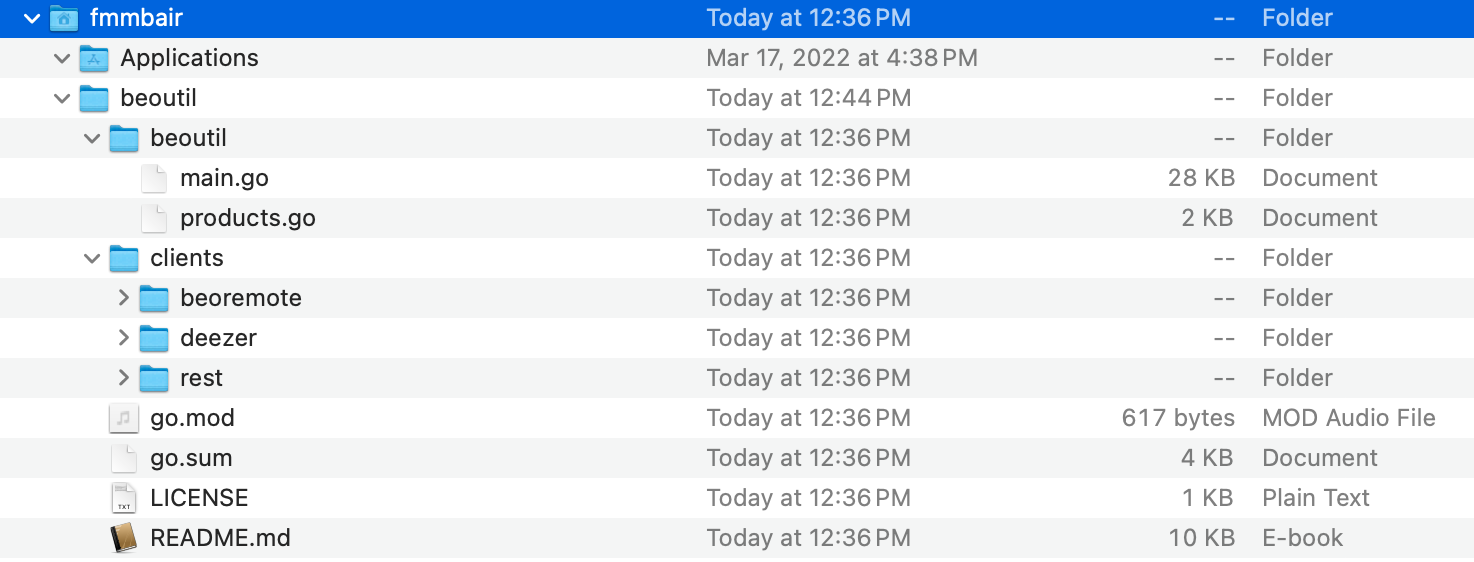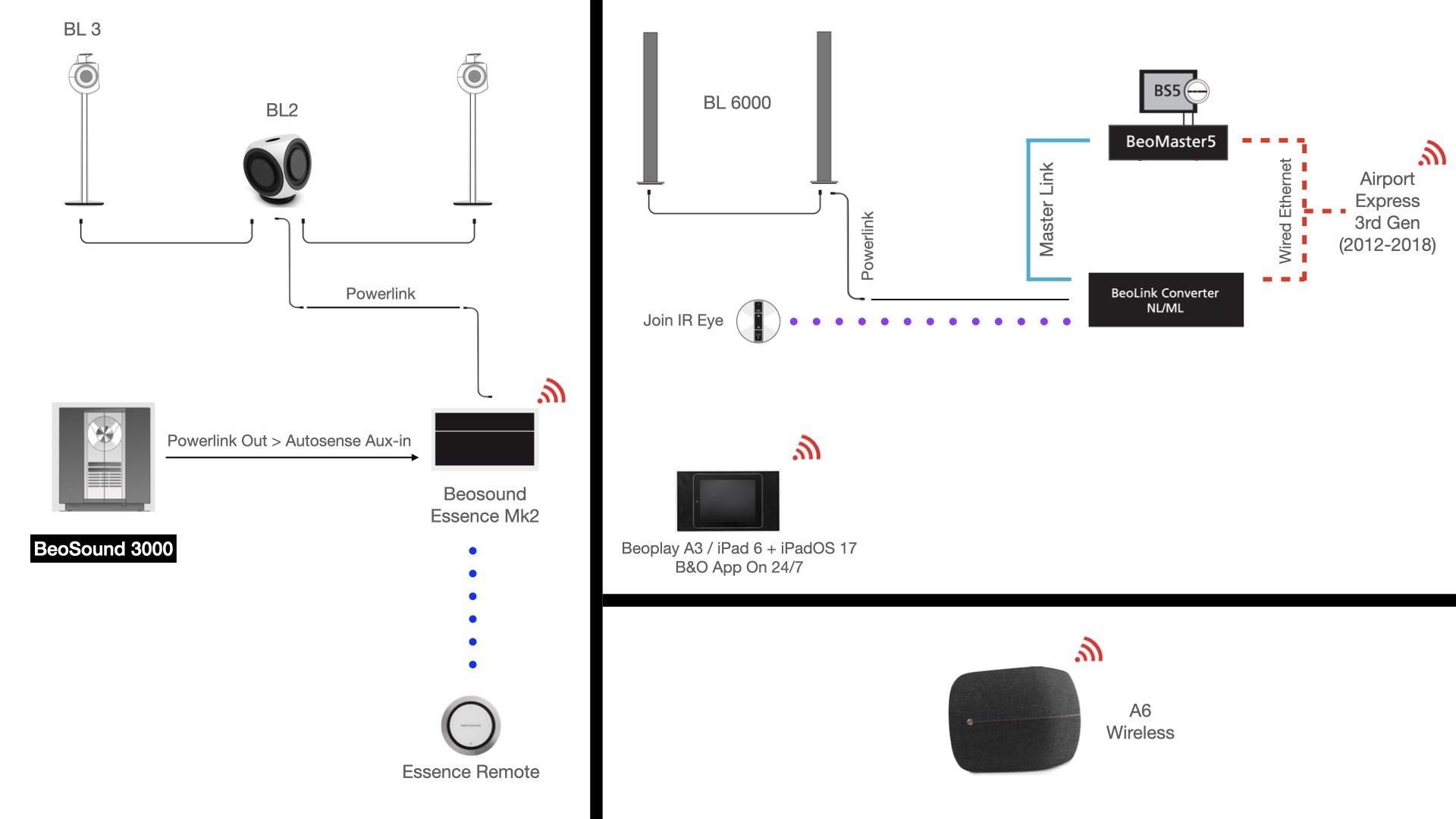Forum Replies Created
-
AuthorPosts
-
XavierItzmann
BRONZE MemberThanks. The good news is that these commands now download v.0.1.0, whereas before it was o.o.o.2024…
Unfortunately, no joy: method 1 yields “found (v0.1.0), but does not contain package github.com/andy-js/beoutil” and method 2 yields “no Go files in [local directory]. Underlined both outcomes here:
XavierItzmann
BRONZE MemberHello Andy,
Thanks for this initiative!
I tried both installation methods, with the following results.
Method 1: go install github.com/andy-js/beoutil@latest
And so, I tried your second method, with the following similar result:
However, the above must be somehow wrong, because your app seems to have written the files! I must be doing something wrong:
I realize you are not the help desk, but I do want to try these commands. Best,
XavierItzmann
BRONZE Member« The Playmaker is still a nice device, when used wired – the line-in connection with the auto sense is a great/usefull feature»
Yes! I must say that as an auto-sense line-in device connected to powered speakers, it worked 100% absolutely perfectly.
XavierItzmann
BRONZE MemberRight you are, Fai Kam Tang. Oops. My analysis was incorrect at least with regard to iPad Mini 6, and so the proposed mod will not work with that device.
Further research is needed to find a Lighting Connector to USB-C adapter, or, better yet, a 30-Pin to USB-C adapter.
If you find a solution, please be sure and post it here. In the meantime, the proposed mod still runs the same iPad OS 17.6.1 as a brand new iPad you might purchase at a store today, and will remain security-supported for at least the next 13 months from today.
XavierItzmann
BRONZE MemberI’ve read «about dampening material that disintegrates and destroy the PCB» only in the context of BL8000 Mk1 & a range of Mk2. Never about BL6000.
Our BL6000 are now 27 year-olds, still as beautiful as the day we bought them in preparation for our wedding and first home. At some point circa 2010, one of them started making a disagreeable reverb. I sent both BL6000s to the Sound Smith here in the US and he replaced the cardboard speakers, if I recall correctly.
No issues since.
XavierItzmann
BRONZE MemberWe had a Playmaker in the yacht, connected to Beolab 4’s hanging from the ceiling in the master’s cabin. The sound was excellent, given the small space.
But we mostly used it auto-sensing line-in from the yacht’s main source. We had a difficult time trying to airplay anything to it and get consistent good results.
I know it doesn’t help you, but we basically gave up on the Playmaker as a wireless device. I must say I am glad/surprised to hear Millemisen has had it be reliable.
XavierItzmann
BRONZE MemberAs a long time iTunes library holder (owner?), I am not aware of an iTunes library having ever been compatible in the last 20 years with B&O, whether ML nor NL, unless using the long-discontinued/now unusable (because of the death of the e-Sellerate servers) LinkPlayer software. And even that skipped over any files stored as a copy-protected Apple .m4p files.
I think the alternative has always been to play Apple Music to the B&O system *from* an Apple device (MacOS/iOS/iPadOS).
The downside, of course, is that if the playing device loses connectivity with the B&O system, the music stops.
XavierItzmann
BRONZE MemberVersion 6.1 on iOS/iPad iOS is the best version of the B&O app I’ve ever had.
Multiroom volume control still wonky in that sometimes I can JOIN in other rooms, and the joined room will start to play at its default volume, and get a check mark (because it is joined), but its volume bar will not display the currently set volume, unless one increases it or decreases it, using the volume bar slider. Following such an adjustment, volume is displayed.
XavierItzmann
BRONZE MemberDT79’s question regarding the Core and T1 goes over a topic which, if it has been much discussed, I’ve missed: are B&Os DACs and ADCs transparent, or do they introduce peculiarities? Are they all the same on all B&O equipment or are there better ones in some B&O products?
12 August 2024 at 23:36 in reply to: Beosound Core and Beoconnect Core vs. 3rd party DAC streamers #58217XavierItzmann
BRONZE MemberI have two of the cheapest Wiims, which I am no longer using now that my B&O setup is reasonably complete, but which I used for a few months in 2023 and a few weeks in May-Aug recently in 2024 and I can’t really tell any difference in sound quality.
The DAC in the Ultra is supposed to be better.
I’ll also say this: I’ve used the DACs on the Wiims, and on the BS3000, ML/NL converter, BS Essence, Beolink PC2, BeoPlayer, and BS5, and the music always sounded satisfying to me; I am unable to tell the difference. My wife can’t tell the difference either, except she says her B&O H95’s beat all of the above.
Which, when you think about it, is quite damning, for the H95’s suffer because they employ the lossy/compressed Bluetooth transport (!).
Anyway, I am sure you will enjoy whatever streamer you end purchasing.
11 August 2024 at 05:13 in reply to: Beosound Core and Beoconnect Core vs. 3rd party DAC streamers #58150XavierItzmann
BRONZE Membere.a. Powerlink (PL) cable contains stereo sound, no matter the physical interface (round DIN or RJ-45 “ethernet”)
It results therefore that sound coming from one PL outlet on Essence/Core/Converter contains all you need. If you, like me, need a pigtail to convert from RJ-45 to DIN, it does not matter if the pigtail is one-to-one, or if it bifurcates one-to-two. If you happen to acquire a bifurcating pigtail use one only, and connect to BL2.
My ML/NL Converter and Essence both have two PL outs. I use only one.
9 August 2024 at 21:43 in reply to: Beosound Core and Beoconnect Core vs. 3rd party DAC streamers #58120XavierItzmann
BRONZE MemberIf I did not need multiroom features at all, I would do this:
- Wiim Ultra (available now in US, UK, and possibly in Europe), because of its screen
- RCA to AUX-IN on the BS9000
- PL to BL2
Then all you need is to disable Bluetooth in the Wiim, and you are all set. I would not mess with sending digital out from the BS9000 to the Wiim, and then trying to use RCA from the Wiim subwoofer output to the BL2 and RCA to the BL8000s. I have never ever achieved good results trying to use RCA with B&O powered speakers: I got buzz, I got speakers which took 1/2 hr to turn off after no sound was present, it was all unpleasant.
Important: why on earth do you have a «?» mark on your BS Core schematic? Click below.
9 August 2024 at 21:02 in reply to: Beosound Core and Beoconnect Core vs. 3rd party DAC streamers #58117XavierItzmann
BRONZE MemberReasons why I now have the Beosound Essence between the BS3000 and the BL2:
1. My default and main setup is the B&O app.
2. There is no need to turn the BS3000 on in order to listen to Deezer, N.MUSIC, N.RADIO, nor B&O Radio. Guests can Airplay music to the BS Essence, if they have Apple Music or Spotify. The B&O app picks up the stream and its artwork and it can be re-distributed to other rooms. Bluetooth pairing is disabled.
3. In the rare event a CD needs to be played, the BS Essence auto-senses it and just plays it via the BL2. This also applies in the even rarer event someone wishes to listen to AM or FM Radio: if someone wishes to listen to CD/AM/FM in one of the other rooms, they can JOIN. You can set the BS3000 to output sound at an appropriate, fixed level, so it matches your other sources.
For several months in early 2023, and for a few weeks in mid 2024, as I had re-arranged my system and was waiting for B&O NL devices such as the ML/NL Converter or the BS Essence, I had two Wiim receivers connected to the main rooms. The Wiim software is better and easier to use than the B&O app software, and these shine as streamers. But trying to distribute CD/AM/FM/N.MUSIC with them would be quite, quite a kludge requiring many, many Wiims, so these are not true multiroom devices. So I had the Wiims upstream of the B&O devices. Old tech like the BS3000 needs to be turned on to AUX-IN the Wiim (Beo4: LIST, LIST, AUX-IN); newer tech like ML/NL Converter simply auto-senses an active Wiim.
Attachments:
You must be logged in to view attached files.XavierItzmann
BRONZE MemberI took my (now black-sprayed) Mk3 PL cable and connected it upstream of the Beolab2. The cables downstream of the Beolab2 already were Mk3.
The noise in the Beolab 3’s is gone.
What is the reason why the extra pair of wires limits the noise?
Why is it that my Beolab 6000’s that use the old Mk1 make no noise?
Thanks for any insights, I am curious.
7 August 2024 at 21:03 in reply to: BeoSound Essence Mk2 final sw version number? 2.5.55678(170713653) ? #58093XavierItzmann
BRONZE MemberIR Eye (JOIN button, RJ-45 [8P8C/ethernet connector]) accepts IR commands on Beosound Essence Mk2 under software 2.5.55678.170713653. The IR Eye was configured to A.OPT 2 using a Beo4 while the Essence was on standby.
Before configuring A.OPT2, the Essence had been factory reset and subsequently set to my home’s environment, i.e., network, Deezer password, etc. Upon plugging in the IR Eye, its buttons activated their respective functions, but it responded to no IR commands.
The IR Eye was unplugged from a working ML/NL Converter. Inconsistency: on the NL/ML, the IR Eye plugs into the slot marked IR IN – RS232, whereas on the Essence it plugs into the slot marked IR-IN.
I was unable to find nor download any newer version sw for Essence, neither using the “modern” B&O app’s “product settings” nor digging into the “configure” menu on the B&O app which takes you to the product’s original web server page and duplicates and expands the B&O app functionality.
XavierItzmann
BRONZE MemberMads, yes, that’s the only way I “browse” the current forum: looking at fresh.
However, I was pulling menu (forums) and then menu (fresh) and had failed to realize there was a straightforward url, which you posted above!
Bookmarked and from now on my direct entry point to the site. Much appreciated!
31 July 2024 at 18:56 in reply to: BeoSound Essence Mk2 final sw version number? 2.5.55678(170713653) ? #57819XavierItzmann
BRONZE MemberThank you all! So, the sw is still updateable, and furthermore, an update was issued as recently as a few weeks ago! Most excellent news.
Guy —If I get one of these, my plan is to test it with my “JOIN”-type eye that works perfectly with my ML/NL converter, in order to decide whether to buy one for the Beosound Essence. I’ll post my results if and when it happens.
XavierItzmann
BRONZE MemberThanks for the photo, Mads.
OK, so BS5 does put out the metadata on the ML network, it’s just that BS3000, for whatever reason, won’t display it (though it once did, with 3rd-party BeoPlayer software): need newer & compatible hardware, of which BC2 and BS4 are, I suppose, the only ones that do.
Is your BC2 a Mk1 or Mk2 version?
XavierItzmann
BRONZE MemberPray tell, when you say:
«it will display track info for N.Music in the BS4 display»
and you add
«BS4 displays the track info on its screen», and further «It does also display the radio station name in my BS4 display»
what information, exactly, is displayed? N.Music used to display scrolling song title, album and singer and N.Radio used to display scrolling radio station name and radio program name on my BS3000, using BeoPlayer software (alas! no longer available). Standard Beolink software displayed static N.MUSIC and N.RADIO.
I ask because BS5 displays static N.MUSIC and N.RADIO on BS3000, and I wonder if it might display metadata on BS4.
XavierItzmann
BRONZE MemberBetter to ask the manufacturer?
-
AuthorPosts