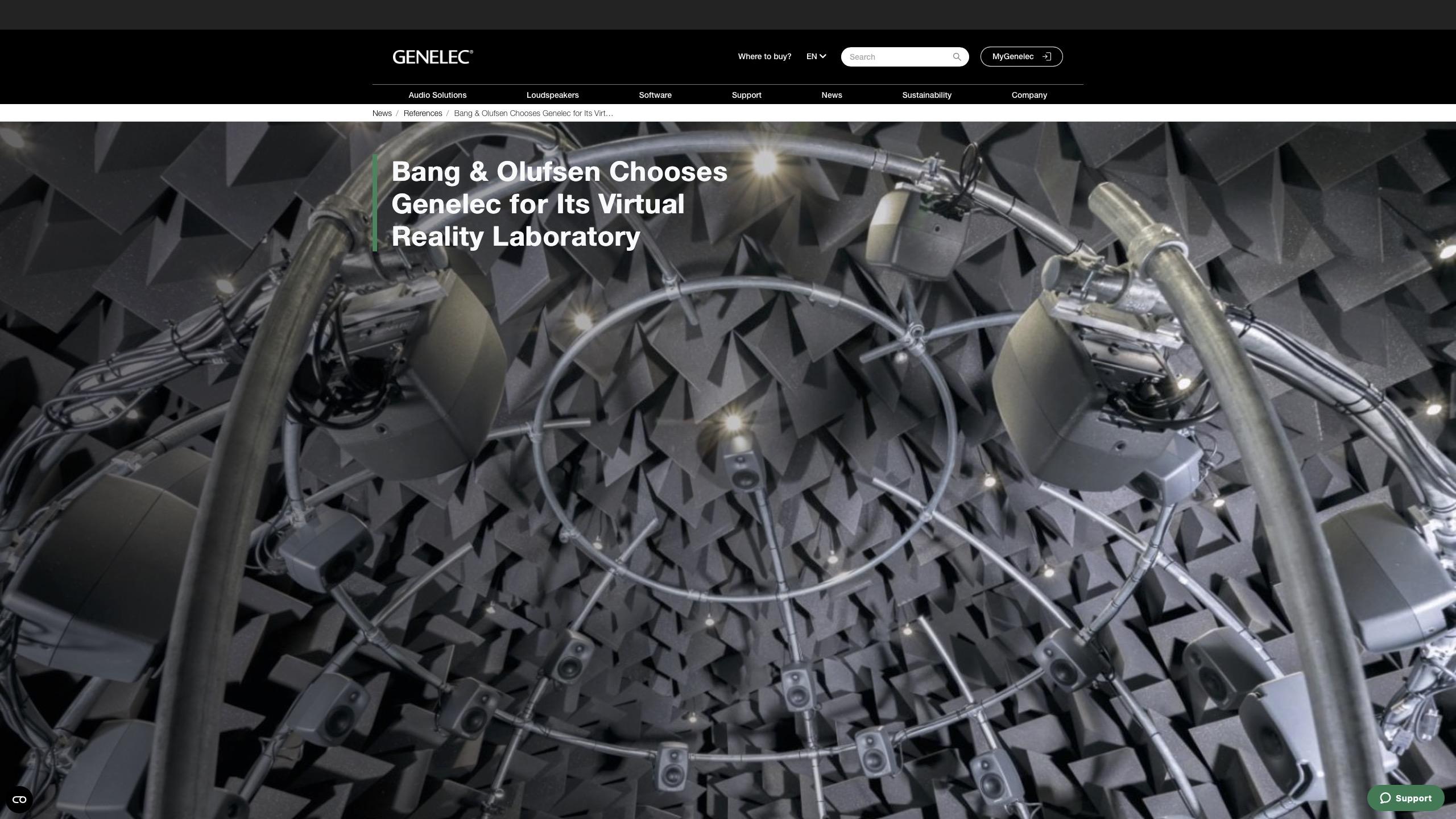Forum Replies Created
-
AuthorPosts
-
matador, do you even feel fear? I am impressed with your skills. I do have a (screen)dead BR1BT keyboard for you if wanted? Regards, Johan
Location: Netherlands
My B&O Icons:
Yay! Good news matador, good to see these leaving paper weight status. Will they all be flamingo themed now? 🙂 Regards, Johan
Location: Netherlands
My B&O Icons:
20 June 2024 at 06:51 in reply to: Activating a N.Music playlist on the beosound 5 via remote? #56621Hi Rob, it sounds you found a possible cause?
This is my current set-up (BL2000 still in the works). BS5/BM5 without speakers directly connected. I do not own a truly NL only device (yet).
Let me know if I can help with anything.
Regards, Johan
Location: Netherlands
My B&O Icons:
19 June 2024 at 17:57 in reply to: Activating a N.Music playlist on the beosound 5 via remote? #56607Hello Rob, my attic BS5/BM5 combo is also connected by ML to a BLC (audio slave) to distribute its sources over NL. My living room BeoSystem 3 is also connected to a BLC (audio master) and I can use the colored buttons without problems. This might exclude an NL/ML throughput issue. Is the Core not passing the commands? Regards, Johan
Location: Netherlands
My B&O Icons:
19 June 2024 at 07:15 in reply to: Activating a N.Music playlist on the beosound 5 via remote? #56578Hi ebnrob, i never use the coloureds list really, but placed some songs in the blue list to test. I pressed the blue button (on the Beo4) and the first song from the list plays. (The BS5 even switched from N.RADIO that was playing to N.MUSIC, and in my case IR commands go through the Masterlinked BC6-26). Does your remote emit IR signals when pressing the coloured buttons? Have you tried other remotes?
Hope this gives a clue to resolve, regards, Johan
Location: Netherlands
My B&O Icons:
17 June 2024 at 17:04 in reply to: Folder with multiple music files and switching album covers #56551Hello Peter, welcome to the forum, nice BeoSound!
Is the folder system logic the same as for your other music files? You write ‘I have made a different folder on my NAS’ for the tape-based music. Why is that? Can’t you just use the same folder for all music and (maybe to distinguish) write ‘[tape]’ behind the album name?
Not sure if this helps, maybe add a screenshot of the folder build up?
Regards, Johan
Location: Netherlands
My B&O Icons:
And then onto the BeoLab Cona! 🙂
Location: Netherlands
My B&O Icons:
Hello Jg1976, I never owned any Genelec speakers (I do like the appearance), but I remembered that B&O used them for developing the BeoLab 90s:
They cannot be that bad :-). Regards, Johan
Location: Netherlands
My B&O Icons:
Gents, have you seen this thread: https://forum.beoworld.org/forums/topic/beolab-5-when-you-need-help-with-your-ice-module/ from Beobuddy? It was posted just before the site change, maybe you missed it.
Regards, Johan
Location: Netherlands
My B&O Icons:
Evan, I admire your dedication! And am glad you go symmetric :-). Keep us posted, Johan
Location: Netherlands
My B&O Icons:
Hi Valve1 – great to see this nice machine alive again! I love mine because it has that special BM1900 wedge shape, and comes with full touch control, remote control (even 2-way is possible), powerlink and speaker outputs, loads of inputs, datalink, connectable to ML/NL through 1611 and BLC. I had it completely overhauled too. And I treated it with a BeoTooth 5500 :-). It is in storage now but a keeper for sure. Regards, Johan
Location: Netherlands
My B&O Icons:
Great to hear these batteries also work with you! My Beo6 is keeping power well, though also not much in use yet (as I struggle to get the (Mac/VMware/CT6.84 powered) configuration loaded into it). Once I get that fixed I hope to report more about battery levels.
Regards, Johan
Location: Netherlands
My B&O Icons:
Nice to see the forum is back!
Regards from sunny Netherlands,
Johan
Location: Netherlands
My B&O Icons:
Hi Madskp, I think one or two posts got lost :-). Good plan and minimum of boxes! I now have one compatible IR eye, two freshly powdercoated BL7-4s and will get a BLC on Saturday. In my garage project I will make sure that I feed the 7-4s only with L and R signals respectively. I will do so in a double RJ45 wall outlet, keeping one socket fully wired, and one L or R.
Regards, Johan
Location: Netherlands
My B&O Icons:
A key difference between BS5/BM5 and BS5E is that BS5E has no (MasterLink) multiroom capabilities.
Regards, Johan
Location: Netherlands
My B&O Icons:
Hi ChristianHak, also that honeycomb pack is very nicely made! Respect.
Now I need to find a bad BG4002 :-). Johan
Location: Netherlands
My B&O Icons:
Hello Madskp, that is a good hint, did not think of that option yet. And to be complete, even the fully wired PowerLink cable might not be enough to get it working 🙂 https://forum.beoworld.org/forums/topic/beoplay-connection-hub-beolink-passive/
My latest plan is to use a BLC (I do have a ‘JOIN’ IR eye already) and two BL7-4s (that I now have as well). I will see to feed the L/R speakers with Left and Right signals only. I took the BL2000 to the garage for a ‘fit’ and I fear it will be a bit small in the 3x6m space. And now I have a purpose for those 7-4s!
The BL2000 will move to the garden I reckon (cabled).
Thanks, Johan
Location: Netherlands
My B&O Icons:
Thanks Madskp – ML Power box still part of the factory planning :-). Regards, J.
Location: Netherlands
My B&O Icons:
That is very kind! Regards, Johan
Location: Netherlands
My B&O Icons:
Hello MM, do you fancy one :-)?
This is the link to the advert. https://www.marktplaats.nl/v/audio-tv-en-foto/afstandsbedieningen/m2097397380-bang-olufsen-beoremote-1wood it does not state how many are available.
They ask 200 (starting bidding at 150).
I think I would find it very weird to hold such a light B&O remote: I like the weight of a Beo4 and think an aluminium BR1 is already funnily light! I dislike my plastic LG remote.
Regards,
Johan
Location: Netherlands
My B&O Icons:
-
AuthorPosts