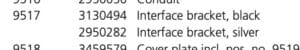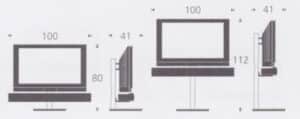Forum Replies Created
-
AuthorPosts
-
Hi Bill, same here, no go. I did once ask B&O, they said: ‘As for the MAC mini, please be informed that the app is supported on phones/tablets but not on the desktop. ‘.
Regards, Johan
Location: Netherlands
My B&O Icons:
Hello dueno,
BL9s sound really well and can be found for good prices now. But you must like their appearance too 🤔.
Regards,
Johan
Location: Netherlands
My B&O Icons:
Hi, I think the app is getting better and better, still it is not perfect:
Today I informed the customer service that the player is having some difficulty with the ‘random/shuffle’ functionality. This is sometimes switched on by default, and sometimes appears to be off, but still plays in random mode with no way to to switch that off.
I like to play music through the app (because of my crave for a full B&O experience :-)) so will keep on informing them about what I experience.
Regards, Johan
Location: Netherlands
My B&O Icons:
Congratulations to the winners! And thank you BeoWorld for keeping this tradition alive :-).
Happy holidays all.
Regards,
Johan
Location: Netherlands
My B&O Icons:
13 December 2025 at 07:44 in reply to: Advice on Improving Room Acoustics for BeoLab Speakers #71880Hi Aliana,
I think you can find a lot of (non B&O specific) info on the web. Curtains, carpets, panels, furniture: quite some options. Best is to always buy BeoLab 90s :-).
The 18s do have presets: free/wall/corner but I presume you played with those. In the manual it is stated that ‘wall’ is used when you are closer than 15cm/6″ to the wall, and ‘corner’ when you are within a 50cm/20″ radius from the corner.
See also this blog by Geoff Martin, the B&O Tonmeister: https://www.tonmeister.ca/wordpress/2014/08/06/bang-olufsen-beolab-18-reviews/comment-page-1/#comments
Regards, JohanLocation: Netherlands
My B&O Icons:
Hello Manu! Nice problem :-).
B&O advises to use CAT7 SFTP (shielded foiled twisted pair) cabling. From the handbook:
“2 What is Cat7/ Class F installation concept
The new installation concept is based on Cat7/Class F double shielded Ethernet cable.
This will eventually replace Master Link and Power Link cables. The new installation
concept ensures backward compatibility at the same time as preparing for the new
digital world.”
For superb flexibility I agree to your #1 idea and bring sufficient CAT7 wires with RJ45 terminals to a central space and patch everything there as needed. PowerLink and MasterLink can be used over CAT7. The only downside is that (for analog signals) your total cable length and series of connections might be longer/higher in number than with regular direct speaker-to-player connections.
Check also the ‘Cat7/Class F New Installation Concept New infrastructure v1.0’ https://beoworld.org/?a=download&key=d327035c891ed69dd045a19b14d58705 and the ‘BeoLink Handbook v2.1’ https://beoworld.org/?a=download&key=051253a12a3abc36e98538e973b4862e from BeoWorld’s download section.
Hope this helps! Let us know how you proceed.
Regards,
Johan
Location: Netherlands
My B&O Icons:
Hi jacope, I echo Madskp’s hint for a BLC aka BeoLink Converter NL/ML between the BV and the Core. You can connect the BeoLabs to the BV10 and let them play music or radio from the core. The screen will not switch on.
Regards, Johan
Location: Netherlands
My B&O Icons:
Hoi Martin,
Zie ook deze discussie: https://forum.beoworld.org/forums/topic/3-out-of-4-beolab-8000-not-working-anymore/.
B&O is kennelijk al voor de mk2 met witte foam gestart, check voor de zekerheid je serienummers (of evt je speakers). Als je toch zwarte foam hebt zou ik het meteen (laten) vervangen!
Succes en groet,
Johan
Location: Netherlands
My B&O Icons:
Hello Ruwi,
That can be annoying! I did once replace the fan in a BV6 which helped a lot (they are standard computer fans). The fans are there for a reason I would say.
The BV10 has fan settings in the service menu. The Service Menu is activated in the following way:
The Service Menu must be activated while the TV SETUP menu is displayed.
Beo4: the Service Menu is activated by pressing 0 0 GO within 3 s.
Maybe you can play a bit with the settings. I would take a photograph of the standard settings.
Let us know how you get on!
Regards, Johan
Location: Netherlands
My B&O Icons:
Hello Steven,
Yep that sticky soft-touch finish is nasty now. Some products allow to rub it off with methylated spirit.
Here in the Netherlands the market seems slow: BS4s offered for EUR 175 don’t seem to get sold very fast. Fixing it, or especially, having it fixed before selling does not seem worth it. Maybe offer it on a sales website for pick-up, and an enthusiast could be made happy?
Best of course is, that by roaming around BeoWorld, you get the BeoVirus again and decide to revive and enjoy it! 🙂
Regards,
Johan
Location: Netherlands
My B&O Icons:
Hello Amine, nice speakers. And big!
Often drivers were made specifically for B&O speakers, so finding a substitute with the same characteristics will not be so easy. I reckon finding a donor set (with the aim of making one great set out of two bad ones) is your best bet. Foam & rubber surrounds can be obtained from https://www.repairyourspeakers.com/en/, capacitor kits from https://www.dksoundparts.com/product-category/beovox/beovox-redline-rl140/. Sometimes magnets should be reglued (there are threads in the forum). When becoming a silver or gold member you can get to the service manuals (perhaps the same drivers are used in other RL speakers too?)
Hope this helps (a bit).
Regards,
Johan
-
This reply was modified 2 months, 2 weeks ago by
Location: Netherlands
My B&O Icons:
Hi, for what is worth: I mainly use the Apple TV 4K to watch content, and have it set to output Dolby Digital 5.1. The LG is set to ‘passthrough’. Works a treat!
Regards, Johan
Location: Netherlands
My B&O Icons:
Hi Ravsted,
Not sure about the shorting, it does not sound logical tbh, as in all pinouts they are kept separate.
FYI I went the other way: I did cut a few DIN-DIN PL cables in two, and crimped RJ45s to the cut ends. Finicky but I hate soldering!
Regards,
Johan
Location: Netherlands
My B&O Icons:
Hello Charlie,
Nice project! I use an LG oled (C9) with the BS3 and I very much like the picture quality of it. The black is really black.
Be aware that the BS3 has no HDMI ARC (audio return channel) capability. If you want to use the HDMI input sockets of the BS3 for audio, your TV must have a normal HDMI OUTput, or it will not work. I think such TVs are rare, if they exist. I use the optical SPDIF output of the LG, converted into coax and feed that into the BS3. You might find a box that strips the audio signal from the TV’s ARC (that your TV for sure will have) and feeds into an HDMI input of the BS3. There are multiple threads about this.
Indeed you will need to connect the BS3 DVI or HDMI output with the TV for menu access, but of course can make use it for your SCART devices. They will not play 4K anyway. I connected an Apple TV to my LG directly for high resolution picture, making my TV the video hub, and the BS3 the audio hub.
For your MasterLink questions I would say that the regular MasterLink (im)possibilities do not change.
When controlled over IR, daily management of the new TV could be done over PUC! Then you will hardly notice you do not have a B&O TV :-).
Regards,
Johan
Location: Netherlands
My B&O Icons:
Hello Michele, great that you are a happy BS3 user too now!
The PowerLink sockets of the BS3 can be used for two of the channels of the surround system: one on pin 3 (normally used for L) and one on pin 5 (normally used for R).
In the menu you will assign a channel to a pin, and it can very well be that you have assigned your Right Front to pin 3 of one of the sockets, and your Left Front to pin 3 of another socket, so both speakers need to be set to L Perfectly normal!
Hope this helps,
Regards, Johan
Location: Netherlands
My B&O Icons:
On Netflix there is a series now called Amsterdam Empire. A bit of interaction with BeoLabs going on!
(sorry attached for now as inserting (uploading) fails)
Attachments:
You must be logged in to view attached files.Location: Netherlands
My B&O Icons:
Hi Michael, hi Yann, I happen to have the V2 too. Maybe useful?
I cannot tell what the red wire is.
Good luck!
Johan
Attachments:
You must be logged in to view attached files.Location: Netherlands
My B&O Icons:
-
This reply was modified 2 months, 2 weeks ago by
-
AuthorPosts