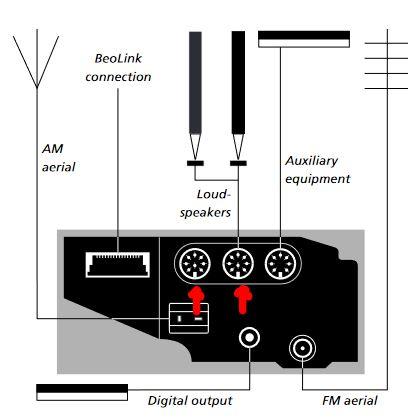Forum Replies Created
-
AuthorPosts
-
 GOLD Member
GOLD MemberGo here for a fix that might get the non working remotes to work.
https://forum.beoworld.org/forums/topic/beolink-1000-fix-possibly/
Stoobie
10 September 2022 at 01:25 in reply to: I want to give away a Beovision 5 – fully operational #38947 GOLD Member
GOLD MemberI gave away a BV5 and then helped the friend I gave it to, to upgrade the screen to a 43inch 4k LG screen. It was fairly simple and took the two of us about 3 hours. Full BV5 sound and 4k picture.
Inspired by this thread.
https://archivedforum2.beoworld.org/forums/t/41909.aspx?PageIndex=1
The only issue was it needs the Beo4 and Virgin Box remote for control. But they used both before the upgrade, so were very happy. You could achieve the single remote solution with a Beo4 and Lintronic Box, or a Beo5 /Beo6
Had I seen that thread before I gave the TV away, I probably would have kept it and done it for myself.
Stoobie
 GOLD Member
GOLD MemberThanks Matador,
That is just what I need. Any thoughts on the adjustment with a screwdriver?
Stoobie
 GOLD Member
GOLD MemberHow about using one of these and plugging into a scart socket. The scarts are usually easier to set up and control. That assumes you have a free scart input.
Stoobie

 GOLD Member
GOLD Member GOLD Member
GOLD MemberFrom the Beo6 user guide :-
When you use Beo6 for 2-way communication with BeoSound 5, you must look up the IP address on BeoSound 5 first. Then enter the (new) BS5 IP address.
Find the IP address on BeoSound 5 by entering the NETWORK INFO menu on the BS5 and look up IP ADDRESS. The address could, for example, be 192.168.100.111.
Go to the Beo6
> Select Wireless in the Setup menu.
> Press Server IP on Beo6.
> Enter the IP address in the display and press GODepending on your setup, the IP Address of the BS5 can be changed periodically by the router. You can go into most routers and make an IP Adress fixed so it alway remains the same. Probaly they best solution for thiis setup.
Stoobie
Stoobie
 GOLD Member
GOLD MemberWe might need a few more answers fisrt.
- Does the system work using the onboard controls? (most important detail)
- Initially the only button it will react to on the remote, is when you press CD to turn it on.
- Have you tried looking through a phone camera to see if the remote is sending out IR. Press CD on the remote and you should see the two IR emmitters on the remote glow/flash (I’m told that if using an iPhone look through the selfie cam).
- What speakers do you have connected? I assume they are not B&O Beolab Speakers. You only need the Dummy Plug if NOT using Beolab Speakers. There are two powerlink sockets (as marked). The third socket you see is an AUX input.
- If you have non B&O speakers connected, how is that being achieved with your speakers? The BS9000 cannot power non B&O speakers so do you have a separate Amp connected?
- Option Programming may be what the issue is. You need the system in standby when you set the options. I believe that it should be set as A-OPT 1 if you are using the dummy plug.
- You are correct that people have had issues with the IR eye failing. Ther are a few posts on the Archive Forum 2012-2022 if you do a search there.
Hopefully your answers will assist us to help you. Good luck
Sttobie
 GOLD Member
GOLD MemberI made up a couple of portable Wireless Beolab 2000s usinl Beolink Wireless 1’s. You just need a power socket.
https://archivedforum.beoworld.org/forums/t/40714.aspx
Scroll down in the article for a link to the pics. They work really well with my system but are bought inside when done with and as they have the built in IR eye they are an easy “all in one” solution.
You could look at a couple of Beolink Passives (one fitted inside near each balcony) feeding out to specialised outdoor speakers with an IR eye in the weatherproof mount. They will be controllable via the eye and work the same as a BL2000.
Good luck
Stoobie
 GOLD Member
GOLD MemberLooks great Keith. Thanks.
 GOLD Member
GOLD MemberI have logged out, cleared my cookies and logged back in but still getting the message. Is there a max size for avatars?
I have just noticed the time on that notice is an hour out.
 GOLD Member
GOLD MemberStill getting the same message.
-
AuthorPosts