- This topic has 1 reply, 2 voices, and was last updated 1 year, 11 months ago by
 Stoobie.
Stoobie.
-
AuthorPosts
-
16 March 2022 at 07:14 #12643
Anonymous
- Topics Started 11
- Total Posts 63
Hello,
This might be me being stupid but I can’t for the life of me get a reaction from the Beosound 9000 using the Beo4.
What I tried:
1, I have bought a dummy-plug from sounds heavenly. I can’t really tell the sockets apart so I’ve tried it in two of the three (the speaker cable is in the third).
EDIT: I got the sockets sorted via the reseller of the dummy-plug.
2, I have tried to switch mode on A.OPT and tried on a few different ones without success.
3, I’ve checked the batteries
The remote seems to work, it is responsive I can add and remove buttons from the list for example.
A few possible problems that might be the cause I can think of.
1, Do I need to unplug the mains for the beosound 9000 to start in a different mode?
EDIT: Wrote this at work so I couldn’t try but did when I got home and it didn’t make any difference…
2, I read somewhere that the caps on IR-sensor start leaking over time. I’m used to soldering so replacing a few caps shouldn’t be a problem. But it’s a big project to get the board out for it not to be the problem. Do you think this might be a reason?
3, It might be the remotes IR-sensor in which case I’m lost. I haven’t found anything relevant as to fix that sensor.
Any help would be much appreciated!
6 May 2022 at 19:02 #29477We might need a few more answers fisrt.
- Does the system work using the onboard controls? (most important detail)
- Initially the only button it will react to on the remote, is when you press CD to turn it on.
- Have you tried looking through a phone camera to see if the remote is sending out IR. Press CD on the remote and you should see the two IR emmitters on the remote glow/flash (I’m told that if using an iPhone look through the selfie cam).
- What speakers do you have connected? I assume they are not B&O Beolab Speakers. You only need the Dummy Plug if NOT using Beolab Speakers. There are two powerlink sockets (as marked). The third socket you see is an AUX input.
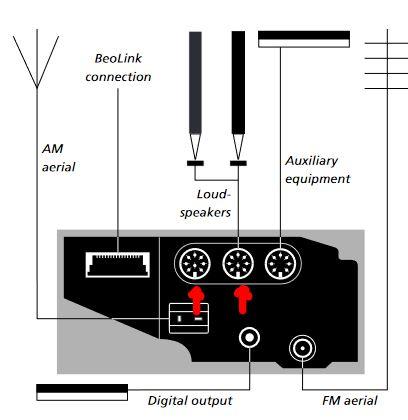
- If you have non B&O speakers connected, how is that being achieved with your speakers? The BS9000 cannot power non B&O speakers so do you have a separate Amp connected?
- Option Programming may be what the issue is. You need the system in standby when you set the options. I believe that it should be set as A-OPT 1 if you are using the dummy plug.
- You are correct that people have had issues with the IR eye failing. Ther are a few posts on the Archive Forum 2012-2022 if you do a search there.
Hopefully your answers will assist us to help you. Good luck
Sttobie
-
AuthorPosts
- You must be logged in to reply to this topic.



