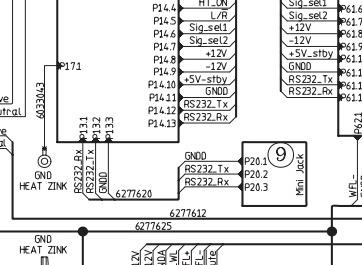Forum Replies Created
-
AuthorPosts
-
So, here I am a Founder Member – but not when I look into my account – strange…
Stefan
Hi,
again I‘m not a Founder Member anymore (?) – what‘s wrong?
Stefan
Hi,
why not connecting your front- and rear speakers to the existing Powerlink sockets?
You can connect your BL2/BL11 to the FRONT powerlink output and your front speakers to the BL2/BL11 PL outputs.
Connect your rear Beolabs to the rear PL outputs.
Dolby surround is an analogue 4 channel surround system using old Dolby Pro Logic technology.
You have 3 front channels (L C R) – for the center channel the AV7000 got a powered mono output.
The rear channel is a mono channel, that reproduces frequencies from 100(!) – 20000 Hz – there is no dedicated LFE(sub) channel.
Connect your BL4500s to the rear channel as described – You will have 5 soundmodes:
S1 – mono (center)
S2 – stereo (LR front)
S3 – Dolby 3 stereo ( LCR)
S4 – 4 channel stereo (stereo front and rear)
S5 – Dolby surround (only reproduced when the source material is Dolby encoded (printed on left and right tracks as Lt – Rt)
For the connections you should use fully wired PL cables, at least with 5 pins connected (blue wire) to avoit hiss/hum in digital amps like ice power…
For remote control it might be possible to change your Beoremote (BL7000/5000) from 2 way mode (in Audio mode) to 1 way mode.
All tis is quite simple and I don`t know, why nobody will tell you (?)
Hope this helps
Stefan
I respectfully contacted someone who made cables, only to be blocked/refused info since I am not in UK/Europe.. go figure.. maybe someone else can clarify the wiring schematics. // Aaron
?!?!!
It seems the 3.5mm mini jack is an RS232 connection.. so, a three pin TRS cable would do, as long as the Rx and Tx lines are swapped. Does anyone know which pin the GNDD signal is on? The tip, ring or sleeve? // Aaron
Yes, correct. sleeve is ground as in all 3,6mm and 6,3mm jack plugs.
You jut must swap tip and ring (Tx – Rx) on one side of the cable – that`s it.
Hope this helps
Stefan
Sounds like you just have a single speaker connected as a front speaker (center speaker?)
In this case you have to add front speakers left and right first – then you can add surround speakers left and right .
Hope this helps (would help to know more about your setup….)
Stefan
The ML/NL is VideoMaster, IR Option 1 (but it has no eye)
The BS5 is AudioMaster, IR Option 1
The BS3000 is A.Opt 6I`d try ML/NL converter (VM) Option 2 (with IR eye)
BS5 as no audiomaster, BS3000 (AM) Audio option 0 (BS must be N.MUSIC compatible for this setup)
Hope this helps
Stefan
I can confirm that you are Founder Member ID 61 of 500
Thanks – but still not a founder member?
StefanI`ve been a Founder member since 2007 and the first legenday Struer trip – must have lost it
on the long way to 2023…(?)
Stefan
Get an Hall audio WiFi streamer and you will have Airplay2, Bluetooth 5, Spotify Connect, DLNA and you can connect your whatever TV via HDMI input (ARC). It also got a powerlink socket with trigger signal built in for Beolabs.
https://hallaudio.com/en/produkt/traadloes-streaming/hall-wifi-streamer/
Hope this helps
Stefan
Whilst temporarily living in a rental property, the only piece of B&O equipment that I am currently using is my Beovision 10-32 in the living room. It is fitted with the DVB-HD (T2C) module, and the boot-up time (from pressing ‘TV’ to a picture appearing) is just over 30 seconds. Whilst I can live with this delay for TV (there is little that I am in a rush to see!), I also use the TV for radio. I currently do this via the Freeview radio channels – eg channel 704 for BBC Radio 4. Of course these take just as long to ‘boot-up’ as TV programmes, which I find frustrating. My question is this: If I connected a B&O audiomaster (eg BS3000) to the BV10-32 by masterlink, making use of the TV’s speakers, would pressing ‘RADIO’ on the remote result in an instant response – i.e radio audio without the ‘boot up’ delay? Or does the TV still need to go through the 30-second ‘boot-up’ process to play masterlinked audio?
Boot up time on my BV10-32 for RADIO (from BS9000 over ML – BS9000 A.OPT 0 in mainroom and BV10-32 in V.OPT 6 in linkroom) is 7 seconds.
Boot up time BV10-32 for direct TV (with an old PUC connected HD Dreambox, Sat receiver) is 17 seconds.
Boot up time on my BV7-40 with built in Beo HD Satreceiver is 38 sec. – with Dreambox on the same BV 17 sec.
Hope this helps
Stefan
Where are my PMs? I cannot login to the old forum, and I must admit being more than a little disappointed. I understand that hackers was a serious problem in the old forum, and that something had to be done, but closing it down without any notice was wrong in my opinion. Not even I – a forum moderator – was informed until several days later. Not a chance to stop or move communications. Is it all lost now? Martin
+1!
Stefan
-
AuthorPosts