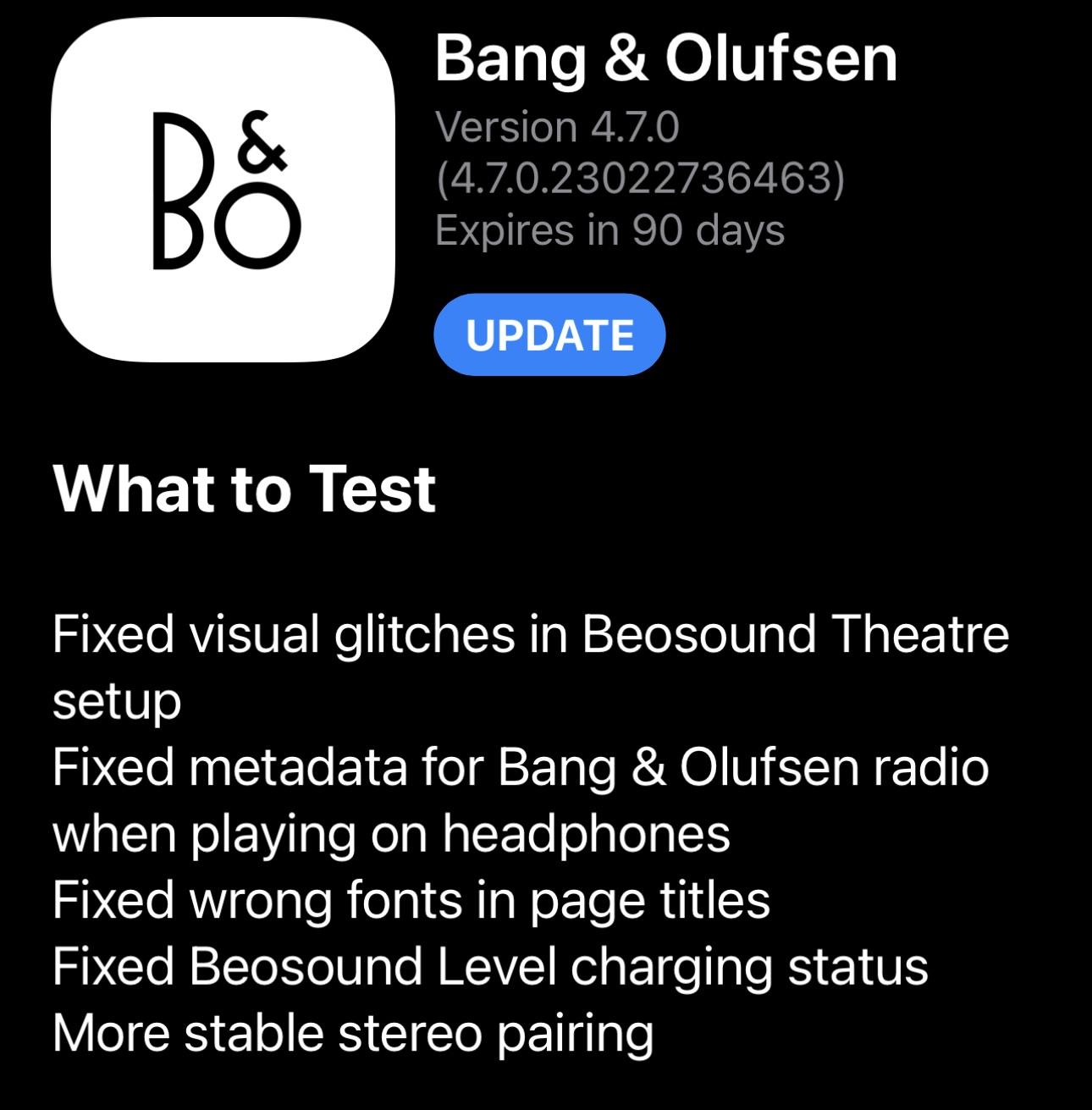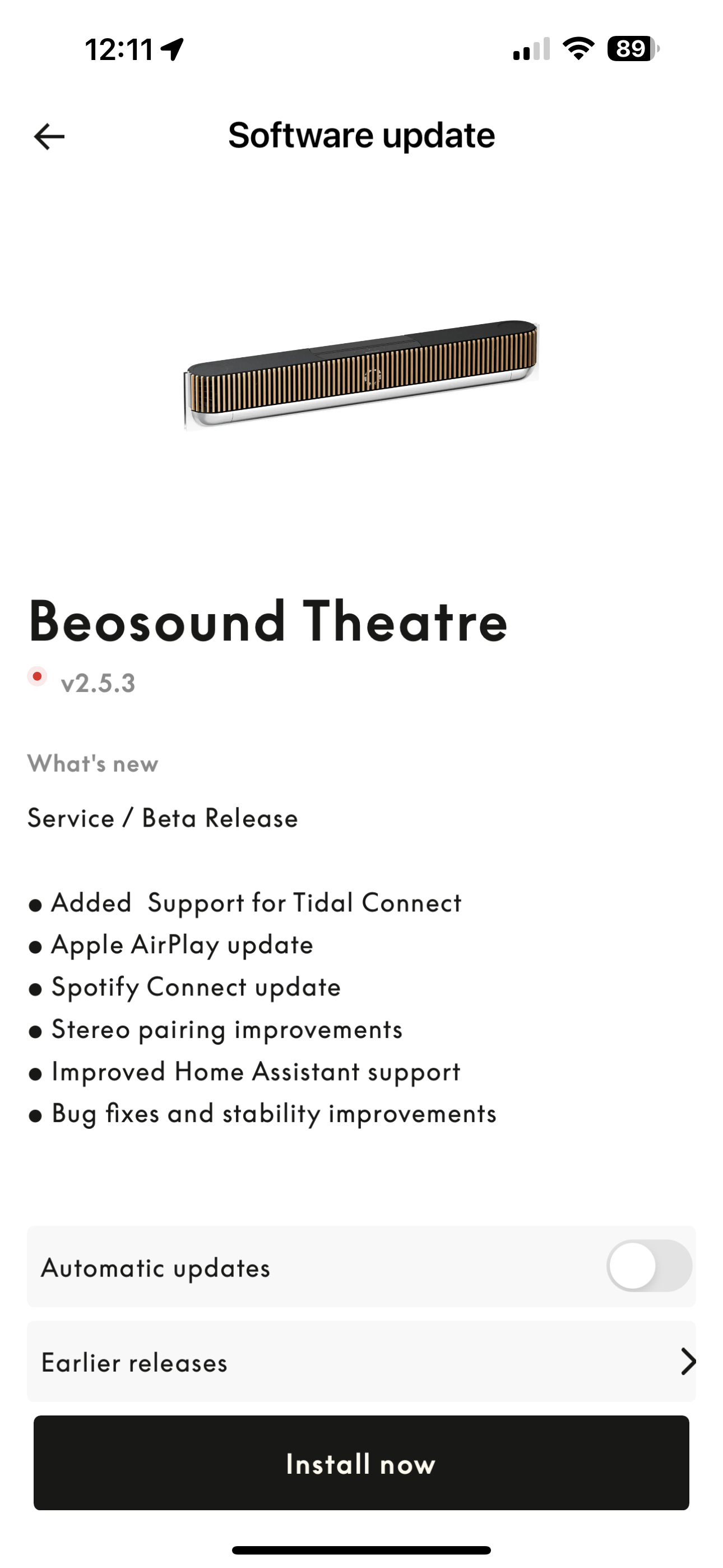Forum Replies Created
-
AuthorPosts
-
Same thing happened to me. I think the new 2.5.3. is prob the final build and not the beta.
Location: Toronto, Canada
im on the BST beta And the latest firmware from LG For a week and no problems at all.
Location: Toronto, Canada
Hey Steve, If one power link port is in use to send to the essence is the Speaker Sense Adapter still needed? seems to work fine with the remote without it in my limited testing.
Location: Toronto, Canada
I’m enrolled in Beta program and this FINALLY came up today.
Location: Toronto, Canada
The BLI and the hue need DIFFERENT IP address’s. Every device on the network does.
On most routers you can keep all your devices on DHCP but tell the router to assign them the same static IP address to them every time
For example you tell your router to give the BLI an address of 192.168.2.20 and the Hue 192.168.2.21
Location: Toronto, Canada
I was going to say the same about the software update… the last one came out almost 3 MONTHS ago which is far too long for a new product like this with this many bugs and weird UI elements. I really expected more updates more often.
Location: Toronto, Canada
Where in the world do you get the idea it needs charging every week? You’re thinking of the Halo which because of bad software and a tiny battery lasts only days.
The physical BR1 is HUGE, they could fit a giant battery in there if they wanted to.
My Apple TV remote is 1/10 the size of the BR1, I use it every day for hours on and off. I can also play games with it. I charge the battery every 8 months tops.
A tiny screen like on the BR1 that only activates for short periods should last a very long time.
Location: Toronto, Canada
Does anyone have the artwork above in high res?
Location: Toronto, Canada
I’m glad there’s no charger, cables, connectors or other broccoli (unnecessary paraphernalia) with the remote.
Ya just 4 pieces and a tool to change a battery. Must better than a USB C port that is in every house already.
Location: Toronto, Canada
Im planning on getting a MK3 with a new laser so fingers crossed.
What are those disks you have? are those CD-R with that pattern or did you print custom decals? They look awesome.
Location: Toronto, Canada
Ok so I got the BR1 remote when I got the Theatre end of Oct. I find it to be a terrible remote so I never use it. Maybe once a week to change the volume at best. The battery ran out today at 3 months. The fact that we are in 2023 and this thing isn’t rechargeable or have motion detection so it always lights up the screen AND keys is crazy. Well… off to find that tiny tool so I can take the remote apart into 5 pieces to change a battery…
Location: Toronto, Canada
There already is a long thread on this topic here so prob best to merge.
https://forum.beoworld.org/forums/topic/new-product-launch-beosound-theatre
Location: Toronto, Canada
I do iOS development but I understand how hard it can be. 🙂 They should really be pushing out bug fixes in the FIRMWARE more often though. The OS interface enhancements can wait for every month or 2.
The theatre was originally to be shipped Q2 last year and they delayed it for component reasons. In that time they did get the software in good shape for the new release date but there are some really glaring bugs still in it.
Maybe the Christmas break slowed things down as well but I really hope things pick up.
Location: Toronto, Canada
I have to say I am a bit surprised and disappointed on how slow the app and firmware updates have been for the Theatre. There are plenty of issues and UI elements that need fixing and they should really be faster at fixing these things.
Location: Toronto, Canada
@SimonWeir I am also still on the initial Theatre SW (and not on beta). You write about the LG update. It was offered today to me too, however I thanked no, since we just sat down to watch a movie. What is in that update – something worth mentioning for a Theatre owner? MM
The LG applies the update when you turn it OFF. It won’t download and reboot on the spot.
It apparently fixes some dolby vision problems which should be of help when watching content on the theatre.
Location: Toronto, Canada
Is there something wrong with re-encoding?
Well there are downsides yes. Your NAS has a have a decent CPU that can convert things on the fly and skipping forward or back will cause lag and delays.
If this is something that bothers you AppleTV and Infuse would be a better experience.
Location: Toronto, Canada
For those of us here with a NAS such as Synology with a “backup” of your movie files… Don’t bother using Plex as it has to re-encode on the fly. Instead just install the app INFUSE to your Apple TV and it will play all the files natively and create a beautiful Netflix like interface of your video files.
Location: Toronto, Canada
Again the consensus is that the Halo is useful if you more than DOUBLE the cost of it with the BLI. The point I was making as a product on its own its extremely underdeveloped and expensive for what you get.
Location: Toronto, Canada
I’m very happy that Bang & Olufsen was wise enough to choose a LCD instead of OLED display. That way it is ensured that the product will be usable and survive much longer. OLED displays (yes, todays modern OLED displays, too) tend to burn in, dim out etc. while LCDs can last for decades!
Phones which have been OLED today which are on for 10 hours a day with static images still look good from 2013. Same goes with monitors and tv’s with hours and hours of static and moving content a day. Not a chance the halo would be on more than a few minutes a day and software shifts UI elements to not cause any burn in.
It’s cute to think the Halo will last decades, the battery won’t nor the charging port. After less than a year usage many people report the wheel not rotating fluid as before. I already have issues with my wheel after a month.
I want to love the halo but it needs a major revision in hardware and software for this price point.
Location: Toronto, Canada
-
AuthorPosts