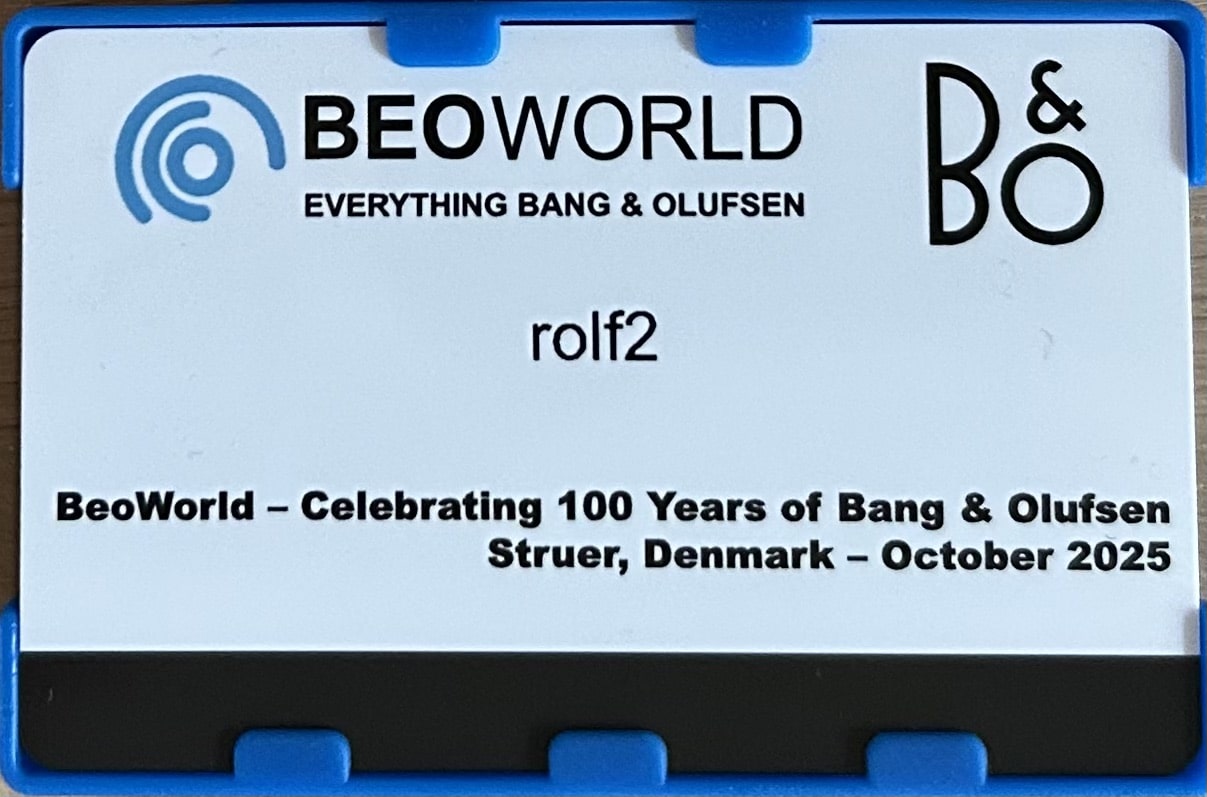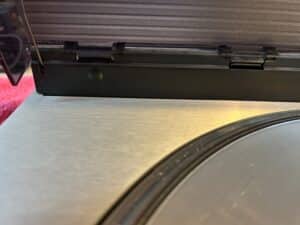Forum Replies Created
-
AuthorPosts
-
Rolf2 wrote:
@Madskap: Thanks a lot for the link to the respective thread. I will check with my dealer, if this cable will be still available. If not, maybe Steve can help. From my experience, the DVD 2 needs both connections, HDMI and Scart. The BSys 3 seems to connect them together automatically, if you choose the right connection plugs (in my case HDMI-In 3 and Scart 3). I do not know, if the BSys 4 does put the mini-AV and HDMI „XY“ automatically together, very likely not.
I just tested on my Beoplay V1 (that is based on the Bsys 4 platform), and I am not able to setup a connection where I combine the AV socket with a HDMI socket, so I guess you would depend on using the analog video signal for the DVD2 if you want to be able to control it with the remote.
Thank you for testing! I tried to connect the DVD 2 to my BV 10-46, which is in principle a „lower spec“ BSys 3 with LCD / LED panel, and it did not work together well. You could see the picture in a bad quality, and no sound was available. So I already guessed, that the BSys 4 will no longer have the capability for this „old stuff“. Good to get confirmation now, even if another result would suit the case better.
Rolf2 wrote:
@Madskap: Thanks again for hinting me to the Beolink handbook. Did not think about that. The panel has a built in IR receiver, so I prefer to establish a direct connection between the BSys and the panel for IR control. There is also a specific cable for connecting the BSys 3 (Monitor control) and the panel. In this case I would need a rj-45 to DSUB9 cable for connecting to the BSys 4. I can find one from Panasonic on the internet, but it seems to be available on the Japanese market only, and I do not know, if it will be the right one.
Ok so does that mean that the IR has a separate cable between the BV4 and Bsys 3? In that case a converter cable could bed made, but probably as a DIY solution if the Pinout can be detected.
Yes, exactly, there are two specific cables from B&O for connecting the BSys 3 and the BV 4-50 panel, giving direct IR- and Monitor control. In an old thread a user refers to those converter cables, which at that time could be purchased from the B&O dealer or made as a DIY solution. I am not able to manufacture such a cable by myself. Additionally, I would need the Monitor control cable.
Rolf2 wrote:
BeoMedia 1
The Beomedia 1 could probably be connected via a VGA to HDMI adapter. Note that there are simple cable adapter for the other way, but in this case It has to be one that converts the analog signal til digital. I can see that some of them also can get sound from the “PC” to HDMI.
For control as you mention yourself an external IR eye, and then setup the HDMI connection on the Bsys 4 to PC command. I guess that should work.
According to the BeoMedia 1 manual, page 16, picture 2 – I have not dealt a long time with those connections – using a VGA to HDMI connection seems to require additional audio connections, for which I guess will be no fitting input on the BSys 4. Using a Scart to HDMI adapter may be successful, integrating audio and video signals, as shown in the manual on the same page in picture 1.
Rolf2 wrote:
I am thinking of connecting the BSys 3 as external source to the HDMI-In of the BSys 4. The question will be, how to start the sources connected to the BSys 3, once it is selected via BSys 4?
If the Bsys 3 can be set in option 4 all commands will be Link + commands with will not interfere with the Bsys 4. That way you could control it, but not very user friendly.
The BSys 3 can be set to options 1, 2, 3, 4, 5 and 6.
For your Beolab. speakers you will also need some DIN to Rj45 adapters.
Also do you connect to a Masterlink Network? Then you will also need a NL/ML converter in the mix
with all these extra cables/adapters, and the risk of limitation on your sources you might have to consider what benefits you gain from the Bsys 4 compared to the Bsys 3. Is it worth the upgrade when you keep using the BV4?
If you just need it to be NL compatible you could add an NL/ML converter to your existing setup.
The offer includes two adapters rj-45 to PL DIN and two rj-45 to PUC adapters. And you are right, I really do consider if the endeavour is worth the effort. And there is an additional point I am considering: I have a ML / NL network established. The BSys 3 is connected to a BLC. This BLC is connected as primary source to a BeoSound Essence MK II, and as secondary source to another BLC which is the ML / NL connection for my BeoSystem 4500. So, I can get B&O Radio, Deezer or Tidal, CD, Tape and Phono via the BLC to the BSys 3.
I guess, that switching from ML to NL with the respective BSys, will even be a disadvantage in this case. Currently, I can chose the above mentioned sources and let them play over the BSys 3 without hearing the audio in the room where the respective sources are placed. Using the BSys 4, I can only join an already playing source – which I can chose as well with the current solution – but I will not be able to actively start / connect a source like it is possible via the BLC?
Location: Germany
Favourite Product: BeoSystem 4500
My B&O Icons:
I have an RX2 and will look at it this weekend. I will make a picture of the mounting, if this helps?
Kind regards,
Rolf
Location: Germany
Favourite Product: BeoSystem 4500
My B&O Icons:
Another thought:
My BSys 3 has the following sources connected:
– BeoMedia 1
– iPort 23 Sound Dock
– DVD 2
– IP TV Set-Top-Box
– ATV III
The first two it will not be possible to get connected to the BSys 4, the third one maybe. Set-Top-Box and ATV III will get connected to HDMI-In and PUC.
I am thinking of connecting the BSys 3 as external source to the HDMI-In of the BSys 4. The question will be, how to start the sources connected to the BSys 3, once it is selected via BSys 4? The BeoMedia 1 would have to be started via external IR eye, the iPort directly at the connected iPhone and the DVD 2 I am not quite sure?
Location: Germany
Favourite Product: BeoSystem 4500
My B&O Icons:
Here are the answers of the B&O support:
“You can use a HDMI to DVI-D cable to connect the Beosystem 4 to the Beovision 4-50. However, it’s not possible to connect the Beomedia 1.
If you would like to connect DVD 2 to the Beosystem 4, it is possible via the HDMI connector, however, the controls will be limited.“
In regard to the direct IR connection BSys 4 to panel:
„We would be glad to confirm that you would require an IR blaster, which can be purchased at a nearby B&O Store: https://stores.bang-olufsen.com/en/search. You can see the attached manual and example showing a projector, which is also applicable to any 3rd party device display connected to Beosystem 4.“
I answered back to them and asked them to precisely answer my questions, because the last answer is not helpful and does not clarify, if there is a cable for direct connection or not. Also, they did not answer, if there is a cable available for Monitor control, and if so, what kind of cable, and from whom and where to get it.
Location: Germany
Favourite Product: BeoSystem 4500
My B&O Icons:
@Madskap: Thanks again for hinting me to the Beolink handbook. Did not think about that. The panel has a built in IR receiver, so I prefer to establish a direct connection between the BSys and the panel for IR control. There is also a specific cable for connecting the BSys 3 (Monitor control) and the panel. In this case I would need a rj-45 to DSUB9 cable for connecting to the BSys 4. I can find one from Panasonic on the internet, but it seems to be available on the Japanese market only, and I do not know, if it will be the right one.
Location: Germany
Favourite Product: BeoSystem 4500
My B&O Icons:
Location: Germany
Favourite Product: BeoSystem 4500
My B&O Icons:
@Madskap: Thanks a lot for the link to the respective thread. I will check with my dealer, if this cable will be still available. If not, maybe Steve can help. From my experience, the DVD 2 needs both connections, HDMI and Scart. The BSys 3 seems to connect them together automatically, if you choose the right connection plugs (in my case HDMI-In 3 and Scart 3). I do not know, if the BSys 4 does put the mini-AV and HDMI „XY“ automatically together, very likely not.
Edit: I tried to „quote“ but could not submit it successfully?
Location: Germany
Favourite Product: BeoSystem 4500
My B&O Icons:
Ah, I guess I should have placed this topic under „BeoSystem“.
@Multicare: Please, move it there, if this would be the right place, thank you.Location: Germany
Favourite Product: BeoSystem 4500
My B&O Icons:
I have made my bookings and will arrive at Billund airport on Wednesday 8th at 14.00 h. Then I will drive with a rental car to Struer. If someone is taking the same way, we can share the car – and a nice ride, sharing knowledge and stories about B&O stuff, getting ready for the tour 😎🤣.
Kind regards,
Rolf
Location: Germany
Favourite Product: BeoSystem 4500
My B&O Icons:
A nice set of B&O CX-100’s with a small sub is heavenly…
Hey that’s cool 😎! Is the sub in that silver metal case as one could assume? If so which brand and specs?
Kind regards,
Rolf
Location: Germany
Favourite Product: BeoSystem 4500
My B&O Icons:
8 June 2025 at 20:22 in reply to: Beovision Eclipse and Beosound Core stopped playing Masterlink sources #66259Did you check the settings of the BLC? I have several in operation, one having a similar set up like you do: BS 4500 —> Converter 1611 —> BLC —> NL Network. Sometimes the mapping of the sources and IR commands has been changed without any action taken from my side. If I reprogram, everything is working again.
Kind regards,
Rolf
Location: Germany
Favourite Product: BeoSystem 4500
My B&O Icons:
A dealer will be able to upgrade your product. Updating online is no longer available.
Kind regards,
Rolf
Location: Germany
Favourite Product: BeoSystem 4500
My B&O Icons:
Congratulations to all the chosen ones 👌👏! Looking forward seeing you all in Struer 🍻🍷🍷😀.
Location: Germany
Favourite Product: BeoSystem 4500
My B&O Icons:
The BL 10 is designed as a center speaker for use with the BV 4. The bass is existing, but not comparable to a sub. If you are looking for a sub, the B&O choices are BL 2, 11, 14, 19 and S8.
Kind regards,
Rolf
Location: Germany
Favourite Product: BeoSystem 4500
My B&O Icons:
Together with my wall mounted Eclipse 65 I am using a pair of BL 18 (same as Severed_hand_of_skywalker in his great setup). I cannot compare to a pair of BL 28 and what you like is mostly related to your hearing habits. Personally, I do not like it too much, when the bass in a movie shakes my furniture. Having used my combo until recently without a sub as well, I agree that I do not miss any bass listening to movies or music.
Out of curiosity I added a S8. This should be power wise a close match to the BL 19. It is also a downfiring sub and I have a wooden floor, having had no complaints about it when in use. I rarely use it, because the bass of the BL 18 usually is completely satisfying for me.
When checking the sound, I use the same songs with the different speaker set ups. E. g. you can compare the treble really well when listening to the first tunes of Pink Floyd’s „High Hopes (Early Version 1994)“. For bass there are many choices, a good one for me is Freya Ridings „Lost without you“. In between 1:25 and 1:30 a deep bass sets in. For a movie I would take e. g. Transformers sequels.
Whatever your decision will be, have fun and enjoy!
Kind regards
Rolf
Location: Germany
Favourite Product: BeoSystem 4500
My B&O Icons:
10 March 2025 at 21:52 in reply to: Connecting Beocord 4500 and Beogram 4500 via AUX in at my Beosound 3200 #64430Hi Marcel,
congrats to your excellent purchase! You can check the website of Steve at Sounds Heavenly, just click the sponsor logo above. He offers a cable for two input devices in one Aux-in socket: „7 PIN AUX SPLITTER – DUAL AUX / TAPE INPUT SOCKETS“. So it is possible to connect two devices at the same time to one Aux-in socket (I am using such a cable as described by Steve in the text with a converter and an Essence connected to the Aux-in of my BeoMaster 4500). Not sure if the one you got does fit, but this one should do the job, just ask Steve.
The combo of a BS 3200 with the BG 4500 is really nice. I did this once with my BS 3000, when it was not possible to install the whole BeoSystem 4500. From my own experience 😁: You could add a BM 4500 to the set and use it as a system of its own – in this case you can remote control the single units, even the BG.
In any case, enjoy your great set up!
Kind regards,
Rolf
Location: Germany
Favourite Product: BeoSystem 4500
My B&O Icons:
From s/w 2.2 onwards N.MUSIC and N.RADIO ability has been introduced in the BS 9000. Maybe it refers to the fact, if you have a s/w lower than that, it will not be possible to transmit those two sources from the BM 5 via BS 9000, hence, it is limited to the none Internet sources?
However, this would not be consistent when it comes to the BS 3000. N.MUSIC and N.RADIO have been introduced with s/w 2.0, s/w 2.12 was a later update solving some functional issues. There is a nice overview of the BS 3000 s/w history from oneremote stating this.
Location: Germany
Favourite Product: BeoSystem 4500
My B&O Icons:
“I am not sure if it helps, but the attached document suggests that the Mk1 and Mk2 BS9000 require a min software level of SW2.2 in order to get full source centre compatibly. I am not sure that I fully understand what that means!”
Guy, that´s a very useful overview, nice document!
Location: Germany
Favourite Product: BeoSystem 4500
My B&O Icons:
Hm, habe das noch mal geprüft. Für die MK II Version sind die meisten Aussagen so, daß für das Abspielen von N.RADIO und N.MUSIC ebenfalls ein Software Upgrade erforderlich ist.
Spielt jedoch für die Verbindung mit einem BLC wie bereits geschrieben keine Rolle.
Location: Germany
Favourite Product: BeoSystem 4500
My B&O Icons:
-
AuthorPosts