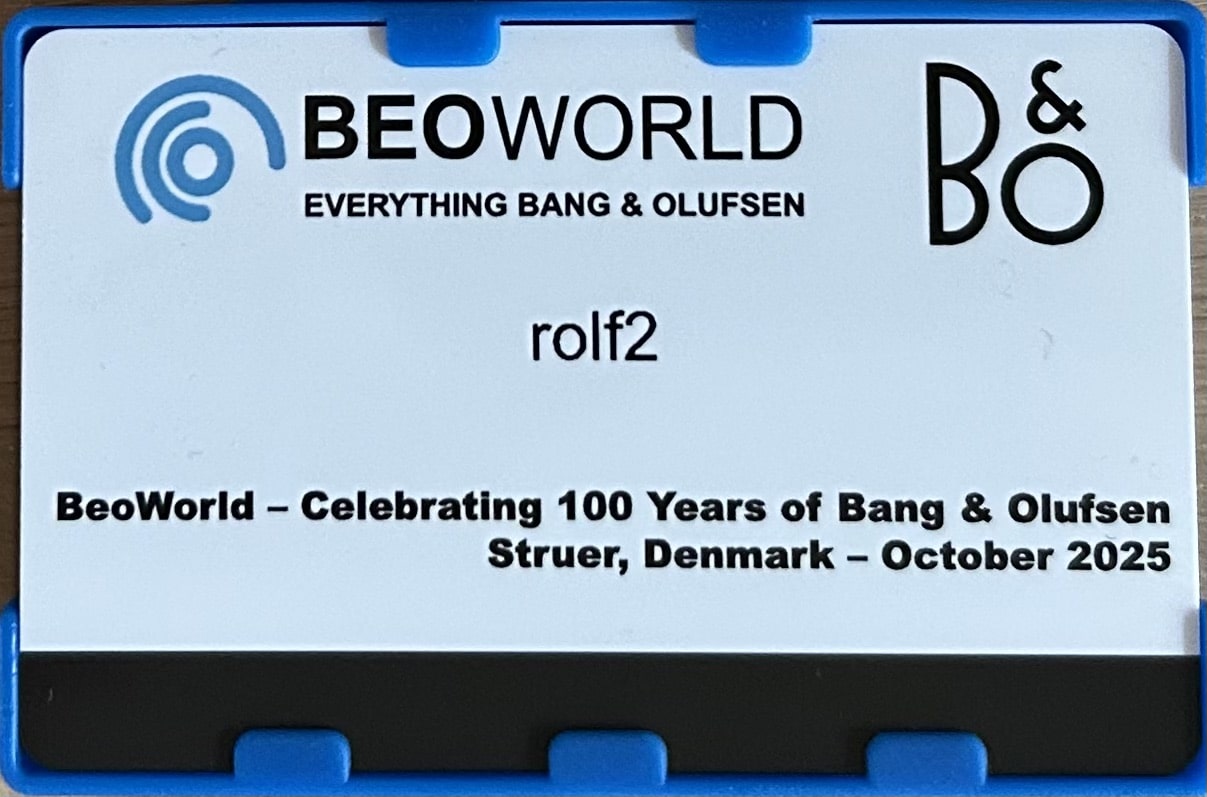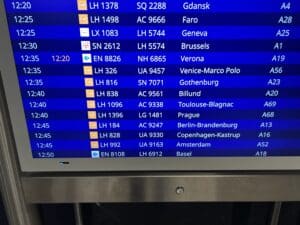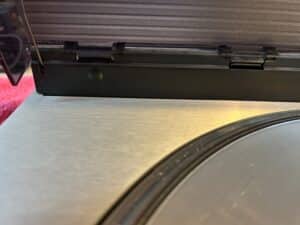Forum Replies Created
-
AuthorPosts
-
Udo Lindenberg (a very famous german rockstar) owns Beolab 1 speakers and a Beosound 9000 system.
Is there a Beolab 2 sub underneath the BS 9000?
Location: Germany
Favourite Product: BeoSystem 4500
My B&O Icons:
Hello Mark,
a german seller has both panels as spare parts available, look here. I do not know if he will ship to your place. If you are interested, I will gladly assist, if you like.
Kind regards,
Rolf
-
This reply was modified 1 month, 2 weeks ago by
-
This reply was modified 1 month, 2 weeks ago by
Location: Germany
Favourite Product: BeoSystem 4500
My B&O Icons:
Hi,
thank you, happy new year to you as well!
And no, not at all. Just looking for a possible explanation to understand the devices behaviour and the process.
Kind regards,
Rolf
Location: Germany
Favourite Product: BeoSystem 4500
My B&O Icons:
Finally: Uploaded 386 photos
Enjoy. 🙂
For other members trying to upload their photos: I was only able to upload 12 pictures max. per upload. With that number the uploader worked flawlessly.
Thank you Mark for help and support. 🙂
Thomas, thank you for hinting at the maximum upload capacity. I started with 12 pictures and then went slowly up. In the end, I was able to upload a total of 20 pictures per each upload. I would guess that the size of the pictures might play a role? Your camera most likely takes a lot more pixel volume per picture than my iPhone 14?
Location: Germany
Favourite Product: BeoSystem 4500
My B&O Icons:
I almost forgot: A huge thank you to all of our hosts! The people I’ve met at B&O, Bremdal sites, the B&O Museum always gave me the feeling of being welcome and have been very generous and kind hosts. Thank you!
Location: Germany
Favourite Product: BeoSystem 4500
My B&O Icons:
Hi all,
I wish the party of our Struer visit a good, healthy and successful new year! And of course all beoworld members. It took me some time, but eventually I could focus on beoworld again and upload the pictures taken during our visit to B&O, the Bremdal History Collection, the Bremdal shop, the B&O Museum and Struer in general. I hope that some may add additional perspectives and motifs to the collections of Thomas and Mark (thanks for uploading!). In any case documents of an unforgettable experience!
I really enjoyed the kind and open company and the conversations we had (of course tending to have a focus on Video and Audio equipment 😇). I found our group to be representing what in my opinon is most likely “the” asset of beoworld since I entered the forum many years ago: B&O fans and experts from all over the world with a vast experience and expertise willing to share it and never being shy of discussing one topic at hand enthusiastically.
So, I like to thank you all for making this trip to B&O and Struer the great event that it has been for me! There are lots of memorable moments I will keep in mind, the endeavour of hacking the Theatre in the Hotel Lobby or the nights at the Penguin amongst them …. 😅.
A huge thank you, Mark, for making all of this possible! Book me in advance for the next trip 😁, please.
Kind regards,
Rolf
Location: Germany
Favourite Product: BeoSystem 4500
My B&O Icons:
I hope that you are safe home by now – or at least arrived safe at your next destination.
MM
Some are still traveling. Have a safe journey home, guys!
Location: Germany
Favourite Product: BeoSystem 4500
My B&O Icons:
Congrats to your wonderful purchase! I recommend a BG 9500, then the single BeoCenter will become a BeoSystem 9500 😄! Another choice may be the BG 3000, fitting in style and color. I tried the 3300 and RX2, both working, but without remote control (which does not really matter to me), and design wise not a good fit.
Not sure if you found the level meter function by looking through the manual or trying the different functions? I did not know about it (thank you for this one 👍). Checking the manual, it explains that the recording function standardwise will be operated via „Auto Record Level“. This automatic function might be the explanation for not being displayed permanently? It can be switched to manual adjustment, my German manual describes it on pages 24 and 25.
Hoping to find a „secret button combo“, I checked the product booklet of the 9500, unfortunately it did not give additional insight.
Enjoy your great machine!
Kind regards,
Rolf
Location: Germany
Favourite Product: BeoSystem 4500
My B&O Icons:
I’m curious if the displays can work while connected to a BV because there isn’t a switch on the rear to select ‘audio’ or ‘video’.
The switch on the rear side selects PL or Line-in. Behind the display on the right side is a switch to select „Audio, Video or Off“.
If anyone can confirm if displays do or do not work with a BV7 that would be a start. Any other advice to help solve the problem will be gratefully received 🙂
I have no BV 7, but I guess the MK V is based on the BeoSystem 3? I have a BeoSystem 9500 and a BeoSystem 3, using Beolab 5000 front and Beolab 3000 as rears together. Both systems are connected to the speakers through Oneremote Powerlink switches, one switch per pair. Each pair is daisy chained. Beolab 10 and Beolab 11 are connected to the BeoSystem 3 exclusively.
The displays are working flawlessly with both of the systems. But: The switches have to be set to „Audio“ or „Video“, depending which system is providing the source.
Would be happy if this helps.
Kind regards,
Rolf
Location: Germany
Favourite Product: BeoSystem 4500
My B&O Icons:
Congrats to the lucky winners of the latest draw! Looking forward seeing you in Struer.
Location: Germany
Favourite Product: BeoSystem 4500
My B&O Icons:
[Edited]
@Rolf2 I like the idea of your road trip – keep some of your stories for dinner!Right, will do that 👍😁!
I’m deliberating over a large cabin bag for my Easyjet flight…it’s an extra £100 but I suppose I’ll want to buy some souvenirs.
A good point, regarding the question of souvenirs. What could be recommended to take home? My wife suggested Gammel Dansk? I, myself have high hopes in the offers of the B&O factory outlet 🤣!
Location: Germany
Favourite Product: BeoSystem 4500
My B&O Icons:
Rolf2 wrote:
I have made my bookings and will arrive at Billund airport on Wednesday 8th at 14.00 h. Then I will drive with a rental car to Struer. If someone is taking the same way, we can share the car – and a nice ride, sharing knowledge and stories about B&O stuff, getting ready for the tour 😎🤣.Kind regards,
Rolf
If you – and/or others – are driving (from Billund -> Struer, I can highly recommend a stop in Herning (which is on the road, that you are driving, just 50 km before you arrive in Struer).
In Herning you can find one of the best/most beautiful B&O shops in Denmark.
If you are in for a short stop to have a coffee or more, look out for the café in the public library – also located in the pedestrian area there.MM
Hey thanks for the interesting advice. I will have a stop there if time allows it, either on my way to Struer or back to the airport at Billund.
Kind regards,
Rolf
Location: Germany
Favourite Product: BeoSystem 4500
My B&O Icons:
Strange – the MCP6500 will control basic functions on my Beocenter 9500 (but without 2-way communication), but not on my Beomaster 4500. My Beomaster 4500 is SW2.2 so it should support 2-way remotes, but I get nothing when trying to control it with the MCP6500.
The 4500 is still responding fine to my Beolink 1000, Beo4 and Beo6 remotes. I’m assuming there’s some different software/compatibility issue in play then, or maybe my 4500 has a fault that I’m not aware of.
Ah, you are right, I forgot about that point. Yes, I also get no response from the BM 4500 when sending the remote commands via MCP, same s/w as yours.
Also thanks for the advice on the Beolink 5000’s Rolf, but I didn’t keep hold of either of my faulty ones, as I believed they were not repairable.
I’ve seen working BL5000s for sale for about £350 on eBay, but that seems a lot to spend just to satisfy my curiosity.
Get you a working one with dead display, in Germany they come up at around € 30,- to 80,-, depending on the seller and the condition. Ask Mathieu or Steffen and you will receive a nicely working one for a – in my opinion – decent price (far) below £350.
However, you already own a really nice two-way remote terminal you can use, once the BM is up and running.
Kind regards,
Rolf
Location: Germany
Favourite Product: BeoSystem 4500
My B&O Icons:
CharlieWednesday wrote:
Will they, for example, work with my Beocenter 9500 or Beomaster 4500, with two-way remote?
Sadly no.I tried my MCP5500 with my BC9500 several years ago. Although some of the simple functions work (source selection etc), the two-way IR seems incompatible, hence important stuff like volume control will not work correctly.
Have to confirm that, as I recently acquired another BM 6500 and BG 6500 CD with a MCP 6500, all in white. The MCP is working fine on a two-way level with the BM 6500, whereas with e. g. my BeoSystem 9500 it is acting like Guy described it.
Location: Germany
Favourite Product: BeoSystem 4500
My B&O Icons:
There are two ways I know of, how you possibly can get your BL 5000´s repaired:
1. Either with a modded E-Ink screen „MK Pilatomic“ 😁, which you can find here
Since a couple of days I received my second „new“ BL 5000 from Pilatomic. They really, really work fine and I enjoy it everytime, turning on and operating my two-way B&O with them.
2. Or through a repair of the ribbon cable and – if necessary – recapping, which you can find here
I sent several units to Steffen for checking, which ones may be possibly repairable.
I hope this helps.
Kind regards,
Rolf
Location: Germany
Favourite Product: BeoSystem 4500
My B&O Icons:
I wanted to add the answers from B&O support:
Regarding my question of possible direct IR control through the sensor of the BV 4-50:
-
IR Control: You are correct in your interpretation, there is no possibility for direct connectivity between the panel and the BeoSystem 4 for IR control. An IR blaster is required. As stated by our team: The IR blaster is for 3rd party screen/projector ON/OFF control. We regret that there is no B&O cable available to enable a direct IR connection between the BeoSystem 4 and a panel with a built-in IR receiver.
And to my question of possible monitor control:
2. Monitor Control: Regarding monitor control, our team reviewed the information and attached documentation. However, at this time, there is no specific Bang & Olufsen cable available for connecting the BeoSystem 4 to the BV 4-50 panel. While we understand you’ve identified a Panasonic RJ45 to DSUB9 cable online, our team is unable to confirm whether this third-party cable would function correctly with the BeoSystem 4. As such, we cannot guarantee compatibility.
So, in the end I decided to cancel the exchange of my BSys 3 and am still using it.
Thanks a lot to Madskp and MM for your helpful thoughts and hints!
Location: Germany
Favourite Product: BeoSystem 4500
My B&O Icons:
I think that question has been asked before but the Archived2 Forum doesn;t appear to working at present.
I searched through Google but nothing appropriate came up, also not from beoworld archived forums.
I did find this article which states they cannot be paired: https://www.pocket-lint.com/speakers/news/bang-and-olufsen/139368-b-o-play-a2-active-is-the-a2-on-steroids/
Thanks a lot for hinting me to this article, that is confirmation that it will not work. A pity, because I thought of buying an additional A2 Active, complimenting my A2, Stereo pairing it.
Thank you for your support Guy!
Kind regards,
Rolf
Location: Germany
Favourite Product: BeoSystem 4500
My B&O Icons:
-
This reply was modified 1 month, 2 weeks ago by
-
AuthorPosts