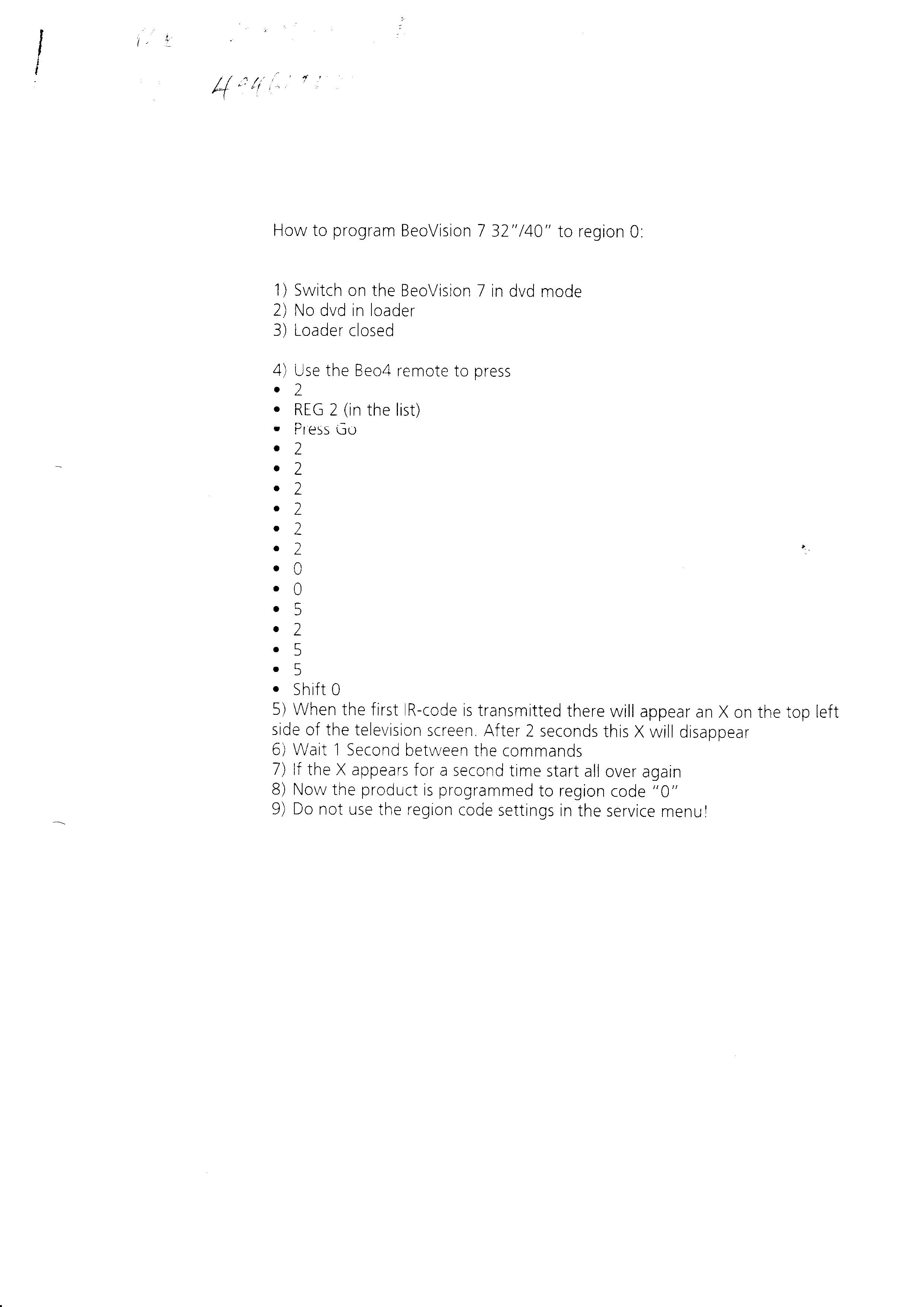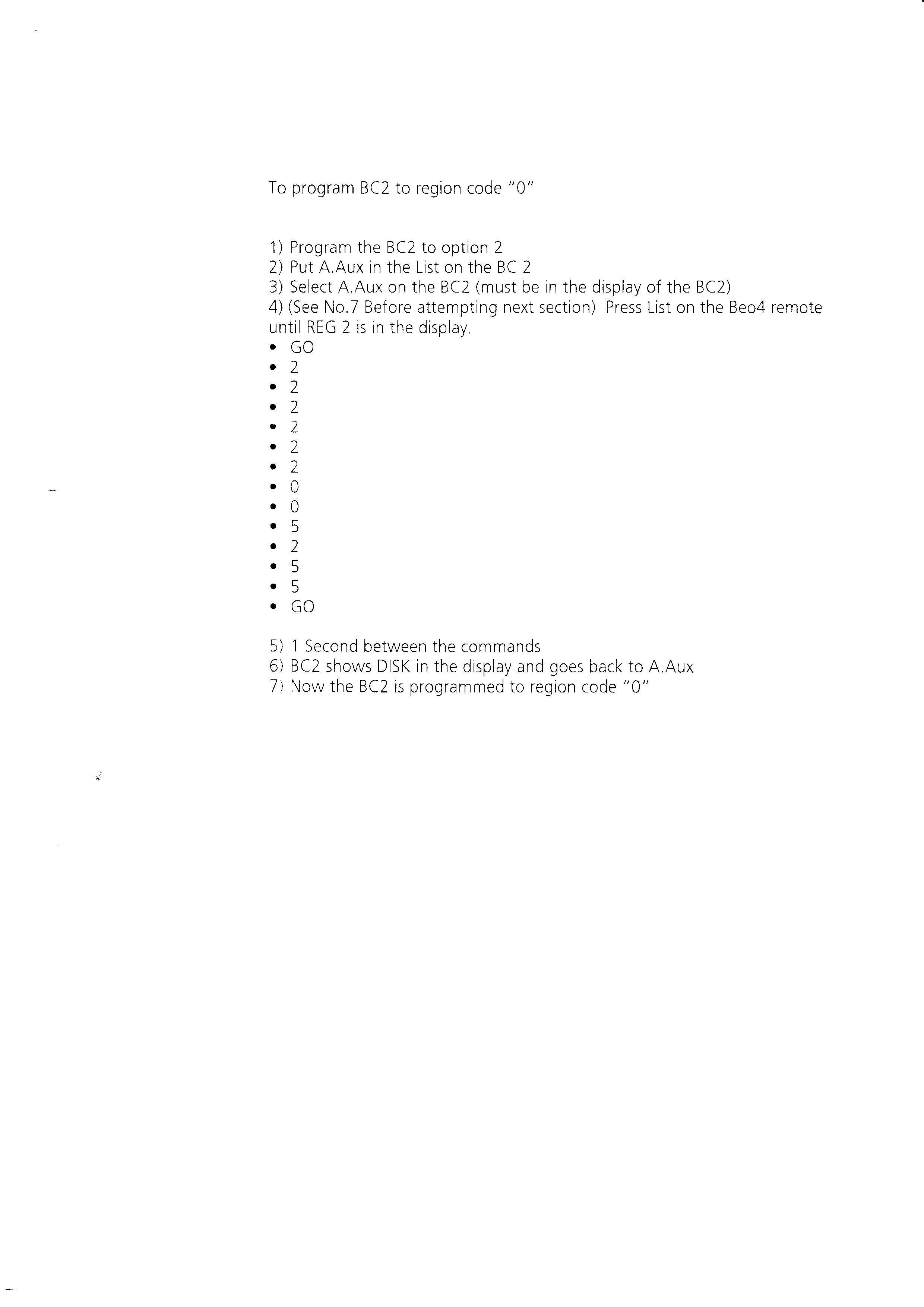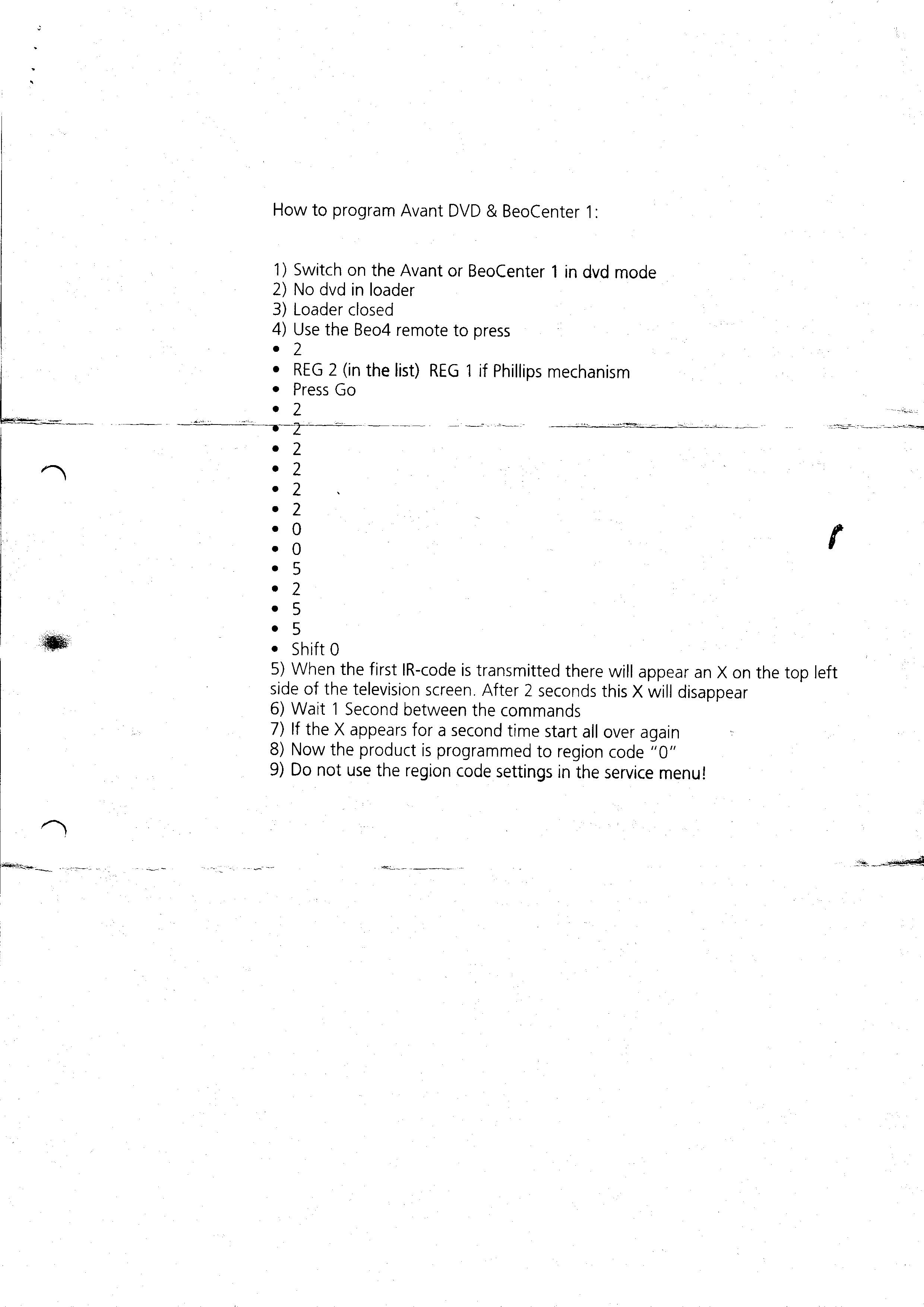Forum Replies Created
-
AuthorPosts
-
NQVHNWI
BRONZE MemberHi Noel,
Attached are old instructions. Please give me the weekend to find and see if the remote still powers up (I cant test it on anything anymore). Please PM me.
NQVHNWI
BRONZE MemberI believe I have one somewhere in one of my many boxes which have recently landed in SE Asia. I think I have instructions somewhere too. I will post these later/tomorrow to see if they are of any help? Otherwise open to discussion.
rgds 10%
NQVHNWI
BRONZE MemberI will not elaborate here right now suffice to say I am at my witt’s end with these things… The issues just never end. But for now a question only for BL50 users…? What is the “output level” on the app for? I have an idea but I want to hear from others? Thanks.
Im not 100% sure what “Output Level” is that you refer to or what your issues are with the BL50s? However, I’ll take a guess that you are selecting various maximum input voltage levels between powerlink anf RCA……lifted from the BL50 white paper…page24….https://bangolufsenassistentgohe.blob.core.windows.net/manuals/SPEAKERS/BEOLAB_50/beolab_50_technical_sound_guide.pdf
Different audio sources have different
maximum analogue output levels.
Typically, a maximum level from a
line-level RCA output is 2.0 V RMS,
however, different manufacturers
occasionally choose to deliver a higher
output level on some models.
In order to maximise the
signal-to-noise ratio of your audio
system, the BeoLab 50 gives you the
option to change the Maximum Input
Voltage for the the RCA line input. The
datasheet for your audio source should
indicate its maximum output level. The
value in the BeoLab 50 interface
should be set to match this value.
If the source has a higher maximum
output level than that which is set in
the BeoLab 50 interface, this may
cause distortion due to clipping of the
signal at the loudspeaker’s inputs.
If the source has a lower maximum
output level than that which is set in
the BeoLab 50 interface, this will cause
your maximum output of the
loudspeaker to be lower, and the
output noise floor to be increased.
Options 2.0, 4.0, 6.5 V RMS
Factory Default 2.0 V RMS
Note that the Maximum Input Voltage
parameter is only available for the RCA
line input.NQVHNWI
BRONZE MemberI had a Serenata. Used it for about 5 years and it was still great until the tech was sooooo out-dated I had no choice to change.
Put it in a box with all the docks etc…(including the full metal stand/dock. Let it sit there for a few years. I checked it out I remember a couple of years ago and although it charged, the screen looked like stripey red/yellow/black wall paper. The screen was intact but thought something had gone inside. chucked it (regret).
Im not sure if there is internal oxidation, or a chip has corroded or whatever but I remember both the Serenata and Serene had a no-compromise LCD screen (meaning out of date pixel count and non-standard size when it was born). I would be shocked if replacements could be sourced. Are they all something more than an expensive paper-weight or garbage bin filler now (sadly)?
NQVHNWI
BRONZE MemberProducts this year will be very limited. (June to June.??). I’ve seen a list but can’t find it but it is something like this….
1. Beolab 8 – released
2. A Beolink converter/transformer-type product
3. Something for the Cisco office-type platform
4. Some minor updates on the smaller IEMs and headphones products
5. Lots of colours on the existing range.
i think with the BL8 and 28, B&O are moving away from the era of the separate subwoofer. BL19 is the last-chance saloon if you want to go the separate BnO sub pathway that you can still buy from new.
NQVHNWI
BRONZE MemberThere may be some incorrect assumptions about what the terms “Frequency Range” and “Bass Capability” mean.
Yes Geoff, a big problem is that the 1% of B&O customers in this forum – including myself make incorrect assumptions so what do the other 99% of general B&O customers think/know about bass capacity or other detailed principles of loudspeaker acoustics? Nothing I assume? So why do B&O market this new specification. It’s not a general market sector bench mark for sales and I’m pretty sure a very high percentage of B&O Dealers won’t know what it means either.
NQVHNWI
BRONZE MemberI would say these are just marketing statistics?
im sure a 200W D-class ICE amp can deliver a lot of “oomfph” thru a 5in driver in the in the 90-250hz range but it will significantly less efficient in the 28/31 to 90hz range especially if that amp has to deliver sound at higher volumes etc…..
it’s still there but not at unlimited full-fat, unlimited quantities?
NQVHNWI
BRONZE MemberHave a look on Sounds Heavenly. They have a trigger product (BL7.1-7.4) IIRC which may be of use?
NQVHNWI
BRONZE MemberHi,
All my Celestial/BeoAmp2 is in a box being shipped and I’ve never paired BeoAmp2 with a Core. However, I assume that the BS Core is as dumb as a bag of bricks and neither it and by extension the BeoApp know what is connected to what.
Try this – I think this is a possible solution to your problem?
- Download the Beoamp2 Installation Manual – it will help.
- Connect the BS Core Powerlink to the BeoAmp2
- Obviously, the source should be linked and integrated to the Core and the Celestials to the BeoAmp2?
- Check the LED Combinations on the Beoamp2 for obvious issues?
- I dont think you need signal sense with Powerlink (test)
- Ensure you select PL In and not RCA on the toggle switch – this is most likely why your getting full uncontrolled volume?
- Play with gain to set max sound when balancing with your other B&O gear or speakers in a room.
Cheers
NQVHNWI
BRONZE MemberI’m sure the 4x BL5s will sound loud and clear. The problem I see is what value do you place on the signal processing and the imaging and a coherent soundstage.
To me, that is the question irrespective of loudspeaker deployed.
NQVHNWI
BRONZE MemberThis is the cabinet removed and all the cables required:
I know this story well. PITA
…….And when you move home (which I’m doing now), its PITA all over again un-knotting the spaghetti and coiling it neatly. Its also irritating that all the cable lengths are now wrong for where to to/from distances are.
Still looking on the on the bright side, my new home has plastered and decorated walls (no stone or naked concrete visible). After buying the Theatre I know how much we have to cut back our spending and a bit of plaster paint comes later (just joking with you!)
NQVHNWI
BRONZE MemberIf you read thru the Theatre thread there is a list of issues that Owners have had – All associated with implementation of the Mozart platform and multi-rooming.
The main bugs I have experienced are:-
- Renaming the Sources more than 3 times locks the source name as HDMI (A/B/C) in the BR1 and can still only be corrected by a Factory reset
- There is a PUC issue – dont select a PUC device in the configuration menus with the source active. Its OK to configure when the source is not active.
- There is/was a bug that caused some crackle in the soundbar. (my issue was resolved on a SW update)
- There was an issue with sound quality with some low-grade PCM2.0 sound files. Believe this SW bug is fixed.
- Some people reported sudden move to standby. Believe this is also fixed now.
The bugs are minor, annoying to some but the B&O Beta development team are working through them. nothing in my mind to stop you buying.
NQVHNWI
BRONZE MemberIt’s a software bug. Talk to your Dealer. I had it and it went away. I think one of the problems we have as Theatre owners is I’m getting convinced that software updates and their application on personal Beosounds differs from customer to customer.
NQVHNWI
BRONZE MemberI think if you had purchased new a larger flat screen Avant or Eclipse (with flagship sound/connectivity/stand), I think it would be realistic that that Beovision would cost you over £2000/year in depreciation or right-off over say 5 years to keep up with the screen tech (your choice) i.e £10000 minimum.
A Theatre, in my view represents a similar outlay (£10-15k, size dependant) but you will be depreciating/righting-off £2000 to £3500-ish in LG screen in 5 years. The same if you had a non-B&O soundbar. The Soundbar in theory should be good for a good deal longer than 5 years and therefore represents an improved economic (won’t say investment) over similar life cycle.
If it’s within your means and you can handle a few bugs (until B&O iron them out), it will be an enjoyable bit of kit
NQVHNWI
BRONZE MemberHi,i have pretty much come to the same setup as you. Probably for the same reasons. Theatre, BL90s and 3 pairs of BL3s in my rented apartment will shortly become Theatre, BL90, 2 pairs of BOC86 in a ceiling, BL8s as rears in my new home where drilling large holes in walls and ceiling is on my dime.
A few points I can make:-1. Despite their compact size, a 5.0.4 system has a lot of B&O clutter (either in the corners and a problem for wiring……..
2. I think Celestials (if you are able to) reduce a lot of over the top B&O jewellery clutter and I believe they are cost effective (about £2600 per pair of BOC86 plus BeoAmp2)3. Although enthusiastic about the BL8s I have also purchased and listening as Beosounds, they sound very good….but they are now on personal reflection too big as surrounds if ceiling or wall mounted heights – unless you have a big room. My initial expectation was these speakers were the diameter of BL6000/BL28s. Instead….they are stubby BL9s kinda diameter.4. I plan to set up my Theatre Atmos system as per the Dolby guide with overhead over the sofa at 45 degrees front/rear from the listening position.I don’t see it as uber-critical and think the Theatre will work out the math etc…for an exceptional surround systemNQVHNWI
BRONZE Member10 minute job with a few small torx bits buying a Beolit 17 replacement battery from Amazon.
NQVHNWI
BRONZE MemberThe link items are long boxes rather than square.
There is accommodation for the BL8 – which is not at least a month late
What more do you need in B&O life? Rectangle buttons and another late product? (probably found a single bug before the home beta tester got to play with it?)
NQVHNWI
BRONZE Member@Mr10% “convert a multichannel audio output from a HDMI output” Which B&O product has a HDMI output? “…that B&O devices that are WISA-enabled Beosounds (and not Beolabs)….” There are no WiSA-enabled Beosounds. MM
Maybe Im missing something? But I mean those funny-shaped holes on the back of the Stage?
Plug potential Beolink product into a Stage HDMI (or the panel)……..which then (potentially) transmits to multiple Beosound Balance or Edge etc….as separate surround channels (rather than a combined single-source channel ).
The same principle also applies if you make this potential link product connect to a “Master” BeoSound and let it transmit say Radio or DNLA file to other non-integratable Beosound products. This would over-come the sync/latency issues of multiple round-the-house Beosounds all not syncing together as we have it now.
…..oh and for the pedantic, maybe not WISA or wireless Powerlink but some sort of low-latency transmission to these non-integratable products? Please work with me on the principle/concept and not the minutiae of the detail for as yet an imaginary/unconfirmed product . thankyou
NQVHNWI
BRONZE MemberI believe there will be a Beolink product.
I would speculate that a black box device will either convert a multichannel audio output from a HDMI output and either re-broadcasts /output that signal as individual channels on different WISA (or wireless PL) frequencies such that B&O devices that are WISA-enabled Beosounds (and not Beolabs) can be used as satellite speakers in a surround setup. This could enable products like the Balance to act in a surround setup.
An alternative view is based on the same principle, the Beolink product “beams” a source signal to all Mozart products simultaneously (rather than internally from the Beosound/source) to enable around the house synchronisation of sound (B&O have struggled to implement this via tuning of the Mozart firmware?
NQVHNWI
BRONZE MemberIm busy relocating my home but from memory,…so I’m recollecting my BeoApp/Halo/BL90 setup. The start-up of my BL90 is set to 38 when receiving a 3rd party source signal. The max volume is 90. This is all setup on the BeoApp.
Always worked correctly once implemented. Before that, you occasionally got a full blast at 90 volume.
-
AuthorPosts