Forum Replies Created
-
AuthorPosts
-
NQVHNWI
BRONZE MemberHave a look at your remote control. I assume it is a BR1? I assume the A9 and BV are not connected in any way (cable or wifi or BT)? Im not sure how the BeoApp plays into this as it is essentially a protocol control link in itself (not in a good way)
I think you can pull up products on the BR1 as a top-level and get Beovision and Beosound added.
List >> Settings >> Advanced >> Products >> Show >> tick Beovision and Beosound
The default will always be the “System name” which will likely be the Beovision.
Now, press List and thumb to the “System name”
List >> System Name >> Beovision or Beosound >> select Beosound.
List will now have all the major controls for the Beosound and will be out of Beovision control until you reverse the over-riding control.
(Caveat; This may all be wrong! I cant test myself but do recollect a long time ago trying to get the BR1 to work to the buttons rather than LIST with a NG Avant and BS5)
Good luck!
NQVHNWI
BRONZE MemberI think what we can take away from this is that understanding the formats can be (unnecessarily) confusing when the user just wants it to work and enjoy the best possible sound………..However, the Theatre should be much more than just a cheap soundbar.
But I think it does attempt to do this.
- I get the DTS-Dolby confusion on my part. But sorry, it is all confusing and overly complicated and whether it is DTS-TrueHD or Dolby-TrueHD, I think 99% of those baffled already with the thread get what I was trying to say.
- Atmos IS Dolby-TrueHD with a height extension as a rule. Uncompressed.
- DTS-X IS Dolby-TrueHD without height extension. Uncompressed.
- You will only get the best sound (experience) in either case if you load up on the x.y.2 or x.y.4 configuration in Atmos, otherwise I would say DTS-X = Atmos.
The “User wants it to work and enjoy” bit. Well like everything in life, that depends on how much you want to put into it. Buying all the satellite Beolabs and Theatre to a 7.1.4 (or is the Theatres maximum 7.3.4??) standard means a pretty congested room. And you still have used only 10% of Atmos channels (I think it can do 128 channels of object based sound).
So at 7.1.4, you have already accepted significant downmixing, so the leap of not having DTS-X installed alongside Atmos is not a big one?
I would say this holds true if you are comparing one “soundbar” with format X against a “soundbar” with format Y? (and to add, listening to a BR-disk with finite storage capacity that would have been down-mixed significantly to fit it all in disc)?
To conclude, I think to “get the best sound and for it all to work“, means a dedicated home theatre room, perhaps more suitable home theatre equipment (dedicated, multiformat large scale receivers in a back-room, Kaleidescape etc….).
To have a BS Theatre and some Beolabs, I think implies a compact but compromised liveable homely setup for 99 out of 100 of us.
NQVHNWI
BRONZE MemberIn addition to my post above, Dolby Digital Plus (DD+), is a streaming codec used in Amazon, Netflix and Vudu and supports Atmos. The DTS-TrueHD Atmos extension gets folded into the DD+ bitstream, and is either decoded or ignored depending the receiver’s capabilities.
DD+ uses lossy compression, DTS-TrueHD does not.
DTS works in a similar manner but this time, it should be accompanied with extensions to enable more advanced format playback.
This may be Hutsefruts problem? He may not have the accompanying extension in his files to allow transcribing by an Atmos receiver?
NQVHNWI
BRONZE MemberQuick reading, interpretation and summary (I think?)
- Dolby-Atmos requires minimum 2 height channels, DTS-X does not.
- DTS-X can fine-tune voice signals, Atmos cannot.
- DTS-X and Atmos have DTS, DTS-HD and DTS-TrueHD as back-compatible formats because they are not new codecs but extensions to the DTS-TrueHD codec.
The way I interpret the points above is when the Source detects a compatible receiver, all good. If however, a DTS-X file is played to a non-Atmos receiver (or visa-versa), it will downmix to 5.1 or 7.1 DTS-TrueHD.
Thus, going back to Hutsefruts post #13221, there is something wrong I suggest? A DTS file should be downmixed in the Theatre as 5.1 or 7.1 (TrueImage??)
NQVHNWI
BRONZE MemberAs above, it seems Kaleidescape frequently updates titles as the studio updates. SD to HD to UHD…….HDR. You pay an incremental price for an update (titles are not cheap by any means so better buy titles you can watch over and over again).
I was watching Ready Player One a couple of evenings ago. The film is so so but the sound was incredible. There was a scene in the mix of the main battle scene and there is a pulsing low frequency throb which really hit the chest for a good half minute or more. The BL90s we’re doing their thing but it seemed (illusion??) the BL3s we’re giving a good account of themselves to the sound scene as well.
Finally, I just did a quick update on DTS-X vs Atmos. Seems Atmos is more widely adopted in cinema theatres – the bitrate may be less than DTSX but the produces smaller file packets. Again, too technical for me, I prefer to watch and listen to the material than dwell on the standards. A two minute background summary:
NQVHNWI
BRONZE MemberMissing your point? Please clarify?
NQVHNWI
BRONZE MemberOk, not easy to give a definitive answer but just did a limited search “new year release” I.e films to be for sale in January. (These are not necessarily new titles – they may be titles that have been released with an upgrade (film definition or sound format or add-ons like directors cut etc….).
180 titles.
112 DTS-HD
46 DTS- TrueHD
55 Atmos
135 PCM
1 DTS-X of which in terms of video quality:-180 HD
100 UHD+
81 HDRFinally, I’m not sure of this, with “limited KalWorld forums” in UK/EU, the sharing of technical info is limited but I believe the Player throttles both sound and vision to the receiving equipment or cable limit. That does not mean if you do not have an Atmos receiver, Kaleidescape downscales to another format your receiver can play…say DTS….it probably falls off a cliff and plays PCM. To be honest….too technical for me.
NQVHNWI
BRONZE MemberI think B&O have been hammered endlessly in the past for going their own way with standards and have listened it seems to their customers and integrated the “current hot potato” of movie sound formats: Dolby Atmos.
People can argue this way or that but despite the success of the BS Theatre, and it’s price point, they won’t be selling thousands of them like the mainstream manufacturers. As a consequence, I guess they needed to lockdown a design and a licence, rather than trying to buy them (formats) all in.
NQVHNWI
BRONZE MemberThe only other way to do it is to thumb-down List >> Options OSM and continue to thumb down to power savings, screen off.
I know of P.mute as per previous Beovisions. That is why there is no direct mapping to a function within the LG settings. Im sure B&O will get on with it as the last update before EoL of the Theatre?
Edit: Which, given the problems they have incurred with a lot of early LG panels having burn-in issues, you would think they implement as a lesson learnt (and you did buy a Beosound – not a Beovision)
NQVHNWI
BRONZE MemberIncidentally, I think Millemissen was asking about muting the picture?
I dont think this is the exact same thing, but again in the LG Panel settings, energy savings, you can kill the picture off.
I dont think this can be mapped to the BR1 except for MyButtons but maybe a feature request?
NQVHNWI
BRONZE MemberBeojeff,
I have heard this problem from someone on the forum. I do not experience the issues you discribe above on my G2 Panel.
I suggested previously that people check the LG screen functions. IIRC, there are two settings for quick-start (quick start+ and the 2nd I cant find 🙁 or not sure if its a combo of another setting plus quick start+)
This may help, but I think others reported it did not?
NQVHNWI
BRONZE MemberI think 3 issues I’ve seen:-
1. Changing PUC on an active source hangs the BeoApp and limits BR1. Factory reset
2. Changing BR1 names in Lists hangs the BR1 rename. Factory reset.
3. Yesterday, LG updated and the Theatre/BeoApp hung up needing a soft reboot
NQVHNWI
BRONZE MemberBeoMedia,
Ive posted lots on setting up Listening Positions. My Listening positions (all from the same position) are “Video” (5.1), “Centre” (Theatre only), “Narrow” (BL90 Narrow for discerning music), “Wide” and “Omni”. Suggest you review them and the room-sense runs. You can do practically the same thing with Centre, 2.0/2.1, 3.1 and 5.1
NQVHNWI
BRONZE MemberAs far as I can collect from all the information sources, Switchable Beolabs should be set to “Free”. The Theatre will judge to bass-boost response caused by walls and corners etc…against the reference
The speaker Presets: I believe relate to the BL90/50/28 with switchable beam control. 0 to 8.
0= Auto, 1 = Narrow, 2 = Wide, 3 = Omni, 4 – 8 Future?
With no “Official” information so far from B&O, all this is my current belief.
NQVHNWI
BRONZE MemberSo how does Theatre know there is something connected? My assumption was some speaker role was added (even if manual addition and even if it is seen as Receiver 1 but may have any speaker connected to it).
Obviously, I’m unable to simulate this. Assumed something in “edit positions”
NQVHNWI
BRONZE MemberIs there nothing in…….
Listening Position >> Select >> Edit Position >> select speaker. Adjust distance, level etc…
NQVHNWI
BRONZE MemberEarlier this sacred morning…
BL90 with a large vaulted ceiling…….lovely
NQVHNWI
BRONZE MemberStreaming Qobuz Christmas compilation via Auralic G2 stack and BL90.
More bubbles please, hold the OJ.
NQVHNWI
BRONZE MemberI’ll let Beojeff fill-in the details on that but this is something I’ve seen before.
Looks like some sort of coding in the record sleeve with FLAC playback?
2 minute mark
-
AuthorPosts

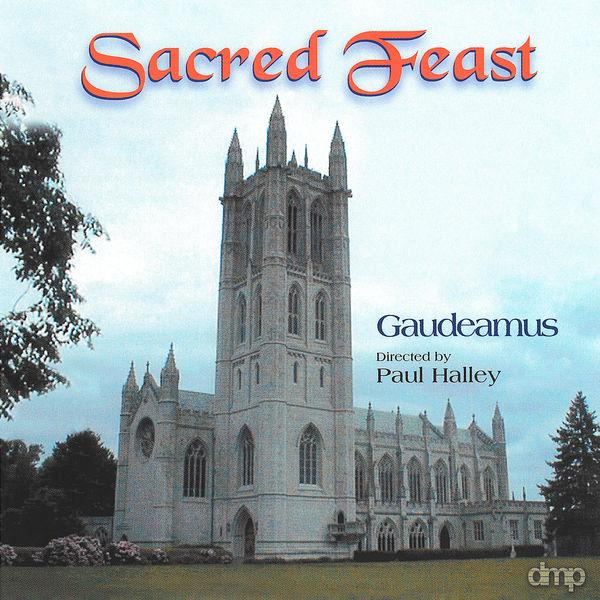 BL90 with a large vaulted ceiling…….lovely
BL90 with a large vaulted ceiling…….lovely