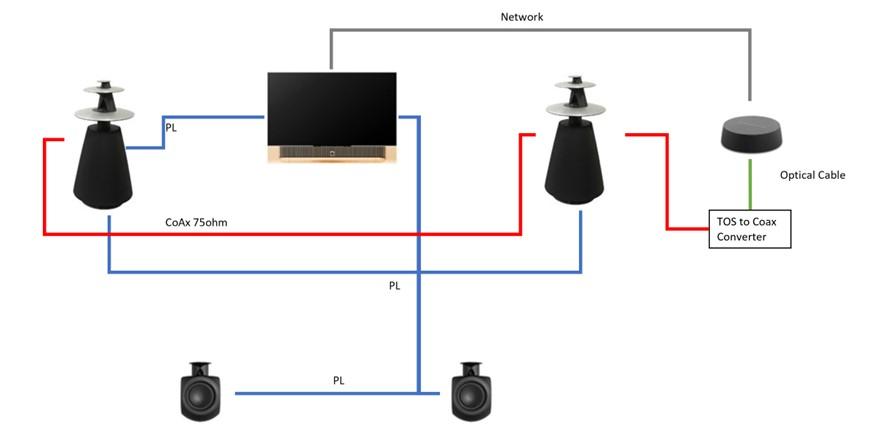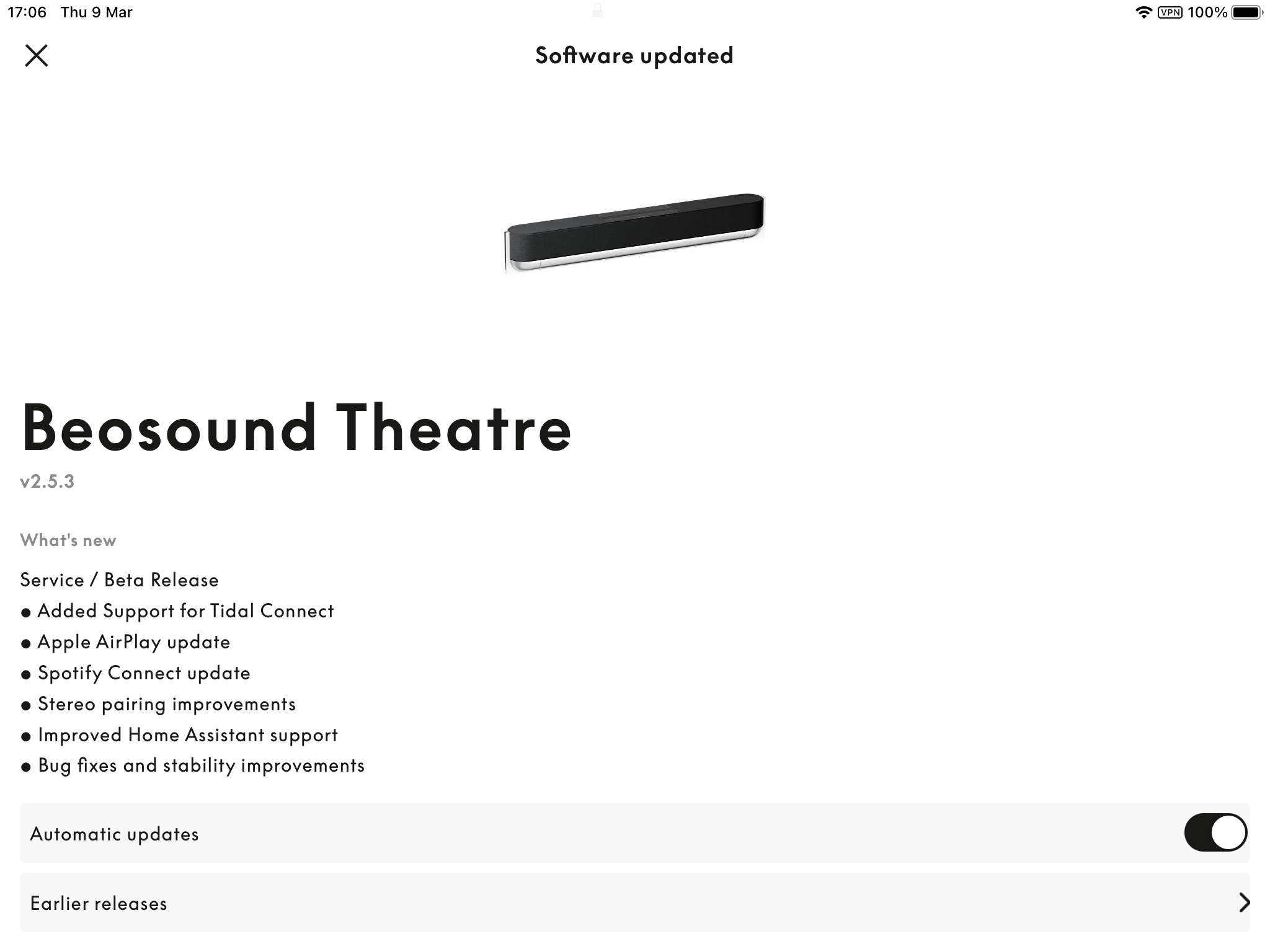Forum Replies Created
-
AuthorPosts
-
NQVHNWI
BRONZE MemberI have 3 pairs of white BL3s. 2 x Mk2, 1 xMk1
- Cant tell the difference sonically sound-wise between them.
- Suspect Mk2 = revised parts as Mk1 components become revised.
- Mk1 and Mk2 have zero wireless capabilities
- I would say the Mk2 white has a thicker, more enamel-like “paint-job” over the Mk1.
I think B&O have moved-on dramatically since they introduced these ground-breaking speakers (2005 IIRC?). However, I think as a surround speaker they are excellent for the sound and compactness but would question their sonic performance in a primary music-room loudspeaker.
NQVHNWI
BRONZE MemberThe dropping of the Beoplay branding confuses nomclementure somewhat.
I would imagine if it is a Beosound and has Mozart it is WiFi and Beolink-able?
If it is a (former Beoplay) Beosound and does not have Mozart….it will be a portable Bluetooth speaker only??
Everything I have heard and been told is that future Beolabs will be dual purpose i.e. a Loudspeaker with integrated music player?
It also leads to the confusing possibility if Beosounds will have integrated Beolabs?
NQVHNWI
BRONZE MemberMy comments are that “leaked” information comes from a number of sources.
PR Companies, FCC, B&O themselves, B&O Dealers, some non-B&O vendors.
All should if they require absolute secrecy keep their mouths shut and their pictures to themselves. That is where the root-cause of problem is and it should not be for Moderators to limit or control that here in Beoworld.
Most of us here are enthusiasts who are rather bloodhound-like sourcing data and rumours. Those that leak are (probably 99% are paid some form of income through the B&O product franchise) are the ones jeopardising B&O competitiveness and future revenue. Not Beoworlders
Lets get real please.
NQVHNWI
BRONZE MemberI would look at experimenting moving the BL17s back to a position of height and run a 5.1.2 setup. Move the BL17 Rears in the App to a height surround role. Experiment with sound levels and distances and see where you go. Unless you have a big room – or a room where you can put the BL17 back/rears somewhat back behind you, I think they may be wasted?
I think the virtual loudspeakers get greyed-out once you have physical loudspeakers in position? I must admit, apart from the soundbar, I dont really get the virtual “thing”. Physicals are easy to understand.
NQVHNWI
BRONZE MemberIm not 100% certain if that is the problem. Maybe/maybe not?
Going back to the first few days of owning my BST, I linked an Oppo BR with the BST and it worked but was painfully slow to move to icon to icon. In terms of response speed if observed (with no inexplicable shutdown):-
1st PUC only
2nd CEC only
3rd PUC and CEC
I think that the CEC protocol is for a very basic set of controls which help legacy devices (non-B&O) and best not used if you can have a PUC control.
NQVHNWI
BRONZE MemberThe only issue I have (BL90 plus 3pairs of BL3s) is the boot time for the 90s to click online and to form the latency.
probably 2-3 seconds max
NQVHNWI
BRONZE MemberLooks like the Samotech hub on Amazon (£179). Add a bit of pre-programmed code and any guess that this will be +£1000?
NQVHNWI
BRONZE MemberI know this is bordering on unhelpful or unrealistic to check (unless you have a Halo as well as a BR1) but a lot of issues I have had since late November have been with the BeoApp and/or the BR1 locking up. (Especially with PUC selection).
I wonder if something is going on where the Theatre or BeoApp is telling the BR1 to shut down…or something like that? Wonder if disengaging the battery unit after a given command kills future error-state shutdown?? Inconvenient…yes.
As an extension to the postulation above, have you tried changing your PUC settings to always stay on? I’m hypothecating, there is some bug which is telling the Theatre that there may be a microsecond change (say going from one HDMI source to another) and this is forcing a shutdown? Bit of a Hail Mary……….but worth eliminating it as a cause with a quick configuration change?.?
NQVHNWI
BRONZE MemberHello appeardk,
The grey line is the network line. I assume both your Theatre and core are connected? wifi may also be an option but wiring from the TV to the core I think would be a good thing as a minimum.
The core will be feed music via the network
The core will output via the TOSLINK digitial output (laser light, in stereo thru one terminal)
You will need to buy a TOS to CoAX converter. These are inexpensive.
The BL5s usually come with 2 x 5m CoAx 75ohn cables. If not, a good quality set of cables or the BL5 ones from your dealer will be OK. Again coax is digital and carries both L/R signals. You can daisy-chain the coax in/out from one BL5 to another
The BL5 have L/R switches. This configures the channels. The PL will carry ( this I assume from experience of old ML products) volume control. The coax, music signal. I am not 100% certain if BeoApp products work in the same way?
In this configuration, your Theatre works optimally for surround sound, and the core can side-stream to get the best out of the almondo.
The reason the Almando hums is probably because it is not 100% B&O compatible and has a ground loop caused by poor component shielded on the PL side. I have posted comments that I believe the Theatre needs good (B&O standard) PLs – otherwise there may be a risk of small hum??
10
NQVHNWI
BRONZE MemberOk, thanks, My 2 cents here.
1. Set the Theatre, BL5s and BL3s optimally for the Theatre.
2. Daisy-Chain the PLs BST >> BL5 >> BL5
3. Daisy-chain PLs BST >> BL3 Splitter >> BL3s
4. Connect Core to BST (not sure how this is done)
5. Daisy-chain Core coax >> BL5 >> BL5.
You will need to make a listening position for the BL5s stereo only and maybe configure the BR1. The music signal will be digital to the BL5s from the Core and the BST should control volume signal via PL? Thats how I imagine it. Obviously, I can’t test but hope it helps?
Im still seeing comments about relaying PL from BL5 to BL3?? You only have two channels on BL5 – Left and Right. Daisy-chaining the PL to BL5 is OK ,followed by channel selection. The BL3’s need to be coming from the Theatre from another second PL outlet.
This is what I had in mind with my comment above. (also to add, you will need a TOSLink to Coax converter to take the SPDif signal from optical to electrical – which the BL5 accepts.
NQVHNWI
BRONZE MemberI dont think it is the cables – or rather it is (silly)
I had the same issue taking a regular CAT7 (flat cable), connecting my Beolab3s (with RJ45 to PL connector) and the issue was bad. I could clearly hear an impulse when pressing vol +/-.
I threw out all my PL cables and RJ45’s and replaced the lot with Sound Heavenly cables. It worked but there is still a noise.
Im not sure of other peoples setups, but I think this has a good deal to do with the number of PLs connected (3 pairs of BL3s) and the way Theatre controls the signals.
Its workable, almost imperceivable unless your ear is against the driver but it is there.
To summarise,
- Have good PL cables to improve cable hygiene
- Theatre may have a PL distribution issue.
NQVHNWI
BRONZE MemberI used to run BL5s from a BV7 via PL. I also had a BS5/BM5 which sounded terrible when piped through ML to the BV7. However, piping the BM5 sound via coax directly to the BL5 raised the sound quality for music dramatically. BS5 or the BV could control volume.
Hopefully, the same principle can apply to you? BST/PL for TV, core/coax for music
NQVHNWI
BRONZE MemberOk, thanks,
My 2 cents here.
1. Set the Theatre, BL5s and BL3s optimally for the Theatre.
2. Daisy-Chain the PLs BST >> BL5 >> BL53. Daisy-chain PLs BST >> BL3 Splitter >> BL3s
4. Connect Core to BST (not sure how this is done)
5. Daisy-chain Core coax >> BL5 >> BL5.
You will need to make a listening position for the BL5s stereo only and maybe configure the BR1. The music signal will be digital to the BL5s from the Core and the BST should control volume signal via PL?
Thats how I imagine it. Obviously, I can’t test but hope it helps?
NQVHNWI
BRONZE MemberIm sorry if I get this wrong, but I having difficulty understanding the setup you want?
I think for Wife Acceptance Factor (WAF), you want a Theatre, two BL5 as rear surrounds and BL3 as fronts?
You also want to play material via the Core?
Please can you clarify the roles of the loudspeakers as I think everything else is straight-forward (except the Almando box bit)
10
NQVHNWI
BRONZE MemberQuick side note: Theatre just went into update mode and the App told me it was updating to 2.5.3. This is strange as I updated as a beta to 3.5.3 last week??
The App then updated to 4.7
NQVHNWI
BRONZE MemberIn terms of pre-amps, there are loads on the market. I recently purchased these two items to connect my BG8002 to my Auralic Altair G1 (it has no analogue inputs). It seems to work very well….
and
NQVHNWI
BRONZE Member@etype76 Why should you need a ‘preamplifier’? MM
Bit of a rhetorical non-answer? Unhelpful?
I would imagine that if the deck does not have an internal pre-amp, something is required to a) corrrect the EQ and b) raise the signal to line-level. Or do you propose the Theatre has this internally, or that the customer listens to distorted music at +90 volume?
NQVHNWI
BRONZE MemberGood to know
NQVHNWI
BRONZE MemberLooks like I got there just in time. LG tried to update today 3.xx.45 I think. And yes, even though you flick off auto update, it does pester on startup.
Im hoping it will be enough to resist LG until either B&O can identify a patch solution or LG re-issue a further stable update?
NQVHNWI
BRONZE MemberI’m on 5.2.3 beta, LG G2 on 3.30.16 with no issues.
I suspect, it’s either an LG issue, periphery (Set top) or Mozart periphery?
I’ve disabled my LG update (seems to do this every couple of weeks) until the issue is properly identified.
-
AuthorPosts